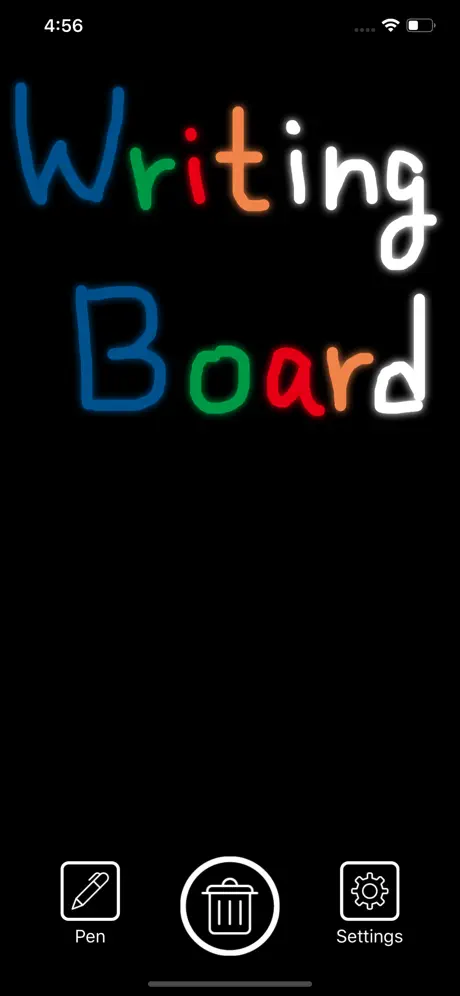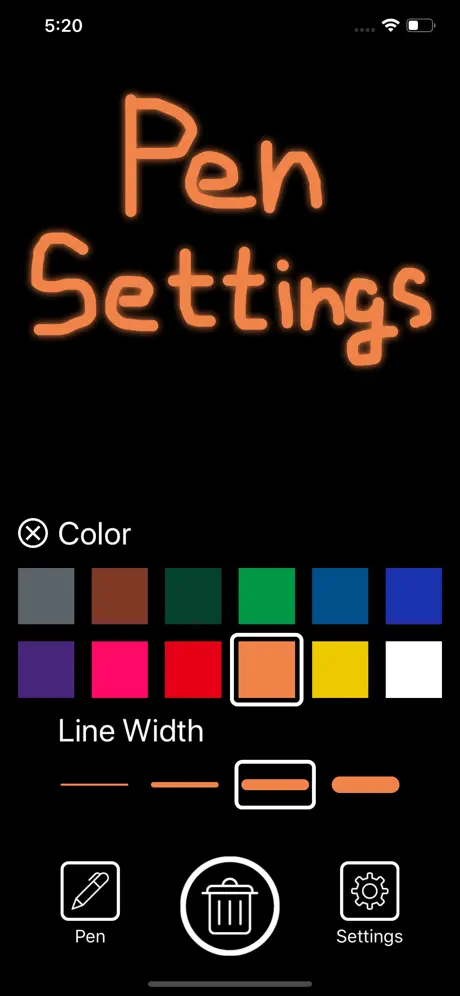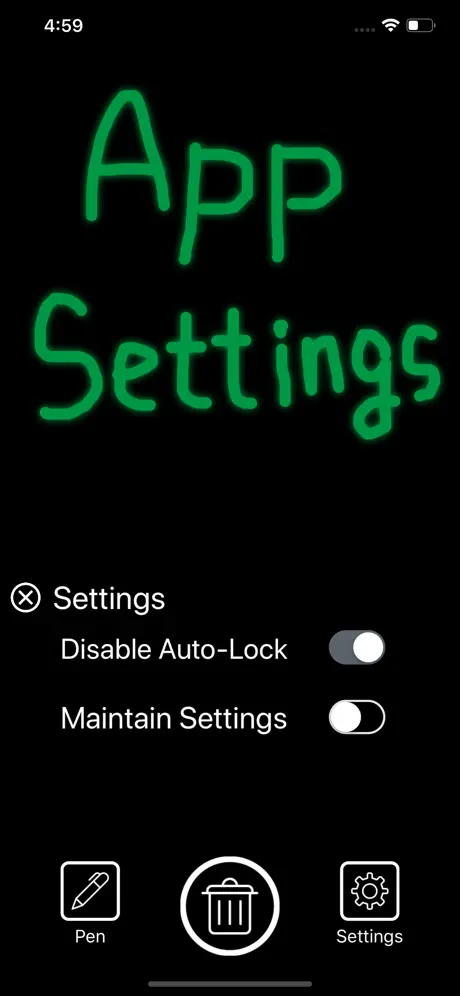Description
"Writing Board" ansökan är en applikation som du kan skriva omedelbart så fort du tror. Du kan också ta bort på ett ögonblick.
Eftersom det inte finns någon extra meny kan du börja skriva så snart du startar applikationen.
Du kan radera skärmen omedelbart genom att trycka på papperskorgen i mitten.
Om du tar bort skärmen kommer innehållet du skrev inte kvar. Eftersom den här appen inte har någon lagringsfunktion.
Det är bäst för telefonminneskrivning, ToDo-lista, kommunikation skriftligt, ritning etc.
Tryck på pennikonen för att välja penna färg och penna vikt.
Det finns 12 färgpennor. Det finns också fyra typer av pennavikt.
Klicka på inställningsikonen för att visa programinställningarna.
Om du slår på "Inaktivera autolås" kan du fortsätta att visa skärmen. Du kan inaktivera automatisk låsning av iPhone eller iPad endast när programmet startas.
När "Underhåll inställningar" är markerat sparas inställningar för pennfärg, pennavikt, inställning av autolås avaktiverad. När du startar om programmet kan du börja skriva med de sparade inställningarna.
(English)
The Writing Board application is an application that you can write immediately as soon as you think. Also, you can delete in a moment.
Since there is no extra menu, you can start writing as soon as you launch the application.
You can delete the screen immediately by pressing the trash can button in the center.
If you delete the screen, the contents you wrote will not remain. Because this app has no storage function.
It is best for phone memo writing, ToDo list, communication in writing, drawing etc.
Tap the pen icon to choose pen color and pen weight.
There are 12 colors of pen. Also, there are four types of pen weight.
Tap the setting icon to display the settings of the application.
If you turn on "Disable Auto-Lock", you can continue to display the screen. You can disable Auto-Lock of iPhone or iPad only when launching the application.
When "Maintain Settings" is checked, settings of pen color, pen weight, Auto-Lock disable setting are saved. When you restart the application, you can start writing with the saved settings.
Hide
Show More...
Eftersom det inte finns någon extra meny kan du börja skriva så snart du startar applikationen.
Du kan radera skärmen omedelbart genom att trycka på papperskorgen i mitten.
Om du tar bort skärmen kommer innehållet du skrev inte kvar. Eftersom den här appen inte har någon lagringsfunktion.
Det är bäst för telefonminneskrivning, ToDo-lista, kommunikation skriftligt, ritning etc.
Tryck på pennikonen för att välja penna färg och penna vikt.
Det finns 12 färgpennor. Det finns också fyra typer av pennavikt.
Klicka på inställningsikonen för att visa programinställningarna.
Om du slår på "Inaktivera autolås" kan du fortsätta att visa skärmen. Du kan inaktivera automatisk låsning av iPhone eller iPad endast när programmet startas.
När "Underhåll inställningar" är markerat sparas inställningar för pennfärg, pennavikt, inställning av autolås avaktiverad. När du startar om programmet kan du börja skriva med de sparade inställningarna.
(English)
The Writing Board application is an application that you can write immediately as soon as you think. Also, you can delete in a moment.
Since there is no extra menu, you can start writing as soon as you launch the application.
You can delete the screen immediately by pressing the trash can button in the center.
If you delete the screen, the contents you wrote will not remain. Because this app has no storage function.
It is best for phone memo writing, ToDo list, communication in writing, drawing etc.
Tap the pen icon to choose pen color and pen weight.
There are 12 colors of pen. Also, there are four types of pen weight.
Tap the setting icon to display the settings of the application.
If you turn on "Disable Auto-Lock", you can continue to display the screen. You can disable Auto-Lock of iPhone or iPad only when launching the application.
When "Maintain Settings" is checked, settings of pen color, pen weight, Auto-Lock disable setting are saved. When you restart the application, you can start writing with the saved settings.
Screenshots
Writing Board FAQ
-
Is Writing Board free?
Yes, Writing Board is completely free and it doesn't have any in-app purchases or subscriptions.
-
Is Writing Board legit?
Not enough reviews to make a reliable assessment. The app needs more user feedback.
Thanks for the vote -
How much does Writing Board cost?
Writing Board is free.
-
What is Writing Board revenue?
To get estimated revenue of Writing Board app and other AppStore insights you can sign up to AppTail Mobile Analytics Platform.

User Rating
App is not rated in Sweden yet.

Ratings History
Writing Board Reviews
Store Rankings

Ranking History
App Ranking History not available yet

Category Rankings
|
Chart
|
Category
|
Rank
|
|---|---|---|
|
Top Paid
|

|
466
|
Writing Board Installs
Last 30 daysWriting Board Revenue
Last 30 daysWriting Board Revenue and Downloads
Gain valuable insights into Writing Board performance with our analytics.
Sign up now to access downloads, revenue, and more.
Sign up now to access downloads, revenue, and more.
App Info
- Category
- Utilities
- Publisher
- Kei Suefuji
- Languages
- English, Croatian, Czech, Danish, Dutch, Finnish, French, German, Greek (modern), Hindi, Hungarian, Indonesian, Italian, Japanese, Korean, Malay, Norwegian Bokmål, Polish, Portuguese, Romanian, Russian, Chinese, Slovak, Spanish, Swedish, Thai, Turkish, Ukrainian, Vietnamese
- Recent release
- 1.1.0 (5 years ago )
- Released on
- Mar 4, 2019 (6 years ago )
- Also available in
- Japan, United States, Austria, Philippines, Poland, Peru, New Zealand, Norway, Netherlands, Nigeria, Malaysia, Mexico, North Macedonia, Madagascar, Latvia, Lithuania, Lebanon, Kazakhstan, Kuwait, Slovenia, United Arab Emirates, Vietnam, Uzbekistan, Ukraine, Taiwan, Türkiye, Thailand, Slovakia, Pakistan, Singapore, Sweden, Saudi Arabia, Russia, Romania, Portugal, South Africa, Belarus, Denmark, Germany, Czechia, Colombia, China, Chile, Switzerland, Canada, Dominican Republic, Brazil, Brunei, Bahrain, Belgium, Azerbaijan, Australia, Argentina, Greece, Italy, Iceland, India, Israel, Ireland, Indonesia, Hungary, Hong Kong SAR China, South Korea, United Kingdom, France, Finland, Spain, Egypt, Ecuador, Algeria
- Last Updated
- 1 week ago
This page includes copyrighted content from third parties, shared solely for commentary and research in accordance with fair use under applicable copyright laws. All trademarks, including product, service, and company names or logos, remain the property of their respective owners. Their use here falls under nominative fair use as outlined by trademark laws and does not suggest any affiliation with or endorsement by the trademark holders.