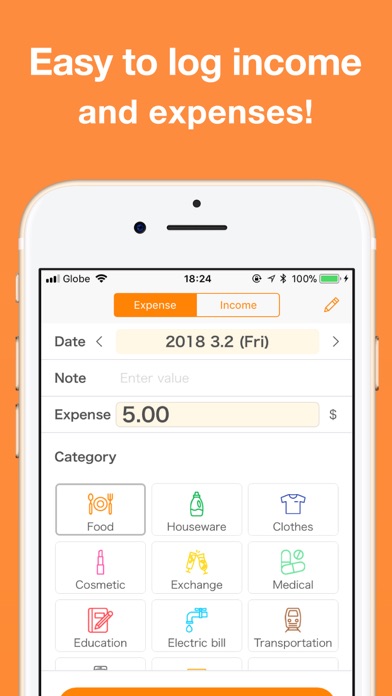ありがとうございます!
何年も家計簿つけたいと思っては続かない日を過ごしてきましたが、なんと3年目に入り今年ついに有料課金して愛用させていただいております。ありがとうございます! これからも長く使わせていただきたいので失礼承知でこちらに出来たらいいな、を書かせていただきます。 1.カテゴリの色を自由に選択したい すでに多数の色から選べるのですが、個人的な色味が少ないので円グラフにした時の色味がしっくりきません。。好きな色のグラフになったらもっと楽しく家計簿が付けられるようになる気がします! カラーコード等で登録できるようになったらもっと嬉しいです。 2.固定支出の順番を変えたい 順次固定支出を登録すると日付がバラバラになってしまうため少し見にくいです。月の途中で修正予算計画立てる時にあと何円固定費があるのか把握できれば効率的に家計簿付けられると思います。 3.検索期間を3か月ごとに出来るようにして欲しい 検索期間を年間に設定することは出来ますが、四半期ごとに検索出来たら嬉しいです。 4.マイナス支出もつけられるようにして欲しいです 例えば友人と割り勘して何かを買って立て替えたけどお金を受け取れるのが翌月以降になる場合、仮払いとして記載していますが受け取った時は収入にしないといけないのが気になっています。