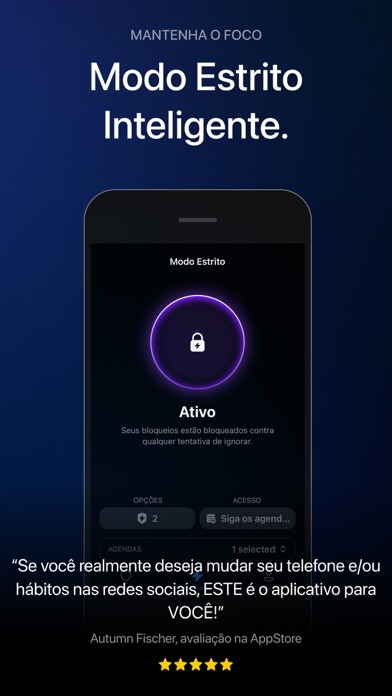A fazer rolagem todo o dia? AppBlock irá ajudá-lo a manter as distracções afastadas. Com apenas alguns toques, pode bloquear aplicações no seu telefone. As aplicações bloqueadas não podem ser abertas; mesmo as suas notificações não o incomodarão mais. E também pode bloquear quaisquer websites ou frases no Safari!
BLOQUEIO RÁPIDO
A forma mais simples de bloquear aplicações. Toque no botão "Iniciar", e as suas aplicações pré-seleccionadas são bloqueadas! Se tiver uma subscrição Premium, pode activar o Bloqueio Rápido por uma duração especificada.
BLOQUEIO PROGRAMADO
Com horários, pode definir dias ou horários durante os quais o bloqueio está activo. Quer bloquear as redes sociais enquanto está a trabalhar? Não quer ser incomodado por aplicações de trabalho em casa? Não há problema. A AppBlock também pode bloquear com base na sua localização, que pode ser combinada com o horário.
Experimente! É tão conveniente não ter de se preocupar em bloquear aplicações todos os dias quando tudo corre automaticamente graças aos Horários.
MODO RÁPIDO
Sente-se tentado a desligar o bloqueio para aceder às suas aplicações? Pode bloquear a aplicação para se impedir de fazer quaisquer alterações. E sabe o que é melhor? Com o Premium pode definir o Modo Estrito para iniciar automaticamente assim que qualquer modo de Programação for activado.
APP GRÁTIS
Pode usar AppBlock o tempo que quiser de graça. Personalizações específicas e funcionalidades avançadas estão disponíveis após a subscrição da versão Premium.
Novo AppBlock para Google Chrome!
Descarregue a nossa extensão Chrome e bloqueie sites intrusivos no seu computador. Leve a sua produtividade para o próximo nível! Leia mais: https://appblock.app/appblock-for-chrome
Email:
[email protected]
Web: www.appblock.app
Termos de utilização: https://appblock.app/terms-of-use-app-store
Termos de utilização da Apple: https://www.apple.com/legal/internet-services/itunes/dev/stdeula/
**Política de privacidade***
https://appblock.app/privacy-policy-app-store/
AppBlock utiliza Screen Time API para bloquear aplicações e websites. Não se preocupe, nós não recolhemos nem partilhamos nenhum dos seus dados.