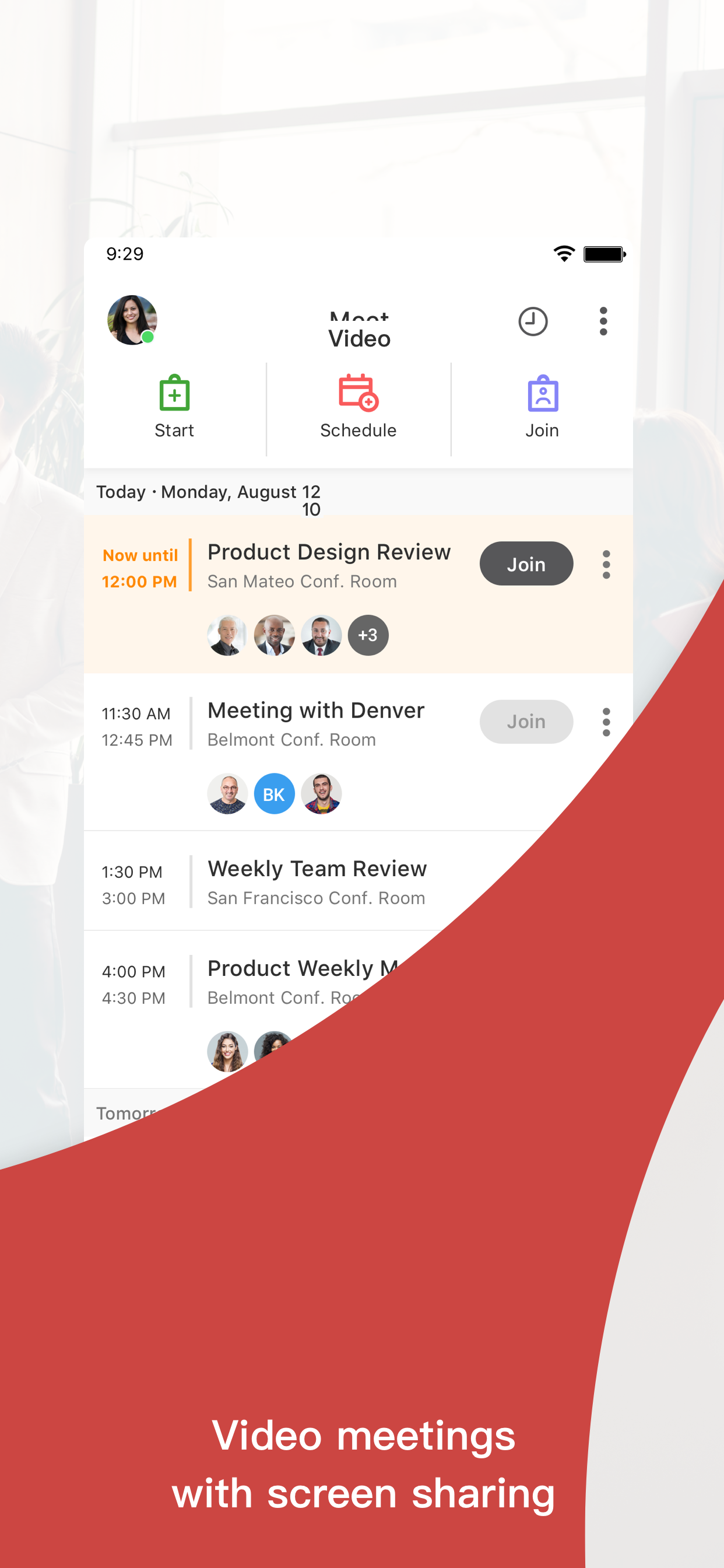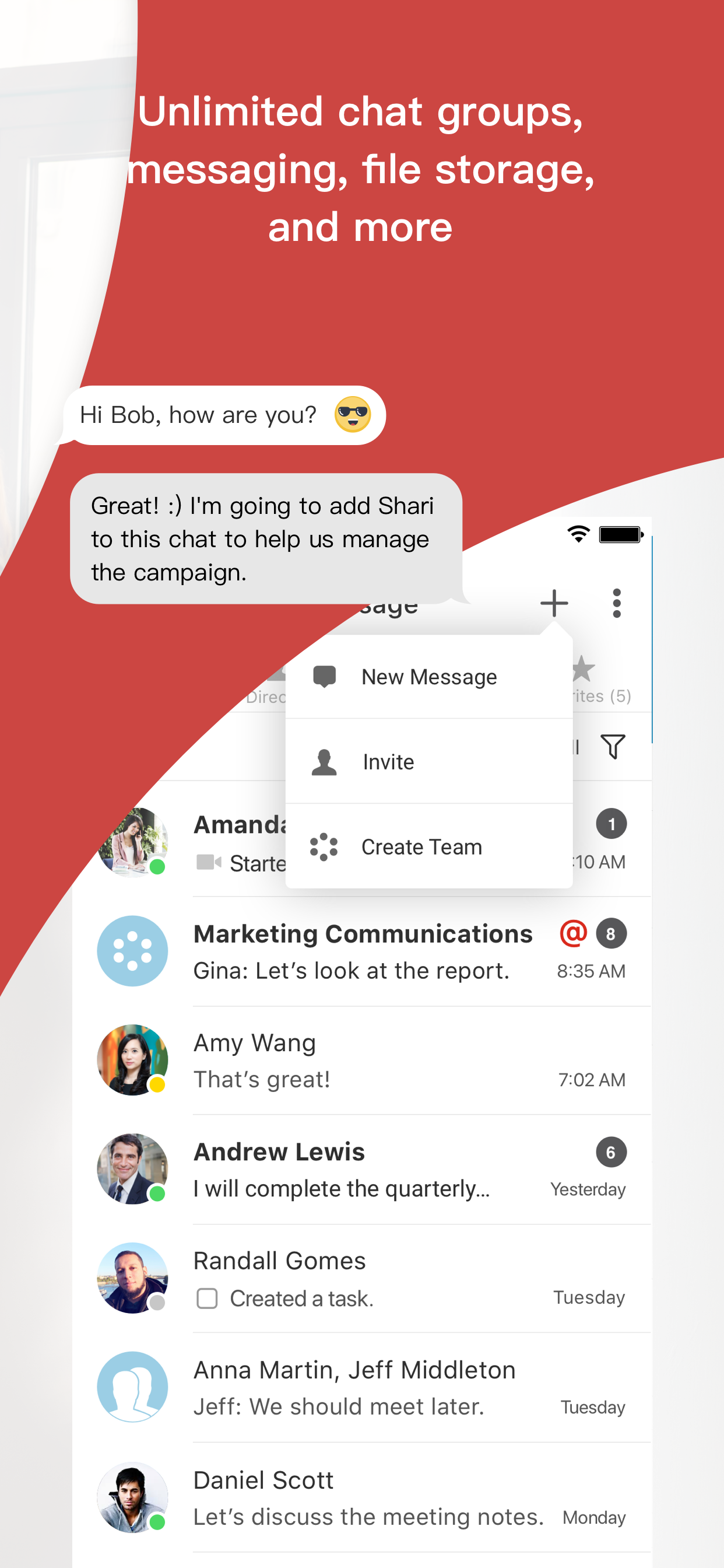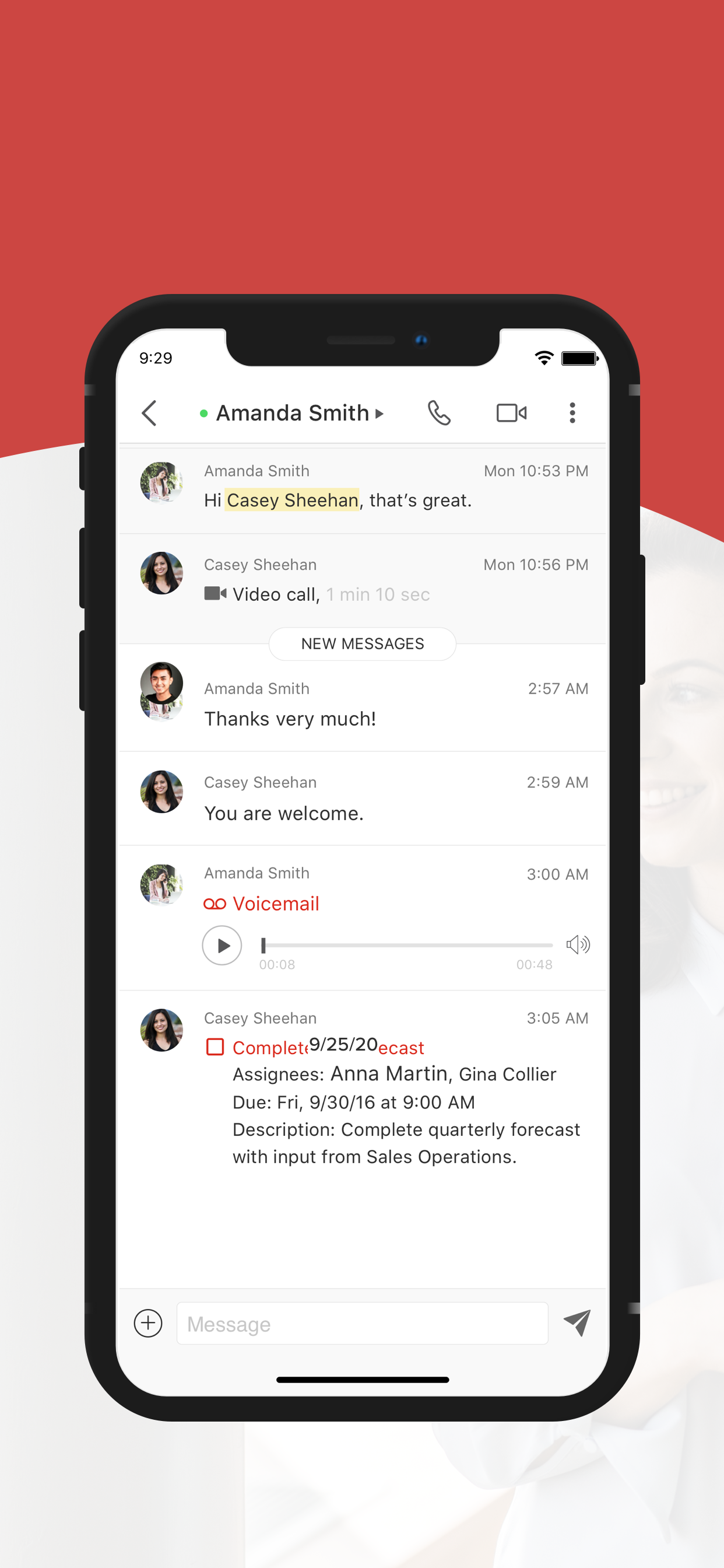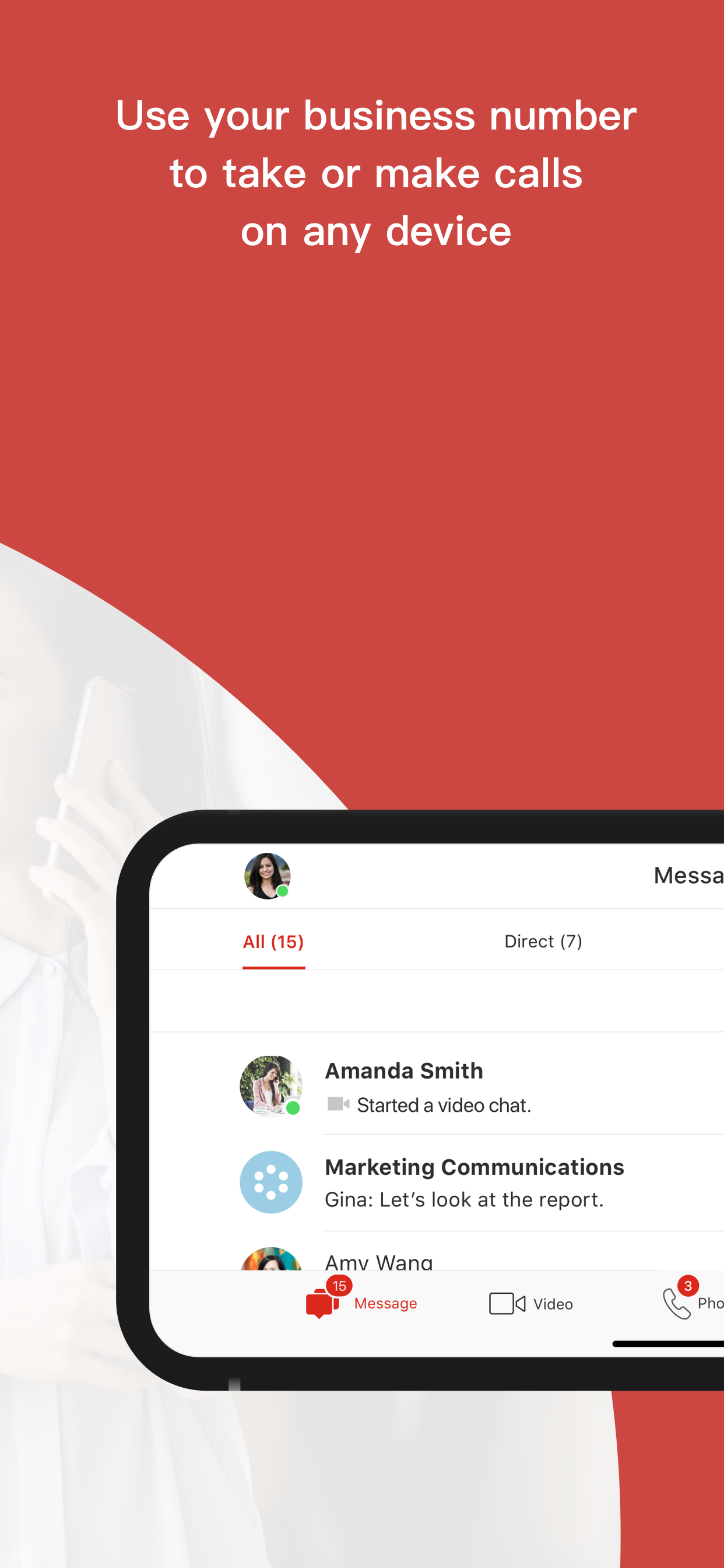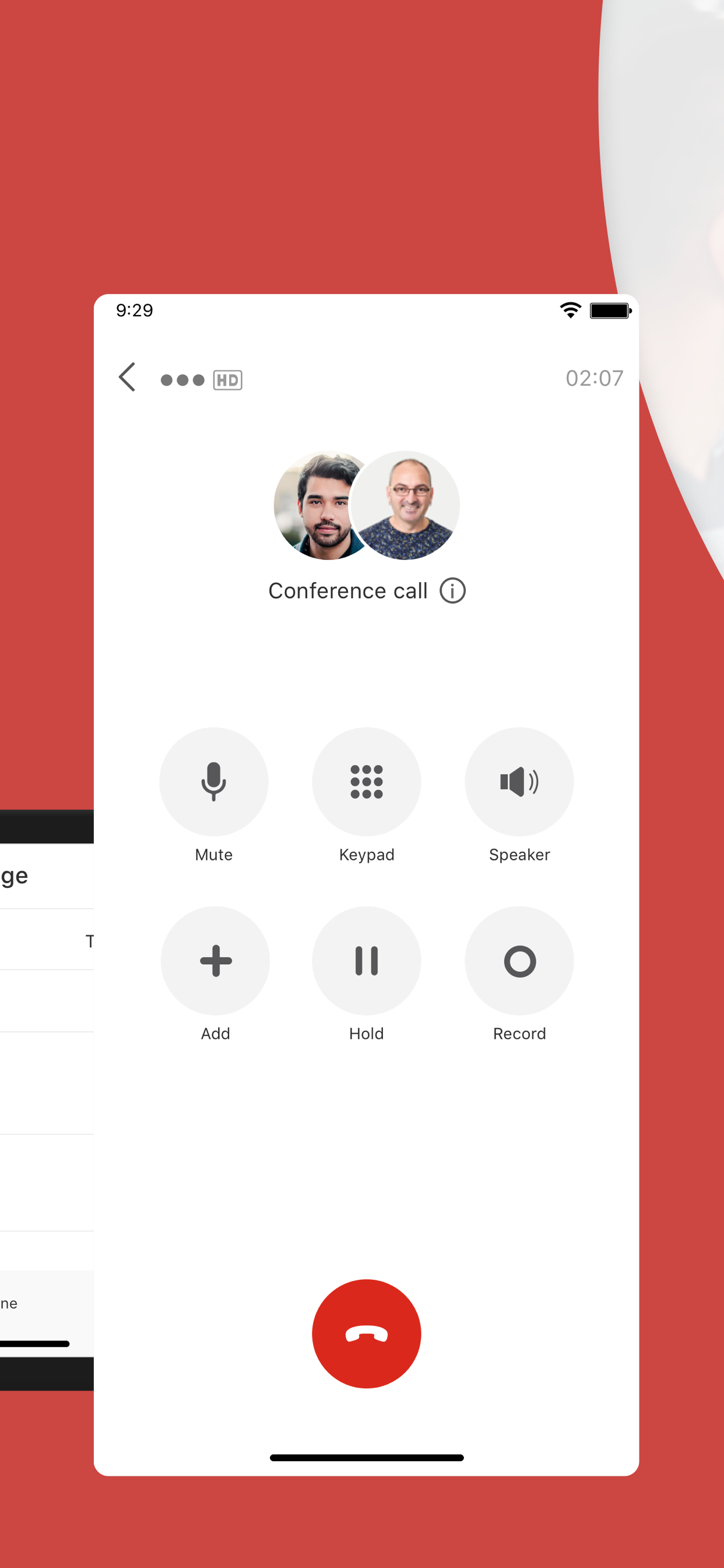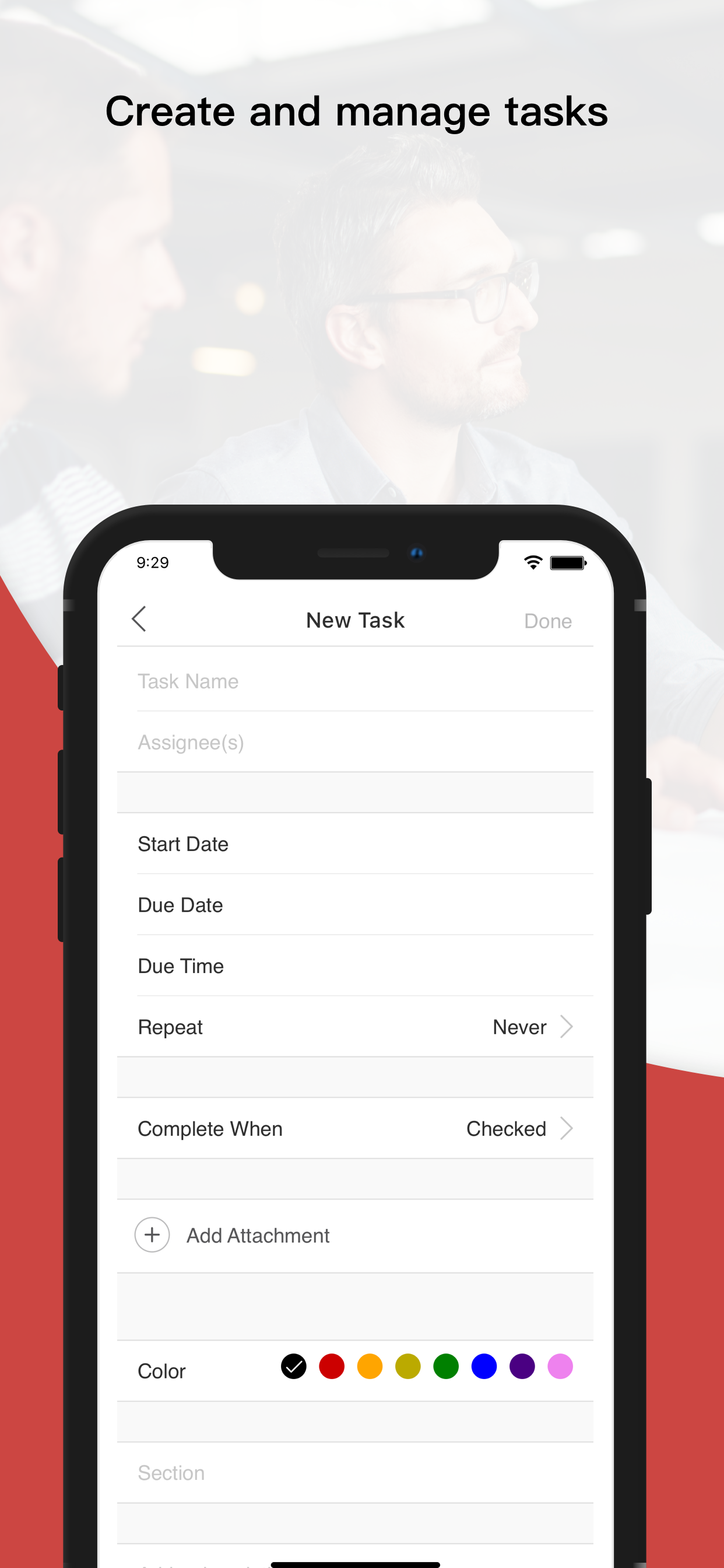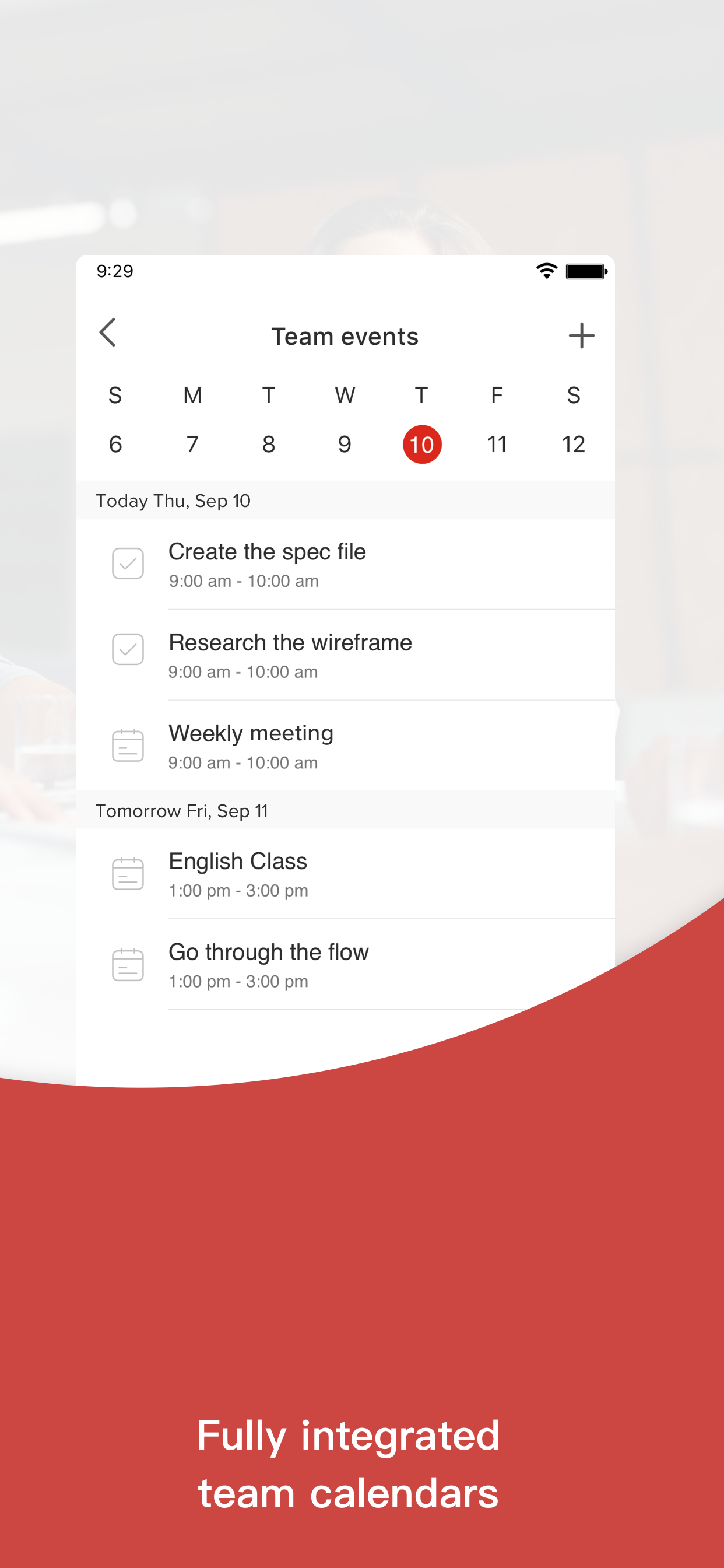Watch notifications
The ability to turn on watch notifications would be a great feature to develop. Seems a bit outdated not to have that capability when similar services/apps have the ability to communicate and notify your smartwatch of incoming calls and messages.