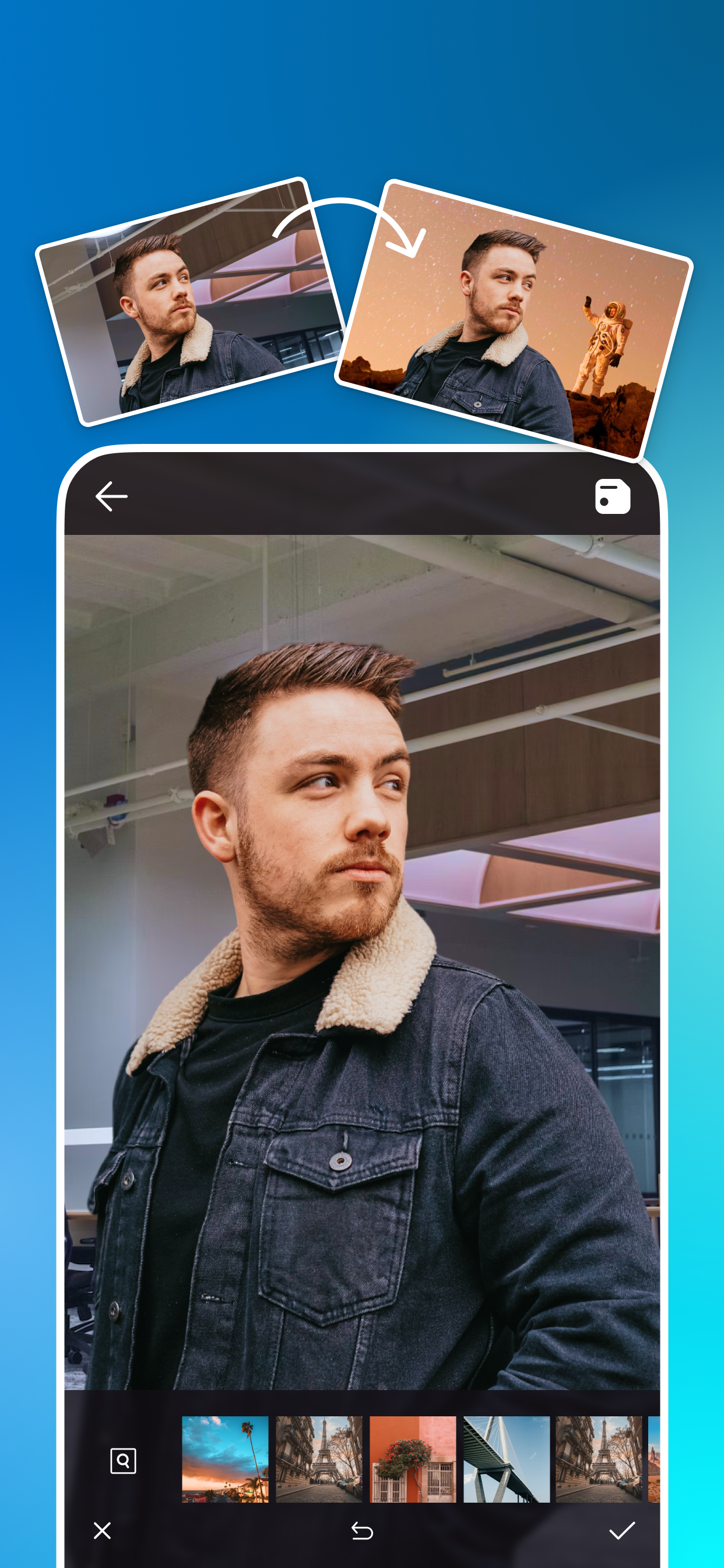Description
Blur photo background is a simple app to quickly blur background, get a depth effect and portrait mode photo. Don’t waste your time to manually edit your photo to blur background. Artificial Intelligence will automatically blur your photo in few seconds. You can also unblur your photo, adjust the blur level of your photo with blur background control and share amazing pictures with your friends on Instagram.
Create an amazing blurry photo effect like on a professional DSLR camera with our helpful app.
Enhance your photo by one tap on any smartphone!
-- Features --
- Create a portrait mode blur effect on any smartphone
- Control your blur levels for precise editing
- Enjoy simple and user-friendly interface
- Don’t waste your time. Just one tap to create amazing DSLR focus effect
- Use artificial intelligence magic. No manual effort is needed anymore
- Share you portraits on Instagram with your friends
- Bokeh effect photo
-- How to use --
- Choose an image from the album on your smartphone or just capture a new picture
- Wait for few seconds and voila! The depth effect is ready with the artificial intelligence help.
- You can unblur your photo by one tap
- You can compare the result with the original photo
- You can adjust blur levels to get necessary portrait mode blur effect
- Save your enhanced amazing shot on your phone or share it on Instagram with your friends
Blur photo background is ideal for creating blur background photo, depth effect photo, DSLR focus effect, point blur photo and many more. Try Now!
AI Blur Photo PRO SUBSCRIPTION
UNLIMIT yourself with AI Blur Photo PRO subscription!
Subscription Plans:
* Montly PRO subscription for $6,99
Please, note that the prices are in US dollars and may vary in other countries and subject to change in the future. Payment will be charged to your iTunes Account at confirmation of purchase. Subscriptions will automatically renew unless auto-renew is turned off at least 24 hours before the end of current period. Your account will be charged according to your plan for renewal within 24 hours prior to the end of the current period. You can manage or turn off auto-renew in your Apple ID account settings at any time after purchase. No refunds will be provided for any unused portion of the term. Any unused portion of a free trial period will be forfeited when you purchase a subscription. Limit of one free trial per Apple ID account.
Please see the Terms of Use and our Privacy Policy:
https://peml.art/terms-of-service.html
https://peml.art/privacy-policy.html
Hide
Show More...
Create an amazing blurry photo effect like on a professional DSLR camera with our helpful app.
Enhance your photo by one tap on any smartphone!
-- Features --
- Create a portrait mode blur effect on any smartphone
- Control your blur levels for precise editing
- Enjoy simple and user-friendly interface
- Don’t waste your time. Just one tap to create amazing DSLR focus effect
- Use artificial intelligence magic. No manual effort is needed anymore
- Share you portraits on Instagram with your friends
- Bokeh effect photo
-- How to use --
- Choose an image from the album on your smartphone or just capture a new picture
- Wait for few seconds and voila! The depth effect is ready with the artificial intelligence help.
- You can unblur your photo by one tap
- You can compare the result with the original photo
- You can adjust blur levels to get necessary portrait mode blur effect
- Save your enhanced amazing shot on your phone or share it on Instagram with your friends
Blur photo background is ideal for creating blur background photo, depth effect photo, DSLR focus effect, point blur photo and many more. Try Now!
AI Blur Photo PRO SUBSCRIPTION
UNLIMIT yourself with AI Blur Photo PRO subscription!
Subscription Plans:
* Montly PRO subscription for $6,99
Please, note that the prices are in US dollars and may vary in other countries and subject to change in the future. Payment will be charged to your iTunes Account at confirmation of purchase. Subscriptions will automatically renew unless auto-renew is turned off at least 24 hours before the end of current period. Your account will be charged according to your plan for renewal within 24 hours prior to the end of the current period. You can manage or turn off auto-renew in your Apple ID account settings at any time after purchase. No refunds will be provided for any unused portion of the term. Any unused portion of a free trial period will be forfeited when you purchase a subscription. Limit of one free trial per Apple ID account.
Please see the Terms of Use and our Privacy Policy:
https://peml.art/terms-of-service.html
https://peml.art/privacy-policy.html
In-Apps
- PRO Monthly
- 14,900.00 ₦
- PRO Monthly No Trial
- 14,900.00 ₦
Screenshots
Blur Photo AI FAQ
-
Is Blur Photo AI free?
Yes, Blur Photo AI is free to download, however it contains in-app purchases or subscription offerings.
-
Is Blur Photo AI legit?
Not enough reviews to make a reliable assessment. The app needs more user feedback.
Thanks for the vote -
How much does Blur Photo AI cost?
Blur Photo AI has several in-app purchases/subscriptions, the average in-app price is 14,900.00 ₦.
-
What is Blur Photo AI revenue?
To get estimated revenue of Blur Photo AI app and other AppStore insights you can sign up to AppTail Mobile Analytics Platform.

User Rating
App is not rated in Nigeria yet.

Ratings History
Blur Photo AI Reviews
Store Rankings

Ranking History
App Ranking History not available yet

Category Rankings
|
Chart
|
Category
|
Rank
|
|---|---|---|
|
Top Free
|

|
347
|
Blur Photo AI Competitors
Blur Photo AI Installs
Last 30 daysBlur Photo AI Revenue
Last 30 daysBlur Photo AI Revenue and Downloads
Gain valuable insights into Blur Photo AI performance with our analytics.
Sign up now to access downloads, revenue, and more.
Sign up now to access downloads, revenue, and more.
App Info
- Category
- Photo Video
- Publisher
- PEML ART FZC
- Languages
- Arabic, Croatian, Dutch, English, Finnish, French, German, Hebrew (modern), Hungarian, Indonesian, Italian, Japanese, Korean, Malay, Polish, Portuguese, Russian, Spanish, Thai, Turkish, Vietnamese
- Recent release
- 2.3 (1 week ago )
- Released on
- Sep 20, 2023 (1 year ago )
- Also available in
- Mexico, Brazil, United States, Thailand, Malaysia, France, Spain, United Kingdom, Chile, Argentina, Germany, Russia, Japan, Singapore, Saudi Arabia, Ecuador, Switzerland, Romania, Poland, Pakistan, Italy, United Arab Emirates, Netherlands, Norway, New Zealand, Bulgaria, Peru, Nigeria, Bahrain, Philippines, Brunei, Malta, Portugal, North Macedonia, Latvia, Belgium, Sweden, Azerbaijan, Slovenia, Slovakia, Australia, Tunisia, Türkiye, Taiwan, Ukraine, Austria, Uzbekistan, Vietnam, South Africa, Hungary, Czechia, Colombia, Denmark, Dominican Republic, Algeria, China, Estonia, Egypt, Finland, Canada, Belarus, Greece, Hong Kong SAR China, Croatia, Madagascar, Indonesia, Ireland, Israel, India, Iceland, South Korea, Kuwait, Kazakhstan, Lebanon, Sri Lanka, Lithuania, Luxembourg, Cyprus
- Last Updated
- 5 days ago
This page includes copyrighted content from third parties, shared solely for commentary and research in accordance with fair use under applicable copyright laws. All trademarks, including product, service, and company names or logos, remain the property of their respective owners. Their use here falls under nominative fair use as outlined by trademark laws and does not suggest any affiliation with or endorsement by the trademark holders.