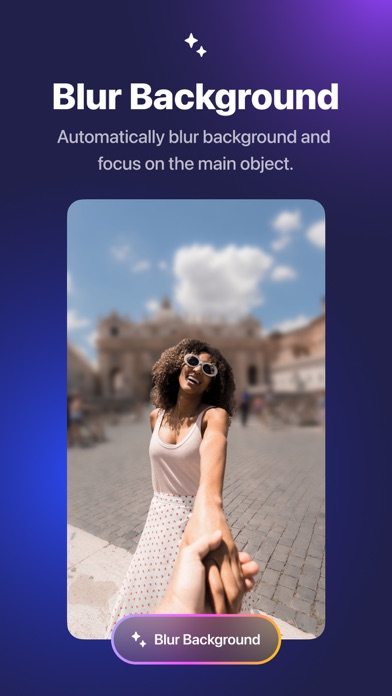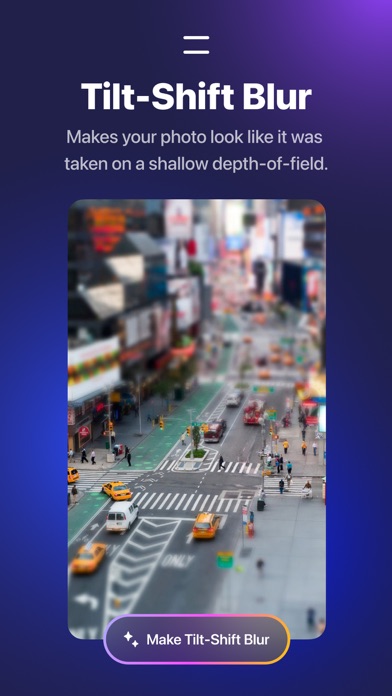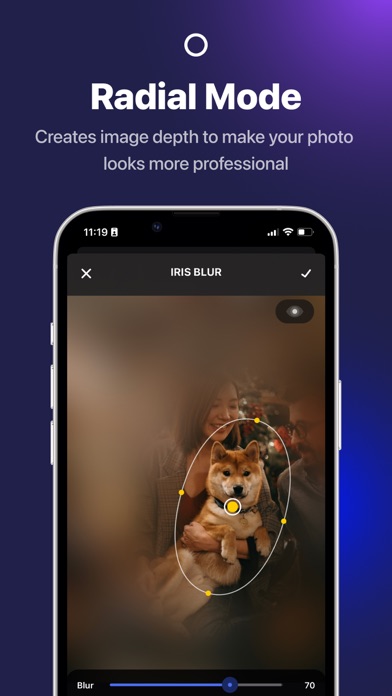Description
Automatically blur image background, faces or subjects in your photo and add amazing blur effects.
HOW IT WORKS
1. Select a photo you want to blur
2. Click Blur Background for advanced background blurry effects or using manual mode to finger touch for accurate blurry part
3. Choose from our many amazing blur effects and other filters to enhance your photos
4. Save to camera roll or share your artwork with friends or via social media
*Highlight*
+ Provide multiple unique blur effects to make the photo more prominent.
+ Radial mode to create powerful depth of field editing
+ Blur brush with adjustable strength and soft/hard brushes
+ Custom blur intensity & size
+ Zoom & rotate to work in detail
+ More advanced photo editing tools to make professional photo
Terms of use: https://rockybrain.com/terms/
Privacy policy: https://rockybrain.com/policy/
Hide..
Show more..
HOW IT WORKS
1. Select a photo you want to blur
2. Click Blur Background for advanced background blurry effects or using manual mode to finger touch for accurate blurry part
3. Choose from our many amazing blur effects and other filters to enhance your photos
4. Save to camera roll or share your artwork with friends or via social media
*Highlight*
+ Provide multiple unique blur effects to make the photo more prominent.
+ Radial mode to create powerful depth of field editing
+ Blur brush with adjustable strength and soft/hard brushes
+ Custom blur intensity & size
+ Zoom & rotate to work in detail
+ More advanced photo editing tools to make professional photo
Terms of use: https://rockybrain.com/terms/
Privacy policy: https://rockybrain.com/policy/
Screenshots

User Rating
4.67 out of 5
3 ratings in New Zealand
5 star
2
4 star
1
3 star
0
2 star
0
1 star
0

Ratings History
Blur Photo· Installs
Last 30 daysBlur Photo· Revenue
Last 30 daysBlur Photo· Reviews
Store Rankings

Ranking History
App Ranking History not available yet

Category Rankings
|
Chart
|
Category
|
Rank
|
|---|---|---|
|
Top Free
|

|
83
|
|
Top Free
|

|
145
|
|
Top Free
|

|
241
|
|
Top Free
|

|
384
|
|
Top Free
|

|
430
|
Keywords
Blur Photo· Competitors
| Name | Reviews | Recent release | |
|---|---|---|---|
|
Image Converter·
Convert Photo to PDF, JPG, PNG
|
0
|
3 months ago | |
|
Contact Poster 17: Call Themes
Phone Caller Screen Wallpapers
|
0
|
1 year ago | |
|
PhotoCut Remove Background PNG
AI Erase Delete Transparent Bg
|
0
|
2 years ago | |
|
Percolator: Dazzling Mosaics
Your pix, brewed perfectly
|
3
|
6 months ago | |
|
Photo Widget․
Simple Photo Widget Pictures
|
0
|
2 years ago | |
|
AI Image Generator
AI Art Generator
|
3
|
1 month ago | |
|
Slideshow Master Pro
Photo to video maker
|
0
|
3 years ago | |
|
culur: Custom Colour by Number
Print Custom Colour by Number
|
0
|
2 years ago | |
|
logol - Add Watermark and Logo
Edit Multiple Images at Once
|
0
|
2 months ago | |
|
Collage Maker - Collart SE
Photo Collage & Pic Collage
|
0
|
1 year ago |
Blur Photo· Revenue and Downloads
Gain valuable insights into Blur Photo· performance with our analytics.
Sign up now to access downloads, revenue, and more.
Sign up now to access downloads, revenue, and more.
App Info
- Category
- Graphics Design
- Publisher
- Le Giang Nam
- Languages
- English
- Recent version
- 2.0.9 (1 month ago )
- Released on
- May 16, 2022 (2 years ago )
- Also available in
- United States, Egypt, Saudi Arabia, South Korea, France, Germany, China, United Arab Emirates, Kuwait, India, Italy, Canada, Brazil, United Kingdom, Thailand, Spain, Hong Kong, Taiwan, Australia, Netherlands, Russia, Turkey, Belgium, Japan, Vietnam, Poland, Czechia, Israel, Austria, Lebanon, Romania, South Africa, Singapore, New Zealand, Malaysia, Ukraine, Mexico, Switzerland, Indonesia, Denmark, Greece, Norway, Peru, Colombia, Portugal, Finland, Argentina, Chile, Pakistan, Philippines, Ireland, Kazakhstan, Ecuador, Algeria, Sweden, Dominican Republic, Hungary, Nigeria, Belarus, Azerbaijan
- Last updated
- 1 day ago