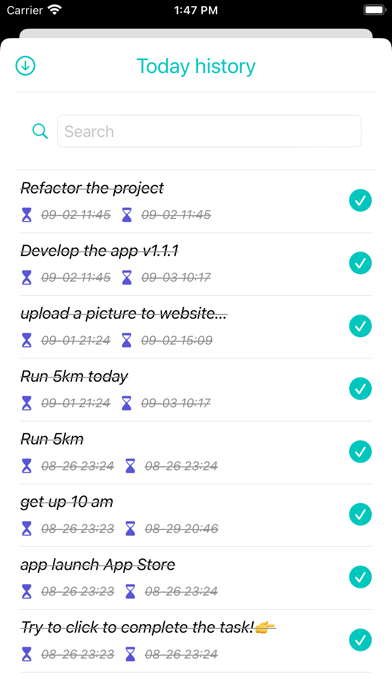Description
99.9999% of the features are free! And permanently free, for the best user experience, the entire app is ad-free!
The best to-do list tool in the world, no kidding!
Extreme simplicity, no redundant features, returning to the essence of completing to-do items, allowing you to focus more on completing tasks!
New week, new month, do you have something you want to do? Download and experience it!
Your data will only be saved on your own device or your own iCloud account, data is completely secure!
###############################
# Quickly create to-do items and tap to complete them!
# iCloud supports seamless synchronization across different devices, allowing you to effortlessly switch between your phone, tablet, and computer!
# All your data will be saved in your own iCloud, and no one including us can access or tamper with it, absolute security, absolute guarantee!
#Convenient history viewing and detailed data statistics make it easy for you to review and analyze your tasks!
# Provide rich default tags, including daily plans, weekly plans, monthly plans, annual plans!
# You can also quickly create your own tag categories with a variety of color choices to choose from!
#Clear and concise task progress bar displays the current task progress (you can also choose to disable it)
# Rich UI animations and minimalist style keep you engaged even with prolonged use.
# Extremely small package size, packed with powerful features, saying no to apps that are hundreds of megabytes in size!
# You can choose the display mode you want, switch between dark mode and light mode instantly!
# Screen widgets are also available, so you can always know which tasks are yet to be completed!
# Now you can easily perform accurate voice input, no more typing! Remember to grant microphone and speech recognition permissions.
###############################
You can schedule tasks for each day, week, month, or year, or according to your own needs, arrange your work requirements, daily life, project management, and various other to-do items!
All completed tasks in history will be retained for future viewing and searching!
All data is saved in your private iCloud and can be seamlessly synchronized between different devices without the need for login!
More exciting and powerful features will be added in the future!
###############################
Any feedback or feature suggestions are very welcome to contact us via email: [email protected]
###############################
If you have subscribed before, re-downloaded the app, or downloaded the app on other platforms such as iPad, Mac, you can restore the subscription status by restoring the subscription!
Privacy Policy: https://dongdajieohyeah.github.io/ToDoList/Todolist_privacy.html
Terms of Use: https://www.apple.com/legal/internet-services/itunes/dev/stdeula/
Hide
Show More...
The best to-do list tool in the world, no kidding!
Extreme simplicity, no redundant features, returning to the essence of completing to-do items, allowing you to focus more on completing tasks!
New week, new month, do you have something you want to do? Download and experience it!
Your data will only be saved on your own device or your own iCloud account, data is completely secure!
###############################
# Quickly create to-do items and tap to complete them!
# iCloud supports seamless synchronization across different devices, allowing you to effortlessly switch between your phone, tablet, and computer!
# All your data will be saved in your own iCloud, and no one including us can access or tamper with it, absolute security, absolute guarantee!
#Convenient history viewing and detailed data statistics make it easy for you to review and analyze your tasks!
# Provide rich default tags, including daily plans, weekly plans, monthly plans, annual plans!
# You can also quickly create your own tag categories with a variety of color choices to choose from!
#Clear and concise task progress bar displays the current task progress (you can also choose to disable it)
# Rich UI animations and minimalist style keep you engaged even with prolonged use.
# Extremely small package size, packed with powerful features, saying no to apps that are hundreds of megabytes in size!
# You can choose the display mode you want, switch between dark mode and light mode instantly!
# Screen widgets are also available, so you can always know which tasks are yet to be completed!
# Now you can easily perform accurate voice input, no more typing! Remember to grant microphone and speech recognition permissions.
###############################
You can schedule tasks for each day, week, month, or year, or according to your own needs, arrange your work requirements, daily life, project management, and various other to-do items!
All completed tasks in history will be retained for future viewing and searching!
All data is saved in your private iCloud and can be seamlessly synchronized between different devices without the need for login!
More exciting and powerful features will be added in the future!
###############################
Any feedback or feature suggestions are very welcome to contact us via email: [email protected]
###############################
If you have subscribed before, re-downloaded the app, or downloaded the app on other platforms such as iPad, Mac, you can restore the subscription status by restoring the subscription!
Privacy Policy: https://dongdajieohyeah.github.io/ToDoList/Todolist_privacy.html
Terms of Use: https://www.apple.com/legal/internet-services/itunes/dev/stdeula/
Screenshots
ClickUp FAQ
-
Is ClickUp free?
Yes, ClickUp is completely free and it doesn't have any in-app purchases or subscriptions.
-
Is ClickUp legit?
Not enough reviews to make a reliable assessment. The app needs more user feedback.
Thanks for the vote -
How much does ClickUp cost?
ClickUp is free.
-
What is ClickUp revenue?
To get estimated revenue of ClickUp app and other AppStore insights you can sign up to AppTail Mobile Analytics Platform.

User Rating
App is not rated in North Macedonia yet.

Ratings History
ClickUp Reviews
No Reviews in North Macedonia
App doesn't have any reviews in North Macedonia yet.
Store Rankings

Ranking History
App Ranking History not available yet

Category Rankings
App is not ranked yet
待办清单 Installs
Last 30 days待办清单 Revenue
Last 30 daysClickUp Revenue and Downloads
Gain valuable insights into 待办清单 performance with our analytics.
Sign up now to access downloads, revenue, and more.
Sign up now to access downloads, revenue, and more.
App Info
- Category
- Productivity
- Publisher
- 金桃 董
- Languages
- Hindi, German, Japanese, Chinese, English, Portuguese, Spanish, Arabic
- Recent release
- 2.1.5 (1 month ago )
- Released on
- Aug 27, 2023 (1 year ago )
- Also available in
- China , Brazil , United States , India , Greece , North Macedonia , Peru , New Zealand , Nepal , Norway , Netherlands , Nigeria , Malaysia , Mexico , Pakistan , Madagascar , Latvia , Lithuania , Sri Lanka , Lebanon , Kazakhstan , Kuwait , Slovenia , South Africa , Vietnam , Uzbekistan , Ukraine , Taiwan , Türkiye , Thailand , Slovakia , Philippines , Singapore , Sweden , Saudi Arabia , Russia , Romania , Portugal , Poland , Italy , Belarus , Denmark , Germany , Czechia , Cyprus , Colombia , Chile , Switzerland , Canada , Dominican Republic , Brunei , Bulgaria , Belgium , Azerbaijan , Australia , Austria , Argentina , Armenia , Hong Kong SAR China , Japan , United Arab Emirates , Iceland , Israel , Ireland , Indonesia , Hungary , Croatia , South Korea , United Kingdom , France , Finland , Spain , Egypt , Estonia , Ecuador , Algeria
- Last Updated
- 1 day ago
This page includes copyrighted content from third parties, shared solely for commentary and research in accordance with fair use under applicable copyright laws. All trademarks, including product, service, and company names or logos, remain the property of their respective owners. Their use here falls under nominative fair use as outlined by trademark laws and does not suggest any affiliation with or endorsement by the trademark holders.