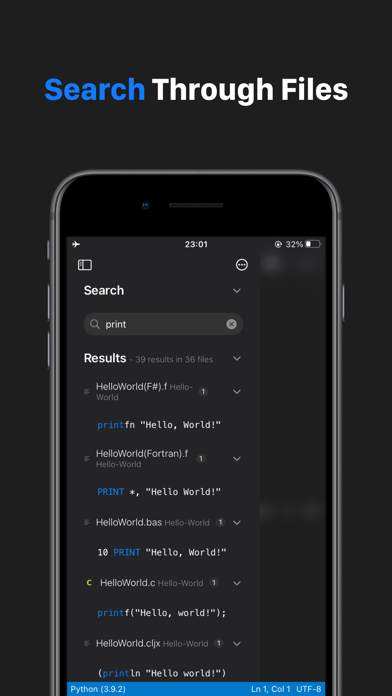Code App is a MIT-licensed desktop-class code editor for iPadOS with built-in Node.js, Python, C, C++, PHP and Java runtime.
We built it because there is nothing else on the App Store provides all these features in one app:
* A robust, high-performance text editor (Monaco Editor from Visual Studio Code)
* Autocomplete, static code analysis and other language features for Python & Java
* First class local file system support
* Extensive local language support
* SSH / FTP remote connection support (Files and terminal)
* Embedded emulated terminal
* Git Version Control
* Package manager support (pip and npm)
* Markdown, themes, server-side snippet execution and more
Read Code App's documentation: code.thebaselab.com
See the project's source code, roadmap, discussion on GitHub: github.com/thebaselab/codeapp
Send us an email:
[email protected]
Privacy Policy: thebaselab.com/privacypolicies
Terms of Use (EULA): www.apple.com/legal/internet-services/itunes/dev/stdeula/