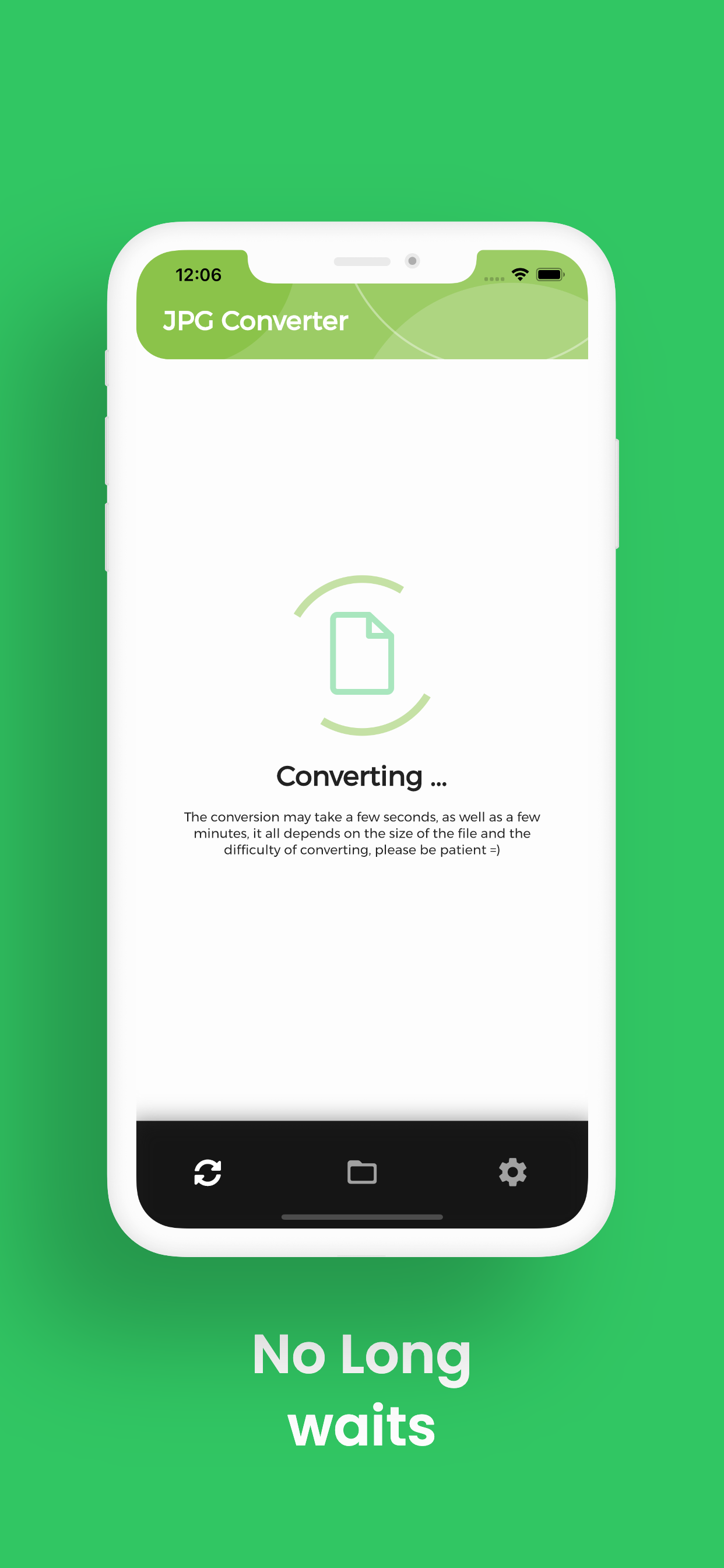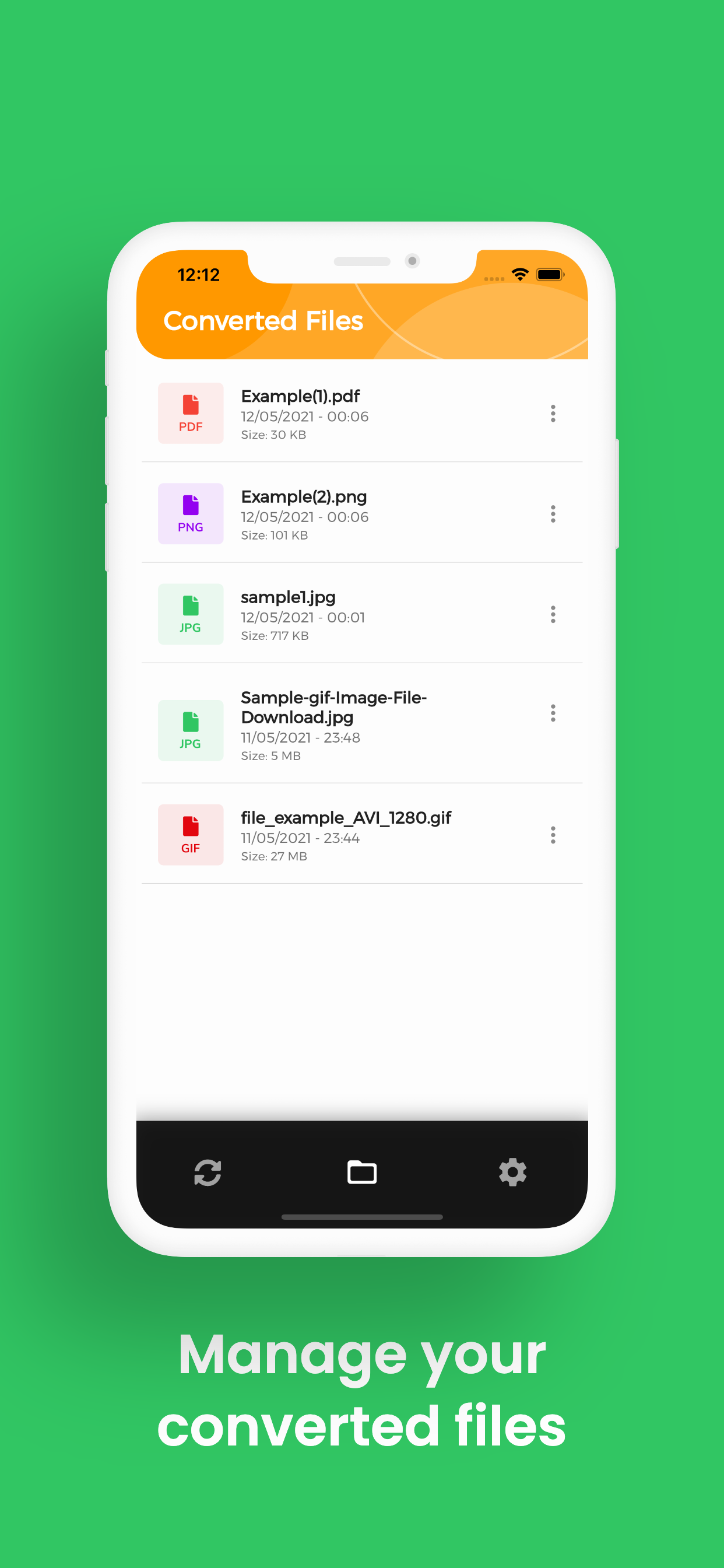Description
MorphMe: Yaratıcı Yapay Zeka Süper Gücünüz!
MorphMe uygulamasıyla eğlenceli ve yaratıcı anlar için hazırlanın!
MorphMe, size özel benzersiz içerikler oluşturmanız için gereken her şeyle donatılmış, yapay zeka destekli kapsamlı yaratıcı aracınızdır.
İşte MorphMe ile yapabilecekleriniz:
[Etkileyici Dijital İnsanlar Yaratın]
Tıpkı sizin gibi görünen ve konuşan bir dijital ikiz ister misiniz? Biz hallettik! Yapay zekamız, konuşan, duygular ifade eden ve gerçek insanlar gibi hareket eden inanılmaz derecede gerçekçi dijital insanlar yaratma sihirini gerçekleştiriyor. Sadece söylemelerini istediğiniz şeyi yazın, size uyan bir stil seçin ve işte – dünyanın kalbini fethetmeye hazır dijital sözcünüz hazır!
[Sıradan Fotoğrafları Sanat Eserlerine Dönüştürün]
Selfielerinizin biraz daha canlanmaya ihtiyacı olduğunu mu düşünüyorsunuz? Yapay zekamız fotoğraflarınıza sadece filtre eklemekle kalmıyor – onları tamamen yeniden yaratıyor! Vintage havasından en son moda görünümlere ve kültürel temalara kadar, MorphMe'nin deepswap teknolojisi, günlük çekimlerinizi galeri kalitesinde sanata dönüştürmek için ışık, doku ve kompozisyonla nasıl oynayacağını tam olarak biliyor.
[Neredeyse Her Şey İçin Mükemmel!]
- Online Satış: Ürünlerinizi müşterilerin direnemeyeceği kadar çekici hale getirin
- İş Markalaşması: Üst düzey bir pazarlama ajansı kiralamış gibi görünün
- İçerik Oluşturma: Takipçilerinizi taze, şaşırtıcı içeriklerle büyüleyin
- Öğretim ve Öğrenim: Öğrencilerin gerçekten izlemek isteyeceği eğitim içerikleri oluşturun
- Saf Eğlence: Çünkü kim kendini bir film yıldızı olarak görmek istemez ki?
MorphMe, yapay zeka teknolojisini kullanarak yüzleri basit ve eğlenceli bir şekilde dönüştüren bir uygulamadır. Dijital İnsan Yaratıcısı, Sanal Kimlik, Yapay Zeka Yüz Değişimi, Dijital İkiz, DeepSwap Pro, Sanal Klon, Yapay Zeka Avatar Stüdyosu, Yüz Dönüşümü, Sentetik Medya Yapımcısı, Dijital İkizlik ve Yapay Zeka Yüz Büyüsü gibi özel özelliklerle yüz dönüşümlerinden eğlenceli ve etkileyici deneyimler yaratabilirsiniz. MorphMe, dijital içerik oluşturmayı kolay ve eğlenceli hale getirir!
MorphMe üyeleri için otomatik abonelik yenileme detayları:
- Abonelik Hizmeti: Tüm üye şablonları abonelik süresi boyunca ücretsiz olarak kullanılabilir.
- Abonelik Süresi: 1 ay / 1 yıl.
- Ödeme: Kullanıcı satın almayı onaylayıp ödediğinde, iTunes hesabına ücret yansıtılacaktır.
- Yenileme: Apple'ın iTunes hesabına, sürenin dolmasından 24 saat öncesine kadar ücret yansıtılacaktır. Başarılı bir ücret yansıtılmasından sonra, abonelik süresi ek bir abonelik süresi kadar uzatılacaktır.
- Yenileme İptali: Aboneliğinizi iptal etmeniz gerekiyorsa, mevcut abonelik süresinin bitiminden en az 24 saat önce iTunes/Apple ID Ayarları Yönetimi'nde otomatik yenilemeyi manuel olarak kapatın.
- Gizlilik Politikası: https://vividmaskapi.homgifts.com/page/#/privacy
- Kullanıcı Sözleşmesi: https://vividmaskapi.homgifts.com/page/#/terms
MorphMe'yi bugün indirin ve yaratıcı süper güçlerinizin yükselişini izleyin! İster bir marka inşa ediyor, ister sosyal medya takipçilerinizi artırıyor, ister sadece eğleniyorsunuz, MorphMe imkansızı sadece birkaç tıklamayla mümkün kılıyor.
Yaratıcılık artık çok daha eğlenceli – Hemen MorphMe'leyin!
Hide
Show More...
MorphMe uygulamasıyla eğlenceli ve yaratıcı anlar için hazırlanın!
MorphMe, size özel benzersiz içerikler oluşturmanız için gereken her şeyle donatılmış, yapay zeka destekli kapsamlı yaratıcı aracınızdır.
İşte MorphMe ile yapabilecekleriniz:
[Etkileyici Dijital İnsanlar Yaratın]
Tıpkı sizin gibi görünen ve konuşan bir dijital ikiz ister misiniz? Biz hallettik! Yapay zekamız, konuşan, duygular ifade eden ve gerçek insanlar gibi hareket eden inanılmaz derecede gerçekçi dijital insanlar yaratma sihirini gerçekleştiriyor. Sadece söylemelerini istediğiniz şeyi yazın, size uyan bir stil seçin ve işte – dünyanın kalbini fethetmeye hazır dijital sözcünüz hazır!
[Sıradan Fotoğrafları Sanat Eserlerine Dönüştürün]
Selfielerinizin biraz daha canlanmaya ihtiyacı olduğunu mu düşünüyorsunuz? Yapay zekamız fotoğraflarınıza sadece filtre eklemekle kalmıyor – onları tamamen yeniden yaratıyor! Vintage havasından en son moda görünümlere ve kültürel temalara kadar, MorphMe'nin deepswap teknolojisi, günlük çekimlerinizi galeri kalitesinde sanata dönüştürmek için ışık, doku ve kompozisyonla nasıl oynayacağını tam olarak biliyor.
[Neredeyse Her Şey İçin Mükemmel!]
- Online Satış: Ürünlerinizi müşterilerin direnemeyeceği kadar çekici hale getirin
- İş Markalaşması: Üst düzey bir pazarlama ajansı kiralamış gibi görünün
- İçerik Oluşturma: Takipçilerinizi taze, şaşırtıcı içeriklerle büyüleyin
- Öğretim ve Öğrenim: Öğrencilerin gerçekten izlemek isteyeceği eğitim içerikleri oluşturun
- Saf Eğlence: Çünkü kim kendini bir film yıldızı olarak görmek istemez ki?
MorphMe, yapay zeka teknolojisini kullanarak yüzleri basit ve eğlenceli bir şekilde dönüştüren bir uygulamadır. Dijital İnsan Yaratıcısı, Sanal Kimlik, Yapay Zeka Yüz Değişimi, Dijital İkiz, DeepSwap Pro, Sanal Klon, Yapay Zeka Avatar Stüdyosu, Yüz Dönüşümü, Sentetik Medya Yapımcısı, Dijital İkizlik ve Yapay Zeka Yüz Büyüsü gibi özel özelliklerle yüz dönüşümlerinden eğlenceli ve etkileyici deneyimler yaratabilirsiniz. MorphMe, dijital içerik oluşturmayı kolay ve eğlenceli hale getirir!
MorphMe üyeleri için otomatik abonelik yenileme detayları:
- Abonelik Hizmeti: Tüm üye şablonları abonelik süresi boyunca ücretsiz olarak kullanılabilir.
- Abonelik Süresi: 1 ay / 1 yıl.
- Ödeme: Kullanıcı satın almayı onaylayıp ödediğinde, iTunes hesabına ücret yansıtılacaktır.
- Yenileme: Apple'ın iTunes hesabına, sürenin dolmasından 24 saat öncesine kadar ücret yansıtılacaktır. Başarılı bir ücret yansıtılmasından sonra, abonelik süresi ek bir abonelik süresi kadar uzatılacaktır.
- Yenileme İptali: Aboneliğinizi iptal etmeniz gerekiyorsa, mevcut abonelik süresinin bitiminden en az 24 saat önce iTunes/Apple ID Ayarları Yönetimi'nde otomatik yenilemeyi manuel olarak kapatın.
- Gizlilik Politikası: https://vividmaskapi.homgifts.com/page/#/privacy
- Kullanıcı Sözleşmesi: https://vividmaskapi.homgifts.com/page/#/terms
MorphMe'yi bugün indirin ve yaratıcı süper güçlerinizin yükselişini izleyin! İster bir marka inşa ediyor, ister sosyal medya takipçilerinizi artırıyor, ister sadece eğleniyorsunuz, MorphMe imkansızı sadece birkaç tıklamayla mümkün kılıyor.
Yaratıcılık artık çok daha eğlenceli – Hemen MorphMe'leyin!
Screenshots
JPG Converter FAQ
-
Is JPG Converter free?
Yes, JPG Converter is completely free and it doesn't have any in-app purchases or subscriptions.
-
Is JPG Converter legit?
Not enough reviews to make a reliable assessment. The app needs more user feedback.
Thanks for the vote -
How much does JPG Converter cost?
JPG Converter is free.
-
What is JPG Converter revenue?
To get estimated revenue of JPG Converter app and other AppStore insights you can sign up to AppTail Mobile Analytics Platform.

User Rating
App is not rated in South Korea yet.

Ratings History
JPG Converter Reviews
Store Rankings

Ranking History
App Ranking History not available yet

Category Rankings
App is not ranked yet
Keywords
JPG Converter Competitors
Convertidor JPG Installs
Last 30 daysConvertidor JPG Revenue
Last 30 daysJPG Converter Revenue and Downloads
Gain valuable insights into Convertidor JPG performance with our analytics.
Sign up now to access downloads, revenue, and more.
Sign up now to access downloads, revenue, and more.
App Info
- Category
- Utilities
- Publisher
- Alberto Gonzalez
- Languages
- English
- Recent release
- 1.5.14 (1 month ago )
- Released on
- May 13, 2021 (4 years ago )
- Also available in
- Mexico, India, Germany, United Kingdom, Brazil, Lithuania, Ecuador, France, South Africa, Canada, United States, United Arab Emirates, Egypt, Russia, Thailand, Bahrain, Sweden, Argentina, Slovenia, Switzerland, Latvia, Estonia, Kuwait, Nepal, Malta, Austria, Poland, Taiwan, Hong Kong SAR China, Pakistan, Singapore, Azerbaijan, Ireland, Australia, Armenia, Denmark, Tunisia, Spain, Japan, Brunei, Romania, Norway, Belgium, Italy, Saudi Arabia, Belarus, Israel, Algeria, Greece, North Macedonia, Cyprus, Czechia, Indonesia, Türkiye, Uzbekistan, Colombia, South Korea, Malaysia, Dominican Republic, Vietnam, Bulgaria, Lebanon, Croatia, Chile, Sri Lanka, Philippines, Netherlands, Peru, China, Hungary, Iceland, Portugal, Nigeria, Kazakhstan, Finland, New Zealand, Madagascar, Slovakia, Luxembourg, Ukraine
- Last Updated
- 4 months ago
This page includes copyrighted content from third parties, shared solely for commentary and research in accordance with fair use under applicable copyright laws. All trademarks, including product, service, and company names or logos, remain the property of their respective owners. Their use here falls under nominative fair use as outlined by trademark laws and does not suggest any affiliation with or endorsement by the trademark holders.