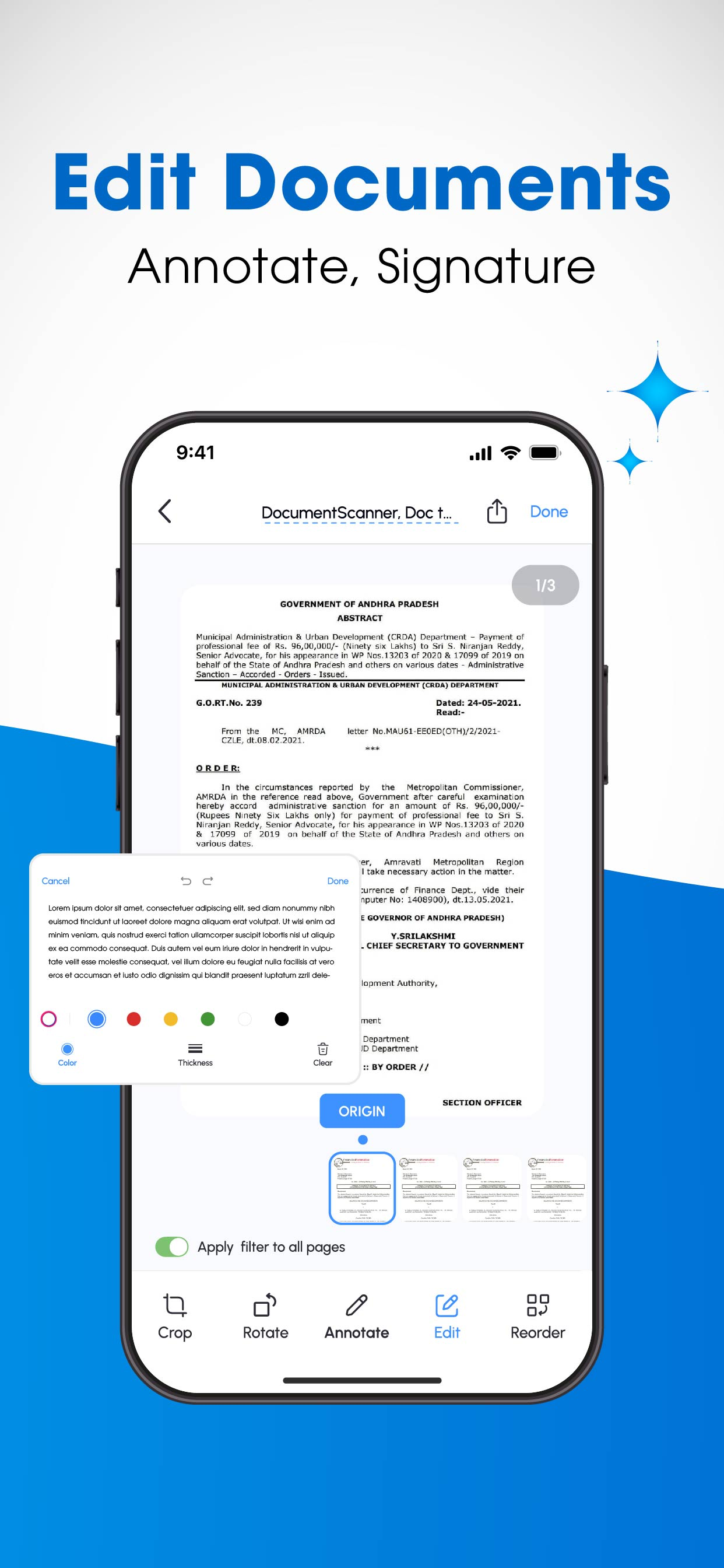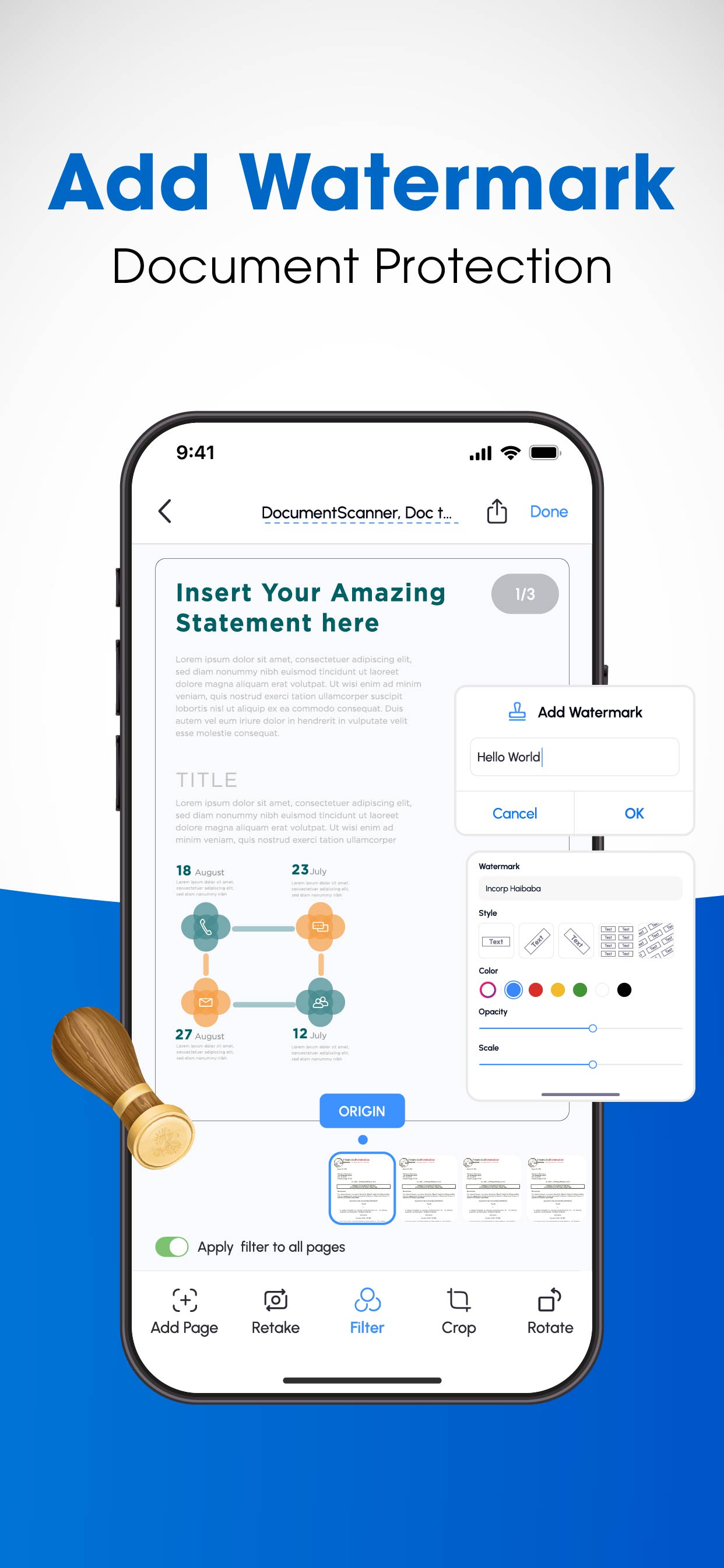Description
Document Scanner: Your All-in-One Mobile Scanning Solution
In today’s fast-paced world, managing documents efficiently is crucial. Whether you're a student, professional, or entrepreneur, the need for a reliable and versatile document scanning tool is more important than ever. Introducing Document Scanner, the ultimate mobile application designed to meet all your document management needs. With a suite of powerful features, Document Scanner makes scanning, editing, and sharing documents as easy as a few taps on your device.
Key Features:
- Document Scanner: Scan Everything to PDF
Quickly and easily scan any document, from receipts and invoices to contracts and notes. Convert your physical documents into high-quality PDFs with a single tap
- AI Scan: Image to Text
Leverage the power of AI to convert images into editable text. Our advanced OCR (Optical Character Recognition) technology accurately extracts text from images, making it easy to edit, copy, or share.
- Translate Text To Another Language
Breaking language barriers has never been easier. With the integrated text translation feature, you can translate the text from your scanned documents into multiple languages.
- ID Scanner: Scan ID, Photo ID
Safeguard your identity with the ID Scanner feature. Easily scan and store copies of your ID cards, passports, driver’s licenses, and other important identification documents.
- QR Code Scanner
Quickly scan and decode QR codes with our built-in QR code scanner. Whether you need to access a website, download an app, or save contact information, Document Scanner simplifies the process by allowing you to scan and save QR codes directly within the app.
- Fill and Sign On The Go
Say goodbye to the hassle of printing documents just to sign them. With Document Scanner, you can fill out forms and add your signature directly on your device.
- Edit Documents: Annotate, Signature, Arrange Files
Document Scanner isn’t just a scanning tool—it’s a powerful document editor. Annotate your documents by adding notes, highlights, and comments.
- Add Watermark - Document Protection
Protect your documents from unauthorized use by adding watermarks. This feature allows you to personalize your documents with custom watermarks, ensuring that your files remain secure and identifiable
- Share Files via Social Networks
Once your documents are ready, share them effortlessly through your favorite social media platforms.
Why Choose Document Scanner?
- Versatility and Ease of Use
- Advanced Technology
- Security and Privacy
- All-in-One Solution
Take control of your documents like never before with Document Scanner. Whether you’re scanning important papers, editing files on the go, or sharing documents with colleagues, Document Scanner makes the process seamless and efficient. Don’t miss out on the ultimate mobile scanning experience—try Document Scanner and revolutionize the way you manage your documents!
The user and auto-renewal may manage subscriptions may be turned off by going to the user’s Account Settings after purchase
Links to our Terms of Service and Privacy Policy can be found below:
Our Privacy Policy:
https://sites.google.com/view/dscanner-privacy-policy/home
Term of service
https://sites.google.com/view/dscanner-term-of-service/home
Hide..
Show more..
In today’s fast-paced world, managing documents efficiently is crucial. Whether you're a student, professional, or entrepreneur, the need for a reliable and versatile document scanning tool is more important than ever. Introducing Document Scanner, the ultimate mobile application designed to meet all your document management needs. With a suite of powerful features, Document Scanner makes scanning, editing, and sharing documents as easy as a few taps on your device.
Key Features:
- Document Scanner: Scan Everything to PDF
Quickly and easily scan any document, from receipts and invoices to contracts and notes. Convert your physical documents into high-quality PDFs with a single tap
- AI Scan: Image to Text
Leverage the power of AI to convert images into editable text. Our advanced OCR (Optical Character Recognition) technology accurately extracts text from images, making it easy to edit, copy, or share.
- Translate Text To Another Language
Breaking language barriers has never been easier. With the integrated text translation feature, you can translate the text from your scanned documents into multiple languages.
- ID Scanner: Scan ID, Photo ID
Safeguard your identity with the ID Scanner feature. Easily scan and store copies of your ID cards, passports, driver’s licenses, and other important identification documents.
- QR Code Scanner
Quickly scan and decode QR codes with our built-in QR code scanner. Whether you need to access a website, download an app, or save contact information, Document Scanner simplifies the process by allowing you to scan and save QR codes directly within the app.
- Fill and Sign On The Go
Say goodbye to the hassle of printing documents just to sign them. With Document Scanner, you can fill out forms and add your signature directly on your device.
- Edit Documents: Annotate, Signature, Arrange Files
Document Scanner isn’t just a scanning tool—it’s a powerful document editor. Annotate your documents by adding notes, highlights, and comments.
- Add Watermark - Document Protection
Protect your documents from unauthorized use by adding watermarks. This feature allows you to personalize your documents with custom watermarks, ensuring that your files remain secure and identifiable
- Share Files via Social Networks
Once your documents are ready, share them effortlessly through your favorite social media platforms.
Why Choose Document Scanner?
- Versatility and Ease of Use
- Advanced Technology
- Security and Privacy
- All-in-One Solution
Take control of your documents like never before with Document Scanner. Whether you’re scanning important papers, editing files on the go, or sharing documents with colleagues, Document Scanner makes the process seamless and efficient. Don’t miss out on the ultimate mobile scanning experience—try Document Scanner and revolutionize the way you manage your documents!
The user and auto-renewal may manage subscriptions may be turned off by going to the user’s Account Settings after purchase
Links to our Terms of Service and Privacy Policy can be found below:
Our Privacy Policy:
https://sites.google.com/view/dscanner-privacy-policy/home
Term of service
https://sites.google.com/view/dscanner-term-of-service/home
In-Apps
- Week
- 3,99 €
- Year
- 9,99 €
- Doc Scan
- 5,99 €
- Document Scan Pro Weekly
- 5,49 €
- Document Scan Pro Yearly
- 61,99 €
- Document Scan Pro Monthly
- 10,99 €
- Document Scan: Premium Weekly
- 8,99 €
- Document Scan: Premium yearly
- 34,99 €
Screenshots

User Rating
5 out of 5
5 ratings in Greece
5 star
5
4 star
0
3 star
0
2 star
0
1 star
0

Ratings History
DScanner Installs
Last 30 daysDScanner Revenue
Last 30 daysDScanner Reviews
Store Rankings

Ranking History
App Ranking History not available yet

Category Rankings
|
Chart
|
Category
|
Rank
|
|---|---|---|
|
Top Grossing
|

|
45
|
|
Top Free
|

|
53
|
|
Top Grossing
|

|
94
|
|
Top Free
|

|
162
|
|
Top Free
|

|
288
|
Keywords
DScanner Competitors
| Name | Reviews | Recent release | |
|---|---|---|---|
|
FastPay Wallet
Secured & Most Convenient
|
0
|
1 week ago | |
|
Accountable Self-Employed
Taxes, invoices and receipts
|
0
|
5 days ago | |
|
ReadID Me
NFC identity document reader
|
0
|
1 week ago | |
|
CarKey Digital Car Key Connect
Remote Car Starter - Key Fob
|
0
|
1 week ago | |
|
Bruno: Brutto Netto Rechner
Gehaltsrechner für 2024
|
2
|
3 weeks ago | |
|
MY KOREK
|
0
|
14 hours ago | |
|
PDF Scanner App, OCR: Docutain
Document Scanner, Scan PDF
|
0
|
2 weeks ago | |
|
Takeaway.com Courier
|
0
|
1 month ago | |
|
Universal PDF
Simple and efficient
|
0
|
3 months ago | |
|
True Scanner - PDF & QR Code
Scan Documents & Scan QR Code
|
0
|
1 week ago |
DScanner Revenue and Downloads
Gain valuable insights into DScanner performance with our analytics.
Sign up now to access downloads, revenue, and more.
Sign up now to access downloads, revenue, and more.
App Info
- Category
- Business
- Publisher
-
Apero Technologies Group
- Languages
- Dutch, English, French, German, Hindi, Indonesian, Italian, Japanese, Korean, Malay, Portuguese, Russian, Spanish, Chinese, Turkish
- Recent version
- 1.3.6 (1 month ago )
- Released on
- Sep 25, 2021 (3 years ago )
- Also available in
- Germany, France, United States, Italy, United Kingdom, Netherlands, Spain, India, Austria, Vietnam, Belgium, Pakistan, Ukraine, Indonesia, Turkey, Kazakhstan, Romania, Poland, United Arab Emirates, Russia, Mexico, Lebanon, Canada, Brazil, Denmark, Colombia, Saudi Arabia, Greece, Egypt, Algeria, Sweden, Portugal, Australia, Japan, Kuwait, Belarus, Taiwan, Hungary, Thailand, South Korea, Ireland, Norway, Slovakia, Azerbaijan, Finland, Ecuador, Singapore, Slovenia, South Africa, Philippines, Peru, New Zealand, Nigeria, Latvia, Israel, Hong Kong, Dominican Republic, Czechia, China, Chile, Switzerland, Argentina, Brunei
- Last updated
- 1 week ago