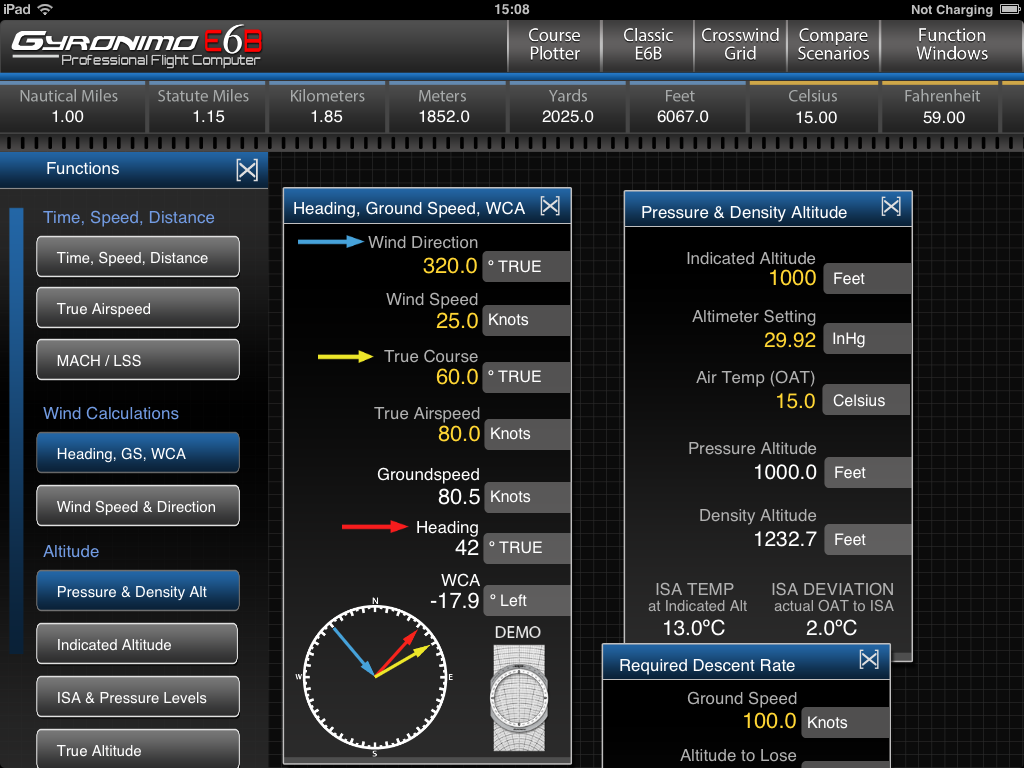Description
Gyronimo's E6B Pro Pad. The Digital Flight Computer.
*** NEW: Now with Holding Pattern Computer *******
Gyronimo introduces the ultimate flight computer for the iPad 2,3 iPad Mini and newer. Optimized for Retina screens.
The E6B Pro Pad features:
- Window Based Flight Computer - Calculate and compare various functions at the same time.
- Course Plotter with World Map and Auto Variation Finder. Get your heading and wind correction angle in seconds.
- Wind Components Calculator. Calculate crosswind and headwind components.
- Over 30 conversions.
- Graphic E6B with Demo Mode and Training Section! Sit back and watch how the fully animated graphic E6B solves the equations for you.
All this without any necessary subscriptions or monthly fees!
Window Based Flight Computer
The E6B Pad provides a revolutionary new way to compute functions and convert values.
All functions are window based. Open various windows at the same time and arrange them over the screen.
Use the "Compare Scenarios" function to save your computations and to quickly recall them.
All window positions and setups will be saved as well.
The Conversions Bar
All conversion values are organized in a bar on top of the screen. Just slide to the desired section and
enter a value. All others will be computed automatically.
Course Plotter with World Map
Use the Course Plotter to get Lat / Long Coordinates, distances, measure Tracks, set wind values and compute your Magnetic Heading.
The Auto Variation function computes the Magnetic Variation (Declination) at all points on the globe using a complex algorithm.
As you move across the globe the variation will be updated automatically and the Mag Compass rose will point to the magnetic north pole.
Find Airports and Towns using the Find Locations function on three different map types.
(if you use iOS 5 these maps will be provided by Google. If you use iOS 6 the maps will be by Apple)
Wind Components Calculator
Calculating your cross and headwind components can not be faster. Dial in runway and wind direction and set a wind speed.
The E6B pad will calculate crosswind, head/tailwind component and present the results graphically.
Graphic E6B with Demo Mode!
Although the computer does all the necessary computations for you, the good old graphic E6B will live forever.
So we have built in a fully animated graphic E6B with wind slider and calculator wheel.
You can use either use it like you would use any E6B, by manually rotating the wheels or
go to the -E6B Training Section-, enter the necessary values and hit DEMO. Now the build in E6B will
show you step by step how to calculate your numbers.
Use the demo to find heading, wind speed, Flight Distance, Time and Airspeed.
Again, this is not a stored demo. The E6B is fully animated. You can use ANY values for the demo (within range of the graphical display)
The E6B is designed to be extended! If you miss a function, please let us know. We will build it in.
The current list of functions
Find Time, Speed, Distance, True Airspeed, Mach, Heading, Wind Speed, Wind Direction, Pressure Alt,
Density Alt, Indicated Altitude, ISA Level, Pressure Level, True Altitude, Required Descent Rate, Required Climb Rate,
Fuel Consumption, Fuel Burn, Endurance, Point of Safe Return, Point of Equal Times, Weight & Balance Table,
Add & Remove Weight.
Hide
Show More...