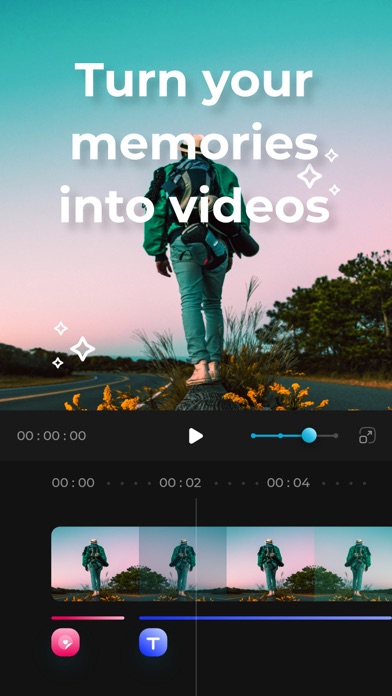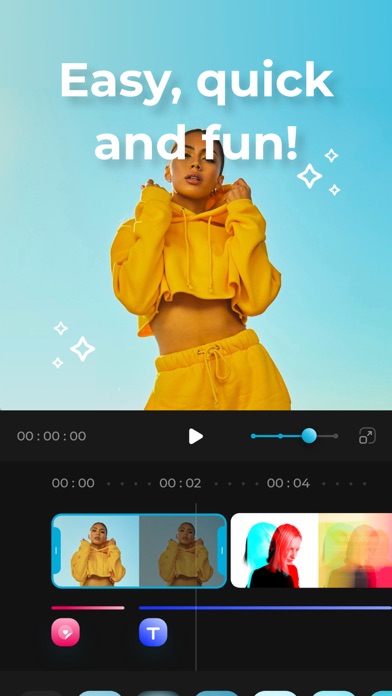No help or instruction
This is called an “easy” video editor. I’ve never edited a video. I assumed it would be good for a beginner. I can’t even figure out how to crop a couple of seconds off the beginning or end of a video. There is no help or instruction in the app. I tried searching online for any instructions to help me, but can’t find anything. I don’t know how to rate it because I can’t use it. So I’m going with 2 stars. Because of the lack of any instruction at all.