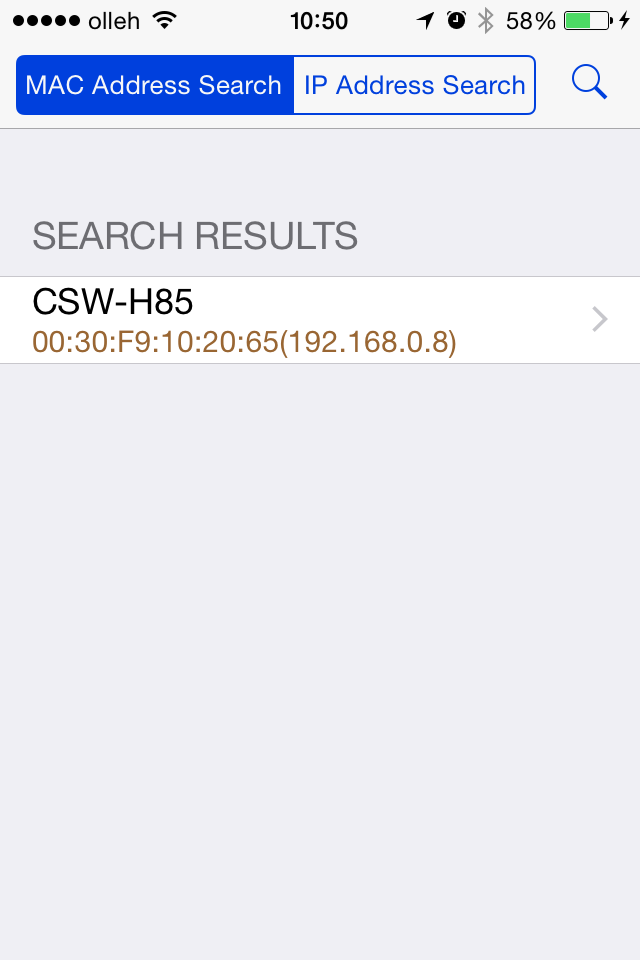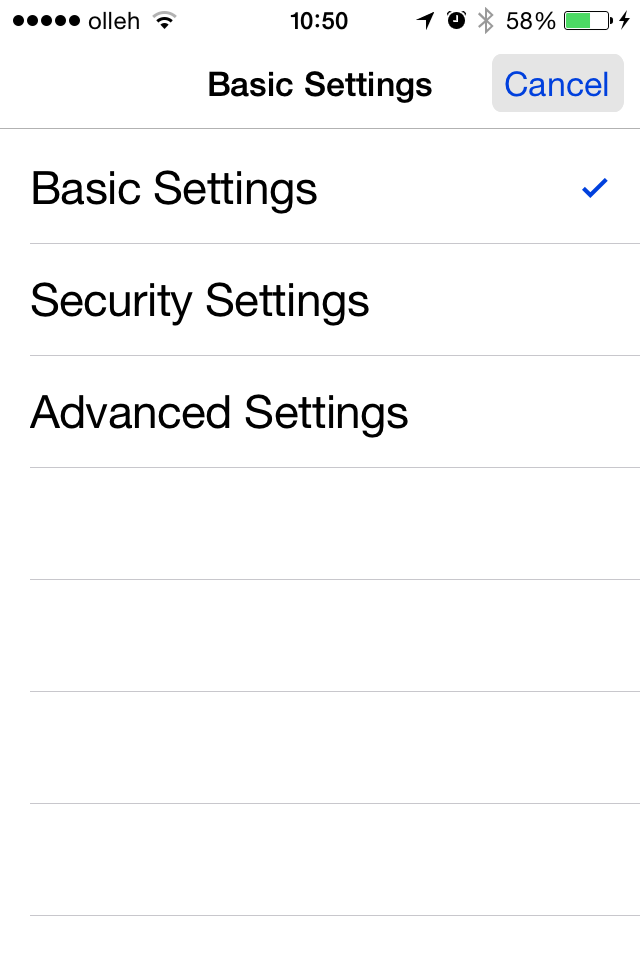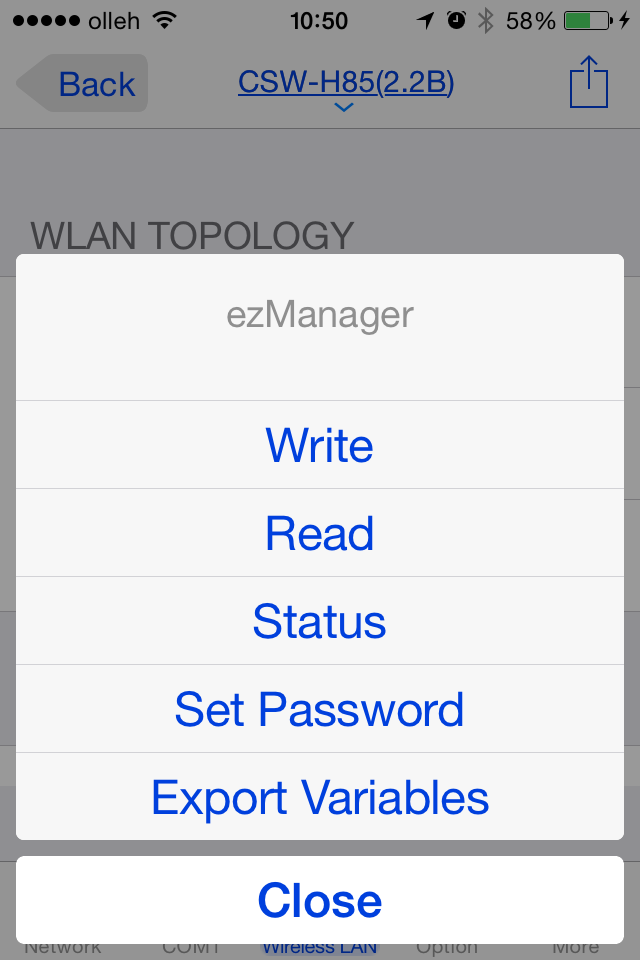App is temporarily unavailable

ezManager
Published by: Sollae SystemsLtd
Description
1. What is ezManager?
ezManager is an application program for iPhones to manage and configure ezTCP.
ezManager App will deliver new experience that is easy to use interface, faster and more convenient settings, and ready in real time to help you manage ezTCP.
2. Features
- Search ezTCP configurable on Wi-Fi through LAN/WLAN sharers
- Search and configure ezTCP at the remote site through Wi-Fi or 3G network
- User-friendly interface
- Setting parameters/password, checking status and other functions to use ezTCP available
3. Available Products
- Remote I/O controllers : CIE-M10, CIE-H10, CIE-H12, CIE-H14
- Serial to WLAN converters : CSW-M83, CSW-M85, CSW-B85, CSW-H80, CSW-H85K
- Serial to Ethernet converters : CSE-M53, CSE-M53N, CSE-M32, CSE-M73, CSE-H25, CSE-H53, CSE-H53N, CSE-H55, CSE-H55N, CSE-H20, CSE-H21
[How To Use]
- 1. MAC address search : This is a way to search ezTCP by broadcast packets. Pressing a search button[magnifying glass] will find every ezTCP on the same network. (available on Wi-Fi only)
2. IP address search : This is a way to search ezTCP by its own IP address. Entering IP address and pressing a search button[magnifying glass] will find corresponded one. (available on both Wi-Fi and 3G)
- Network tab : This tab is for setting parameters related to IP address.
- Serial port (COM1/COM2) tab : This tab is for serial port(type, baudrate, parity and etc.) and TCP/IP(Server/Client) configuration.
- Option tab : Additional or special functions can be set in this tab.
- I/O port tab : It is only for remote I/O controllers. All the parameters can be set to monitor and control digital inputs and outputs.
- Wireless LAN tab : This tab is to configure all the parameters of ezTCP Wireless LAN products, CSW-H85K, CSW-M85 and CSW-H80.
- Main button : Clicking the upper-right button allows you to check the status as well as write and read the parameters.
[Caution]
1. ezTCP and AP should be ordinarily connected.
2. In case of using 3G network, data fee may be additionally charged depend on your mobile calling plan.
3. Service may not be available in low Wi-Fi or 3G signal.
4. Downloading the latest version of App and firmware before configuration is highly recommended.
Contact
E-mail : [email protected]
Website : http://www.eztcp.com > SUPPORT > Q&A
Facebook : http://www.facebook.com/eztcp
BLOG : http://blog.eztcp.com/
Hide
Show More...
ezManager is an application program for iPhones to manage and configure ezTCP.
ezManager App will deliver new experience that is easy to use interface, faster and more convenient settings, and ready in real time to help you manage ezTCP.
2. Features
- Search ezTCP configurable on Wi-Fi through LAN/WLAN sharers
- Search and configure ezTCP at the remote site through Wi-Fi or 3G network
- User-friendly interface
- Setting parameters/password, checking status and other functions to use ezTCP available
3. Available Products
- Remote I/O controllers : CIE-M10, CIE-H10, CIE-H12, CIE-H14
- Serial to WLAN converters : CSW-M83, CSW-M85, CSW-B85, CSW-H80, CSW-H85K
- Serial to Ethernet converters : CSE-M53, CSE-M53N, CSE-M32, CSE-M73, CSE-H25, CSE-H53, CSE-H53N, CSE-H55, CSE-H55N, CSE-H20, CSE-H21
[How To Use]
- 1. MAC address search : This is a way to search ezTCP by broadcast packets. Pressing a search button[magnifying glass] will find every ezTCP on the same network. (available on Wi-Fi only)
2. IP address search : This is a way to search ezTCP by its own IP address. Entering IP address and pressing a search button[magnifying glass] will find corresponded one. (available on both Wi-Fi and 3G)
- Network tab : This tab is for setting parameters related to IP address.
- Serial port (COM1/COM2) tab : This tab is for serial port(type, baudrate, parity and etc.) and TCP/IP(Server/Client) configuration.
- Option tab : Additional or special functions can be set in this tab.
- I/O port tab : It is only for remote I/O controllers. All the parameters can be set to monitor and control digital inputs and outputs.
- Wireless LAN tab : This tab is to configure all the parameters of ezTCP Wireless LAN products, CSW-H85K, CSW-M85 and CSW-H80.
- Main button : Clicking the upper-right button allows you to check the status as well as write and read the parameters.
[Caution]
1. ezTCP and AP should be ordinarily connected.
2. In case of using 3G network, data fee may be additionally charged depend on your mobile calling plan.
3. Service may not be available in low Wi-Fi or 3G signal.
4. Downloading the latest version of App and firmware before configuration is highly recommended.
Contact
E-mail : [email protected]
Website : http://www.eztcp.com > SUPPORT > Q&A
Facebook : http://www.facebook.com/eztcp
BLOG : http://blog.eztcp.com/
Screenshots
ezManager FAQ
-
Is ezManager free?
Yes, ezManager is completely free and it doesn't have any in-app purchases or subscriptions.
-
Is ezManager legit?
Not enough reviews to make a reliable assessment. The app needs more user feedback.
Thanks for the vote -
How much does ezManager cost?
ezManager is free.
-
What is ezManager revenue?
To get estimated revenue of ezManager app and other AppStore insights you can sign up to AppTail Mobile Analytics Platform.

User Rating
App is not rated in Chile yet.

Ratings History
ezManager Reviews
ezManager Installs
Last 30 daysezManager Revenue
Last 30 daysezManager Revenue and Downloads
Gain valuable insights into ezManager performance with our analytics.
Sign up now to access downloads, revenue, and more.
Sign up now to access downloads, revenue, and more.
App Info
- Category
- Utilities
- Publisher
- Sollae SystemsLtd
- Languages
- Chinese, English, Korean
- Recent release
- 7.3 (6 years ago )
- Released on
- Aug 31, 2012 (12 years ago )
- Also available in
- South Korea, Australia, Canada, Chile, China, Hong Kong SAR China, Indonesia, Ireland, India, Mexico, Nigeria, Philippines, Poland, Romania, Singapore, United States
- Last Updated
- 7 months ago
This page includes copyrighted content from third parties, shared solely for commentary and research in accordance with fair use under applicable copyright laws. All trademarks, including product, service, and company names or logos, remain the property of their respective owners. Their use here falls under nominative fair use as outlined by trademark laws and does not suggest any affiliation with or endorsement by the trademark holders.