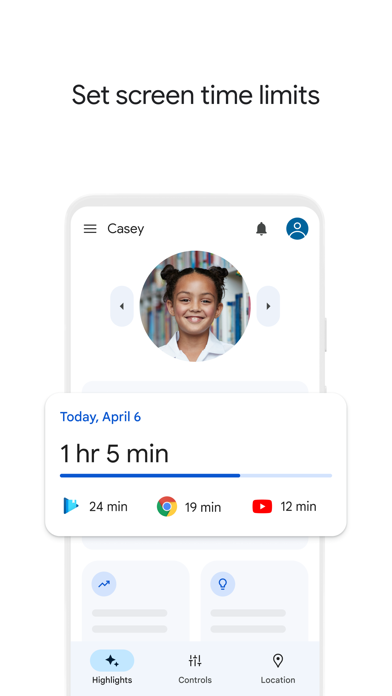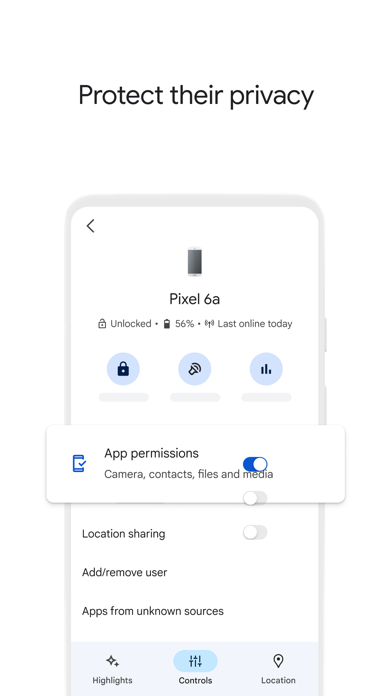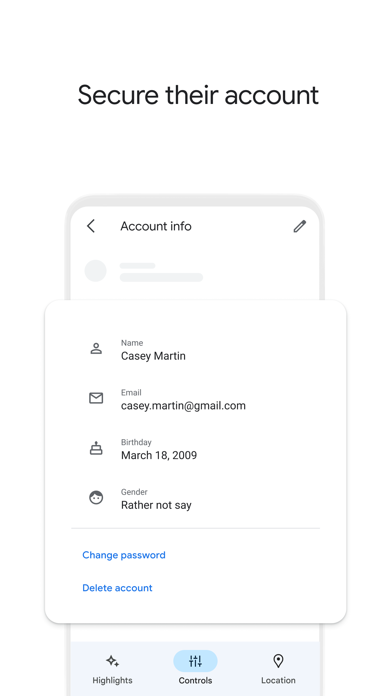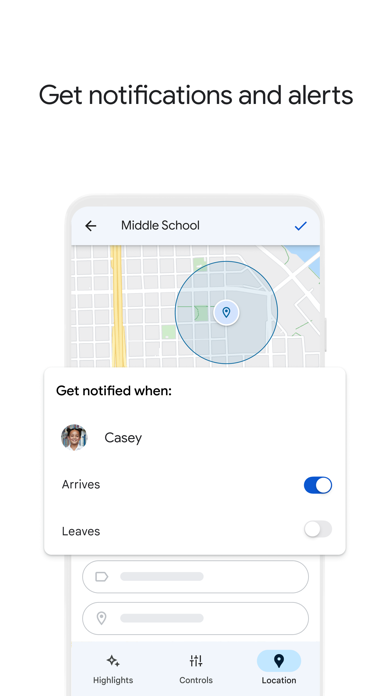Description
Google Family Link is a parental controls app that helps you keep your family safer online. We know that every family’s relationship with technology is unique, so we designed tools like Family Link that give you the flexibility to choose the right balance for your family, and help them create healthy digital habits. Family Link’s easy to use tools allow you to understand how your child is spending time on their device, see their device location, manage privacy settings, and more.
With Family Link, you can:
Establish Digital Ground Rules
• Set screen time limits — Family Link lets you set downtime for your child’s device and time limits for apps, so you can help them find a healthy balance.
• Guide them to age-appropriate content — Approve or block apps your child wants to download. Family Link also allows you to choose the right YouTube experience for your child: a supervised experience on YouTube, or YouTube Kids.
Manage and secure your child’s account
• Protect their privacy — Permissions management in Family Link allow you to make meaningful choices about your child’s data. View and manage permissions for websites and extensions accessed through Chrome as well as apps downloaded on your child’s device.
• Secure their account — Family Link gives you access to manage your child's account and data settings. As a parent, you can help change or reset your child’s password if they forget it, edit their personal information or even delete their account if you feel necessary.
Stay connected on the go
• See where they are — It’s helpful to be able to find your family when they’re on the go. With Family Link, you can locate your children on one map, as long as they’re carrying their device.
• Get notifications and alerts — Family Link delivers critical notifications including when your child arrives or leaves a certain location. You can also ring devices and view the device’s remaining battery life.
Important Information
• Family Link’s tools vary depending on your child’s device. See a list of compatible devices at https://families.google/familylink/device-compatibility/
• While Family Link helps you manage your child's purchases and downloads from Google Play, they will not need approval to install app updates (including updates that expand permissions), apps you have previously approved, or apps that have been shared in Family Library. In addition, purchase approvals will apply only when your child makes a purchase through Google Play’s billing system and will not apply to purchases made through alternate billing systems. Parents should regularly review their child’s installed apps and app permissions in Family Link.
• You should carefully review the apps on your child’s supervised device and disable those you don’t want them to use. Note that you may not be able to disable some pre-installed apps such as Play, Google, etc.
• To see the location of your child or teen’s device, the device must be powered on, recently active, and connected to the internet through data or wifi.
• Family Link parental controls are only available for supervised Google accounts. With supervised Google Accounts, children get access to Google products like Search, Chrome, and Gmail, and parents can set up basic digital ground rules to supervise them.
• While Family Link provides tools to manage your child’s online experience and keep them safer online, it does not make the internet safe. Family Link can not determine the content on the internet, but it can give parents the opportunity to make decisions about how their child spends time on their device, and determine what path to online safety looks best for your family.
Hide
Show More...
With Family Link, you can:
Establish Digital Ground Rules
• Set screen time limits — Family Link lets you set downtime for your child’s device and time limits for apps, so you can help them find a healthy balance.
• Guide them to age-appropriate content — Approve or block apps your child wants to download. Family Link also allows you to choose the right YouTube experience for your child: a supervised experience on YouTube, or YouTube Kids.
Manage and secure your child’s account
• Protect their privacy — Permissions management in Family Link allow you to make meaningful choices about your child’s data. View and manage permissions for websites and extensions accessed through Chrome as well as apps downloaded on your child’s device.
• Secure their account — Family Link gives you access to manage your child's account and data settings. As a parent, you can help change or reset your child’s password if they forget it, edit their personal information or even delete their account if you feel necessary.
Stay connected on the go
• See where they are — It’s helpful to be able to find your family when they’re on the go. With Family Link, you can locate your children on one map, as long as they’re carrying their device.
• Get notifications and alerts — Family Link delivers critical notifications including when your child arrives or leaves a certain location. You can also ring devices and view the device’s remaining battery life.
Important Information
• Family Link’s tools vary depending on your child’s device. See a list of compatible devices at https://families.google/familylink/device-compatibility/
• While Family Link helps you manage your child's purchases and downloads from Google Play, they will not need approval to install app updates (including updates that expand permissions), apps you have previously approved, or apps that have been shared in Family Library. In addition, purchase approvals will apply only when your child makes a purchase through Google Play’s billing system and will not apply to purchases made through alternate billing systems. Parents should regularly review their child’s installed apps and app permissions in Family Link.
• You should carefully review the apps on your child’s supervised device and disable those you don’t want them to use. Note that you may not be able to disable some pre-installed apps such as Play, Google, etc.
• To see the location of your child or teen’s device, the device must be powered on, recently active, and connected to the internet through data or wifi.
• Family Link parental controls are only available for supervised Google accounts. With supervised Google Accounts, children get access to Google products like Search, Chrome, and Gmail, and parents can set up basic digital ground rules to supervise them.
• While Family Link provides tools to manage your child’s online experience and keep them safer online, it does not make the internet safe. Family Link can not determine the content on the internet, but it can give parents the opportunity to make decisions about how their child spends time on their device, and determine what path to online safety looks best for your family.
Screenshots
Google Family Link FAQ
-
Is Google Family Link free?
Yes, Google Family Link is completely free and it doesn't have any in-app purchases or subscriptions.
-
Is Google Family Link legit?
Not enough reviews to make a reliable assessment. The app needs more user feedback.
Thanks for the vote -
How much does Google Family Link cost?
Google Family Link is free.
-
What is Google Family Link revenue?
To get estimated revenue of Google Family Link app and other AppStore insights you can sign up to AppTail Mobile Analytics Platform.

User Rating
4.65 out of 5
222,852 ratings in United States

Ratings History
Google Family Link Reviews
App doesn't have any reviews yet
Store Rankings

Ranking History

Category Rankings
|
Chart
|
Category
|
Rank
|
|---|---|---|
|
Top Free
|

|
13
|
|
Top Free
|

|
13
|
|
Top Free
|

|
15
|
|
Top Free
|

|
15
|
|
Top Free
|

|
15
|
Keywords
qustodio parental control
kids app parental control
parental control parent’s app
the family app
parental control app
child lock
设备管家
familytime parental controls
google family link
parent
Google Family Link Competitors
| Name | Downloads (30d) | Monthly Revenue | Reviews | Ratings | Recent release | |
|---|---|---|---|---|---|---|
|
Network Analyzer: net tools
Scanner,ping,route,DNS & ports
|
Unlock
|
Unlock
|
0
|
|
11 months ago | |
|
Tuya Smart
Smart Life Smart Living
|
Unlock
|
Unlock
|
22
|
|
1 week ago | |
|
Samsung Galaxy Watch (Gear S)
Stay connected longer
|
Unlock
|
Unlock
|
0
|
|
2 years ago | |
|
TP-Link Deco
Paint Your Home in Wi-Fi
|
Unlock
|
Unlock
|
0
|
88
|
2 weeks ago | |
|
Ubiquiti WiFiman
|
Unlock
|
Unlock
|
0
|
25457
|
2 weeks ago | |
|
21Moves: Puzzle Cube AI Solver
Learn to Solve Your Magic 3x3
|
Unlock
|
Unlock
|
0
|
28
|
2 weeks ago | |
|
Kids360: Parental Control
Monitor kids phone, Blocker
|
Unlock
|
Unlock
|
0
|
|
2 days ago | |
|
Alli360 by Kids360
|
Unlock
|
Unlock
|
0
|
|
4 months ago | |
|
AHA Schools
|
Unlock
|
Unlock
|
0
|
|
1 month ago | |
|
Norton Family Parental Control
Online Safety App
|
Unlock
|
Unlock
|
0
|
|
5 months ago |
Google Family Link Installs
Last 30 daysGoogle Family Link Revenue
Last 30 daysGoogle Family Link Revenue and Downloads
Gain valuable insights into Google Family Link performance with our analytics.
Sign up now to access downloads, revenue, and more.
Sign up now to access downloads, revenue, and more.
App Info
- Category
- Utilities
- Publisher
-
Google
- Languages
- Afrikaans, Albanian, Amharic, Arabic, Armenian, Assamese, Azerbaijani, Basque, Belarusian, Bengali, Bosnian, Bulgarian, Burmese, Central Khmer, Catalan, Croatian, Czech, Danish, Dutch, English, Estonian, Finnish, French, Galician, Georgian, German, Greek (modern), Gujarati, Hebrew (modern), Hindi, Hungarian, Icelandic, Indonesian, Italian, Japanese, Kannada, Kazakh, Korean, Kirghiz, Lao, Latvian, Lithuanian, Macedonian, Malay, Malayalam, Marathi, Mongolian, Nepali, Norwegian Bokmål, Oriya, Persian, Polish, Portuguese, Panjabi, Romanian, Russian, Serbian, Chinese, Sinhala, Slovak, Slovene, Spanish, Swahili, Swedish, Tagalog, Tamil, Telugu, Thai, Chinese, Turkish, Ukrainian, Urdu, Uzbek, Vietnamese, Zulu
- Recent release
- 2.42.29138 (3 weeks ago )
- Released on
- Sep 23, 2018 (6 years ago )
- Also available in
- United States , Brazil , Russia , France , Germany , Mexico , Japan , South Korea , Spain , Italy , Saudi Arabia , United Kingdom , Ukraine , Poland , Colombia , Türkiye , Chile , Canada , India , Israel , Argentina , Taiwan , Kazakhstan , Malaysia , Egypt , Netherlands , Indonesia , Romania , South Africa , Vietnam , Australia , Czechia , Belgium , Portugal , Thailand , Dominican Republic , Finland , Austria , Belarus , Sweden , Hungary , Switzerland , United Arab Emirates , Greece , Philippines , Hong Kong SAR China , Bulgaria , Peru , Norway , Croatia , Ecuador , Latvia , New Zealand , Lithuania , Slovakia , Singapore , Ireland , Estonia , Denmark , Pakistan , Slovenia , Kuwait , Nigeria , Azerbaijan , Bahrain , Uzbekistan , Armenia , Cyprus , Lebanon , Luxembourg , Sri Lanka , Iceland , North Macedonia , Algeria , Malta , Nepal , Brunei , Madagascar
- Last Updated
- 2 weeks ago
This page includes copyrighted content from third parties, shared solely for commentary and research in accordance with fair use under applicable copyright laws. All trademarks, including product, service, and company names or logos, remain the property of their respective owners. Their use here falls under nominative fair use as outlined by trademark laws and does not suggest any affiliation with or endorsement by the trademark holders.