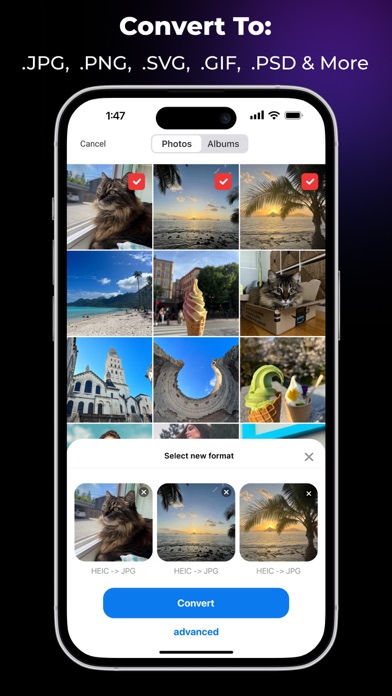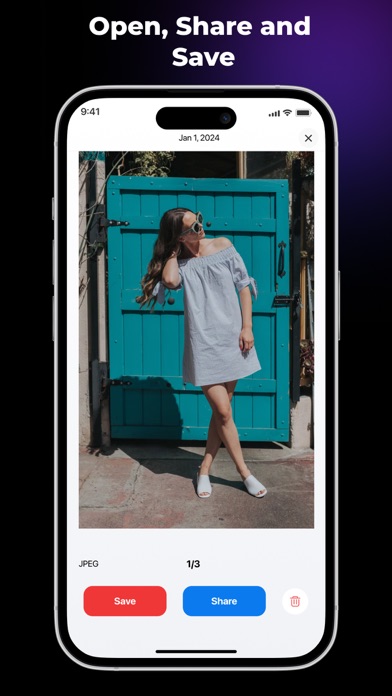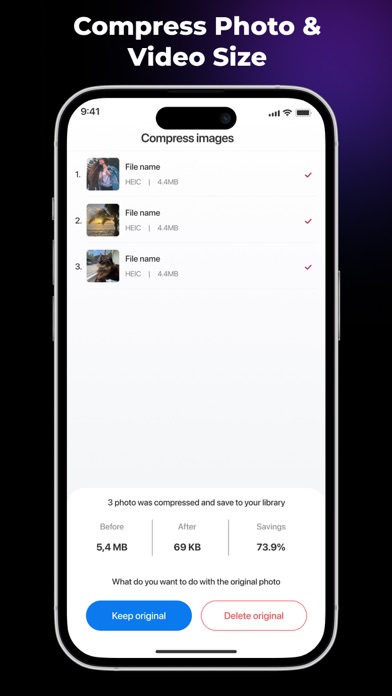Description
Select Input File: You just need to select the image file you want to convert from your device.
Choose Output Format: ImageConverter supports many different image formats such as SVG, JPG, PNG, GIF, and many more so you can choose depending on your needs.
Convert!: With just one touch, the conversion process will be started and only takes a few seconds to complete.
Save or Open File: Once conversion is complete, you can save your new file or open it directly in your favorite application.
Additionally, ImageConverter provides a wide range of output formats and dozens of input formats ranging from common formats like JPG, PNG to special formats like PSD, EPS, SVG and many more. . You can convert from most popular image and document formats right on your device.
If you are looking for a versatile and easy-to-use image conversion tool, download ImageConverter now and experience the great features it offers!
Upgrade to Premium:
• ImageConverter subscription is billed monthly to the selected plan. Payment will be charged to iTunes Account at confirmation of purchase. Subscription automatically renews unless auto-renew is turned off at least 24-hours before the end of the current period.
• Subscriptions may be managed by the user and auto-renewal may be turned off by going to the user's Account Settings after purchase
Let us know about any bugs, questions, feature requests or any other suggestions. Thank you
For more infos, Please visit:
https://apps.unitvn.com/terms
https://apps.unitvn.com/policy
In-Apps
- Premium Membership Weekly
- 900.00 Rs
Screenshots
Image Converter FAQ
-
Is Image Converter free?
Yes, Image Converter is free to download, however it contains in-app purchases or subscription offerings.
-
Is Image Converter legit?
Not enough reviews to make a reliable assessment. The app needs more user feedback.
Thanks for the vote -
How much does Image Converter cost?
Image Converter has several in-app purchases/subscriptions, the average in-app price is 900.00 Rs.
-
What is Image Converter revenue?
To get estimated revenue of Image Converter app and other AppStore insights you can sign up to AppTail Mobile Analytics Platform.

5 out of 5
1 ratings in Pakistan

Image Converter Reviews
Store Rankings


Keywords
Image Converter Competitors
| Name | Downloads (30d) | Monthly Revenue | Reviews | Ratings | Recent release | |
|---|---|---|---|---|---|---|
|
Photo converter: PNG to PDF
Convert image to gif,jpeg,jpg
|
View
|
View
|
0
|
1
|
11 months ago | |
|
Offline Image Converter
Convert image formats
|
View
|
View
|
0
|
|
1 hour ago | |
|
Image Converter - PDF GIF .
Format photos & video to GIF
|
View
|
View
|
0
|
|
2 years ago | |
|
PDF Converter: PDF to PNG
PDF to PNG Converter
|
View
|
View
|
0
|
|
5 months ago | |
|
HEIC to JPG : image converter
convert photo to png gif jpeg
|
View
|
View
|
0
|
|
7 months ago | |
|
Photo to PDF Convert & Scanner
Picture, Image to PDF Maker
|
View
|
View
|
0
|
|
1 year ago | |
|
PDF Scanner - Pro
Scanning documents to PDF
|
View
|
View
|
0
|
|
10 months ago | |
|
Image Converter to JPG-PDF-PNG
JPEG Converter HEIC to JPG
|
View
|
View
|
0
|
|
2 weeks ago | |
|
HEIC Converter HEIC to JPG PDF
Convert HEIC to SVG, PNG, JPEG
|
View
|
View
|
0
|
|
1 month ago | |
|
PNG to JPG Converter
Convert PNGs into JPEG images.
|
View
|
View
|
0
|
|
2 months ago |
Image Converter · Photo to PDF Installs
Last 30 daysImage Converter · Photo to PDF Revenue
Last 30 daysImage Converter Revenue and Downloads
Sign up now to access downloads, revenue, and more.
App Info
- Category
- Productivity
- Publisher
- UNIT VIET NAM
- Languages
- Arabic, Catalan, Croatian, Czech, Danish, Dutch, English, Finnish, French, German, Greek (modern), Hebrew (modern), Hungarian, Indonesian, Italian, Japanese, Korean, Malay, Norwegian Bokmål, Polish, Portuguese, Romanian, Russian, Chinese, Slovak, Spanish, Swedish, Thai, Chinese, Turkish, Ukrainian, Vietnamese
- Recent release
- 1.6.3 (3 weeks ago )
- Released on
- Mar 1, 2024 (10 months ago )
- Also available in
- India, Vietnam, United States, Thailand, Nepal, United Kingdom, Madagascar, Pakistan, Belarus, Nigeria, Sri Lanka, Ukraine, Netherlands, Malaysia, Norway, Luxembourg, Mexico, Malta, North Macedonia, Latvia, Philippines, Lithuania, Lebanon, Kazakhstan, Kuwait, Sweden, South Africa, Uzbekistan, Taiwan, Türkiye, Tunisia, Slovakia, Slovenia, Singapore, New Zealand, Saudi Arabia, Russia, Romania, Portugal, Poland, Japan, Peru, Brunei, Germany, Czechia, Cyprus, Colombia, China, Chile, Switzerland, Canada, Brazil, Denmark, Bahrain, Bulgaria, Belgium, Azerbaijan, Australia, Austria, Argentina, Armenia, Greece, United Arab Emirates, Italy, Iceland, Israel, Ireland, Indonesia, Hungary, Croatia, Hong Kong SAR China, South Korea, France, Finland, Spain, Egypt, Estonia, Ecuador, Algeria, Dominican Republic
- Last Updated
- 3 weeks ago