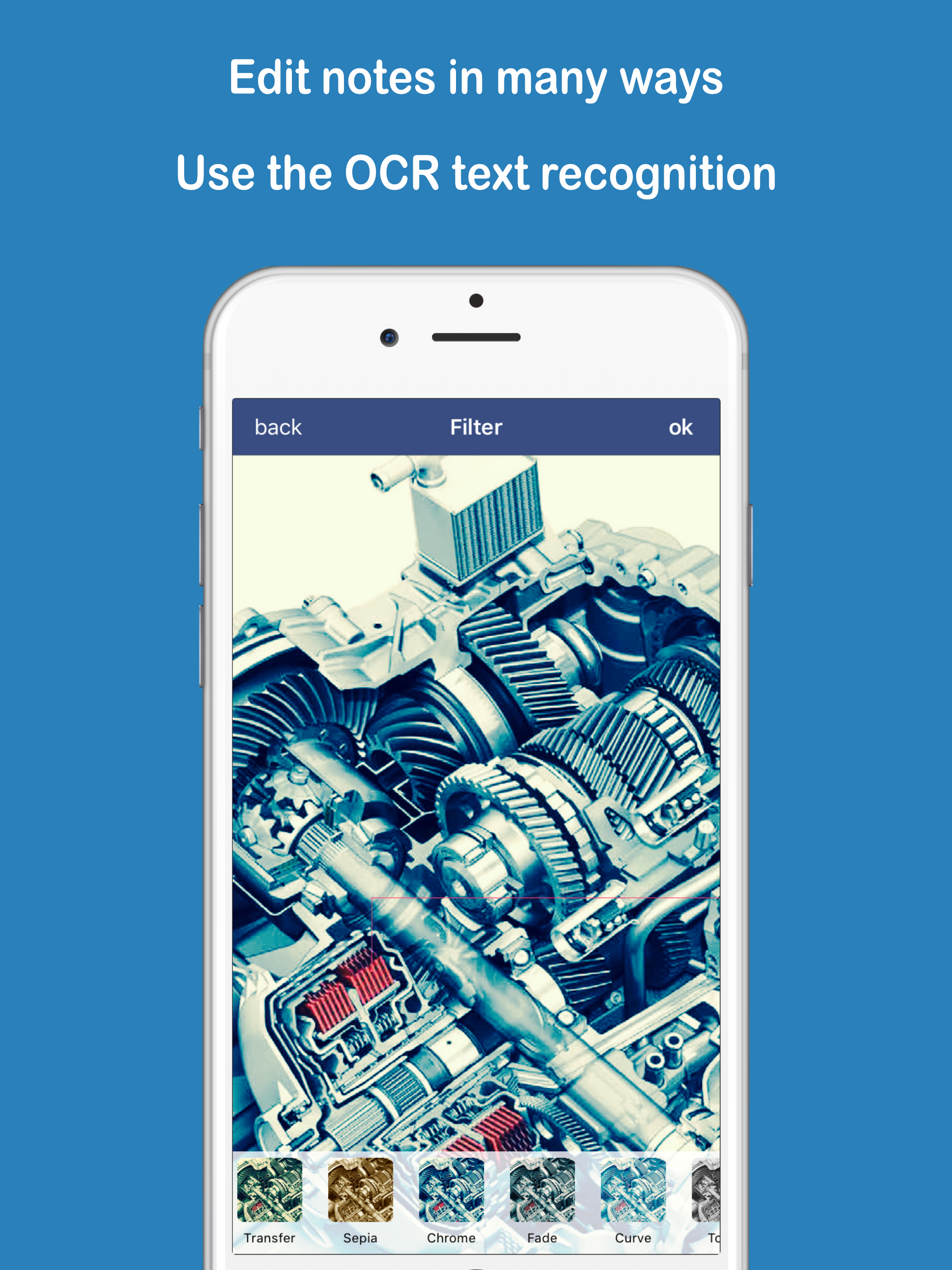iSpicker - fade in and out your notes (LIGHT)
Published by:
best-ios-apps

Description
With iSpicker your can fade in and out notes (singly or complete folders) to fullscreen by many types of options. Supported notes are plain texts + GPS tracking, formatted texts (documents), pictures (drawings), photos from the camera, .pdf and scan - files. All notes can be exported, imported and converted to other formats.
Work seriously with iSpicker. You have a meeting / presentation and you want to look briefly on your notes or bulleted list? You disturb the annoying unlock and the long light up from display? The clock of the display is too small? You're so excited that you have forgot your PIN to unlock your device and you lost all your presentation details?
iSpicker is the answer. :-)
Use the widget to save your location or notes from the clipboard.
# General information
• no advertising
• quick access available
• add unlimited notes
• folder structure
• password protection for App & folder available
• text recognition OCR
• message reader
• color-tags for notes - similar to iOS
• use demo files for testing PRO features
# presentation mode - (fade in and out)
• (PRO) via swipe
• (PRO) via proximity sensor: (near the camera)
• (PRO) via sound
• (PRO) via countdown - up to 60s is possible
• via touch - single or double tap
• fullscreen - tap 2 sec. to activate
# Search - function
• search for type: „text", „photo", „scan", ...
• search for content / filename
• search for notes with status "new"
• recognizes math. calculations and links
• recognizes email addresses and phone numbers
# Widget (Notification Center)
• save your location
• view the contents of the clipboard
• copy notes from the app to the clipboard
• add content from your clipboard to the app
• save for example, a complete website
++ [ types of notes ] ++
# text - notes
• seperate font im PM & edit mode
• use up to 248 fonts
• use tabs to create tables
• message reader
• write in dark mode - enjoyable in darkness
• (PM) text alignment - left / center / right
• (PM) brightness - up to 100 %
• (PM) font size - up to 35 pt
• (PM) up to 13 text colors
• (PM) line break - by word / character
• (PM) = presentation mode
# drawing - notes
• draw in 9 different colors
• use various tools
• fit the width of your tools
• draw transparent
• zoom through draw - notes
• Something went wrong? You can undo your actions
# document - notes
• up to 6 font sizes
• supports multi-colored texts
• message reader
• font: bold, italic, underline, crossed out
• highlight text
• create numbered lists
• super- and subscripted character
• add a photo and links
• add a dashes
• supports HTML
# (PRO) photo - notes
• add photos from camera or album
• edit your photos professionally
• zoom through your photos
# (PRO) .pdf - notes
• add .pdf files by URL - links
• add .pdf files by „open in…“
• scroll and zoom through your notes
# (PRO) scan notes
• use your iPhone / iPod / iPad as a scanner
• camera automatically detects A4 - pages
• editing each scan
• pages can be rearranged or deleted
• export scan's to .pdf - file
++ [ MORE WITH PRO ] ++
# (PRO) exit PM prevent
• disable the termination by tap 3 times
• disable the termination by shaking
• (PM) = presentation mode
# (PRO) clock - mode
• hide the note and displays a large clock
• digital clock with time and date
• helps you to organize your presentation
# (PRO) Convert function
• convert text in documents or in .pdf - files
• convert documents into text or in .pdf - files
• convert photos into drawings, texts, documents or scans
• convert drawings in photos, texts, documents or scans
• convert .pdf - files in scan - notes
• convert scan - notes in all kind of notes
## IMPORTANT ##
On sound - options, the microphone must be enabled in the Settings - by Privacy Policy.
+ every comment helps to improve iSpicker
enjoy :-)
Hide
Show More...
Work seriously with iSpicker. You have a meeting / presentation and you want to look briefly on your notes or bulleted list? You disturb the annoying unlock and the long light up from display? The clock of the display is too small? You're so excited that you have forgot your PIN to unlock your device and you lost all your presentation details?
iSpicker is the answer. :-)
Use the widget to save your location or notes from the clipboard.
# General information
• no advertising
• quick access available
• add unlimited notes
• folder structure
• password protection for App & folder available
• text recognition OCR
• message reader
• color-tags for notes - similar to iOS
• use demo files for testing PRO features
# presentation mode - (fade in and out)
• (PRO) via swipe
• (PRO) via proximity sensor: (near the camera)
• (PRO) via sound
• (PRO) via countdown - up to 60s is possible
• via touch - single or double tap
• fullscreen - tap 2 sec. to activate
# Search - function
• search for type: „text", „photo", „scan", ...
• search for content / filename
• search for notes with status "new"
• recognizes math. calculations and links
• recognizes email addresses and phone numbers
# Widget (Notification Center)
• save your location
• view the contents of the clipboard
• copy notes from the app to the clipboard
• add content from your clipboard to the app
• save for example, a complete website
++ [ types of notes ] ++
# text - notes
• seperate font im PM & edit mode
• use up to 248 fonts
• use tabs to create tables
• message reader
• write in dark mode - enjoyable in darkness
• (PM) text alignment - left / center / right
• (PM) brightness - up to 100 %
• (PM) font size - up to 35 pt
• (PM) up to 13 text colors
• (PM) line break - by word / character
• (PM) = presentation mode
# drawing - notes
• draw in 9 different colors
• use various tools
• fit the width of your tools
• draw transparent
• zoom through draw - notes
• Something went wrong? You can undo your actions
# document - notes
• up to 6 font sizes
• supports multi-colored texts
• message reader
• font: bold, italic, underline, crossed out
• highlight text
• create numbered lists
• super- and subscripted character
• add a photo and links
• add a dashes
• supports HTML
# (PRO) photo - notes
• add photos from camera or album
• edit your photos professionally
• zoom through your photos
# (PRO) .pdf - notes
• add .pdf files by URL - links
• add .pdf files by „open in…“
• scroll and zoom through your notes
# (PRO) scan notes
• use your iPhone / iPod / iPad as a scanner
• camera automatically detects A4 - pages
• editing each scan
• pages can be rearranged or deleted
• export scan's to .pdf - file
++ [ MORE WITH PRO ] ++
# (PRO) exit PM prevent
• disable the termination by tap 3 times
• disable the termination by shaking
• (PM) = presentation mode
# (PRO) clock - mode
• hide the note and displays a large clock
• digital clock with time and date
• helps you to organize your presentation
# (PRO) Convert function
• convert text in documents or in .pdf - files
• convert documents into text or in .pdf - files
• convert photos into drawings, texts, documents or scans
• convert drawings in photos, texts, documents or scans
• convert .pdf - files in scan - notes
• convert scan - notes in all kind of notes
## IMPORTANT ##
On sound - options, the microphone must be enabled in the Settings - by Privacy Policy.
+ every comment helps to improve iSpicker
enjoy :-)
Screenshots
ISpicker FAQ
-
Is ISpicker free?
Yes, ISpicker is completely free and it doesn't have any in-app purchases or subscriptions.
-
Is ISpicker legit?
Not enough reviews to make a reliable assessment. The app needs more user feedback.
Thanks for the vote -
How much does ISpicker cost?
ISpicker is free.
-
What is ISpicker revenue?
To get estimated revenue of ISpicker app and other AppStore insights you can sign up to AppTail Mobile Analytics Platform.

User Rating
App is not rated in India yet.

Ratings History
ISpicker Reviews
Store Rankings

Ranking History
App Ranking History not available yet

Category Rankings
App is not ranked yet
Keywords
ISpicker Installs
Last 30 daysISpicker Revenue
Last 30 daysISpicker Revenue and Downloads
Gain valuable insights into ISpicker performance with our analytics.
Sign up now to access downloads, revenue, and more.
Sign up now to access downloads, revenue, and more.
App Info
- Category
- Utilities
- Publisher
-
best-ios-apps
- Languages
- English, German
- Recent release
- 9.1 (8 years ago )
- Released on
- Aug 20, 2015 (9 years ago )
- Also available in
- Germany, Austria, Mexico, Pakistan, Philippines, Peru, New Zealand, Norway, Netherlands, Nigeria, Malaysia, Portugal, Lithuania, Lebanon, Kazakhstan, Kuwait, South Korea, Japan, Italy, Slovakia, South Africa, Vietnam, Uzbekistan, United States, Ukraine, Taiwan, Türkiye, Thailand, Poland, Slovenia, Singapore, Sweden, Saudi Arabia, Russia, Romania, India, Belarus, Dominican Republic, Denmark, Czechia, Colombia, China, Chile, Switzerland, Canada, Algeria, Brazil, Bulgaria, Belgium, Azerbaijan, Australia, Argentina, Armenia, Iceland, Ecuador, Estonia, Egypt, Spain, Finland, France, United Kingdom, Greece, Hong Kong SAR China, Croatia, Hungary, Indonesia, Ireland, Israel, United Arab Emirates
- Last Updated
- 2 weeks ago
This page includes copyrighted content from third parties, shared solely for commentary and research in accordance with fair use under applicable copyright laws. All trademarks, including product, service, and company names or logos, remain the property of their respective owners. Their use here falls under nominative fair use as outlined by trademark laws and does not suggest any affiliation with or endorsement by the trademark holders.