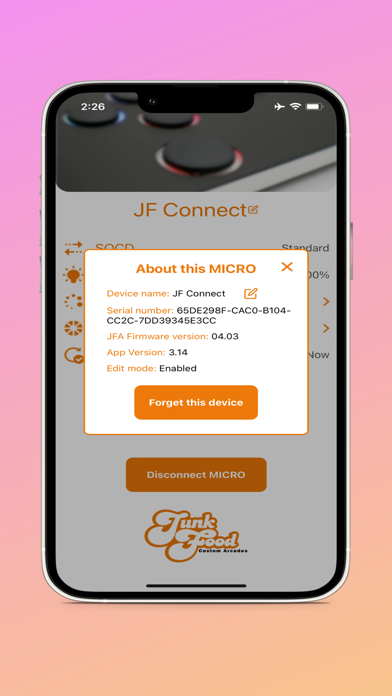Very janky + Important settings not saved
The app is very janky and sometimes borderline unusable. Quite often it would get stuck on “scanning” which requires an app relaunch. After connecting for to a snack box the app will take between 1-30 seconds “Fetching Data”. Sometimes that process is fast and other times it takes longer. The app allows you to change the SSID name. But that only changes the name shown in the app(after fetching data) and not the Bluetooth device name? Changing between a lot of animations will break the app and selecting a new animation won’t reflect on the device. The most important setting, SOCD is the _only_ setting that doesn’t save and forgotten on device reboot, that’s a baffling decision. It’s the one setting that actually influences your ability to actually play games. It wouldn’t be so bad if you didn’t have to go through the whole: scanning, and then fetching data process. Additionally, the app always says that I have an update available, even after updating?