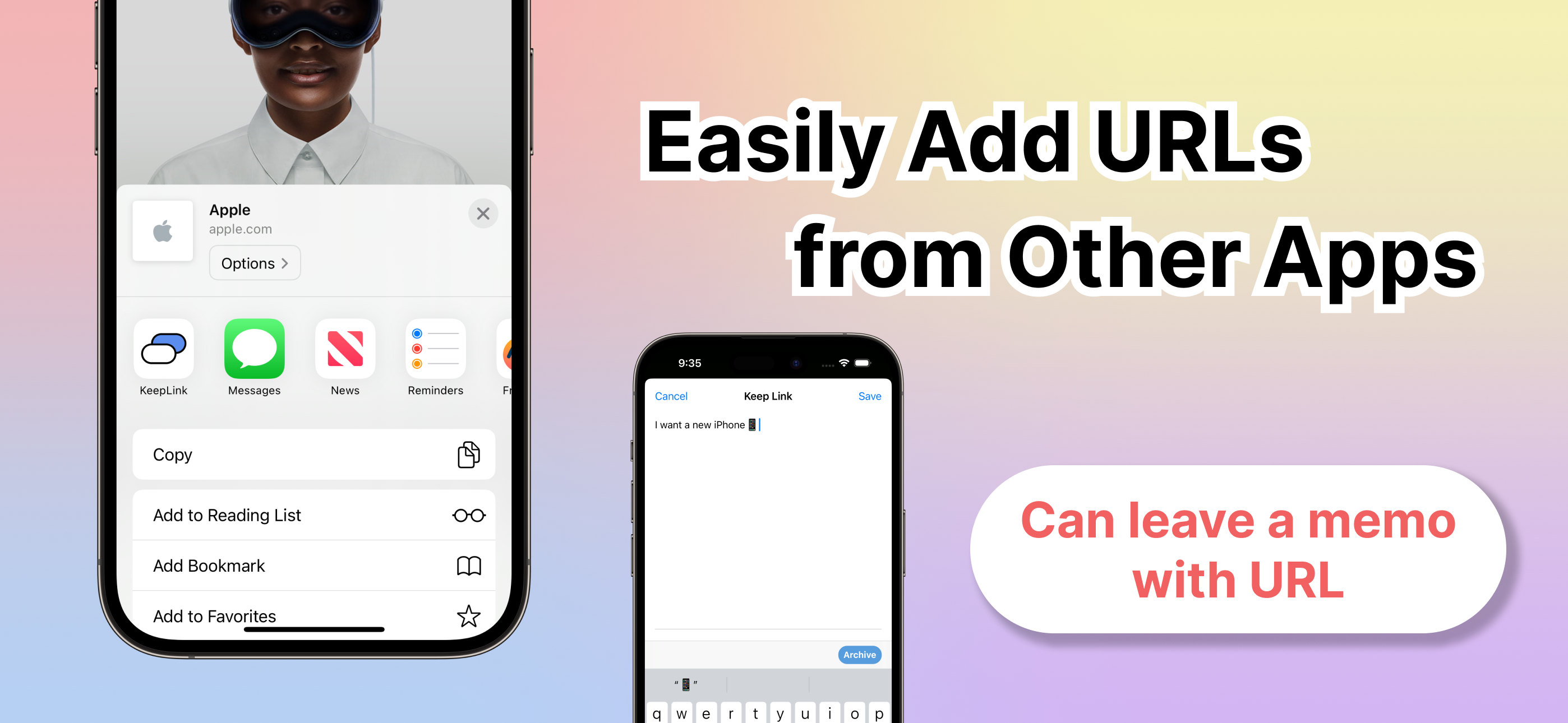Description
KeepLink is an app that allows you to easily save and manage 'read later' or 'watch later' content directly from the 'share' option of other apps.
■ Easily Manage Your 'Read Later' List
Ever thought, 'I'll read this later when I have time,' and then forget about it?
With KeepLink, you can easily save URLs directly from the share menu of other apps like Safari.
■ Save with Notes
Ever wondered, 'Why did I want to read this?'
Wouldn't it be great if you could save the reason you were interested in the content, so you can enjoy it before the flame of curiosity dies out?
With KeepLink, you can save notes along with URLs, so you never lose the context.
■ Say Goodbye to Unrevisited Reads
'Things I read once and then forget about. I want to reread them, but I forget.'
Great content is worth revisiting.
With KeepLink, enable notifications and be reminded of the content you 'archived' at a specified time in the past.
When notified of content you previously liked, it stirs your curiosity and wraps you in an indescribable sense of excitement.
■ Take Notes While Reading Content
Ever wished to take notes while reading content without switching between the content and a note-taking app?
KeepLink's in-app browser is thoughtfully designed to ensure you enjoy the content to the fullest.
For instance, if you want to take notes while reading an article, simply press the 'note' button in the browser to start noting.
■ Absolutely No Ads & Basic Features Are Free
Your curiosity will never be interrupted by irrelevant ads.
■ Easily Switch to Other Apps
Even if you come to dislike KeepLink, you can export all your saved data for free in CSV format.
This allows you to easily switch to other apps like Google Sheets or Notion.
Unlike other nefarious services that complicate the cancellation process to dissuade you from unsubscribing, we welcome all comers and chase none away, waiting for you with open arms.
Hide
Show More...
■ Easily Manage Your 'Read Later' List
Ever thought, 'I'll read this later when I have time,' and then forget about it?
With KeepLink, you can easily save URLs directly from the share menu of other apps like Safari.
■ Save with Notes
Ever wondered, 'Why did I want to read this?'
Wouldn't it be great if you could save the reason you were interested in the content, so you can enjoy it before the flame of curiosity dies out?
With KeepLink, you can save notes along with URLs, so you never lose the context.
■ Say Goodbye to Unrevisited Reads
'Things I read once and then forget about. I want to reread them, but I forget.'
Great content is worth revisiting.
With KeepLink, enable notifications and be reminded of the content you 'archived' at a specified time in the past.
When notified of content you previously liked, it stirs your curiosity and wraps you in an indescribable sense of excitement.
■ Take Notes While Reading Content
Ever wished to take notes while reading content without switching between the content and a note-taking app?
KeepLink's in-app browser is thoughtfully designed to ensure you enjoy the content to the fullest.
For instance, if you want to take notes while reading an article, simply press the 'note' button in the browser to start noting.
■ Absolutely No Ads & Basic Features Are Free
Your curiosity will never be interrupted by irrelevant ads.
■ Easily Switch to Other Apps
Even if you come to dislike KeepLink, you can export all your saved data for free in CSV format.
This allows you to easily switch to other apps like Google Sheets or Notion.
Unlike other nefarious services that complicate the cancellation process to dissuade you from unsubscribing, we welcome all comers and chase none away, waiting for you with open arms.
Screenshots
Save "Read Later" FAQ
-
Is Save "Read Later" free?
Yes, Save "Read Later" is completely free and it doesn't have any in-app purchases or subscriptions.
-
Is Save "Read Later" legit?
Not enough reviews to make a reliable assessment. The app needs more user feedback.
Thanks for the vote -
How much does Save "Read Later" cost?
Save "Read Later" is free.
-
What is Save "Read Later" revenue?
To get estimated revenue of Save "Read Later" app and other AppStore insights you can sign up to AppTail Mobile Analytics Platform.

User Rating
App is not rated in Philippines yet.

Ratings History
Save "Read Later" Reviews
Store Rankings

Ranking History
App Ranking History not available yet

Category Rankings
App is not ranked yet
Save "Read Later" Competitors
Save "Read Later" Installs
Last 30 daysSave "Read Later" Revenue
Last 30 daysSave "Read Later" Revenue and Downloads
Gain valuable insights into Save "Read Later" performance with our analytics.
Sign up now to access downloads, revenue, and more.
Sign up now to access downloads, revenue, and more.
App Info
- Category
- Productivity
- Publisher
- Ryutaro Okada
- Languages
- English, Japanese
- Recent release
- 1.4 (11 months ago )
- Released on
- Jan 30, 2024 (11 months ago )
- Also available in
- Japan, Philippines, Kazakhstan, Lebanon, Mexico, Malaysia, Nigeria, Nepal, New Zealand, Peru, Kuwait, Pakistan, Saudi Arabia, Singapore, Thailand, Taiwan, United States, Uzbekistan, Vietnam, South Africa, Dominican Republic, Argentina, Australia, Azerbaijan, Brazil, Canada, Chile, China, Colombia, United Arab Emirates, Algeria, Ecuador, Egypt, Hong Kong SAR China, Indonesia, Israel, India, South Korea
- Last Updated
- 3 weeks ago
This page includes copyrighted content from third parties, shared solely for commentary and research in accordance with fair use under applicable copyright laws. All trademarks, including product, service, and company names or logos, remain the property of their respective owners. Their use here falls under nominative fair use as outlined by trademark laws and does not suggest any affiliation with or endorsement by the trademark holders.