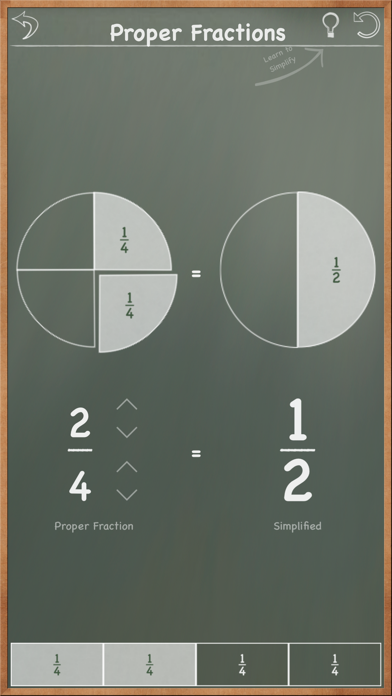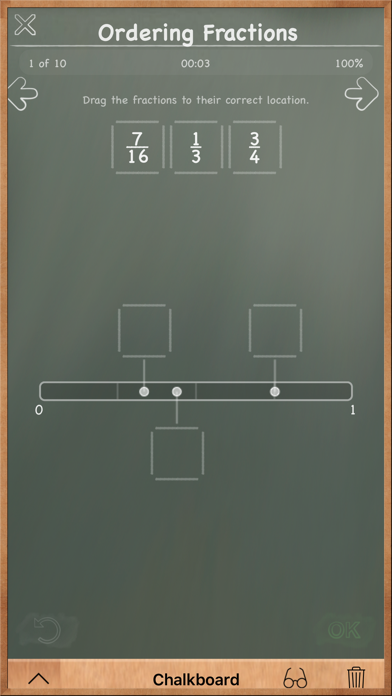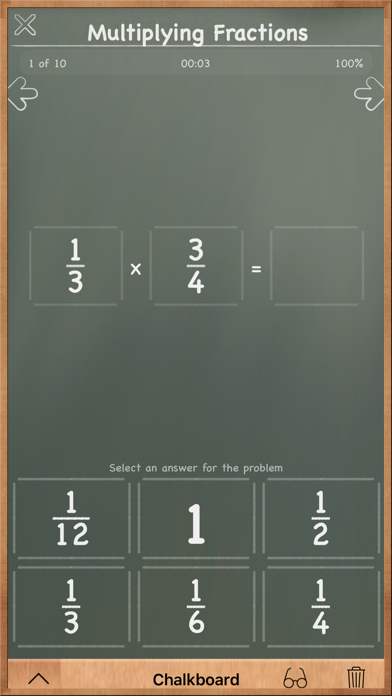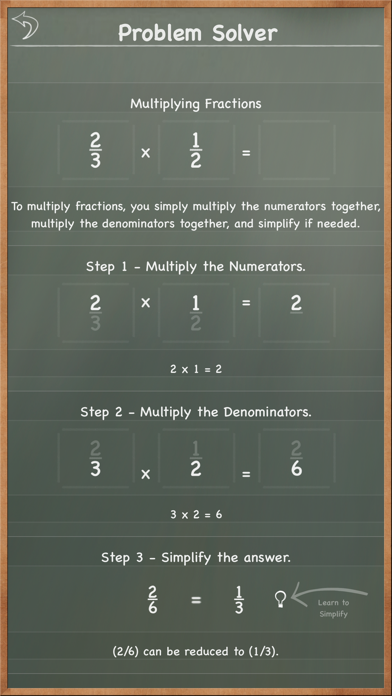A maths tutor writes
Whilst the fraction calculations in this app are probably more complicated than you would ever need in an exam situation, the arithmetic you need to use in order to solve the puzzles is all good practice. There are help sections on each of type of calculation with detailed step by step instructions on how to perform them. There is also a glossary of important terms used in fractions. Whilst you would expect there to be addition, subtraction, multiplication and division of fractions (and there are) there are also some useful unexpected functions such as a number line where the student can order fractions with different denominators therefore really making the student think about the size of the fraction rather than just ordering numbers. You can also use this app to explore equivalencies and compare fractions. I like the blackboard function which enables the student to write calculations on the screen in different coloured chalk. This can be positioned at the bottom of the question screen thus enabling you to see the sum and write on the screen at the same time. If you prefer you can use the whole screen to write on, either way it is a useful function. You can choose to display the fractions either as a pie or as a fraction wall. If you are using this app as a teacher you can add multiple students and it records their scores and saves them if required. Each game consists of 10 questions, so not too long (in my opinion). It has a time function which is not necessarily a good thing as feeling you are competing against the clock may lead to mistakes. This app is available for iPhone and iPads and personally I feel it works well on both.