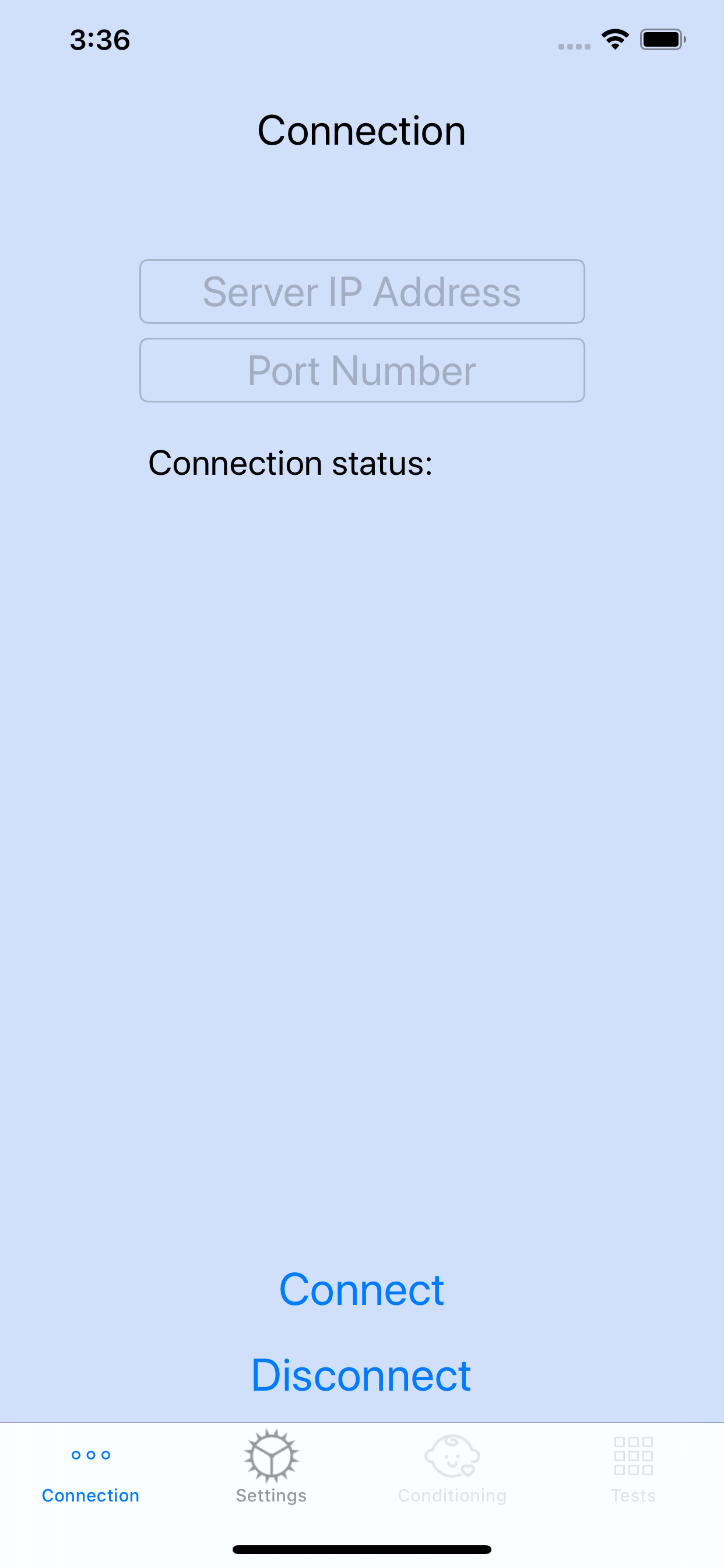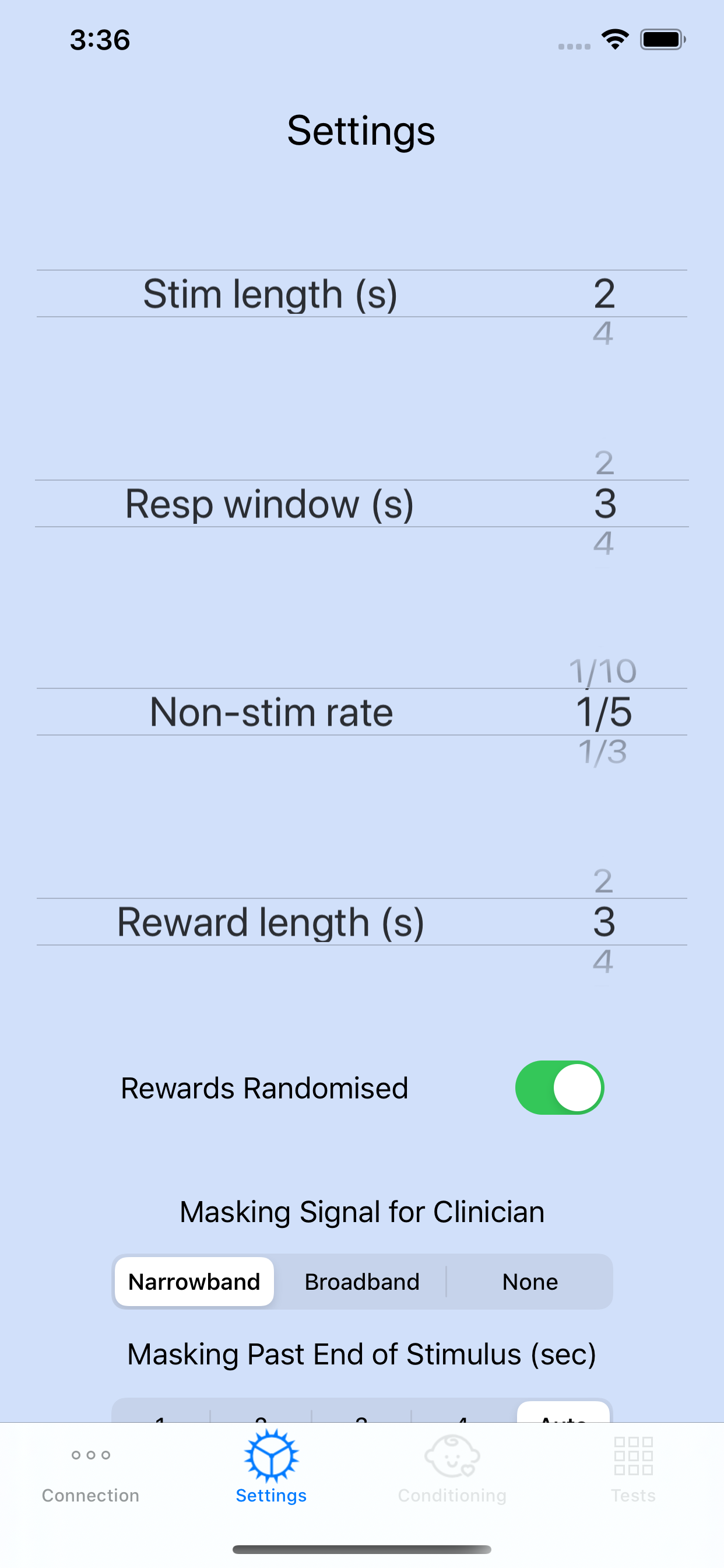Description
VRA Audiometry Control for the MedRx hardware. The iOS App allows control of the MedRx Studio VRA Module. The iVRA app has three test options: Conditioning, Manual Testing and Automatic Testing.
Visual Reinforced Audiometry is a test designed for pediatrics when the child is too young for normal pure tone testing. This test is typically performed with children 6 months to 2-3 years of age. The iVRA system utilizes cartoon videos reward system to help determine responses from the child.
General Use:
Swipe left on a number to present stimulus
Swipe right to display a reward (must present a tone and be within response window(s) to display reward)
Swipe up to increase level
Swipe down to decrease level
Conditioning Mode: The conditioning mode allows you to present rewards without linking to a presentation stimulus. This is designed to allow a tester to condition the child to receiving visual rewards in preparation for the test procedure. No data is stored from conditioning mode.
Note: In conditioning mode, the side last presented is where the visual reward will be presented. To change presentation rewards
Manual Mode: The manual mode will allow for manual testing. You can choose level, frequency and ear in which you to present tones. Catch trial are still present in manual mode. Double tap the number to save a threshold. All data presented will store inside of the Studio log files when saving data. You must save the data for the thresholds to transfer into Studio.
Automatic Mode: The automatic mode will allow for automatic testing. In this mode, you can select frequency and starting level. Once you present a tone for a frequency, the level will be adjusted automatically until threshold is determined for the frequency. Continue with next frequency until all desired testing is completed. All data presented will store inside of the Studio log files when saving data. You must save the data for the thresholds to transfer into Studio.
Detailed instructions are available within your MedRx Studio audiometer manual. Please consult the manual for further instructions.
Hide
Show More...
Visual Reinforced Audiometry is a test designed for pediatrics when the child is too young for normal pure tone testing. This test is typically performed with children 6 months to 2-3 years of age. The iVRA system utilizes cartoon videos reward system to help determine responses from the child.
General Use:
Swipe left on a number to present stimulus
Swipe right to display a reward (must present a tone and be within response window(s) to display reward)
Swipe up to increase level
Swipe down to decrease level
Conditioning Mode: The conditioning mode allows you to present rewards without linking to a presentation stimulus. This is designed to allow a tester to condition the child to receiving visual rewards in preparation for the test procedure. No data is stored from conditioning mode.
Note: In conditioning mode, the side last presented is where the visual reward will be presented. To change presentation rewards
Manual Mode: The manual mode will allow for manual testing. You can choose level, frequency and ear in which you to present tones. Catch trial are still present in manual mode. Double tap the number to save a threshold. All data presented will store inside of the Studio log files when saving data. You must save the data for the thresholds to transfer into Studio.
Automatic Mode: The automatic mode will allow for automatic testing. In this mode, you can select frequency and starting level. Once you present a tone for a frequency, the level will be adjusted automatically until threshold is determined for the frequency. Continue with next frequency until all desired testing is completed. All data presented will store inside of the Studio log files when saving data. You must save the data for the thresholds to transfer into Studio.
Detailed instructions are available within your MedRx Studio audiometer manual. Please consult the manual for further instructions.
Screenshots
MedRx iVRA FAQ
-
Is MedRx iVRA free?
Yes, MedRx iVRA is completely free and it doesn't have any in-app purchases or subscriptions.
-
Is MedRx iVRA legit?
Not enough reviews to make a reliable assessment. The app needs more user feedback.
Thanks for the vote -
How much does MedRx iVRA cost?
MedRx iVRA is free.
-
What is MedRx iVRA revenue?
To get estimated revenue of MedRx iVRA app and other AppStore insights you can sign up to AppTail Mobile Analytics Platform.

User Rating
App is not rated in Malaysia yet.

Ratings History
MedRx iVRA Reviews
Store Rankings

Ranking History
App Ranking History not available yet

Category Rankings
App is not ranked yet
MedRx iVRA Competitors
| Name | Downloads (30d) | Monthly Revenue | Reviews | Ratings | Recent release | |
|---|---|---|---|---|---|---|
|
iHearIt
Better Hearing
|
Unlock
|
Unlock
|
0
|
|
1 year ago | |
|
vHIT96da
vHIT for iPhone
|
Unlock
|
Unlock
|
0
|
|
2 weeks ago | |
|
Hearing Analyzer Portrait
Support 30Hz to 20kHz!
|
Unlock
|
Unlock
|
0
|
|
1 year ago | |
|
Jacoti ListenApp
Hearing aid
|
Unlock
|
Unlock
|
0
|
|
6 months ago | |
|
VertiMobile
|
Unlock
|
Unlock
|
0
|
|
3 years ago | |
|
SHOEBOX Audiometry Pro
|
Unlock
|
Unlock
|
0
|
|
2 years ago | |
|
SHOEBOX Audiometry Standard
|
Unlock
|
Unlock
|
0
|
|
2 years ago | |
|
My World: Pediatric Tool
Hearing Loss Counseling
|
Unlock
|
Unlock
|
0
|
|
2 years ago | |
|
Jacoti Hearing Center Pro
Audiometer for Professionals
|
Unlock
|
Unlock
|
0
|
|
7 months ago | |
|
Air-Conduction Audiometer
|
Unlock
|
Unlock
|
0
|
|
3 months ago |
MedRx iVRA Installs
Last 30 daysMedRx iVRA Revenue
Last 30 daysMedRx iVRA Revenue and Downloads
Gain valuable insights into MedRx iVRA performance with our analytics.
Sign up now to access downloads, revenue, and more.
Sign up now to access downloads, revenue, and more.
App Info
- Category
- Medical
- Publisher
- MEDRX
- Languages
- English
- Recent release
- 1.0.5 (3 weeks ago )
- Released on
- Mar 12, 2020 (4 years ago )
- Also available in
- United States, Philippines, Ireland, India, Italy, Japan, South Korea, Mexico, Malaysia, Netherlands, Norway, New Zealand, Peru, Argentina, Poland, Portugal, Russia, Saudi Arabia, Sweden, Singapore, Türkiye, Taiwan, Ukraine, South Africa, Czechia, United Arab Emirates, Austria, Australia, Azerbaijan, Belgium, Brazil, Belarus, Canada, Chile, China, Colombia, Germany, Denmark, Ecuador, Egypt, Spain, Finland, France, United Kingdom, Greece, Hong Kong SAR China, Hungary, Algeria
- Last Updated
- 2 days ago