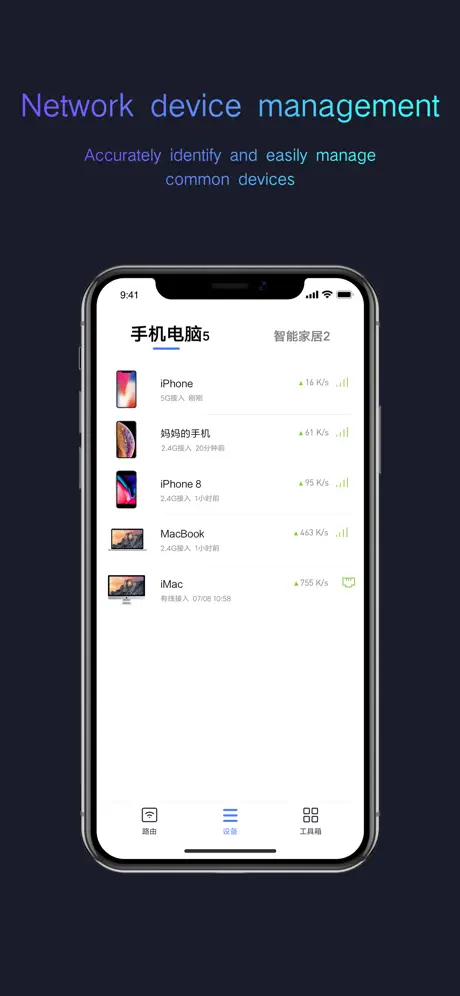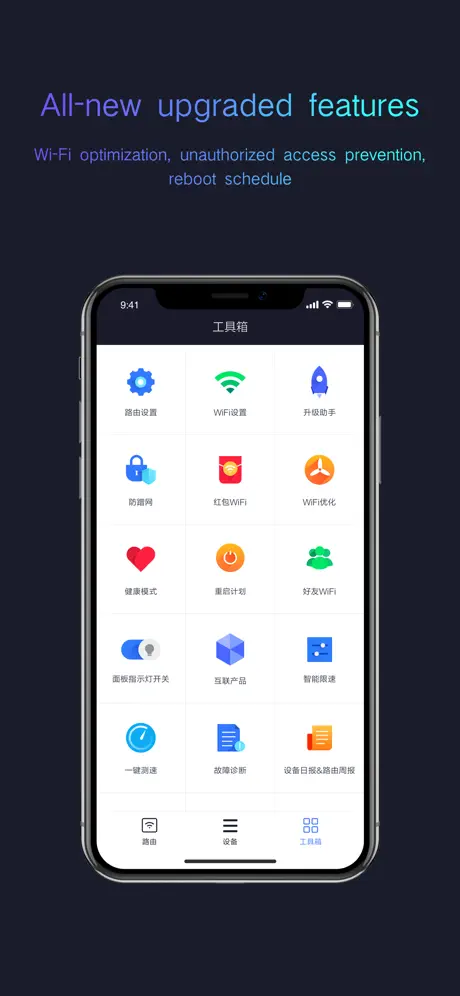Version 5.0 of the Mi Wi-Fi app is now available! The new version delivers a smarter and more intuitive experience.
This app is your smart pocket Wi-Fi tool, helping you to better monitor your Mi Wi-Fi and instantly access the settings of connected devices.
Main features:
1. Device Management: Check networked devices anytime, anywhere, and view their status at a glance. You can set device-specific network and data access permissions, automatically allocate bandwidth for each device, and even set a nickname.
2. Unauthorized Access Prevention: Whenever an unauthorized device attempts to join the network, Mi Wi-Fi can automatically send you an alert, and even prevent high-risk devices from connecting.
3. Security Center: malicious website firewall.
4. Healthy Mode: switches off Wi-Fi at set times to prevent staying up too late and encourage healthy habits.
5. Reboot Schedule: timed reboots can keep the router operating at full efficiency.
6. Panel Indicator Switch: can be turned off to eliminate light pollution.
7. Red Envelope/Friend/Visitor Wi-Fi access modes: allow visitors to access devices more conveniently. Specific functions vary depending on the product model.
Contact Info
Email:
[email protected]