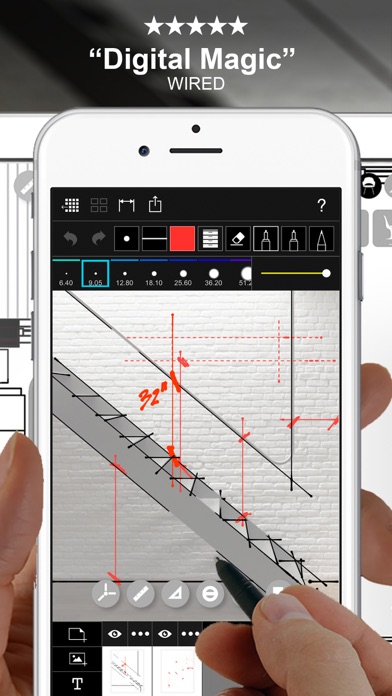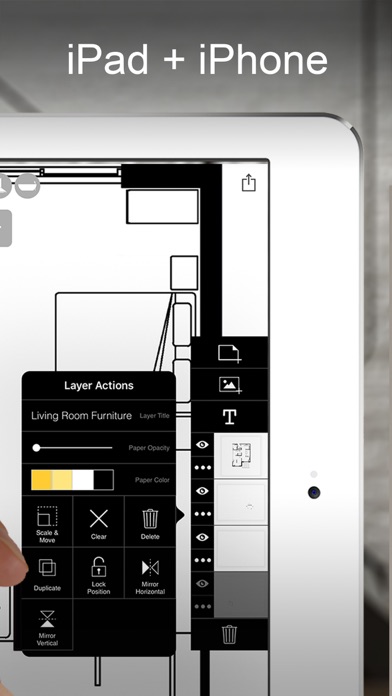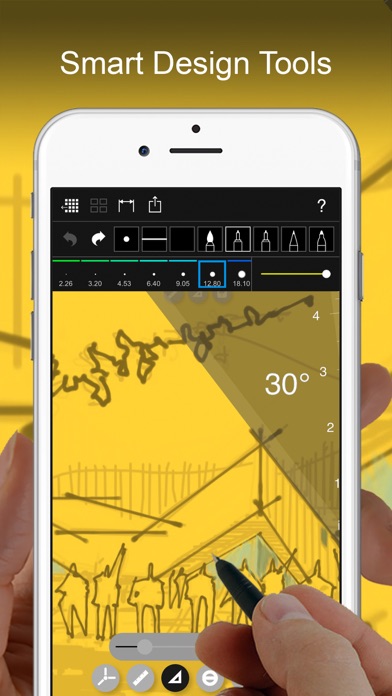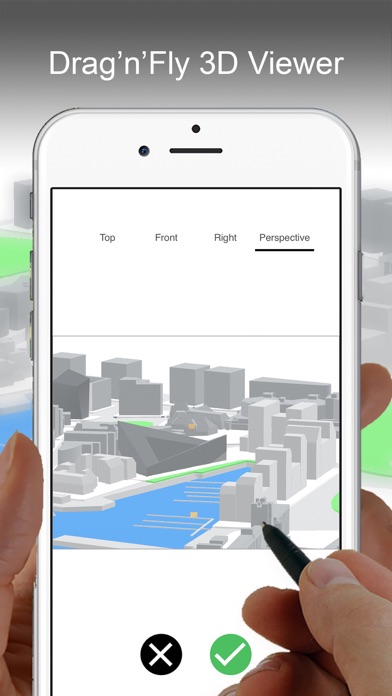Description
SKETCH, DESIGN, CREATE
Trace is the ALL-IN-ONE design & architecture app. Awarded “Best App,” Trace is a truly unique drawing tool that allows you to easily develop ideas in layers, communicate via drawing markup, and work fluidly through ALL phases of the design process. Ideal for architects, interior designers, landscape architects, industrial designers, urban planners, lighting designers, engineers, or members of any creative culture, Trace lets you create intelligent sketches & drawings to meet all of your design needs. Draw on top of images, PDFs, maps, photos, drawing sets, 3D models, background templates, and more TO SCALE using exceptional designer tools, brushes and pens. Bring new life to your design process and transform your workflow with the ease, flexibility and the magic of digital hand sketching.
______________
THINGS YOU CAN DO:
DESIGN
• Develop ideas, options & concepts
• Sketch buildings & objects
• Layout home, office & landscape renovations
MARKUP
• Drawing sets & PDFs
• Construction site photos
• Presentations, renderings or images
DRAW
• Floor plans, sections & elevations to scale
• Site plans & landscaping
• Illustrations & presentation images
WORK
• Make & export drawing sets
• Scale & measure drawings or images
• Organize by project
______________
FREE FEATURES INCLUDE:
-Up to 5 Projects
-Basic Pens & Brushes
-Layers
-Layer Manager
-Scale Pen
-Paper Unbound
-Export Images, PDFs or Sets
-Sketch Recording
-Instant Scale
-Scale Ruler
-Color Palette Maker
PLUS SUBSCRIPTION FEATURES
Also Includes
-All Basic Features
-Full Pens & Brushes
-Up to 20 Projects
-Magic Lasso
-Super Ruler
-Scale Triangle
-Scale Protractor
-Stencils
-PDF Markup and Manager
PRO SUBSCRIPTION FEATURES
Also Includes
-All Basic & Plus Features
-Unlimited Projects
-Folders
-Perspective Tools
-Maps to Scale
-Smart Fill
-AR Perspective Finder
-AR SketchWalk
-Sketch Over 3D Models
-PSD Export
______________
SUBSCRIPTION INFO:
One subscription gives you access to both your iPhone and iPad.
Work like a PRO. Morpholio Trace subscription plans are available in the following options:
•TracePlus
•TracePro
All payments are controlled and managed by Apple. If you are offered and activate a free trial, your Apple ID account will be charged only at the end of your free trial period for the subscription unless canceled at least one day before the end of the free trial period. Your Subscription will automatically renew and your Apple ID account will be charged unless your Subscription is cancelled at least 24-hours before the renewal date. No commitment. You can cancel your free trial as well as manage or cancel your Subscriptions at any time by going to your Apple ID account in the Apple Settings app.
Privacy policy: http://www.morpholioapps.com/privacy/
Terms of use: http://www.morpholioapps.com/terms/
______________
JOIN US:
We would be thrilled to have Morpholio Trace be a part of your creative process. We hope you enjoy Trace and if there are any specific ways it could be improved for your use, please send us your feedback at https://www.morpholioapps.com/support/
Hide
Show More...