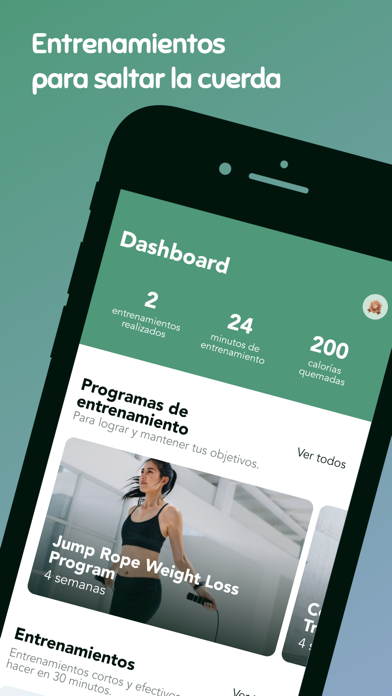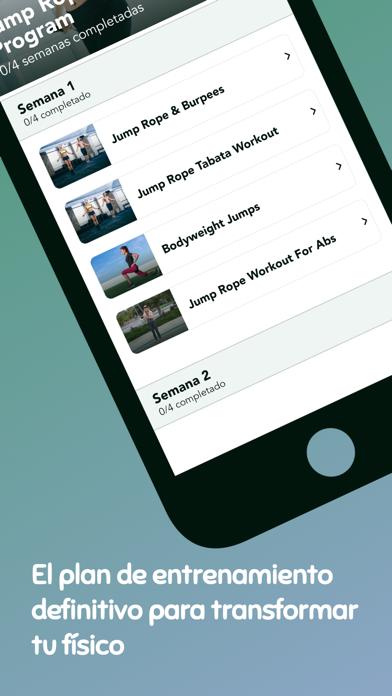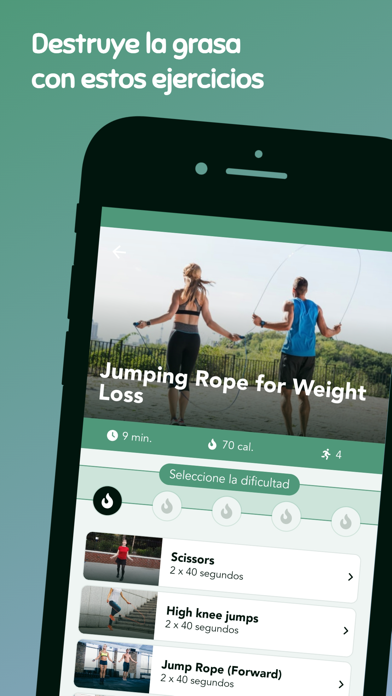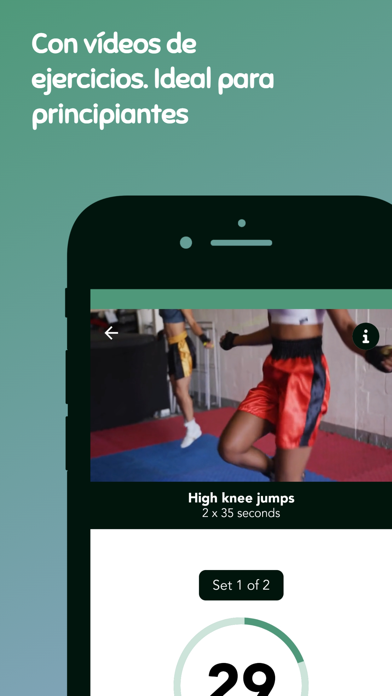Description
TuneForce is a precision-driven vibration analysis tool designed to help technicians, engineers, and enthusiasts capture, visualize, and compare vibration signatures of machines, environments, or objects. Using simulated or actual sensor input, TuneForce allows users to monitor vibration behavior and evaluate stability, resonance, and anomalies over time.
How to Use TuneForce:
Open the app and access the Dashboard.
Navigate between modules such as Scan, Vault, Charts, Analyzer, Compare, and Settings.
Start a new vibration scan.
Go to "New Scan" and record a simulated snapshot of amplitude data.
Optionally enter a custom label for easier tracking.
View your saved vibration entries.
Access the "Snapshot Vault" to see historical logs including timestamp and peak counts.
Analyze comfort or resonance levels over time.
Use the "Comfort Chart" to visualize trends and amplitude averages for each session.
Perform frequency band analysis.
Open the "Band Analyzer" and filter vibration data into low, mid, and high-frequency groups.
View bar charts for each selected band.
Compare two vibration signatures.
Use "Compare Signatures" to overlay and compare recent vibration patterns to detect changes or irregularities.
Manage data and app settings.
Clear all entries, rate the app, or share it via the "Settings" screen.
View version information and a description of app capabilities.
Key Features:
Simulated Vibration Recording: Record vibration snapshots for testing or demonstration.
Snapshot Vault: Securely stores and displays all captured entries.
Comfort Chart: Visual trendline of vibration comfort or average amplitude over time.
Frequency Band Analyzer: Real-time breakdown of low, mid, and high-frequency bands.
Signature Comparison Tool: Overlay two vibration profiles for pattern matching or diagnostic comparison.
Modern and Intuitive UI: Colorful design with icons, interactive graphs, and accessible controls.
Local Data Storage: All information is stored securely on-device using UserDefaults.
Hide
Show More...
How to Use TuneForce:
Open the app and access the Dashboard.
Navigate between modules such as Scan, Vault, Charts, Analyzer, Compare, and Settings.
Start a new vibration scan.
Go to "New Scan" and record a simulated snapshot of amplitude data.
Optionally enter a custom label for easier tracking.
View your saved vibration entries.
Access the "Snapshot Vault" to see historical logs including timestamp and peak counts.
Analyze comfort or resonance levels over time.
Use the "Comfort Chart" to visualize trends and amplitude averages for each session.
Perform frequency band analysis.
Open the "Band Analyzer" and filter vibration data into low, mid, and high-frequency groups.
View bar charts for each selected band.
Compare two vibration signatures.
Use "Compare Signatures" to overlay and compare recent vibration patterns to detect changes or irregularities.
Manage data and app settings.
Clear all entries, rate the app, or share it via the "Settings" screen.
View version information and a description of app capabilities.
Key Features:
Simulated Vibration Recording: Record vibration snapshots for testing or demonstration.
Snapshot Vault: Securely stores and displays all captured entries.
Comfort Chart: Visual trendline of vibration comfort or average amplitude over time.
Frequency Band Analyzer: Real-time breakdown of low, mid, and high-frequency bands.
Signature Comparison Tool: Overlay two vibration profiles for pattern matching or diagnostic comparison.
Modern and Intuitive UI: Colorful design with icons, interactive graphs, and accessible controls.
Local Data Storage: All information is stored securely on-device using UserDefaults.
Screenshots
Paint Links FAQ
-
Is Paint Links free?
Yes, Paint Links is completely free and it doesn't have any in-app purchases or subscriptions.
-
Is Paint Links legit?
Not enough reviews to make a reliable assessment. The app needs more user feedback.
Thanks for the vote -
How much does Paint Links cost?
Paint Links is free.
-
What is Paint Links revenue?
To get estimated revenue of Paint Links app and other AppStore insights you can sign up to AppTail Mobile Analytics Platform.

User Rating
App is not rated in Denmark yet.

Ratings History
Paint Links Reviews
Store Rankings

Ranking History
App Ranking History not available yet

Category Rankings
App is not ranked yet
Paint Links Installs
Last 30 daysPaint Links Revenue
Last 30 daysPaint Links Revenue and Downloads
Gain valuable insights into Paint Links performance with our analytics.
Sign up now to access downloads, revenue, and more.
Sign up now to access downloads, revenue, and more.
App Info
- Category
- Productivity
- Publisher
- INTO, K.K
- Languages
- English, Japanese
- Recent release
- 1.9.1 (8 months ago )
- Released on
- Jul 31, 2023 (1 year ago )
- Also available in
- Japan, Russia, Sweden, Austria, Indonesia, Armenia, Australia, Israel, Azerbaijan, Finland, Taiwan, Norway, Germany, United States, Chile, India, Denmark, Portugal, Thailand, Mexico, Brazil, Egypt, Poland, Canada, Argentina, Ireland, Czechia, United Kingdom, Switzerland, Hungary, Türkiye, Italy, Colombia, Hong Kong SAR China, France, Vietnam, Netherlands, China, South Korea, Spain, Philippines, Peru, Lebanon, Greece
- Last Updated
- 1 month ago
This page includes copyrighted content from third parties, shared solely for commentary and research in accordance with fair use under applicable copyright laws. All trademarks, including product, service, and company names or logos, remain the property of their respective owners. Their use here falls under nominative fair use as outlined by trademark laws and does not suggest any affiliation with or endorsement by the trademark holders.