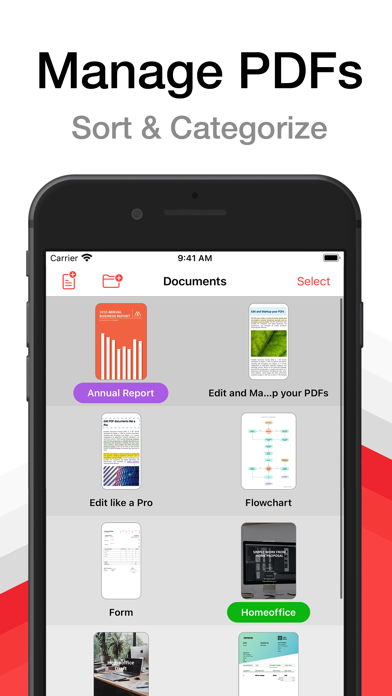Zéér tevreden en absolute aanrader
Gebruik de app al meerdere jaren en begrijp niet dat mensen nog formulieren printen invullen en weer scannen. Telkens opnieuw staan mijn vrienden, relaties, klanten… versteld van de snelheid waarmee ze een ingevuld formulier van me krijgen.