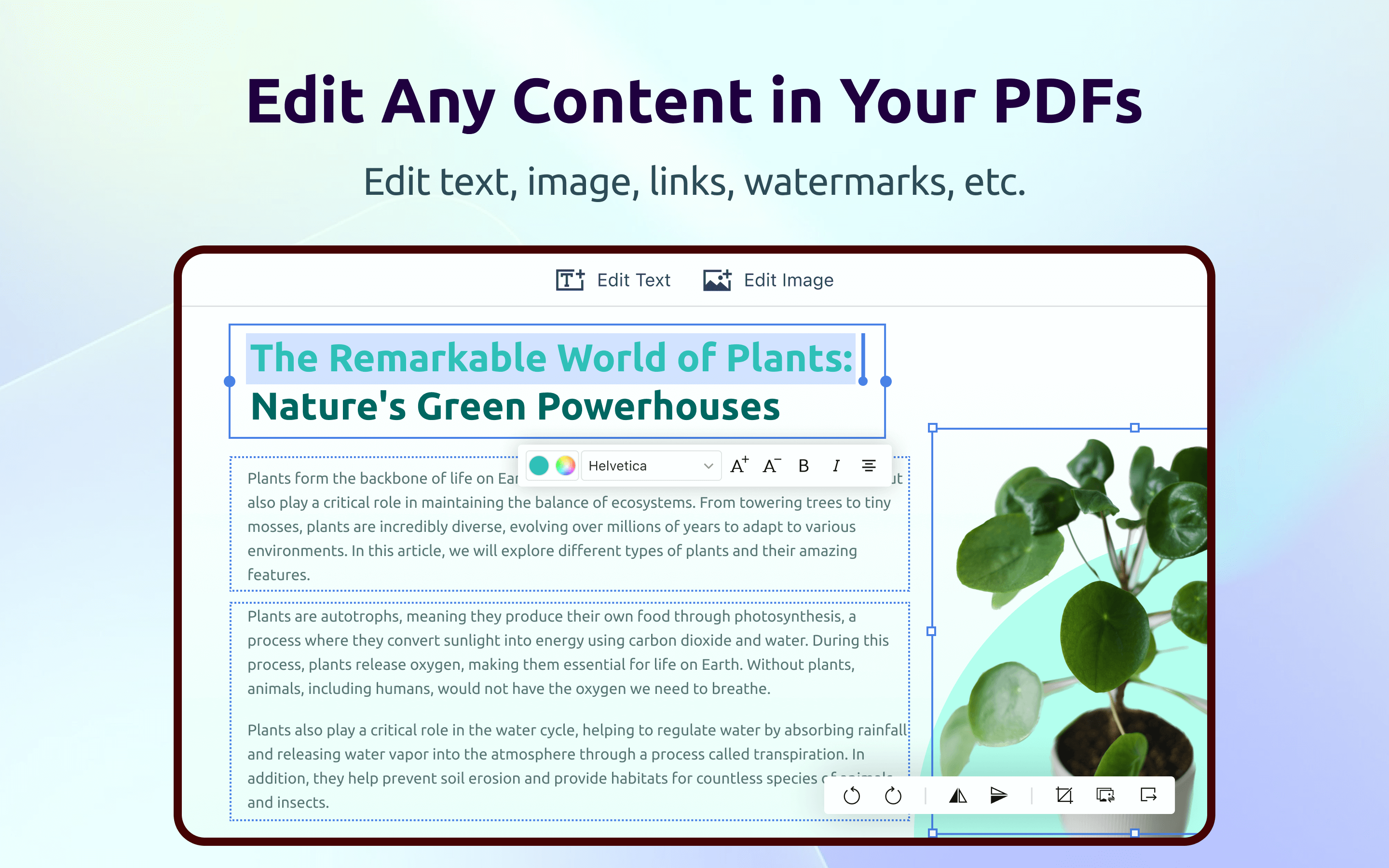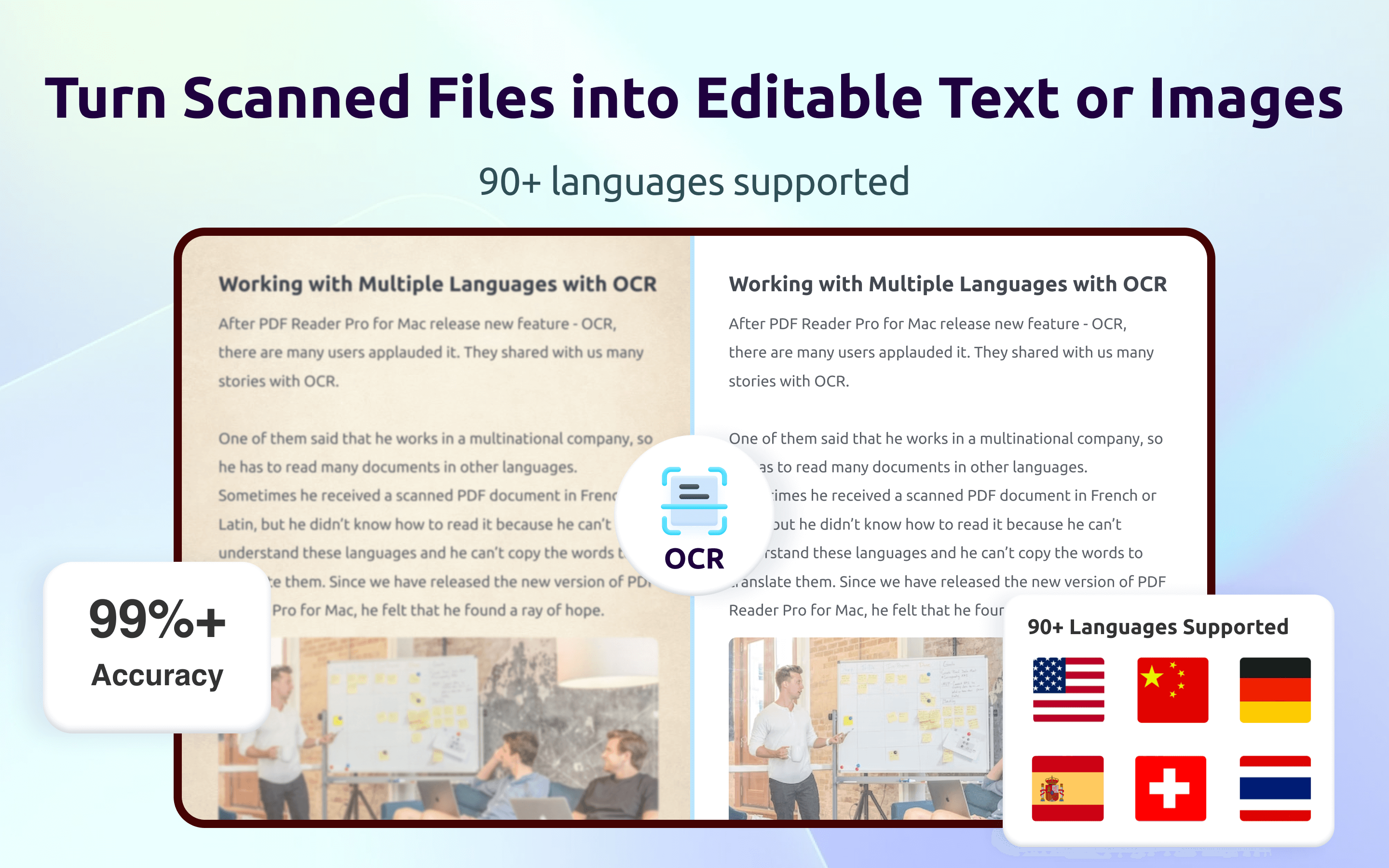Description
PDF Reader Pro, available on Mac, iPad, and iPhone, will fulfil all your document needs across all platforms. Building on solid features such as AI tool, comment, text and image edit, merge, compress, OCR, convert, redact, sign and protect PDFs, PDF Reader Pro is a full-featured PDF processor.
AI FUNCTION
・AI Summarize, AI Translate, AI Proofread, AI Rewrite, AI DeepThink
ANNOTATE PDF
・Classic tools – Highlight, underline, strikethrough, freehand, text box, anchored note, shape, etc.
・Sign – Create multiple signatures with trackpad, keyboard or images
・Stamps – Customise your PDF with custom, image, and dynamic stamps
・Link – Add and edit hyperlinks to redirect to website, other pages or email
・Measure PDF – Annotate dimensions within a PDF like distance, perimeters, and areas
EDIT PDF
・Edit PDF text and change font size, style, colour. Align multiple text boxes with one click
・Edit PDF images. Crop, rotate, flip, replace images
・Watermark – Add, edit or remove watermarks. Support text and image watermark
・Header & Footer – Add, edit or remove header & footer
・Bates number – Identify and retrieve information from your legal documents
・Background – Change the background (colour or image) of the PDFs
・Compare PDFs – Compare two versions of a PDF and highlight every change
ORGANIZE PAGE
・Split & Combine – Split files into multiple files or combine multiple pages into a new PDF
・Insert – Insert pages from other PDFs, image, blank page, scanner
・Extract – Extract the desired pages to create a new PDF
・Combine PDFs – Merge multiple PDFs into a new one
・Rotate, copy, delete, replace, and crop pages
CREATE & FILL FORMS
・Create fillable PDF Forms from interactive field objects, such as buttons, checkboxes, and list boxes. Easily align form objects
・Fill out any PDF forms. Work with static and interactive PDF forms created in Adobe Acrobat
PDF CONVERTER PRO
・Export from PDF to Word, PPT, Excel, RTF, Text, HTML, Image, CSV, and more
・Create PDF from MS Office, image, scanner, web page, camera
・Extract images from PDFs
DIGITAL SIGNATURE
・Ensure document authenticity and integrity with digital signature. Verify the identity of the signer
VIEW PDF
・View PDF in single page, two page, full screen, horizontal or vertical orientation, auto scroll mode
・Support switching to dark mode
・Split view mode to read and compare two different PDFs simultaneously
・Slideshow Mode to present your PDF as PPT
・Create, Edit and Search outlines to easily navigate through the whole file
・Bookmark specific pages of PDFs
PRINT & SHARE PDF
・Booklet printing – Put your pages side by side re-sorted for booklet printing
・Poster printing – Poster divides large PDF page(s) into multiple smaller Pages
・Multiple printing – Print more than one page of a PDF on a single sheet of paper
・Share a flatten PDF to make the contents static
・Support uploading files to Dropbox, iCloud Drive, etc.
OCR
・Convert scanned PDFs into editable and searchable PDFs or TXT files. 90+ languages supported
・Use area OCR to recognise and extract specific content from a page
COMPRESS PDF
・Reduce PDF size for a lighter document
・Customise compression parameters by setting image resolution or discarding redundant items
SECURE FILES
・Password protects sensitive documents and authorisation to edit, copy, modify or print PDFs
・Redact PDF – Black out sensitive information permanently
LISTEN (Text-to-Speech)
・Ever feel tired of reading large files? Try Text-to-Speech(TTS). 50+ languages supported!
Terms of Service
https://www.pdfreaderpro.com/terms_of_service
Privacy Policy
https://www.pdfreaderpro.com/privacy-policy
Powered by ComPDFKit:
https://www.compdf.com/
Contact ComPDFKit:
[email protected]
Have any feedback, comments? Please contact us directly at [email protected]
Hide
Show More...
AI FUNCTION
・AI Summarize, AI Translate, AI Proofread, AI Rewrite, AI DeepThink
ANNOTATE PDF
・Classic tools – Highlight, underline, strikethrough, freehand, text box, anchored note, shape, etc.
・Sign – Create multiple signatures with trackpad, keyboard or images
・Stamps – Customise your PDF with custom, image, and dynamic stamps
・Link – Add and edit hyperlinks to redirect to website, other pages or email
・Measure PDF – Annotate dimensions within a PDF like distance, perimeters, and areas
EDIT PDF
・Edit PDF text and change font size, style, colour. Align multiple text boxes with one click
・Edit PDF images. Crop, rotate, flip, replace images
・Watermark – Add, edit or remove watermarks. Support text and image watermark
・Header & Footer – Add, edit or remove header & footer
・Bates number – Identify and retrieve information from your legal documents
・Background – Change the background (colour or image) of the PDFs
・Compare PDFs – Compare two versions of a PDF and highlight every change
ORGANIZE PAGE
・Split & Combine – Split files into multiple files or combine multiple pages into a new PDF
・Insert – Insert pages from other PDFs, image, blank page, scanner
・Extract – Extract the desired pages to create a new PDF
・Combine PDFs – Merge multiple PDFs into a new one
・Rotate, copy, delete, replace, and crop pages
CREATE & FILL FORMS
・Create fillable PDF Forms from interactive field objects, such as buttons, checkboxes, and list boxes. Easily align form objects
・Fill out any PDF forms. Work with static and interactive PDF forms created in Adobe Acrobat
PDF CONVERTER PRO
・Export from PDF to Word, PPT, Excel, RTF, Text, HTML, Image, CSV, and more
・Create PDF from MS Office, image, scanner, web page, camera
・Extract images from PDFs
DIGITAL SIGNATURE
・Ensure document authenticity and integrity with digital signature. Verify the identity of the signer
VIEW PDF
・View PDF in single page, two page, full screen, horizontal or vertical orientation, auto scroll mode
・Support switching to dark mode
・Split view mode to read and compare two different PDFs simultaneously
・Slideshow Mode to present your PDF as PPT
・Create, Edit and Search outlines to easily navigate through the whole file
・Bookmark specific pages of PDFs
PRINT & SHARE PDF
・Booklet printing – Put your pages side by side re-sorted for booklet printing
・Poster printing – Poster divides large PDF page(s) into multiple smaller Pages
・Multiple printing – Print more than one page of a PDF on a single sheet of paper
・Share a flatten PDF to make the contents static
・Support uploading files to Dropbox, iCloud Drive, etc.
OCR
・Convert scanned PDFs into editable and searchable PDFs or TXT files. 90+ languages supported
・Use area OCR to recognise and extract specific content from a page
COMPRESS PDF
・Reduce PDF size for a lighter document
・Customise compression parameters by setting image resolution or discarding redundant items
SECURE FILES
・Password protects sensitive documents and authorisation to edit, copy, modify or print PDFs
・Redact PDF – Black out sensitive information permanently
LISTEN (Text-to-Speech)
・Ever feel tired of reading large files? Try Text-to-Speech(TTS). 50+ languages supported!
Terms of Service
https://www.pdfreaderpro.com/terms_of_service
Privacy Policy
https://www.pdfreaderpro.com/privacy-policy
Powered by ComPDFKit:
https://www.compdf.com/
Contact ComPDFKit:
[email protected]
Have any feedback, comments? Please contact us directly at [email protected]
In-Apps
- All Access Pack
- $38.99
- Permanent License
- $99.99
- PDF Pro · New Advanced Annual
- $129.99
- PDF Pro · Advanced Permanent
- $129.99
- PDF Pro · New Advanced 6 Mos.
- $69.99
- PDF Pro · AI Monthly
- $19.99
- 1-Year Plan
- $79.99
- ai_all_access_pack
- $19.99
- PDF Pro · AI Annual
- $179.99
Screenshots
PDF Reader Pro FAQ
-
Is PDF Reader Pro free?
Yes, PDF Reader Pro is free to download, however it contains in-app purchases or subscription offerings.
-
Is PDF Reader Pro legit?
Not enough reviews to make a reliable assessment. The app needs more user feedback.
Thanks for the vote -
How much does PDF Reader Pro cost?
PDF Reader Pro has several in-app purchases/subscriptions, the average in-app price is $85.43.
-
What is PDF Reader Pro revenue?
To get estimated revenue of PDF Reader Pro app and other AppStore insights you can sign up to AppTail Mobile Analytics Platform.

User Rating
App is not rated in Canada yet.

Ratings History
PDF Reader Pro Reviews
Store Rankings

Ranking History
App Ranking History not available yet

Category Rankings
|
Chart
|
Category
|
Rank
|
|---|---|---|
|
Top Grossing
|

|
9
|
|
Top Grossing
|

|
10
|
|
Top Grossing
|

|
13
|
|
Top Grossing
|

|
14
|
|
Top Grossing
|

|
16
|
Keywords
PDF Reader Pro Installs
Last 30 daysPDF Reader Pro Revenue
Last 30 daysPDF Reader Pro Revenue and Downloads
Gain valuable insights into PDF Reader Pro performance with our analytics.
Sign up now to access downloads, revenue, and more.
Sign up now to access downloads, revenue, and more.
App Info
- Category
- Utilities
- Publisher
-
PDF Technologies
- Languages
- Russian, German, Italian, Japanese, French, Polish, Chinese, English, Dutch, Portuguese, Spanish, Arabic
- Recent release
- 5.2.1 (1 month ago )
- Released on
- Sep 24, 2014 (11 years ago )
- Also available in
- France, New Zealand, Lebanon, Algeria, Netherlands, Switzerland, Philippines, Norway, Azerbaijan, Peru, Malaysia, Portugal, Mexico, Brazil, Hungary, Greece, Denmark, Singapore, Ukraine, Ireland, Türkiye, Pakistan, India, Canada, Taiwan, South Korea, Saudi Arabia, United Arab Emirates, Vietnam, Chile, Hong Kong SAR China, Kuwait, Germany, Romania, Belarus, Poland, Indonesia, Colombia, Czechia, Argentina, Spain, Nigeria, South Africa, Australia, Japan, China, Belgium, Austria, Finland, Egypt, United States, Russia, Thailand, Italy, United Kingdom, Sweden, Ecuador, Kazakhstan, Israel, Dominican Republic
- Last Updated
- 3 days ago
This page includes copyrighted content from third parties, shared solely for commentary and research in accordance with fair use under applicable copyright laws. All trademarks, including product, service, and company names or logos, remain the property of their respective owners. Their use here falls under nominative fair use as outlined by trademark laws and does not suggest any affiliation with or endorsement by the trademark holders.