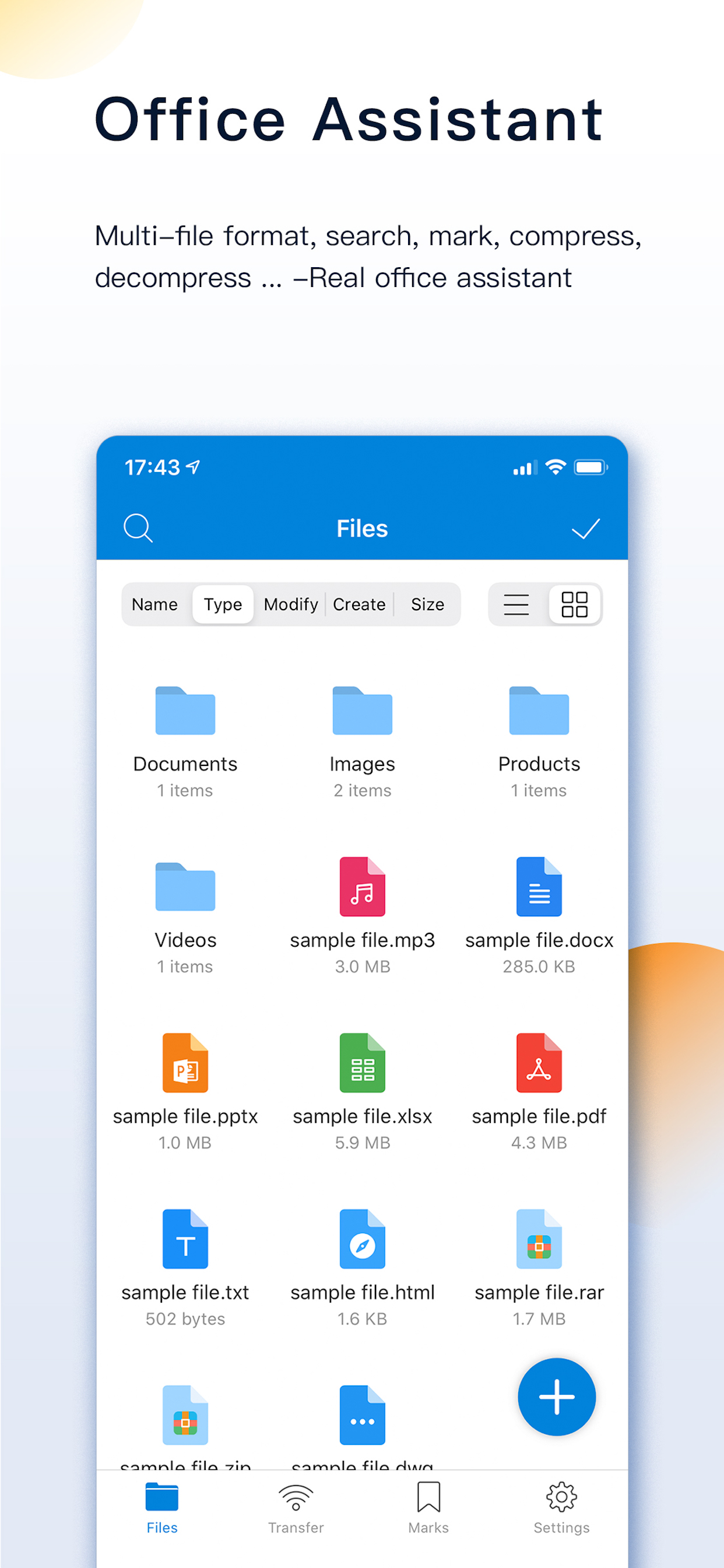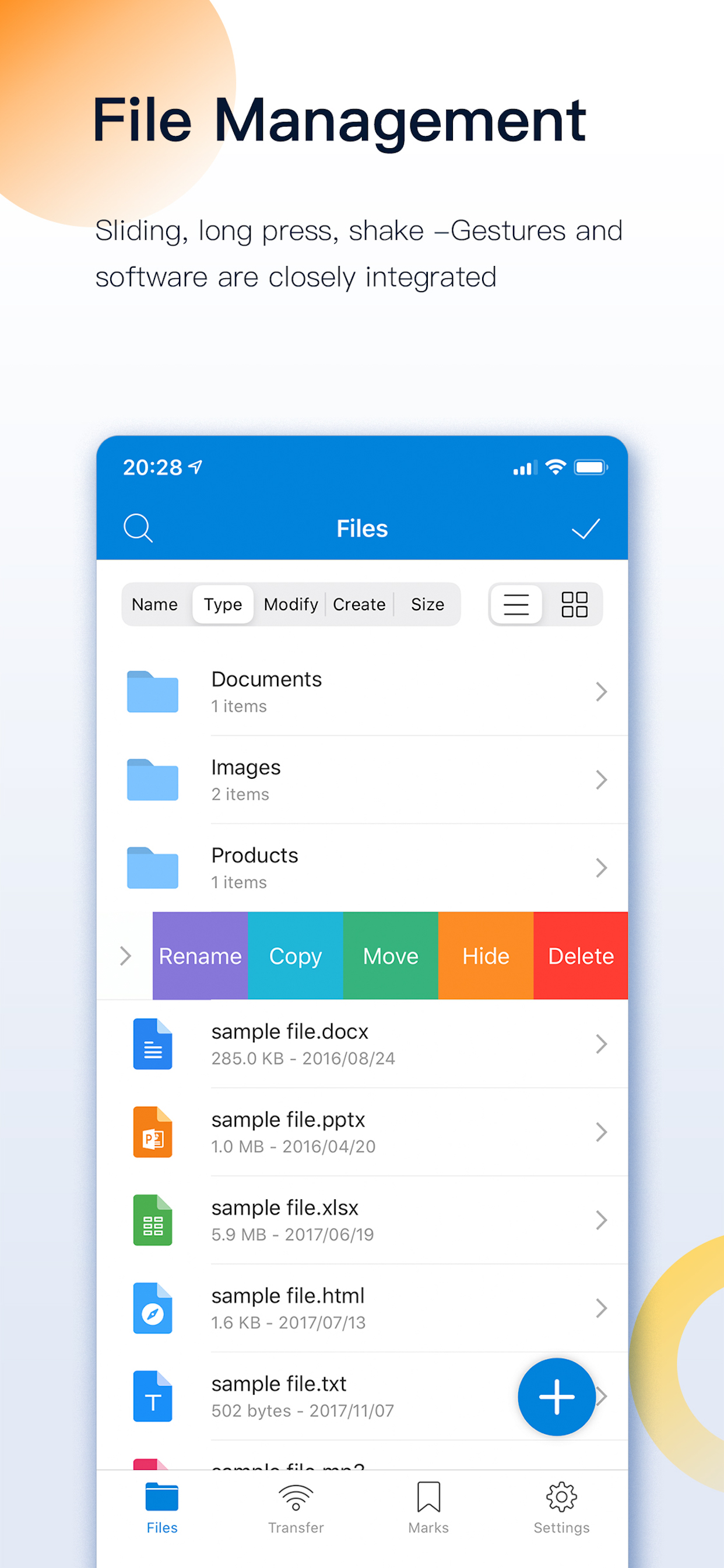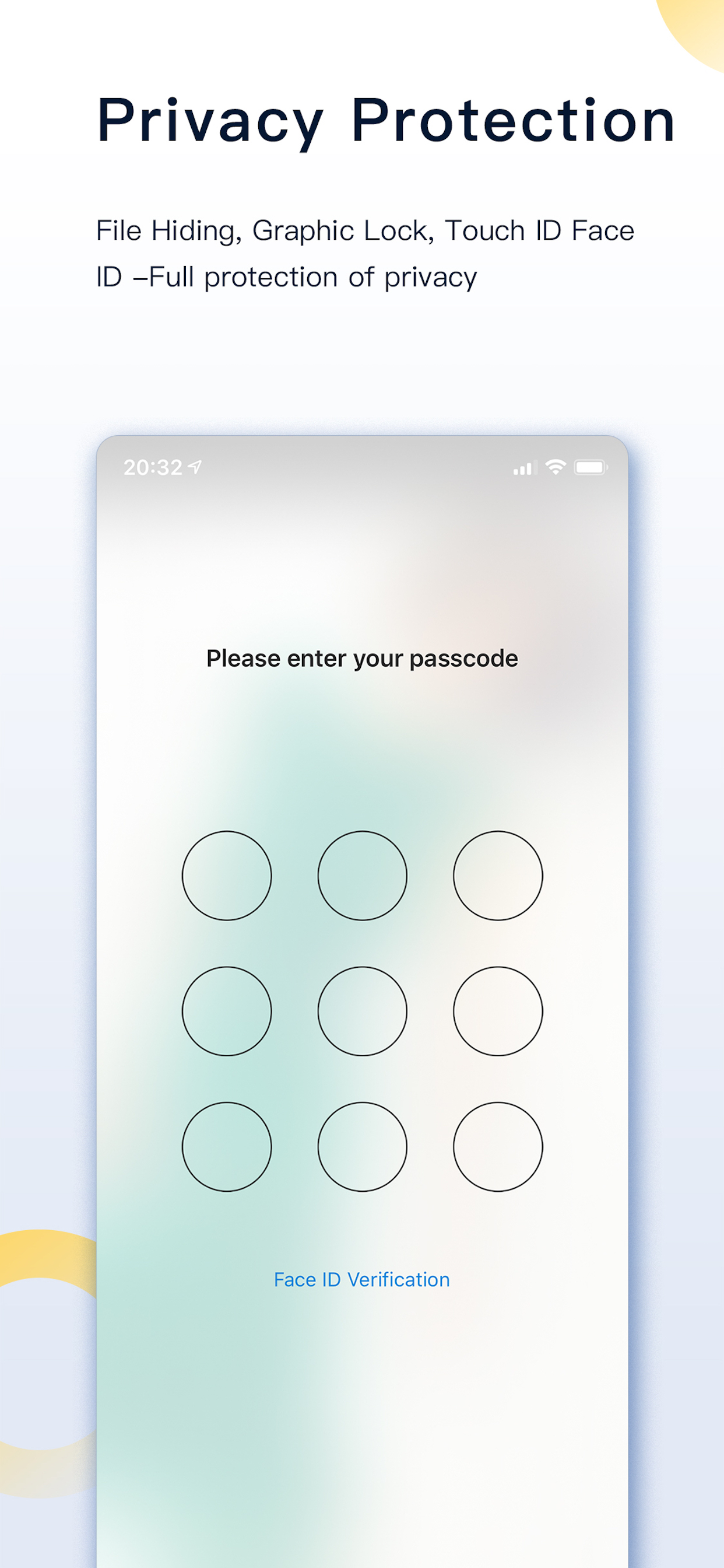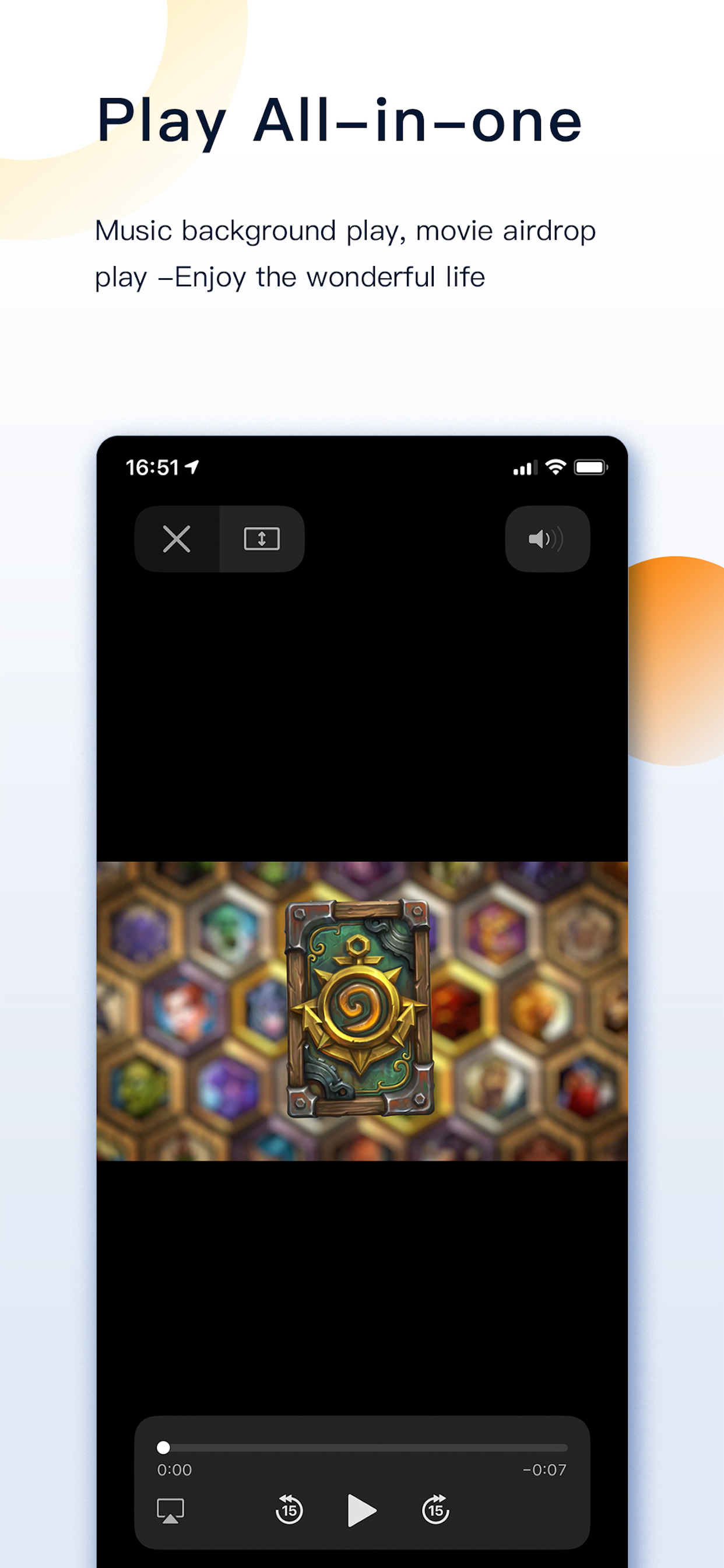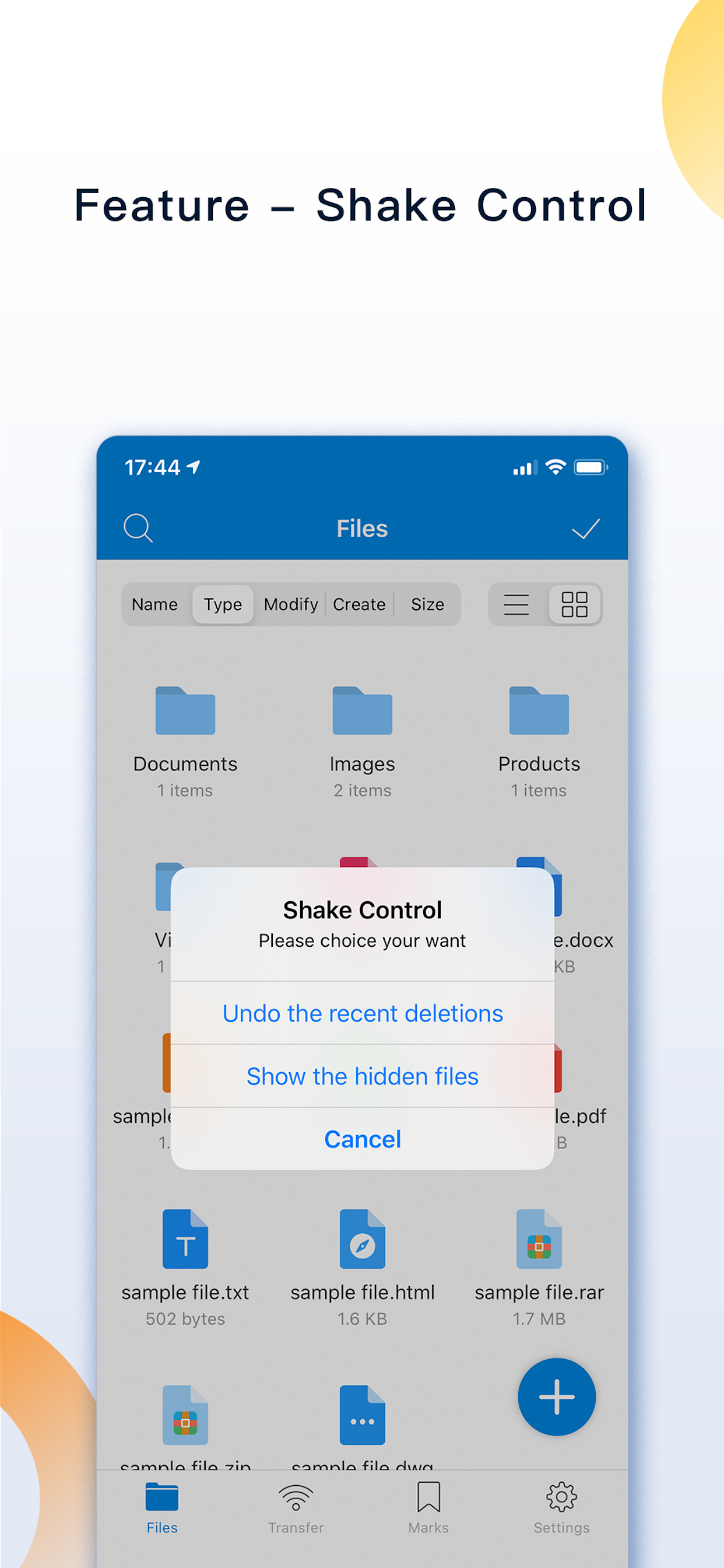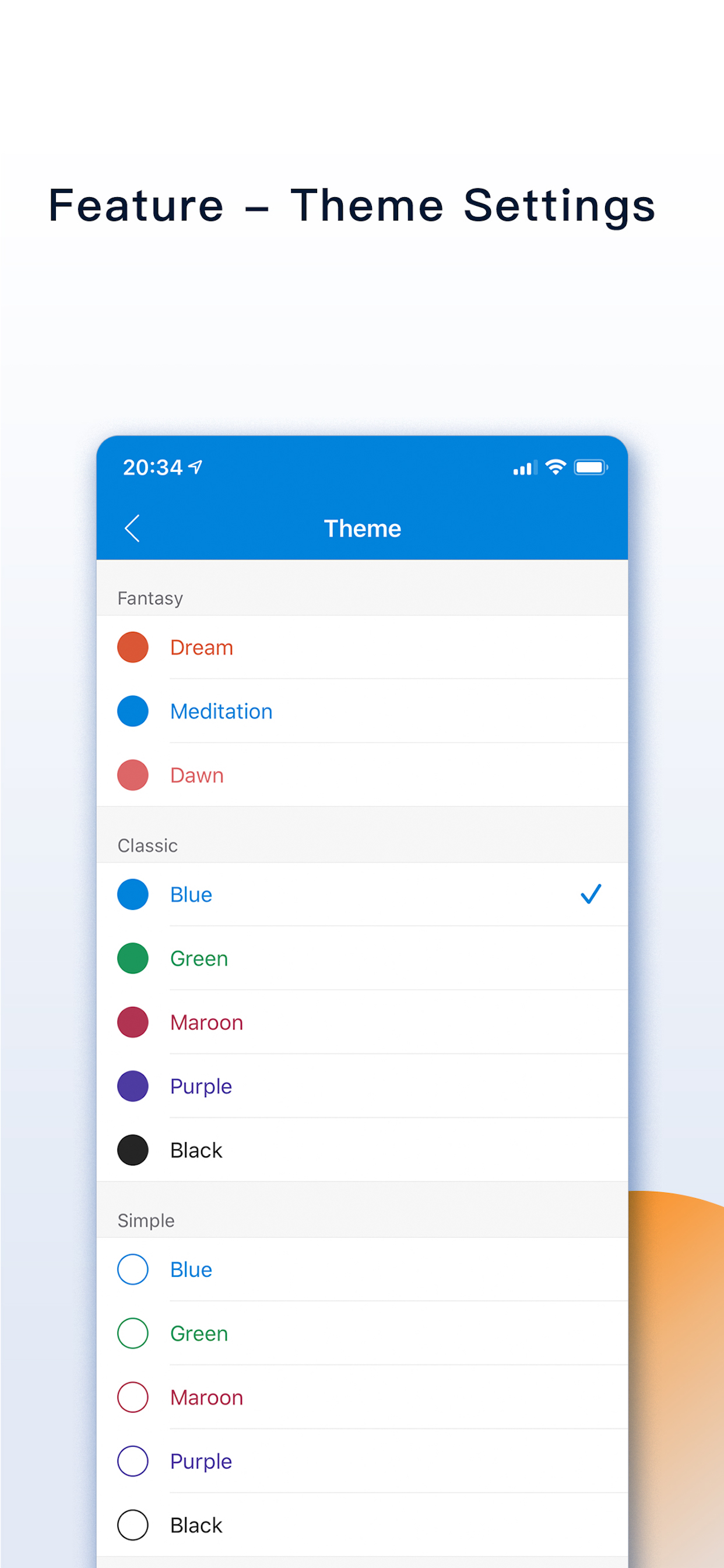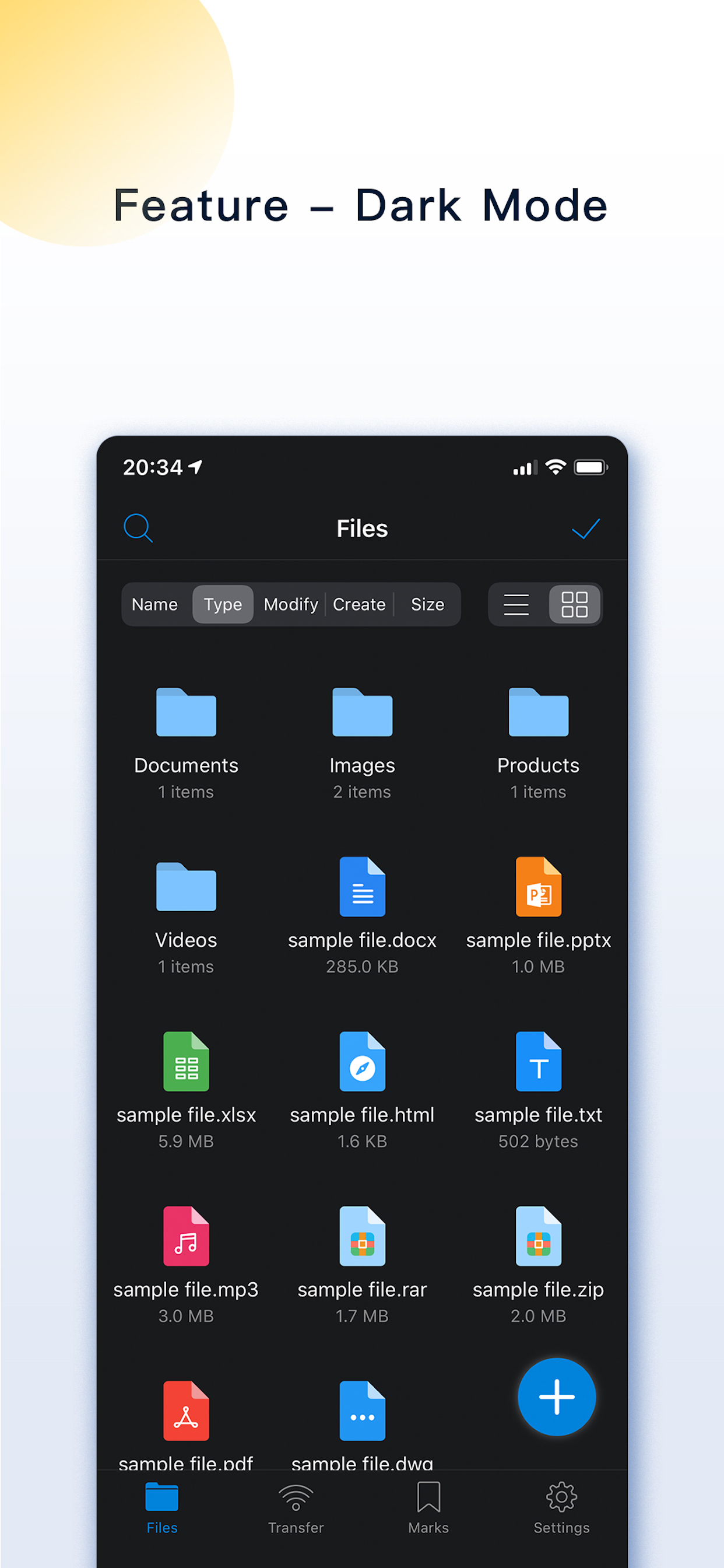Description
FileMate is a local file management tool that can help you easily manage your phone files.
[Core functions]
- Browse: Allows you to view documents, browse pictures, and play videos conveniently and quickly.
- Management: Provide you with a wealth of operations, allowing you to easily manage local files.
- Privacy protection: your private files are hidden inside the APP, and your private files are isolated outside the APP.
[Introduction to use]
1. Add files
You can create folders, text files, photos, videos in the APP;
Import files from the system [Photos], [Files] or other APP;
Share files between PC and iphone via [WiFi];
Share files between Mac and iphone through [Finder] and [iTunes].
2. Browse files
You can browse various Office files and pdf files;
Browse and edit various text files, such as txt, json, js, log, java, php, swift, xml;
Browse pictures in various formats, including long vertical screenshots and high-resolution large pictures;
Use efficient and low-power players to play audio and video files.
3. Manage files
You can create new directories, rename, copy, move, delete, view attributes, and set hidden files;
Sort by name, type, time, size;
4. Archive and unarchive
You can archive and unarchive files in 7z, rar, zip, tar format, with passwords.
5. Mark the file
You can mark important and frequently viewed files and display them in different sorting types.
6. Search for files
You can quickly find the file you want through fuzzy search and multi-keyword combination search.
7. Hidden files
You can set private files as hidden files. Hidden files are not displayed by default, and you can display them when you need them.
8. Password lock
You can open the password lock, and only enter the correct password to enter the APP;
Set the Face ID, Touch ID unlock, and authentication-free time intervals to make it more convenient for you to enter.
9. Super hidden
You can hide all the setting items related to hidden files in the APP, and finally only you know what hidden functions the APP has.
10. Other functions
Sharing panel: through the sharing panel, batch share files into the APP or out-to other APP;
Theme setting: modify the theme, folder, menu structure, text size and other styles of the APP;
Unread reminder: Set a reminder time for unread files to remind you to check files in time;
Supported file types include but are not limited to:
Image: bmp, eps, gdraw, gif, heic, heif, icns, jpeg, jpg, png, psd, svg, tiff, vtx;
Video: 3gp, avi, flv, m3u8, m4v, mkv, mov, mp4, mpg, mpeg, rm, rmvb, wav;
Audio: flac, m4a, m4r, mp3, wma;
Documen: doc, docx, key, numbers, pages, ppt, pptx, rtf, xls, xlsx, pdf;
Text: bat, c, css, dat, java, js, json, log, markdown, md, py, swift, txt, vue, xml;
Web page: htm, html, plist, webarchive, url, website;
Archive: zip, z, dms, rar, 7, 7z, 7zip, bz, gz, xz, tar;
Application: a, apk, app, class, dmg, exe, ipa, jar.
[Contact and feedback]
If you have any questions or suggestions about the product, please feel free to contact us
Email: [email protected]
QQ group: 398168949
Hide
Show More...
[Core functions]
- Browse: Allows you to view documents, browse pictures, and play videos conveniently and quickly.
- Management: Provide you with a wealth of operations, allowing you to easily manage local files.
- Privacy protection: your private files are hidden inside the APP, and your private files are isolated outside the APP.
[Introduction to use]
1. Add files
You can create folders, text files, photos, videos in the APP;
Import files from the system [Photos], [Files] or other APP;
Share files between PC and iphone via [WiFi];
Share files between Mac and iphone through [Finder] and [iTunes].
2. Browse files
You can browse various Office files and pdf files;
Browse and edit various text files, such as txt, json, js, log, java, php, swift, xml;
Browse pictures in various formats, including long vertical screenshots and high-resolution large pictures;
Use efficient and low-power players to play audio and video files.
3. Manage files
You can create new directories, rename, copy, move, delete, view attributes, and set hidden files;
Sort by name, type, time, size;
4. Archive and unarchive
You can archive and unarchive files in 7z, rar, zip, tar format, with passwords.
5. Mark the file
You can mark important and frequently viewed files and display them in different sorting types.
6. Search for files
You can quickly find the file you want through fuzzy search and multi-keyword combination search.
7. Hidden files
You can set private files as hidden files. Hidden files are not displayed by default, and you can display them when you need them.
8. Password lock
You can open the password lock, and only enter the correct password to enter the APP;
Set the Face ID, Touch ID unlock, and authentication-free time intervals to make it more convenient for you to enter.
9. Super hidden
You can hide all the setting items related to hidden files in the APP, and finally only you know what hidden functions the APP has.
10. Other functions
Sharing panel: through the sharing panel, batch share files into the APP or out-to other APP;
Theme setting: modify the theme, folder, menu structure, text size and other styles of the APP;
Unread reminder: Set a reminder time for unread files to remind you to check files in time;
Supported file types include but are not limited to:
Image: bmp, eps, gdraw, gif, heic, heif, icns, jpeg, jpg, png, psd, svg, tiff, vtx;
Video: 3gp, avi, flv, m3u8, m4v, mkv, mov, mp4, mpg, mpeg, rm, rmvb, wav;
Audio: flac, m4a, m4r, mp3, wma;
Documen: doc, docx, key, numbers, pages, ppt, pptx, rtf, xls, xlsx, pdf;
Text: bat, c, css, dat, java, js, json, log, markdown, md, py, swift, txt, vue, xml;
Web page: htm, html, plist, webarchive, url, website;
Archive: zip, z, dms, rar, 7, 7z, 7zip, bz, gz, xz, tar;
Application: a, apk, app, class, dmg, exe, ipa, jar.
[Contact and feedback]
If you have any questions or suggestions about the product, please feel free to contact us
Email: [email protected]
QQ group: 398168949
Screenshots
FileMate Pro FAQ
-
Is FileMate Pro free?
Yes, FileMate Pro is completely free and it doesn't have any in-app purchases or subscriptions.
-
Is FileMate Pro legit?
Not enough reviews to make a reliable assessment. The app needs more user feedback.
Thanks for the vote -
How much does FileMate Pro cost?
FileMate Pro is free.
-
What is FileMate Pro revenue?
To get estimated revenue of FileMate Pro app and other AppStore insights you can sign up to AppTail Mobile Analytics Platform.

User Rating
App is not rated in Romania yet.

Ratings History
FileMate Pro Reviews
Store Rankings

Ranking History
App Ranking History not available yet

Category Rankings
|
Chart
|
Category
|
Rank
|
|---|---|---|
|
Top Paid
|

|
257
|
Keywords
FileMate Pro Installs
Last 30 daysFileMate Pro Revenue
Last 30 daysFileMate Pro Revenue and Downloads
Gain valuable insights into FileMate Pro performance with our analytics.
Sign up now to access downloads, revenue, and more.
Sign up now to access downloads, revenue, and more.
App Info
- Category
- Productivity
- Publisher
- 俊波 贾
- Languages
- Portuguese, German, Chinese, Korean, Spanish, French, Hindi, English, Italian, Japanese
- Recent release
- 12.6 (2 days ago )
- Released on
- Mar 1, 2017 (7 years ago )
- Also available in
- China, United States, Russia, Vietnam, Hong Kong SAR China, Mexico, New Zealand, Pakistan, Nepal, Norway, Netherlands, Nigeria, Malaysia, Malta, North Macedonia, Lithuania, Sri Lanka, Lebanon, Kazakhstan, Kuwait, South Korea, Japan, Singapore, South Africa, Uzbekistan, Ukraine, Taiwan, Türkiye, Tunisia, Thailand, Slovenia, Peru, Sweden, Saudi Arabia, Romania, Portugal, Poland, Iceland, Philippines, Brazil, Germany, Czechia, Cyprus, Colombia, Chile, Switzerland, Canada, Belarus, Denmark, Brunei, Bulgaria, Belgium, Azerbaijan, Australia, Austria, Argentina, Armenia, United Kingdom, United Arab Emirates, India, Israel, Ireland, Indonesia, Hungary, Croatia, Greece, Italy, France, Finland, Spain, Egypt, Estonia, Ecuador, Algeria, Dominican Republic
- Last Updated
- 1 day ago
This page includes copyrighted content from third parties, shared solely for commentary and research in accordance with fair use under applicable copyright laws. All trademarks, including product, service, and company names or logos, remain the property of their respective owners. Their use here falls under nominative fair use as outlined by trademark laws and does not suggest any affiliation with or endorsement by the trademark holders.