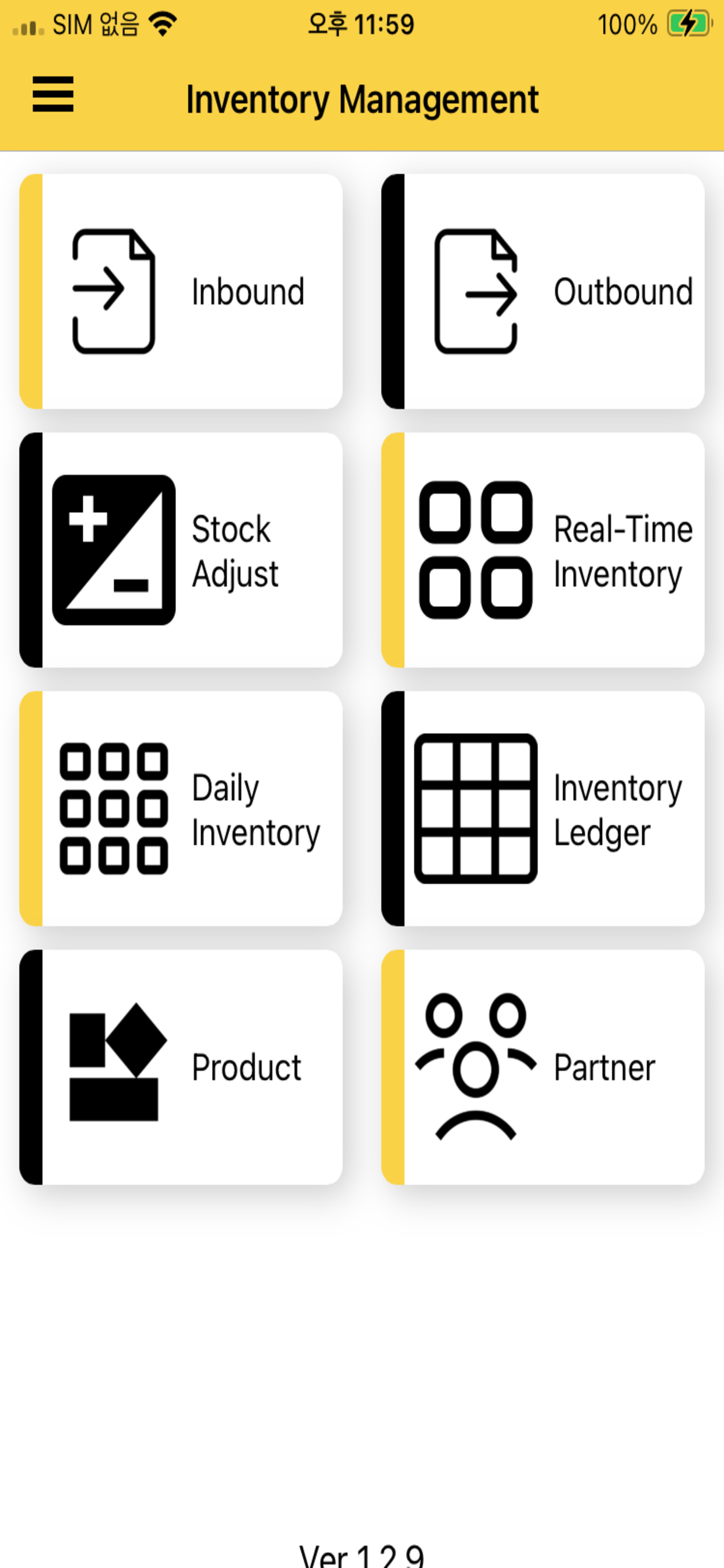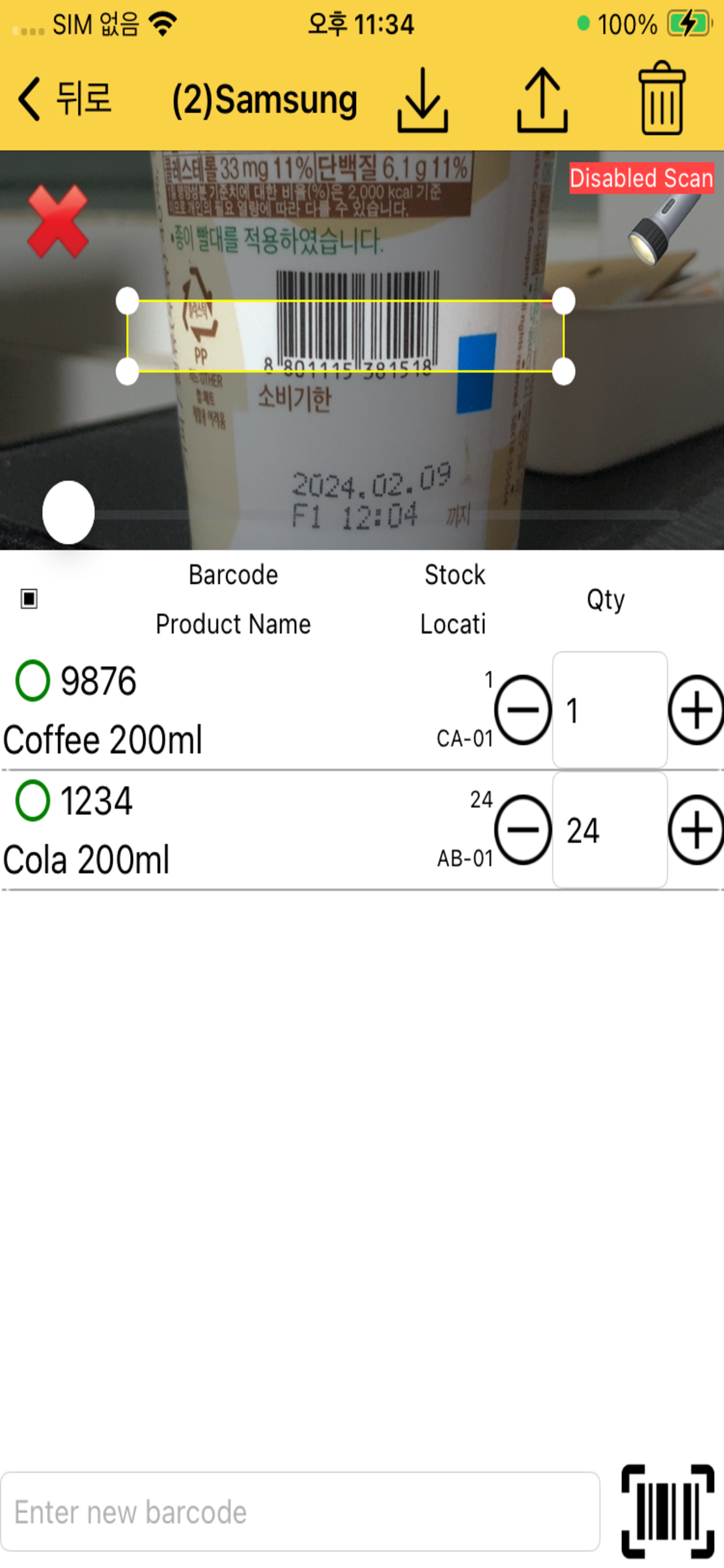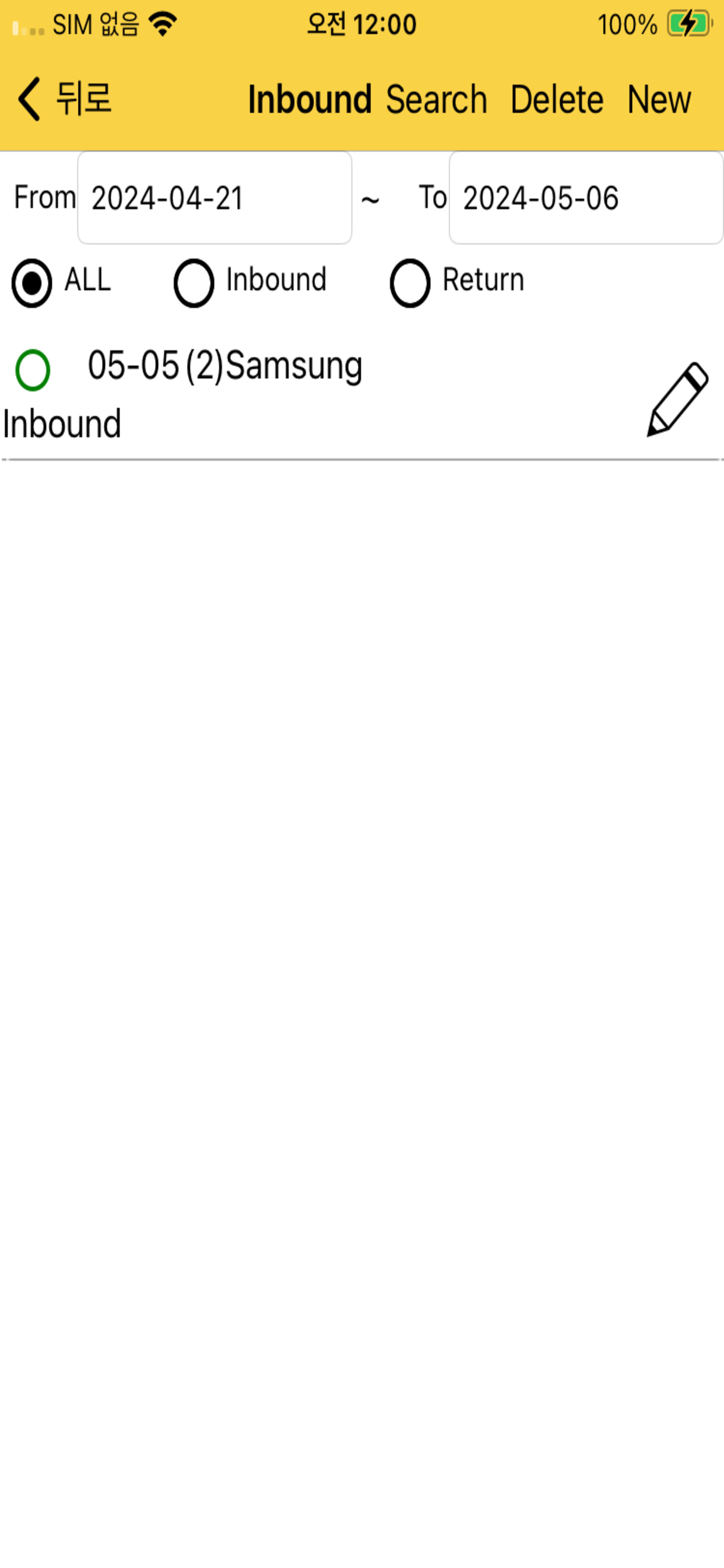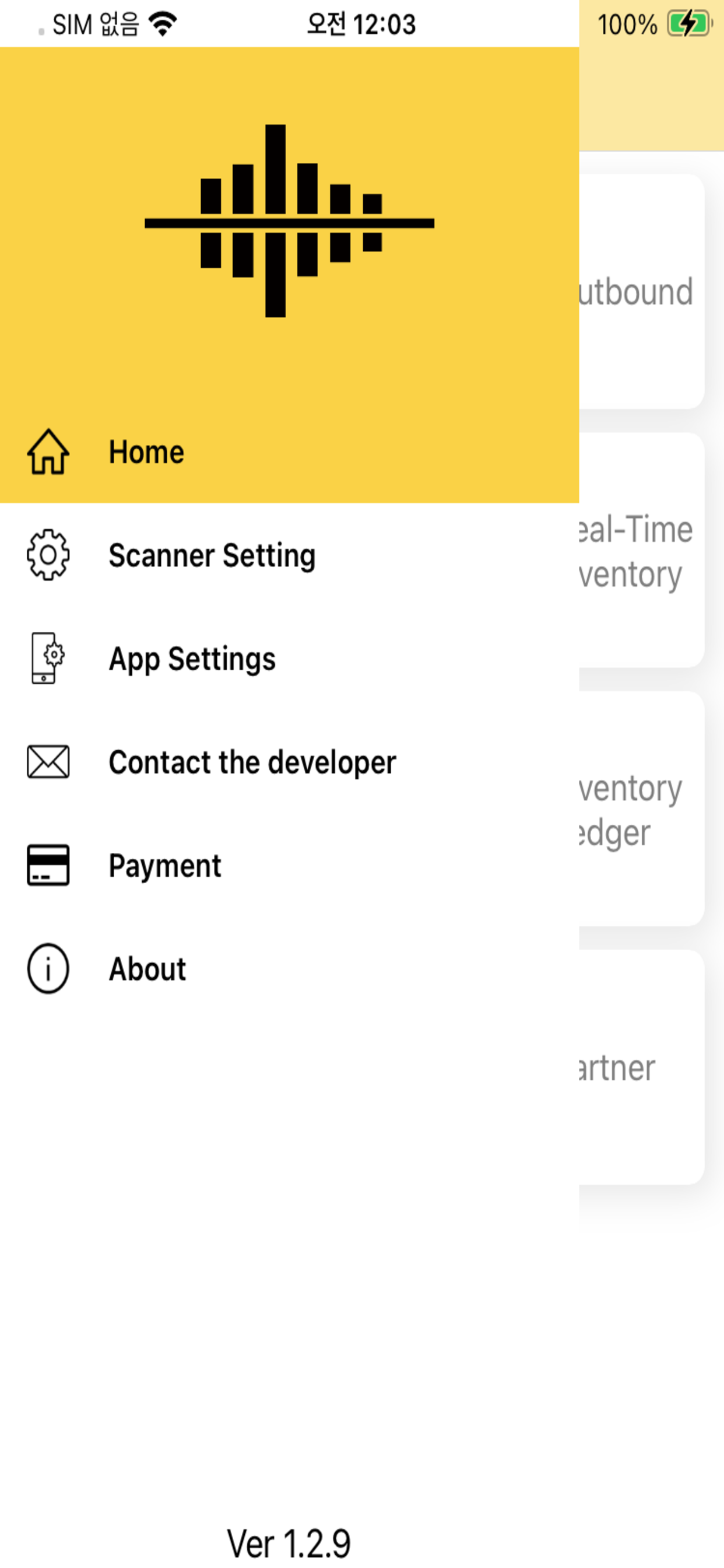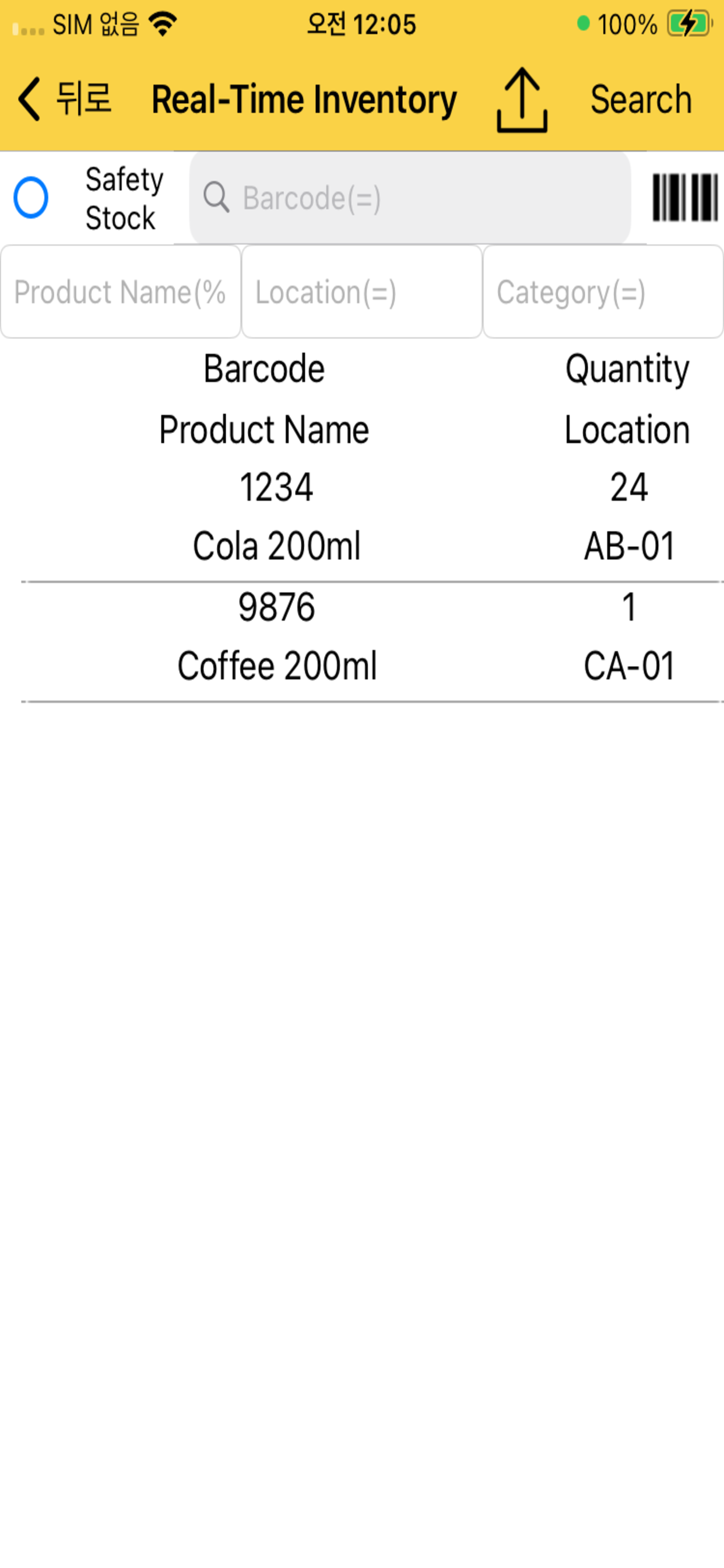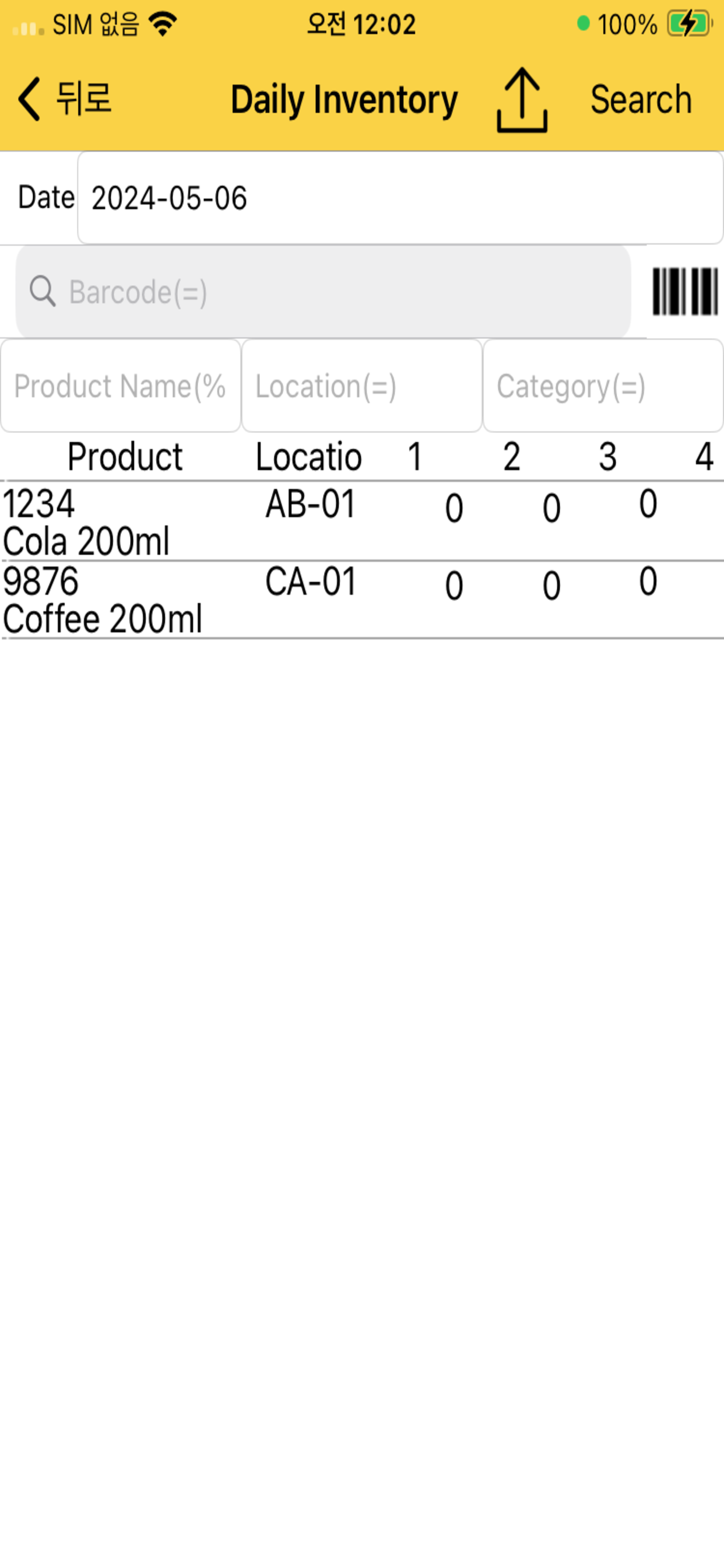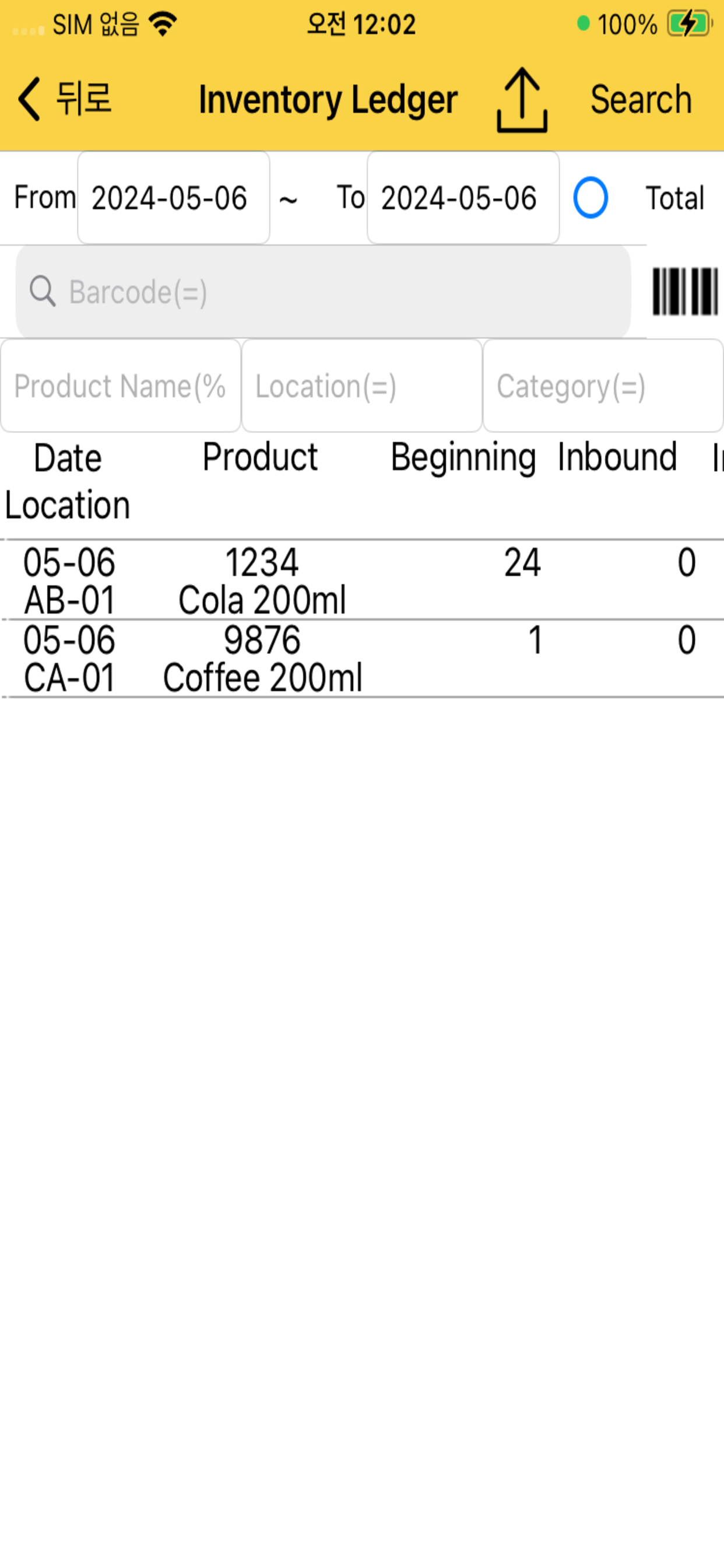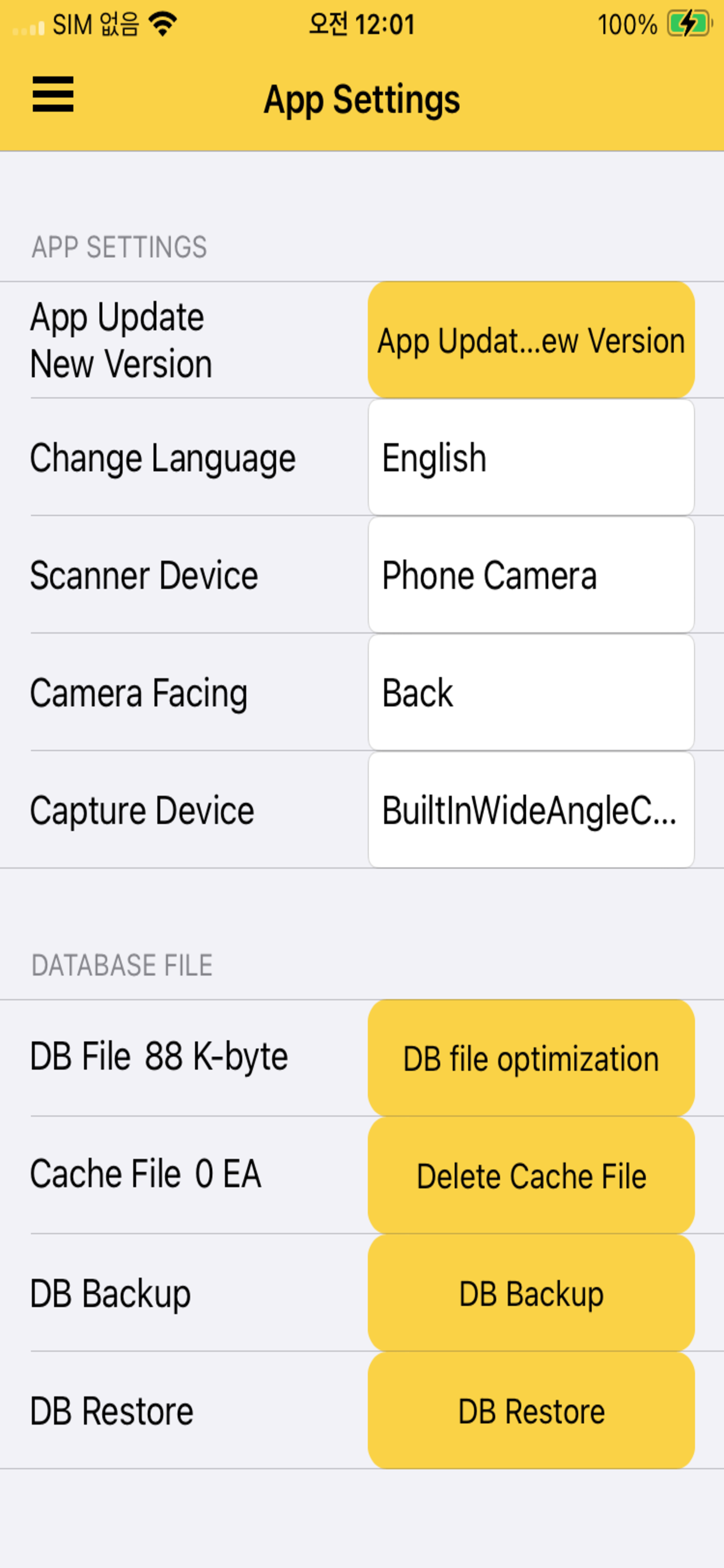Description
Camera barcode scanning inventory management
■ How to use
1. Product Master Registration
2. Customer (purchase/sales place) registration
3. Warehousing and shipping can be used after registering the product master and customer.
■ Inventory management
-Receipt, warehousing return, release, shipment return, inventory adjustment
(When scanning the barcode, the product's current stock and inventory storage location information are also displayed)
-Past date data can be changed
-Current Inventory: Real-time inventory inquiry
-Inventory by date: Inventory inquiry by date
-Billing receipt: Inquiry by date of basic inventory, stocking, warehousing return, delivery, shipment return, inventory adjustment, and end stock data
■ Barcode Scanner
-Scan the barcode with the smartphone's camera to change the quantity on the same screen
-Support continuous scan, single scan
-Continuous scan specifies the scan interval time
-Increase quantity and support line addition mode for duplicate scans
-Accurate barcode scanning by changing the scan area in real time
-Camera zoom in/out
-Supports optimal barcode scanning function by selecting camera lens
[Terms of Use]
https://www.apple.com/legal/internet-services/itunes/dev/stdeula/
[Privacy Policy]
https://blog.naver.com/gwise/222703219470
Hide..
Show more..
■ How to use
1. Product Master Registration
2. Customer (purchase/sales place) registration
3. Warehousing and shipping can be used after registering the product master and customer.
■ Inventory management
-Receipt, warehousing return, release, shipment return, inventory adjustment
(When scanning the barcode, the product's current stock and inventory storage location information are also displayed)
-Past date data can be changed
-Current Inventory: Real-time inventory inquiry
-Inventory by date: Inventory inquiry by date
-Billing receipt: Inquiry by date of basic inventory, stocking, warehousing return, delivery, shipment return, inventory adjustment, and end stock data
■ Barcode Scanner
-Scan the barcode with the smartphone's camera to change the quantity on the same screen
-Support continuous scan, single scan
-Continuous scan specifies the scan interval time
-Increase quantity and support line addition mode for duplicate scans
-Accurate barcode scanning by changing the scan area in real time
-Camera zoom in/out
-Supports optimal barcode scanning function by selecting camera lens
[Terms of Use]
https://www.apple.com/legal/internet-services/itunes/dev/stdeula/
[Privacy Policy]
https://blog.naver.com/gwise/222703219470
Screenshots

User Rating
App is not rated in Brazil yet.

Ratings History
Scanoid 재고관리 Installs
Last 30 daysScanoid 재고관리 Revenue
Last 30 daysScanoid Inventory Management Reviews
Store Rankings

Ranking History
App Ranking History not available yet

Category Rankings
App is not ranked yet
Keywords
Scanoid Inventory Management Revenue and Downloads
Gain valuable insights into Scanoid 재고관리 performance with our analytics.
Sign up now to access downloads, revenue, and more.
Sign up now to access downloads, revenue, and more.
App Info
- Category
- Business
- Publisher
- Hyeonmyeong Ji
- Languages
- English, Japanese, Korean
- Recent version
- 1.3.0 (4 months ago )
- Released on
- Dec 23, 2021 (2 years ago )
- Also available in
- South Korea, Colombia, Japan, United States, Mexico, Vietnam, Taiwan, Israel, Canada, Russia, Hong Kong, New Zealand, Poland, Norway, Netherlands, Nigeria, Malaysia, Lebanon, Kazakhstan, Kuwait, Peru, Philippines, Pakistan, India, Portugal, Romania, Saudi Arabia, Sweden, Singapore, Thailand, Turkey, Ukraine, South Africa, Dominican Republic, Argentina, Austria, Australia, Azerbaijan, Belgium, Brazil, Belarus, Switzerland, Chile, China, Czechia, Germany, Denmark, Italy, Algeria, Ecuador, Egypt, Spain, Finland, France, United Kingdom, Greece, Hungary, Indonesia, Ireland, United Arab Emirates
- Last updated
- 3 weeks ago