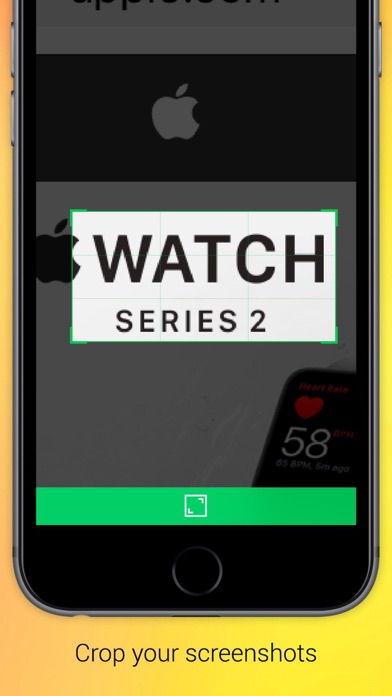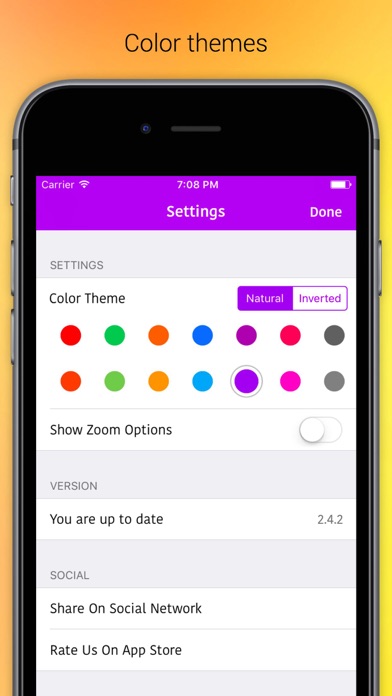Measures pixels between two points in an image
This exactly what I needed to measure the distance between two isobars on a weather map. Having the angle between the two points is neat. One possible improvement would be to have a measure tool that returns distance (and angle) instead of reading off a ruler.