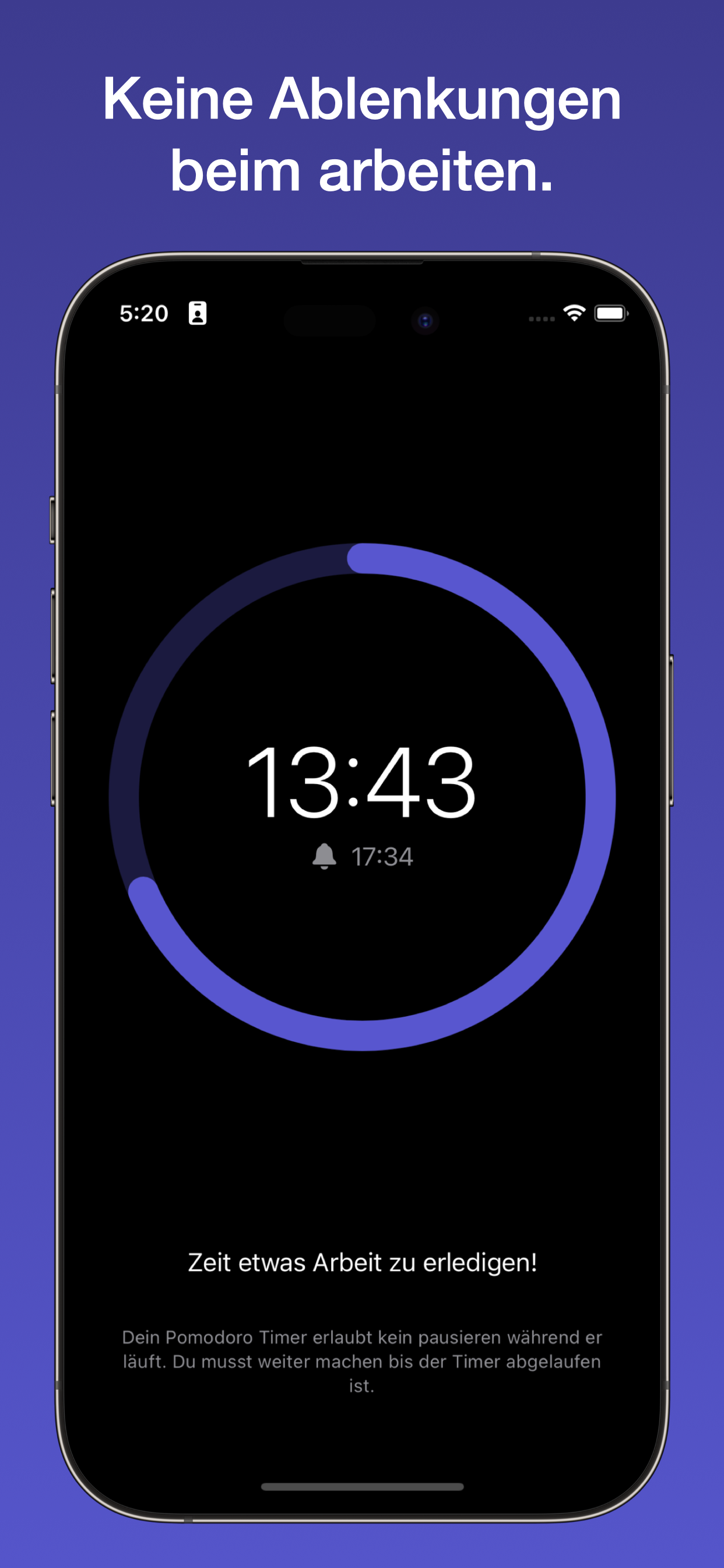Lebenszeit-Abo weg!
Ich habe vor einiger Zeit die lebenslange Version gekauft und die App jetzt erneut heruntergeladen. Leider gibt es keine Möglichkeit, den Kauf wiederherzustellen – kein Button, keine Funktion. Ich habe sogar noch die Bestellnummer als Nachweis. Bitte beheben Sie das Problem umgehend, da ich bereits bezahlt habe und keinen erneuten Kauf tätigen werde.