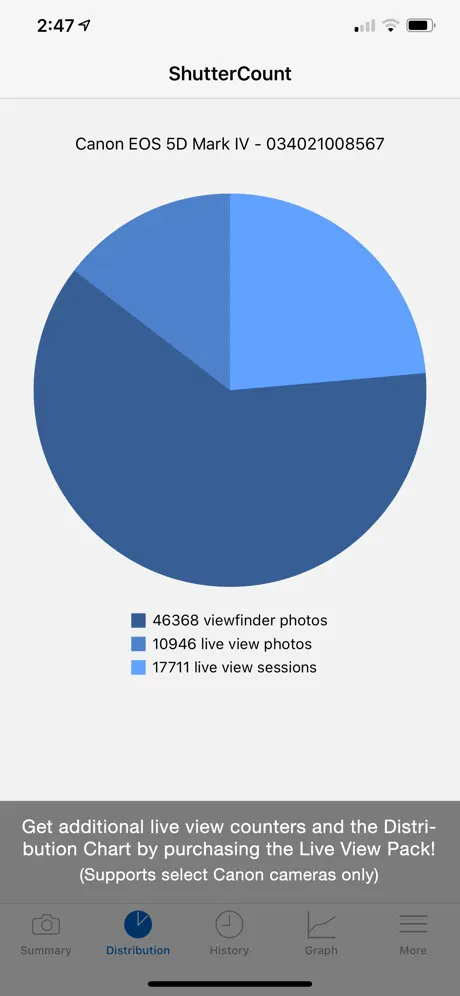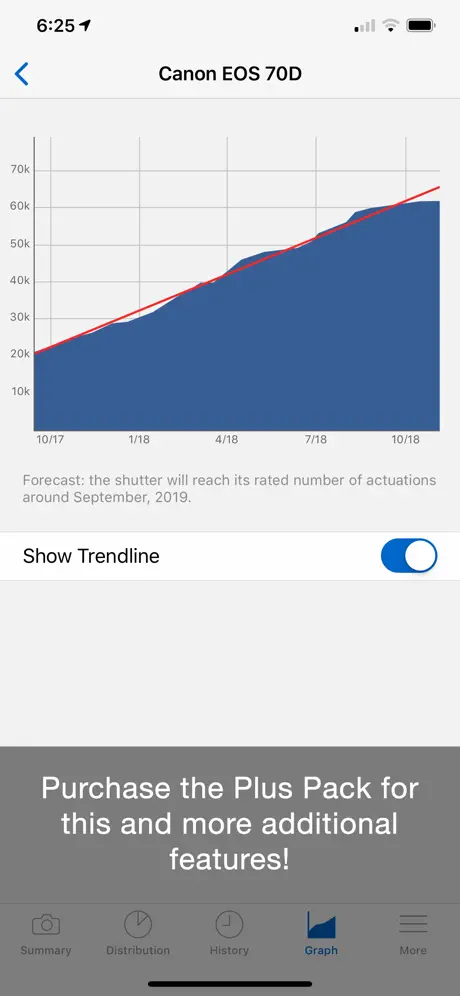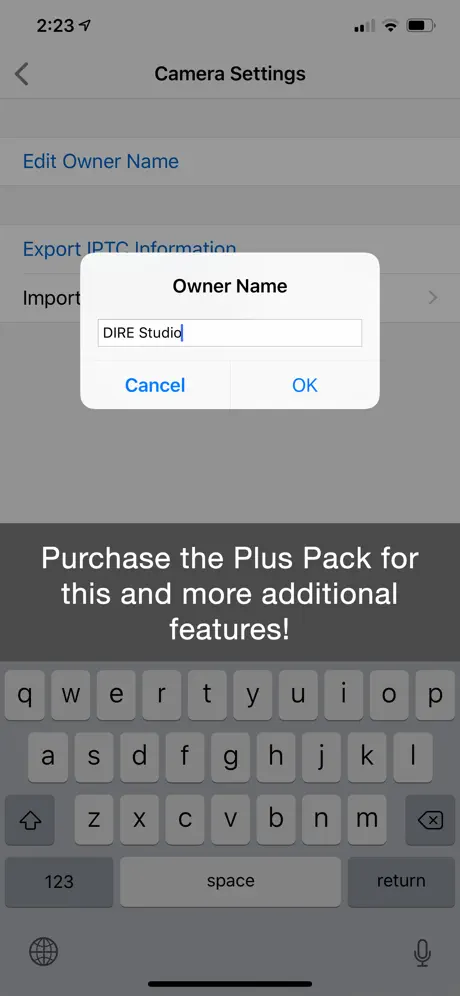Canonの接続方法、要注意!
EOS 6Dのシャッター数を確認できました。 他のレンビューでもある通り、カメラ側のWi-Fi設定をする際は📱(スマートフォン)ではなく💻(EOS Utility)のアイコンを選択するという謎の操作をする必要があります。 Canonのアプリケーション(Camera Connect、EOS Remote)は一切つかいません、むしろ使うと接続できませんでした。 このappの開発者もCanonの複雑なwifi接続方法に頭を悩ませていて、苦肉の策でこのようなわかりにくい接続方法になっているようです。 接続に失敗すると、すぐにガイドページに案内されます。日本語対応しておりませんでしたが、接続方法を解説してあるYoutubeリンクがあったので、それを見てやっと理解できました。