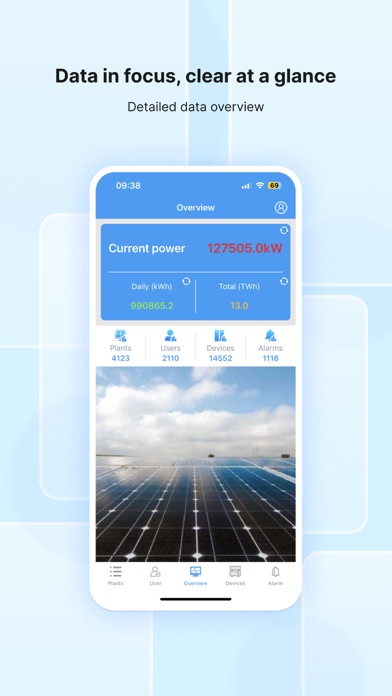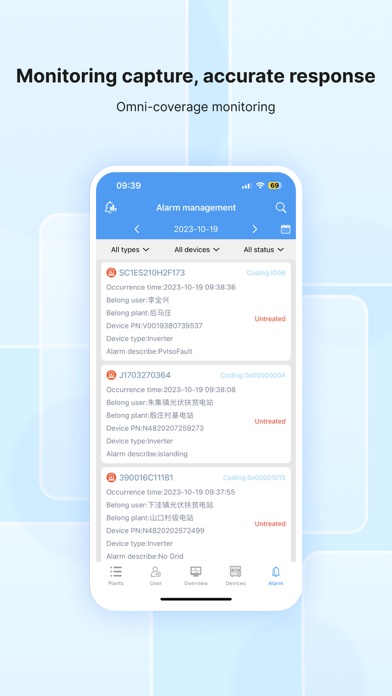Vinay
There is one drawback, which I have noticed in the app. If I want to get an update of the data of one year back, it is not available. If we could get some feedback and previous data history of a year back, also it would be fantastic. So that comparison could be made as regards the consumption and utilisation.