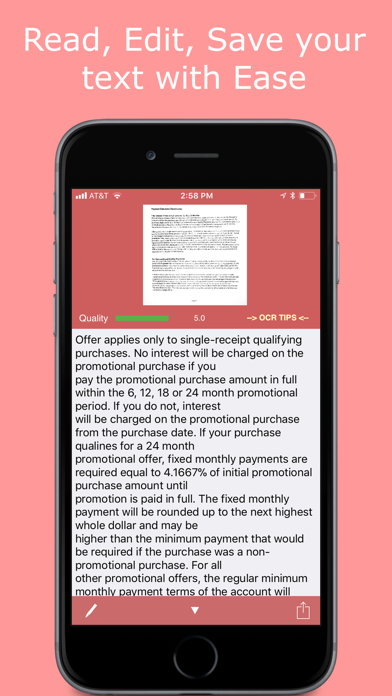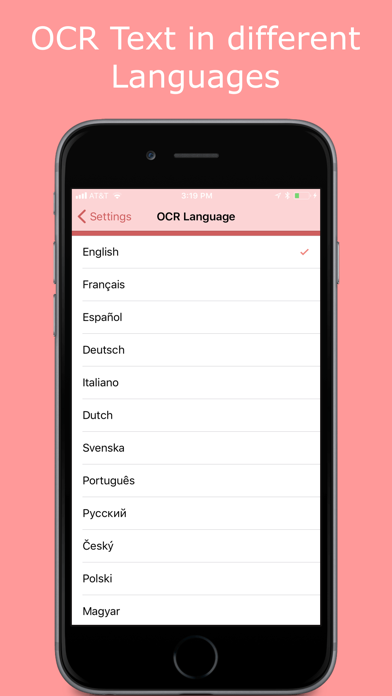Missing Instructions: How to Use❓— Developer website in Chinese NOT English…
Usage instructions are missing in the app and the Developer provided link takes one to a blogspot that is in some variation of Chinese — not English — and translator widgets don’t provide a clear translation. How are English speakers supposed to get help understanding how2use this app?? ** Developers, please provide instructions and let me know — then I might be able to actually review this app. ** ALSO, the text from image grabber is riddled with mistakes that make it very awkward to, for example, accurately extract a lengthy website address from a screenshot of the website address —might as well just use pen and paper… FAIL - PLEASE FIX ❗️❗️❗️