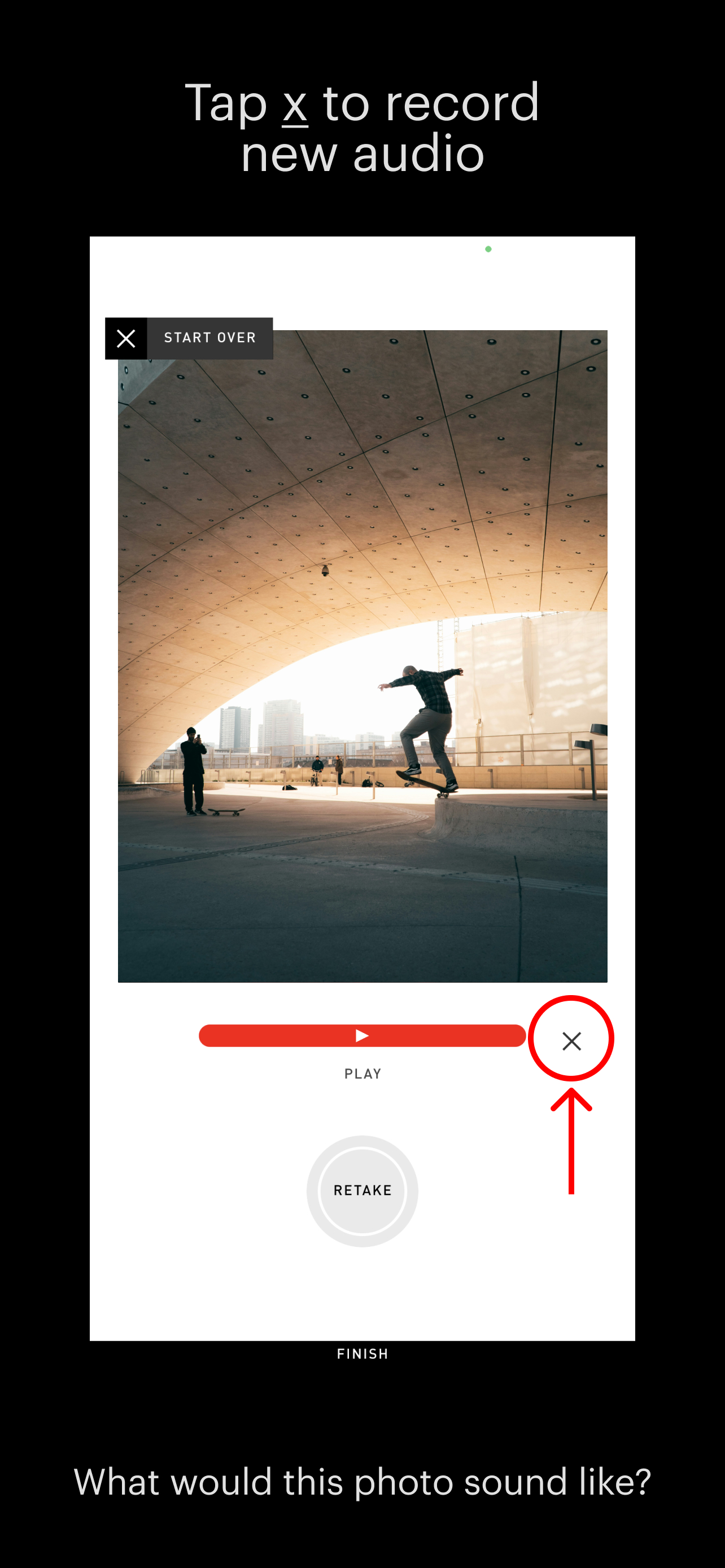Description
Capture your memories like never before with Sound Journal the app that combines photos with audio recordings. Experience a completely new media type as your photos come to life with the ambient sounds of the moment, creating a captivating narrative that goes beyond visual storytelling.
With Sound Journal, reliving your cherished memories becomes an extraordinary experience. Snap a photo while simultaneously recording the sounds that make that moment special. Whether you're an avid traveler, a nature enthusiast, or simply someone who values the beauty of everyday life, this app is a must-have. Immerse yourself in a world where your memories are more than just visual snippets – they're living, breathing narratives that capture the essence of each moment.
Don't let your memories fade away. Download Sound Journal today and embark on a captivating journey of sight and sound. Experience the power of this innovative app, as it redefines the way you relive and share your most treasured moments. Let your memories come alive like never before, with Sound Journal as your creative companion.
--
How to create your first Sound Journal:
1. Launch Sound Journal app and accept camera & microphone role permissions
2. Take a photo with the Camera button
3. Tap the Microphone button to start recording audio
4. Tap again to stop recording audio
5. Tap Finish → Save & Share
--
Tips for the best results:
1. For the most compatible file export use JPEG/H.264 quality instead of HEIF/HEVC. Change this here: Settings > Camera > Formats > "Most compatible"
2. Disable Wifi & Bluetooth and use flight mode for less noise in recordings
--
→ Follow Sound Journal on Instagram @soundjournal.app and use the #soundjournal hashtag for features.
→ The best way to support Sound Journal is to Rate & Review this new version in the AppStore.
→ If your are experiencing any difficulties or would like to contact us please email: [email protected]
Hide
Show More...
With Sound Journal, reliving your cherished memories becomes an extraordinary experience. Snap a photo while simultaneously recording the sounds that make that moment special. Whether you're an avid traveler, a nature enthusiast, or simply someone who values the beauty of everyday life, this app is a must-have. Immerse yourself in a world where your memories are more than just visual snippets – they're living, breathing narratives that capture the essence of each moment.
Don't let your memories fade away. Download Sound Journal today and embark on a captivating journey of sight and sound. Experience the power of this innovative app, as it redefines the way you relive and share your most treasured moments. Let your memories come alive like never before, with Sound Journal as your creative companion.
--
How to create your first Sound Journal:
1. Launch Sound Journal app and accept camera & microphone role permissions
2. Take a photo with the Camera button
3. Tap the Microphone button to start recording audio
4. Tap again to stop recording audio
5. Tap Finish → Save & Share
--
Tips for the best results:
1. For the most compatible file export use JPEG/H.264 quality instead of HEIF/HEVC. Change this here: Settings > Camera > Formats > "Most compatible"
2. Disable Wifi & Bluetooth and use flight mode for less noise in recordings
--
→ Follow Sound Journal on Instagram @soundjournal.app and use the #soundjournal hashtag for features.
→ The best way to support Sound Journal is to Rate & Review this new version in the AppStore.
→ If your are experiencing any difficulties or would like to contact us please email: [email protected]
Screenshots
Sound Journal FAQ
-
Is Sound Journal free?
Yes, Sound Journal is completely free and it doesn't have any in-app purchases or subscriptions.
-
Is Sound Journal legit?
Not enough reviews to make a reliable assessment. The app needs more user feedback.
Thanks for the vote -
How much does Sound Journal cost?
Sound Journal is free.
-
What is Sound Journal revenue?
To get estimated revenue of Sound Journal app and other AppStore insights you can sign up to AppTail Mobile Analytics Platform.

User Rating
App is not rated in United Kingdom yet.

Ratings History
Sound Journal Reviews
No Reviews in United Kingdom
App doesn't have any reviews in United Kingdom yet.
Store Rankings

Ranking History
App Ranking History not available yet

Category Rankings
App is not ranked yet
Sound Journal Competitors
| Name | Downloads (30d) | Monthly Revenue | Reviews | Ratings | Recent release | |
|---|---|---|---|---|---|---|
|
Shrub
|
Unlock
|
Unlock
|
0
|
|
6 years ago | |
|
Multi360Camera
|
Unlock
|
Unlock
|
0
|
|
1 year ago | |
|
Photo's Text Censor & Blur
Screen Shot Editor: ShotMagic
|
Unlock
|
Unlock
|
0
|
|
3 months ago | |
|
binteji cam
|
Unlock
|
Unlock
|
1
|
|
1 year ago | |
|
instaCam - Retro Camera
instant Camera photo
|
Unlock
|
Unlock
|
0
|
|
11 months ago | |
|
Matte Viewer
View & export photo mattes
|
Unlock
|
Unlock
|
0
|
|
8 months ago | |
|
scallion - AI Compressor
Free Up Photo/Video Space
|
Unlock
|
Unlock
|
0
|
|
6 months ago | |
|
Swiper - Photo Delete Swipe
Photo deleter
|
Unlock
|
Unlock
|
0
|
|
1 week ago | |
|
Tess Camera - Carry with nomo
N/A
|
Unlock
|
Unlock
|
0
|
|
1 month ago | |
|
Blank Black Screen
Black video background
|
Unlock
|
Unlock
|
0
|
|
3 days ago |
Sound Journal Installs
Last 30 daysSound Journal Revenue
Last 30 daysSound Journal Revenue and Downloads
Gain valuable insights into Sound Journal performance with our analytics.
Sign up now to access downloads, revenue, and more.
Sign up now to access downloads, revenue, and more.
App Info
- Category
- Photo Video
- Publisher
- Benjamin Bradley
- Languages
- English
- Recent release
- 7 (9 months ago )
- Released on
- Nov 1, 2017 (7 years ago )
- Also available in
- Canada, United States, New Zealand, Australia, Italy, Germany, Mexico, Pakistan, Philippines, Peru, Norway, Netherlands, Nigeria, Malaysia, Romania, Malta, Latvia, Lithuania, Lebanon, Kazakhstan, Poland, Portugal, Japan, Russia, Saudi Arabia, Sweden, Singapore, Slovenia, Thailand, Tunisia, Türkiye, Ukraine, Uzbekistan, Vietnam, South Africa, Estonia, Argentina, Austria, Azerbaijan, Bulgaria, Brazil, Belarus, Switzerland, Chile, China, Colombia, Czechia, Denmark, Algeria, Ecuador, Kuwait, Egypt, Spain, Finland, France, United Kingdom, Croatia, Hungary, Indonesia, Ireland, Israel, India, Iceland, United Arab Emirates, South Korea
- Last Updated
- 3 days ago
This page includes copyrighted content from third parties, shared solely for commentary and research in accordance with fair use under applicable copyright laws. All trademarks, including product, service, and company names or logos, remain the property of their respective owners. Their use here falls under nominative fair use as outlined by trademark laws and does not suggest any affiliation with or endorsement by the trademark holders.