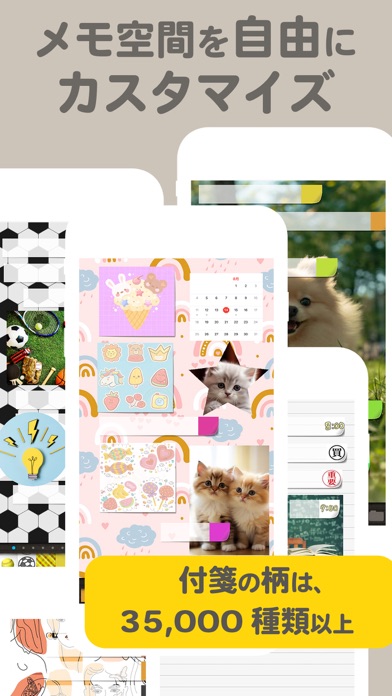iPhone版とiPad版の共有
こちらのアプリはいつもすごく便利に使わせていただいています。 今回、iPad版でiPhoneのバックアップを復元して両方で共有しようとしたところ、iPhone版のバックアップをiPad版で読み込めません。 バックアップの復元はiPhone版とiPad版では別物なんでしょうか? あと、多くの方が仰っているように、1日1回とはいえ全面の広告は非常に残念です。使用中に突然画面を乗っ取られたかのような感じで、ドキッとしてしまいます。 無料版を使っているので仕方ないですが、希望としては以前のように画面の一部にバナーで出るだけに戻していただきたいです。 ーーーーーーーーーーーーーーーーーーーーー 修正版を早急に対応していただき、ありがとうございました。 無事iPhoneからのバックアップを取り込み、内容を共有できました。 広告については、無料で使わせて頂いてるのであまり無理は言えないですね。ひとつの意見として受け取っていただければ…。 とても使いやすくいいアプリですので、これからも使い続けて広告には慣れていきます。