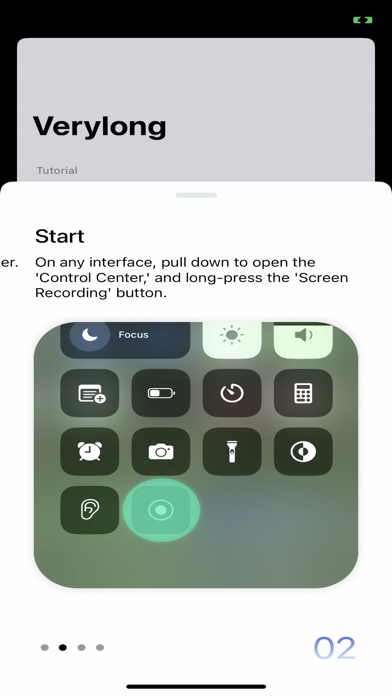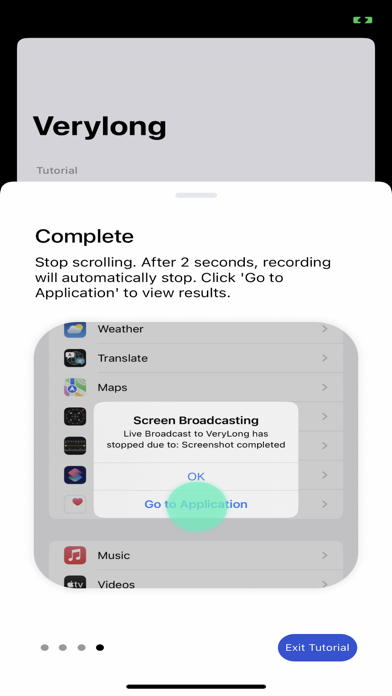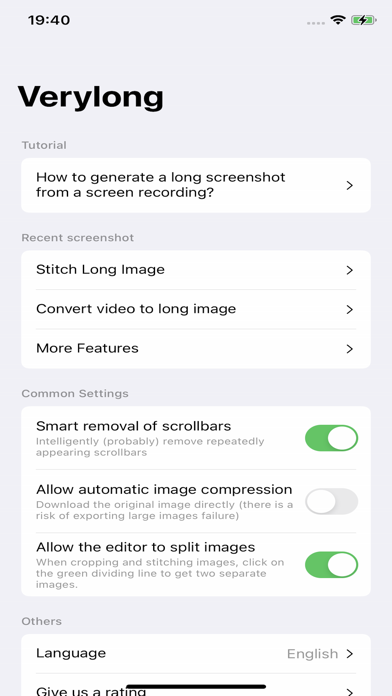Looks good but improvement requires
The app looks good but only vertical screenshot is possible. Horizontal screenshot is not possible e.g. excel sheet’s screenshot. After taking screenshot on pressing ok the screenshot vanished. In application where screenshots are saved can’t find or screenshots are not saved in application. iOS native screenshot feature does the better job without scrolling.