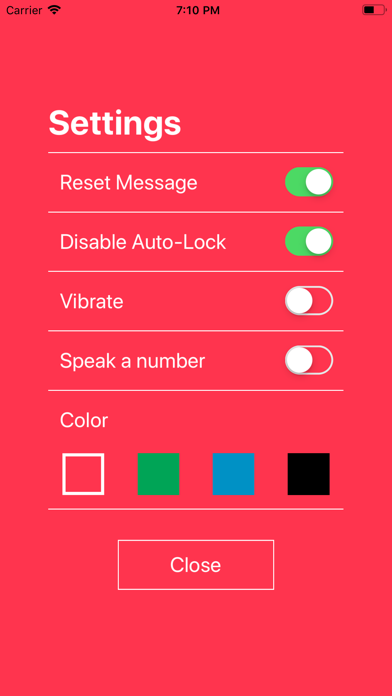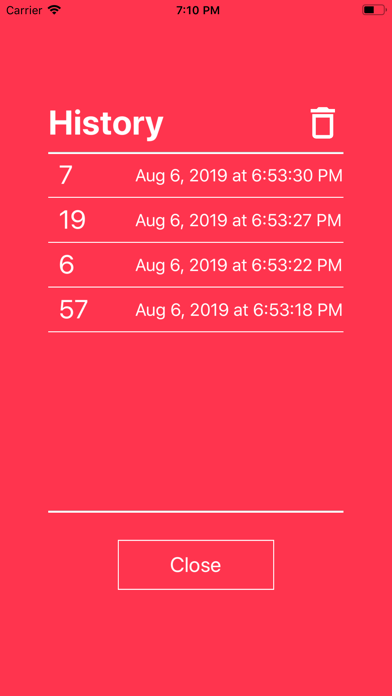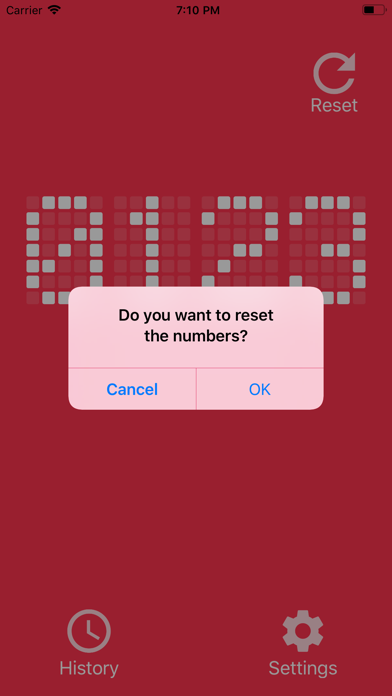Description
탈리 카운터 디지털 응용 프로그램은 간단한 탈리 카운터 응용 프로그램입니다.
아이템과 야생 조류의 수를 세고 사람과 자동차의 수를 세는 데 사용할 수 있습니다.
계산하려면 화면의 아무 곳이나 누릅니다.
카운트 된 숫자는 도트 매트릭스 LED처럼 표시됩니다!
실수로 누르지 않도록 카운트를 0으로 재설정하는 재설정 버튼이 화면의 오른쪽 상단에 있습니다. 재설정 버튼을 누르면 최대 50 개의 기록이 기록으로 저장됩니다.
이력 버튼을 누르면 저장된 이력을 확인할 수 있습니다. 오른쪽 상단의 휴지통 버튼을 눌러 저장된 기록을 삭제할 수도 있습니다.
설정 버튼을 누르면이 앱의 설정 화면이 표시됩니다.
"메시지 재설정"가 켜져 있으면 재설정 버튼을 누를 때 확인 메시지가 표시됩니다.
"자동 잠금 사용 중지"가 켜져 있으면 계속 화면을 표시 할 수 있습니다. 앱이 실행 중일 때만 iPhone 또는 iPad에서 자동 잠금을 비활성화하십시오.
"진동"이 켜져 있으면 카운트 할 때 진동이 활성화됩니다. 이를 통해 화면이 보이지 않더라도 숫자가 계산되는지 확인할 수 있습니다.
"숫자를 말하기"가 켜져 있으면 숫자를 세었을 때 숫자를 읽습니다. 사용하기 전에 iPhone 또는 iPad에서 자동 모드를 취소하십시오.
"색상 설정"에서 전체 화면의 색을 변경할 수 있습니다. 빨간색, 녹색, 파란색 및 검은 색 중에서 원하는 색상을 선택하십시오.
(English)
Tally Counter DIGITAL app is a simple tally counter app.
It can be used to count the number of items and wild birds, and to count the number of people and cars.
Tap anywhere on the screen to count.
The counted number is displayed like a dot matrix LED!
The reset button that resets the count to 0 has been placed in the upper right corner of the screen to avoid tapping by mistake. Up to 50 records are saved as a history when tapping the reset button.
Tap the history button to check the saved history. You can also delete the saved history by tapping the trash can button on the top right.
Tap the Settings button to display the settings screen for this app.
When "Reset message" is turned on, a confirmation message is displayed when the reset button is tapped.
When “Disable Auto-Lock” is turned on, you can continue to display the screen. Disable automatic lock on iPhone or iPad only when the app is running.
When “Vibration” is turned on, the vibration is activated when counting. This allows you to check that the number is counted even when the screen is not visible.
When “Speak a number” is turned on, the number is read out when it is counted. Cancel silent mode on your iPhone or iPad before use.
You can change the color of the entire screen in “Color Settings”. Choose your favorite color from red, green, blue and black.
Hide
Show More...
아이템과 야생 조류의 수를 세고 사람과 자동차의 수를 세는 데 사용할 수 있습니다.
계산하려면 화면의 아무 곳이나 누릅니다.
카운트 된 숫자는 도트 매트릭스 LED처럼 표시됩니다!
실수로 누르지 않도록 카운트를 0으로 재설정하는 재설정 버튼이 화면의 오른쪽 상단에 있습니다. 재설정 버튼을 누르면 최대 50 개의 기록이 기록으로 저장됩니다.
이력 버튼을 누르면 저장된 이력을 확인할 수 있습니다. 오른쪽 상단의 휴지통 버튼을 눌러 저장된 기록을 삭제할 수도 있습니다.
설정 버튼을 누르면이 앱의 설정 화면이 표시됩니다.
"메시지 재설정"가 켜져 있으면 재설정 버튼을 누를 때 확인 메시지가 표시됩니다.
"자동 잠금 사용 중지"가 켜져 있으면 계속 화면을 표시 할 수 있습니다. 앱이 실행 중일 때만 iPhone 또는 iPad에서 자동 잠금을 비활성화하십시오.
"진동"이 켜져 있으면 카운트 할 때 진동이 활성화됩니다. 이를 통해 화면이 보이지 않더라도 숫자가 계산되는지 확인할 수 있습니다.
"숫자를 말하기"가 켜져 있으면 숫자를 세었을 때 숫자를 읽습니다. 사용하기 전에 iPhone 또는 iPad에서 자동 모드를 취소하십시오.
"색상 설정"에서 전체 화면의 색을 변경할 수 있습니다. 빨간색, 녹색, 파란색 및 검은 색 중에서 원하는 색상을 선택하십시오.
(English)
Tally Counter DIGITAL app is a simple tally counter app.
It can be used to count the number of items and wild birds, and to count the number of people and cars.
Tap anywhere on the screen to count.
The counted number is displayed like a dot matrix LED!
The reset button that resets the count to 0 has been placed in the upper right corner of the screen to avoid tapping by mistake. Up to 50 records are saved as a history when tapping the reset button.
Tap the history button to check the saved history. You can also delete the saved history by tapping the trash can button on the top right.
Tap the Settings button to display the settings screen for this app.
When "Reset message" is turned on, a confirmation message is displayed when the reset button is tapped.
When “Disable Auto-Lock” is turned on, you can continue to display the screen. Disable automatic lock on iPhone or iPad only when the app is running.
When “Vibration” is turned on, the vibration is activated when counting. This allows you to check that the number is counted even when the screen is not visible.
When “Speak a number” is turned on, the number is read out when it is counted. Cancel silent mode on your iPhone or iPad before use.
You can change the color of the entire screen in “Color Settings”. Choose your favorite color from red, green, blue and black.
Screenshots
탈리 카운터 FAQ
-
Is 탈리 카운터 free?
탈리 카운터 is not free (it costs 1100.00), however it doesn't contain in-app purchases or subscriptions.
-
Is 탈리 카운터 legit?
Not enough reviews to make a reliable assessment. The app needs more user feedback.
Thanks for the vote -
How much does 탈리 카운터 cost?
The price of 탈리 카운터 is 1100.00.
-
What is 탈리 카운터 revenue?
To get estimated revenue of 탈리 카운터 app and other AppStore insights you can sign up to AppTail Mobile Analytics Platform.

User Rating
App is not rated in South Korea yet.

Ratings History
탈리 카운터 Reviews
Store Rankings

Ranking History
App Ranking History not available yet

Category Rankings
App is not ranked yet
Tally Counter DIGITAL Installs
Last 30 daysTally Counter DIGITAL Revenue
Last 30 days탈리 카운터 Revenue and Downloads
Gain valuable insights into Tally Counter DIGITAL performance with our analytics.
Sign up now to access downloads, revenue, and more.
Sign up now to access downloads, revenue, and more.
App Info
- Category
- Utilities
- Publisher
- Kei Suefuji
- Languages
- Croatian, Czech, Danish, Dutch, English, Finnish, French, German, Greek (modern), Hindi, Hungarian, Indonesian, Italian, Japanese, Korean, Malay, Norwegian Bokmål, Polish, Portuguese, Romanian, Russian, Chinese, Slovak, Spanish, Swedish, Thai, Chinese, Turkish, Ukrainian, Vietnamese
- Recent release
- 1.1.0 (5 years ago )
- Released on
- Aug 14, 2019 (5 years ago )
- Also available in
- Peru, Israel, India, Italy, Japan, South Korea, Kazakhstan, Lebanon, Mexico, Malaysia, Nigeria, Netherlands, Norway, Nepal, New Zealand, Ireland, Philippines, Pakistan, Portugal, Romania, Saudi Arabia, Sweden, Singapore, Slovakia, Türkiye, Taiwan, United States, Vietnam, South Africa, Czechia, Armenia, Argentina, Austria, Australia, Azerbaijan, Belgium, Brazil, Belarus, Canada, Switzerland, Chile, China, Colombia, United Arab Emirates, Germany, Denmark, Dominican Republic, Ecuador, Egypt, Spain, Finland, France, United Kingdom, Greece, Hong Kong SAR China, Hungary, Indonesia
- Last Updated
- 1 month ago
This page includes copyrighted content from third parties, shared solely for commentary and research in accordance with fair use under applicable copyright laws. All trademarks, including product, service, and company names or logos, remain the property of their respective owners. Their use here falls under nominative fair use as outlined by trademark laws and does not suggest any affiliation with or endorsement by the trademark holders.