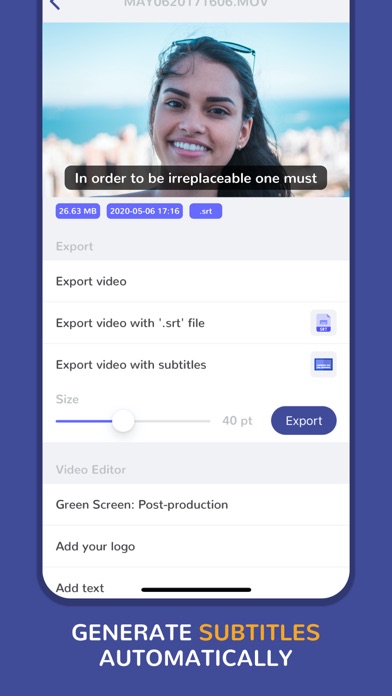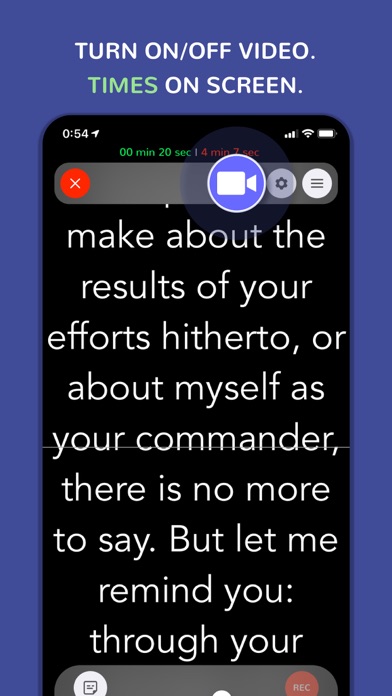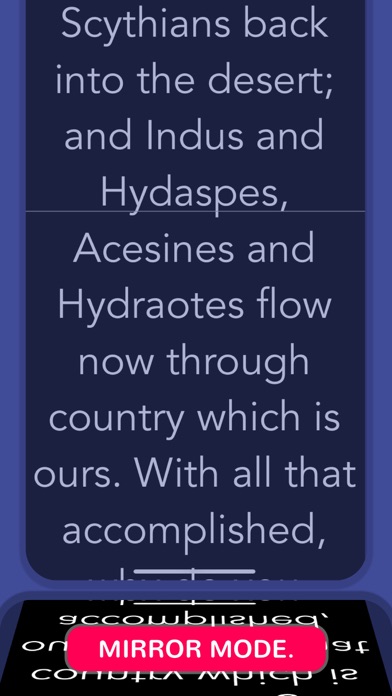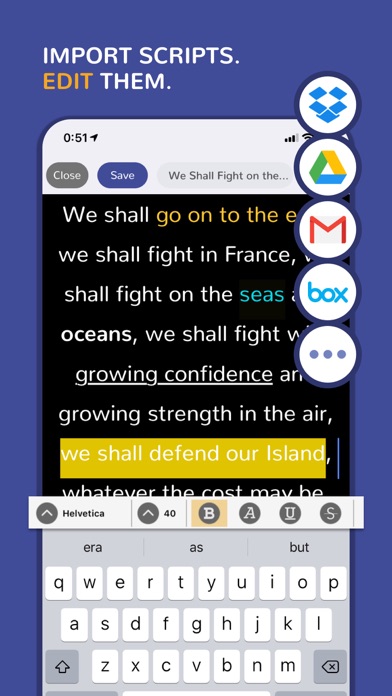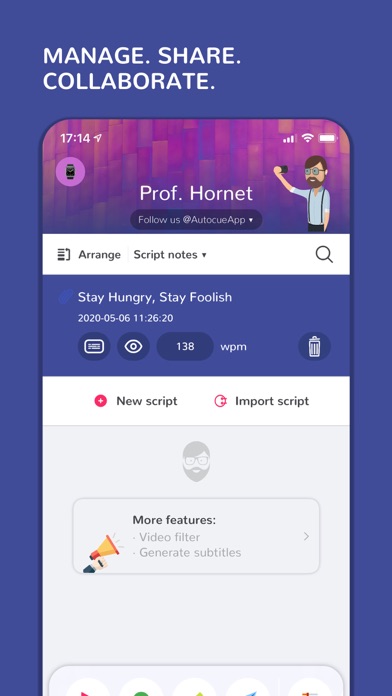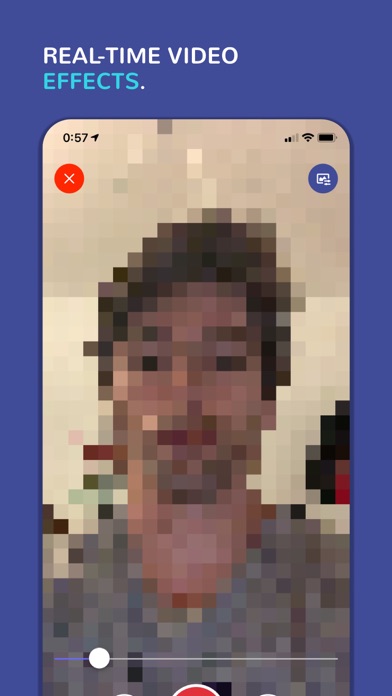Perfect for Youtube videos, business or school presentations, video journalism, video production work, keynote addresses... or any kind of event! Use your teleprompter wherever you are. Used by vloggers, teachers, keynote speakers, singers, businessmen, broadcasters, students, priests...
Just 3 steps to start using a top-quality autocue:
- Import your script (or create a new one in the app).
- Configure the teleprompter options.
- Press the button and start reading.
Multiple innovative features:
**TELEPROMPTER SETUP:
• Record yourself and save your videos to your camera roll (Video & audio recording).
• Generate subtitles automatically.
• AE/AF lock.
• Add your logo to your videos.
• Add texts to your videos.
• Add effects, change speed and trim your videos.
• Speed in words per minute - from 25 wpm to 300 wpm.
• Mirror mode - Mirror text for use with teleprompter glass rigs.
• Background color.
• Autostart timer (countdown).
• Change video-view size.
• Reading guide and line indicator to help keep your place.
• Adjust the script width: your script will automatically scroll closely to the camera, so it always looks like you’re looking directly at the lens.
• Auto record option.
• Landscape and portrait mode.
• Overlay transparency.
• Video content mode.
• Camera: rear or front.
• Adjust the video resolution.
• Apply real-time video effects.
• Customize your favorite font style.
**VIDEO EFFECTS:
• You can also use the camera to record videos with special effects without the teleprompter feature.
**EDITOR:
• Individual script speed.
• Font family: Arial, Times New Roman, Courier, Helvetica, Verdana and many more.
• Font size: 20, 30, 40, 50, 60, 70, 80, 90, 100, 110, 130 and 150px.
• Font color: black, white and any RGB color.
• Font weight: bold / light.
• Highlight your keywords: underline, italic, strikethrough...
• Text alignment.
• Background color.
• Adjust the line spacing.
• Add notes, comments, indexes or anything you need to remember during your speech.
• Sort your scripts easily.
**IMPORT:
• Create your own scripts or import them from other apps such as Google Drive, DropBox, Spark, Gmail...
• Use the 'Open with' option that is available, for example, in iOS mail apps.
• Select your text from any app and press the 'Send to Prof. Hornet' button.
• Files accepted: .pdf, .txt, .rtf, .doc and .docx.
**OTHER FEATURES:
• Video promotion available.
• Biometrical access to protect your scripts from undesired hands.
• Drag and drop elements in the player - move your video-view.
• Estimated remaining time and elapsed time on the screen.
• Move the teleprompter up and down easily.
• Historical speeches are available to train with them.
• Share your scripts with your teammates and friends.
• Customer support messaging system - Are you having issues? need help? we will help you as soon as possible.
• WhatsApp and iMessage stickers.
• Zip your files.
**TELEPROMPTER CONTROL:
• Remote keyboard.
• Remote control app available.
• Apple Watch remote control app included.
• Prof. Hornet File Manager for Mac OS lets you create and edit scripts easily and send them to the app in real-time.
**LANGUAGES:
English, Spanish, Japanese, Italian, Korean, Turkish, German, Chinese, French, Hindi, Portuguese, Russian (New languages coming soon).
**CHROMA-KEY:
If you want/need to record videos using a green screen, we recommend to use the app: 'Green Screen Teleprompter by Prof. Hornet'.
You are a few "touches" away from creating awesome and unique videos.
**What users say about us:
- "This is a lovely autocue app."
- "The clarity of the display while reading is fantastic."
- "The best value for money Teleprompter for iPad/iPhone in the AppStore."
- "Nice app! Nicely done and easy to use super awesome! Love this application very much!"
- "The perfect and cheapest teleprompter"
Mail:
[email protected]
Twitter: @AutocueApp
Facebook: Prof. Hornet - Autocue App
Instagram: @AutocueApp
https://www.autocueapp.com