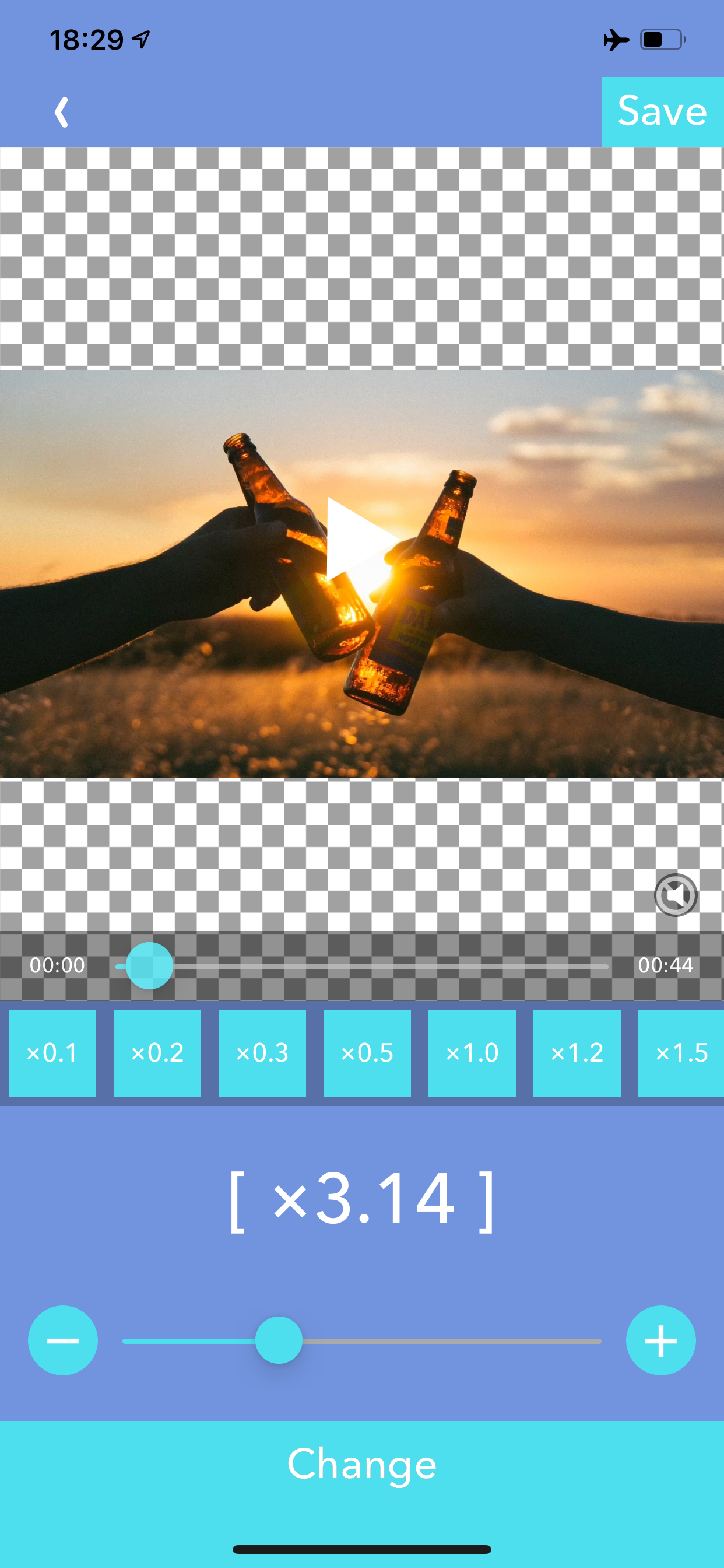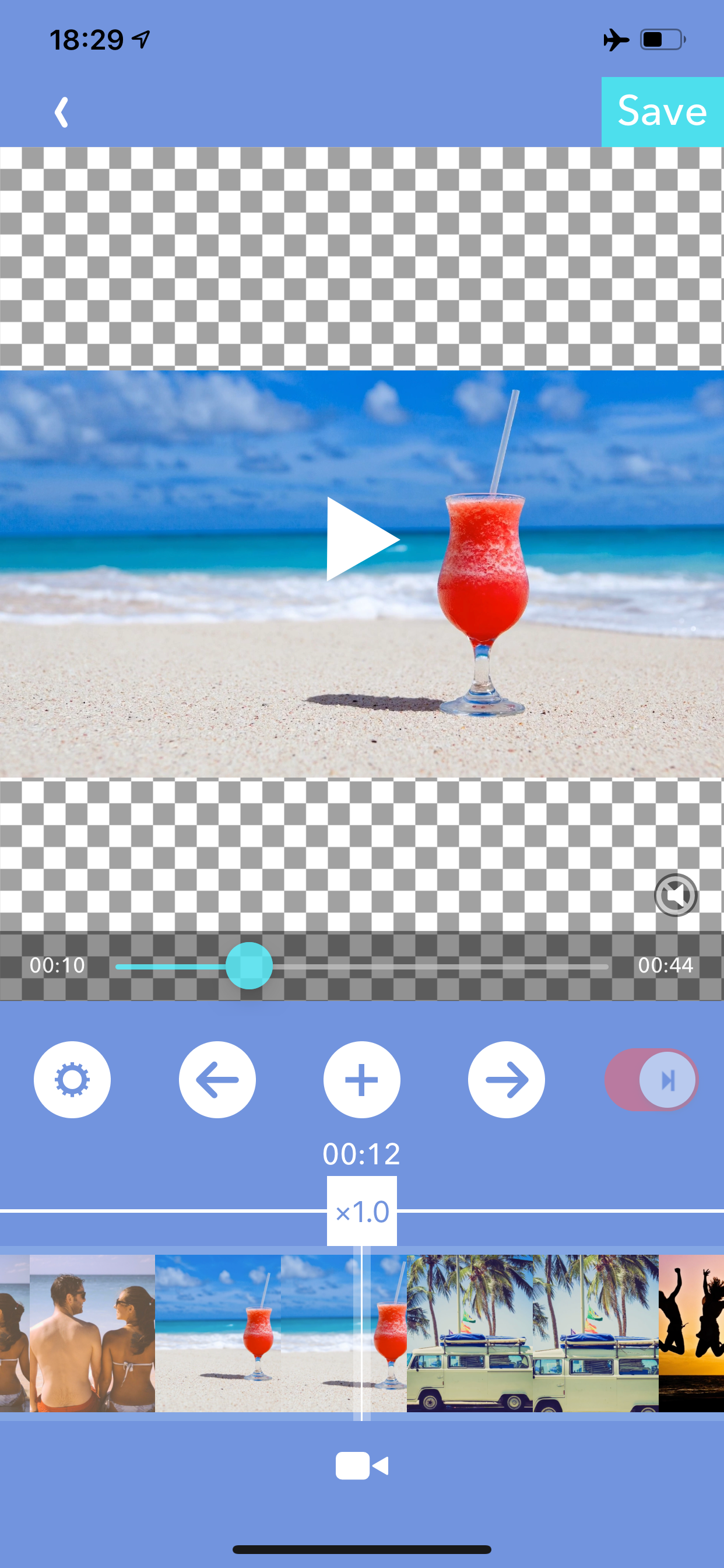VBooster - Fast & Slow motion
調整影片速度的App
#1 Keyword Rankings
Today
Top 10 Rankings
Today
Top 30 Rankings
Today
Top 100 Rankings
Today
Description
調整影片速度的App
::特色::
VBooster是改變播放速度和保存到您的相機膠卷的應用程序。
- 播放速度 -
您可以將播放速度從x0.1更改為x10.0 0.1步。
- 聲音類型 -
您可以選擇3種類型的聲音。
1.按速度改變音高
2.保持槳距類型A.
3.保持槳距類型B.
Q.Witch類型更好“保持音高類型A”還是“B”?
A.視頻聲音的依據。 所以,請嘗試找到更好的一個。
[時間範圍模式]
時間範圍模式可讓您更改指定時間範圍的播放速度。
-添加新的時間範圍-
・使用搜尋欄尋找您要開始新時間範圍的時間。
・按[+]按鈕開始創建時間範圍,然後移至時間範圍的末尾。
・然後,按[複選標記]按鈕完成添加新的時間範圍。
・添加時間範圍後,將顯示播放速度設置屏幕,您可以更改速度。
-覆蓋時間範圍-
・默認情況下,您無法指定其他時間範圍。
・要覆蓋其他時間範圍,請關閉右側的開關。
-更改播放速度或刪除時間範圍-
・如果要編輯播放速度或刪除時間範圍,請在搜索欄上點擊時間範圍。
・然後,將顯示編輯菜單。
-其他設置-
・您可以設置背景音樂/幀速率等以及簡單模式。
・為此,請按[齒輪]鍵打開設置。
VBooster is the app for changing playback speed and saving to your camera roll.
[Simple Mode]
Simple Mode is for change playback speed of entire a video easily.
-- Playback speed --
You can change playback speed from x0.1 to x10.0 by 0.1 steps.
-- Sound types --
You can choose 3 types of sounds.
1. Change pitch by speed
2. Keep pitch type A
3. Keep pitch type B
-- Music --
You can add songs as Background music.
-- Music speed --
You can choose 2 types of speed.
1. Up to a speed of the video
2. Original speed
Q.Witch types are better " Keep pitch type A" or "B"?
A. It depends on the sound of the video. So please try both to find the better one.
[Time range mode]
Time range mode lets you change the playback speed of time ranges you specified.
--Add a new time range--
・Seek to the time you want to start a new time range with seek bar.
・Press [+] button to start creating time range, then move to the end of the time range.
・Then, press [check mark] button to finish adding a new time range.
・After added the time range, the playback speed setting screen will be shown, and you can change the speed.
--Overwrite a time range--
・By the default, you can't specify over another time ranges.
・To overwrite another time ranges, turn off the switch that is located on the right side.
--Change playback speed or delete a time range--
・If you want to edit playback speed or delete a time range, tap the time range on the seek bar.
・Then, the edit menu will be shown.
--Other settings--
・You can set BGM/Frame rate and so on as well as Simple Mode.
・To do that, press [gear] button to open settings.
Hide..
Show more..
::特色::
VBooster是改變播放速度和保存到您的相機膠卷的應用程序。
- 播放速度 -
您可以將播放速度從x0.1更改為x10.0 0.1步。
- 聲音類型 -
您可以選擇3種類型的聲音。
1.按速度改變音高
2.保持槳距類型A.
3.保持槳距類型B.
Q.Witch類型更好“保持音高類型A”還是“B”?
A.視頻聲音的依據。 所以,請嘗試找到更好的一個。
[時間範圍模式]
時間範圍模式可讓您更改指定時間範圍的播放速度。
-添加新的時間範圍-
・使用搜尋欄尋找您要開始新時間範圍的時間。
・按[+]按鈕開始創建時間範圍,然後移至時間範圍的末尾。
・然後,按[複選標記]按鈕完成添加新的時間範圍。
・添加時間範圍後,將顯示播放速度設置屏幕,您可以更改速度。
-覆蓋時間範圍-
・默認情況下,您無法指定其他時間範圍。
・要覆蓋其他時間範圍,請關閉右側的開關。
-更改播放速度或刪除時間範圍-
・如果要編輯播放速度或刪除時間範圍,請在搜索欄上點擊時間範圍。
・然後,將顯示編輯菜單。
-其他設置-
・您可以設置背景音樂/幀速率等以及簡單模式。
・為此,請按[齒輪]鍵打開設置。
VBooster is the app for changing playback speed and saving to your camera roll.
[Simple Mode]
Simple Mode is for change playback speed of entire a video easily.
-- Playback speed --
You can change playback speed from x0.1 to x10.0 by 0.1 steps.
-- Sound types --
You can choose 3 types of sounds.
1. Change pitch by speed
2. Keep pitch type A
3. Keep pitch type B
-- Music --
You can add songs as Background music.
-- Music speed --
You can choose 2 types of speed.
1. Up to a speed of the video
2. Original speed
Q.Witch types are better " Keep pitch type A" or "B"?
A. It depends on the sound of the video. So please try both to find the better one.
[Time range mode]
Time range mode lets you change the playback speed of time ranges you specified.
--Add a new time range--
・Seek to the time you want to start a new time range with seek bar.
・Press [+] button to start creating time range, then move to the end of the time range.
・Then, press [check mark] button to finish adding a new time range.
・After added the time range, the playback speed setting screen will be shown, and you can change the speed.
--Overwrite a time range--
・By the default, you can't specify over another time ranges.
・To overwrite another time ranges, turn off the switch that is located on the right side.
--Change playback speed or delete a time range--
・If you want to edit playback speed or delete a time range, tap the time range on the seek bar.
・Then, the edit menu will be shown.
--Other settings--
・You can set BGM/Frame rate and so on as well as Simple Mode.
・To do that, press [gear] button to open settings.
Screenshots
 User Rating
User Rating
4.57 out of 5
7 ratings in Hong Kong
5 star
5
4 star
1
3 star
1
2 star
0
1 star
0
 Ratings History
Ratings History
Reviews
Store Rankings
 Ranking History
Ranking History
App Ranking History not available yet
Category Rankings
|
Chart
|
Category
|
Rank
|
|---|---|---|
|
Top Free
|

|
291
|
Keywords
Users may also like
| Name | Reviews | Recent release | |
|---|---|---|---|
|
輕鬆變更影片速度
創建慢動作和快進視頻
|
0
|
1 week ago | |
|
WataameCamera
Colorful Fluffy Photo App
|
0
|
2 weeks ago | |
|
模糊視頻-馬賽克
模糊臉部、編輯和像素化視頻
|
9
|
7 months ago | |
|
Instasquare Pics Foto editor
Creation golden ratio macari
|
0
|
3 days ago | |
|
FilmStory - 輕鬆的影片 編輯和創作
影片編輯,影片創作,配音樂, 幻燈片
|
0
|
1 week ago | |
|
Glitter Photo Editor Lite
Sparkling shapes editor app
|
0
|
2 weeks ago | |
|
MixClip - 輕鬆的視頻編輯、視頻創建、視頻處理
具有輕鬆旋轉、快進、音樂和文本功能的電影製作應用程序
|
0
|
8 months ago | |
|
MyEditor - Easy Video Editor!
動画を編集しよう!
|
0
|
3 years ago | |
|
SymPlayer - Master Movement -
Reflect video and offline play
|
0
|
3 months ago | |
|
逆播視頻創造者
創建反向播放視頻、慢動作和快進
|
0
|
1 week ago |
Show More
Revenue and Downloads
Gain valuable insights into VBooster performance with our analytics. Sign up now
to
access downloads, revenue, and more.
App Info
- Category
- Photo Video
- Publisher
- REAFO CO., LTD.
- Languages
- English
- Recent version
- 4.60 (4 months ago )
- Released on
- Dec 15, 2015 (8 years ago )
- Also available in
- Japan, United States, United Kingdom, Canada, Saudi Arabia, Taiwan, Australia, Hong Kong, Philippines, Brazil, Israel, France, Thailand, Vietnam, Indonesia, Sweden, Italy, Singapore, Turkey, India, Germany, Kuwait, Switzerland, Egypt, Lebanon, Portugal, Malaysia, Romania, Mexico, Czechia, Norway, Netherlands, South Africa, New Zealand, Peru, Pakistan, Poland, Russia, Ukraine, United Arab Emirates, Dominican Republic, Argentina, Austria, Azerbaijan, Belgium, Belarus, Chile, China, Colombia, Denmark, Nigeria, Algeria, Ecuador, Spain, Finland, Greece, Hungary, Ireland, South Korea, Kazakhstan
- Last updated
- 1 month ago