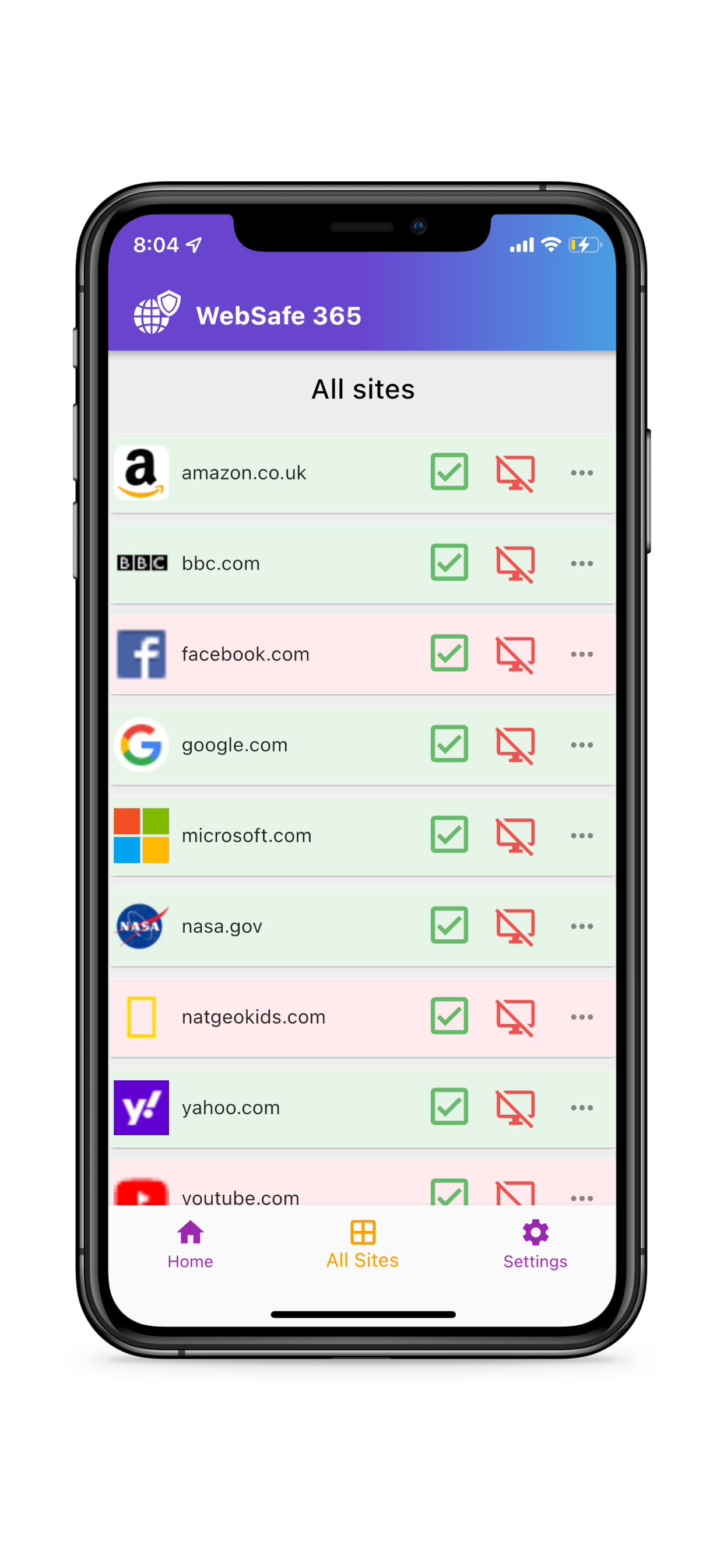Description
WebSafe 365 lets you control your kids web browsing on desktop computers through our our mobile app.
With 3 easy steps, you can control kids desktop web browser from your mobile.
Once setup is complete, all websites on kid’s chrome browser will be blocked by default.
When a kid wants to access a website, they will be given an option to request the permission from parents WebSafe 365 mobile app.
If your kid click 'ask permission' on their desktop browser, you will get a mobile app notification. You can then decide to give access or reject access to a website using WebSafe 365 mobile app. If you accept the permission, kids web browser will redirect to the website automatically, otherwise website will remain blocked.
• You can also set time limits on how long your kid should access a website. Such as 30 mins, 1 hour, 3 hours, 1 day etc. After this period website will be blocked again.
• You can manage list of websites kids require access on their desktop computer through our mobile app.
WebSafe 365 browser extension is compatible with Chrome, Microsoft EDGE desktop web browsers on Mac/Windows and Chrome Book OS.
*** SETUP GUIDE
1. Install our WebSafe 365 chrome browser extension on your kid’s computer. - https://chrome.google.com/webstore/detail/websafe365/caalgailaopfobcgmhcglflekfefpcdn
2. install WebSafe 365 mobile app(this app) on parents’ mobile.
3. Scan the QR code using WebSafe 365 mobile app to link the kids desktop browser and your mobile app.
*** PRICING
• WebSafe 365 mobile app is free.
• Chrome web browser extension is free to try for 7 days.
Hide
Show More...
With 3 easy steps, you can control kids desktop web browser from your mobile.
Once setup is complete, all websites on kid’s chrome browser will be blocked by default.
When a kid wants to access a website, they will be given an option to request the permission from parents WebSafe 365 mobile app.
If your kid click 'ask permission' on their desktop browser, you will get a mobile app notification. You can then decide to give access or reject access to a website using WebSafe 365 mobile app. If you accept the permission, kids web browser will redirect to the website automatically, otherwise website will remain blocked.
• You can also set time limits on how long your kid should access a website. Such as 30 mins, 1 hour, 3 hours, 1 day etc. After this period website will be blocked again.
• You can manage list of websites kids require access on their desktop computer through our mobile app.
WebSafe 365 browser extension is compatible with Chrome, Microsoft EDGE desktop web browsers on Mac/Windows and Chrome Book OS.
*** SETUP GUIDE
1. Install our WebSafe 365 chrome browser extension on your kid’s computer. - https://chrome.google.com/webstore/detail/websafe365/caalgailaopfobcgmhcglflekfefpcdn
2. install WebSafe 365 mobile app(this app) on parents’ mobile.
3. Scan the QR code using WebSafe 365 mobile app to link the kids desktop browser and your mobile app.
*** PRICING
• WebSafe 365 mobile app is free.
• Chrome web browser extension is free to try for 7 days.
Screenshots
WebSafe 365 FAQ
-
Is WebSafe 365 free?
Yes, WebSafe 365 is completely free and it doesn't have any in-app purchases or subscriptions.
-
Is WebSafe 365 legit?
Not enough reviews to make a reliable assessment. The app needs more user feedback.
Thanks for the vote -
How much does WebSafe 365 cost?
WebSafe 365 is free.
-
What is WebSafe 365 revenue?
To get estimated revenue of WebSafe 365 app and other AppStore insights you can sign up to AppTail Mobile Analytics Platform.

User Rating
App is not rated in Argentina yet.

Ratings History
WebSafe 365 Reviews
No Reviews in Argentina
App doesn't have any reviews in Argentina yet.
Store Rankings

Ranking History
App Ranking History not available yet

Category Rankings
App is not ranked yet
WebSafe 365 Installs
Last 30 daysWebSafe 365 Revenue
Last 30 daysWebSafe 365 Revenue and Downloads
Gain valuable insights into WebSafe 365 performance with our analytics.
Sign up now to access downloads, revenue, and more.
Sign up now to access downloads, revenue, and more.
App Info
- Category
- Productivity
- Publisher
- Innovotech Solutions
- Languages
- English
- Recent release
- 1.0.15 (2 years ago )
- Released on
- Oct 13, 2021 (3 years ago )
- Also available in
- United Kingdom, United States, Pakistan, Japan, South Korea, Kuwait, Kazakhstan, Lebanon, Mexico, Malaysia, Nigeria, Netherlands, Norway, New Zealand, Peru, Philippines, Italy, Poland, Portugal, Romania, Russia, Saudi Arabia, Sweden, Singapore, Thailand, Türkiye, Taiwan, Ukraine, Vietnam, South Africa, Germany, Argentina, Austria, Australia, Azerbaijan, Belgium, Brazil, Belarus, Canada, Switzerland, Chile, China, Colombia, Czechia, United Arab Emirates, Denmark, Dominican Republic, Algeria, Ecuador, Egypt, Spain, France, Greece, Hungary, Indonesia, Ireland, Israel, India
- Last Updated
- 1 week ago
This page includes copyrighted content from third parties, shared solely for commentary and research in accordance with fair use under applicable copyright laws. All trademarks, including product, service, and company names or logos, remain the property of their respective owners. Their use here falls under nominative fair use as outlined by trademark laws and does not suggest any affiliation with or endorsement by the trademark holders.