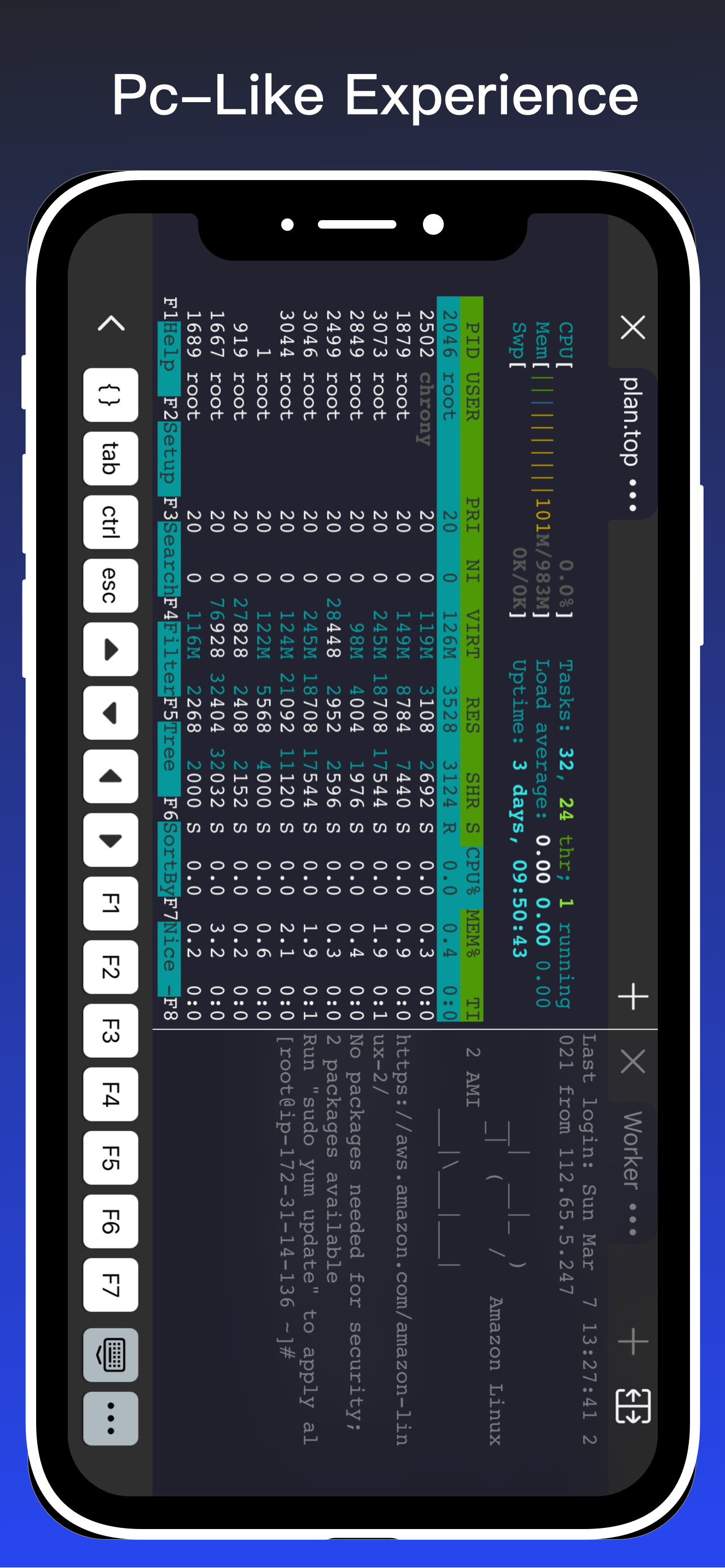Description
xTerm256 è un potente client terminale SSH, Telnet e SFTP. Supporta il tunnel SHH e il proxy Socket.Importazione da ~/.ssh/config.
Caratteristiche:
- Usa SSH e Telnet per connetterti al server, supporta l'uso dell'autenticazione con nome utente/password e l'autenticazione con chiave
-Supporta la gestione dei file SFTP, utile per visualizzare, scaricare, caricare e modificare file o cartelle
- Supporta la gestione delle chiavi private, supporta PEM crittografato (supporta chiavi private RSA (PKCS#1), PKCS#8, DSA (OpenSSL) e ECDSA) e PPK (putty supporta RSA (PKCS#1), DSA (OpenSSL), ECDSA e chiavi private ED25519).
- Supporta la funzione server proxy multilivello, connettiti all'host tramite proxy socket o proxy tunnel SSH, ad esempio: connettiti al bastion tramite proxy socket, quindi connettiti all'host
- Supporta il port knocking (tcp/udp)
- Supporta il port forwarding locale o l'inoltro tramite un server proxy. Ad esempio, inoltrando il server Jenkins, il telefono cellulare accede direttamente al sito web di Jenkins
- Supporta l'importazione della chiave privata da Wifi, dall'app File o dalla condivisione
- Avvia (Esegui) un comando/script salvato all'avvio della connessione
- Frammenti. Salva i tuoi comandi di uso comune preferiti ed eseguili facilmente
- Connettiti con i tuoi server utilizzando nome utente, password o autenticazione con chiave privata tramite SSH
- Porta "Standard e Non Standard" configurabile
- Schede del terminale: salta rapidamente tra le sessioni del terminale
Terminale adattivo:
· Personalizza il terminale come sfondo, primo piano, selezione del colore del cursore
· Funzionalità standard del terminale, tra cui "Emulazione terminale con editor"
· Personalizza la dimensione del terminale
· Supporta la copia/incolla dello schermo del terminale e la facile selezione del testo
· Utilizzare Telnet per connettersi al server
Dettagli dell'abbonamento:
- Tutte le funzionalità con aziende illimitate e utenti illimitati per tutte le piattaforme (iOS)
- Il pagamento verrà addebitato sull'account del negozio alla conferma dell'acquisto
- L'account verrà addebitato per il rinnovo entro 24 ore prima della fine del periodo corrente e identificherà il costo del rinnovo
- Gli abbonamenti possono essere gestiti dall'utente e il rinnovo automatico può essere disattivato accedendo alle Impostazioni account dell'utente dopo l'acquisto
- Al termine dell'abbonamento, tutte le funzionalità per tutte le app della piattaforma (iOS) verranno disattivate
Contattaci all'indirizzo [email protected]
I benvenuti per qualsiasi suggerimento o feedback poiché continuiamo ad aggiungere sempre nuove funzionalità in base al feedback e alle richieste dei nostri clienti.
Hide
Show More...
Caratteristiche:
- Usa SSH e Telnet per connetterti al server, supporta l'uso dell'autenticazione con nome utente/password e l'autenticazione con chiave
-Supporta la gestione dei file SFTP, utile per visualizzare, scaricare, caricare e modificare file o cartelle
- Supporta la gestione delle chiavi private, supporta PEM crittografato (supporta chiavi private RSA (PKCS#1), PKCS#8, DSA (OpenSSL) e ECDSA) e PPK (putty supporta RSA (PKCS#1), DSA (OpenSSL), ECDSA e chiavi private ED25519).
- Supporta la funzione server proxy multilivello, connettiti all'host tramite proxy socket o proxy tunnel SSH, ad esempio: connettiti al bastion tramite proxy socket, quindi connettiti all'host
- Supporta il port knocking (tcp/udp)
- Supporta il port forwarding locale o l'inoltro tramite un server proxy. Ad esempio, inoltrando il server Jenkins, il telefono cellulare accede direttamente al sito web di Jenkins
- Supporta l'importazione della chiave privata da Wifi, dall'app File o dalla condivisione
- Avvia (Esegui) un comando/script salvato all'avvio della connessione
- Frammenti. Salva i tuoi comandi di uso comune preferiti ed eseguili facilmente
- Connettiti con i tuoi server utilizzando nome utente, password o autenticazione con chiave privata tramite SSH
- Porta "Standard e Non Standard" configurabile
- Schede del terminale: salta rapidamente tra le sessioni del terminale
Terminale adattivo:
· Personalizza il terminale come sfondo, primo piano, selezione del colore del cursore
· Funzionalità standard del terminale, tra cui "Emulazione terminale con editor"
· Personalizza la dimensione del terminale
· Supporta la copia/incolla dello schermo del terminale e la facile selezione del testo
· Utilizzare Telnet per connettersi al server
Dettagli dell'abbonamento:
- Tutte le funzionalità con aziende illimitate e utenti illimitati per tutte le piattaforme (iOS)
- Il pagamento verrà addebitato sull'account del negozio alla conferma dell'acquisto
- L'account verrà addebitato per il rinnovo entro 24 ore prima della fine del periodo corrente e identificherà il costo del rinnovo
- Gli abbonamenti possono essere gestiti dall'utente e il rinnovo automatico può essere disattivato accedendo alle Impostazioni account dell'utente dopo l'acquisto
- Al termine dell'abbonamento, tutte le funzionalità per tutte le app della piattaforma (iOS) verranno disattivate
Contattaci all'indirizzo [email protected]
I benvenuti per qualsiasi suggerimento o feedback poiché continuiamo ad aggiungere sempre nuove funzionalità in base al feedback e alle richieste dei nostri clienti.
In-Apps
- Yearly Subscription
- €10.99
- Monthly Subscription
- €1.99
Screenshots
xTerm256 Terminal & SSH Client FAQ
-
Is xTerm256 Terminal & SSH Client free?
Yes, xTerm256 Terminal & SSH Client is free to download, however it contains in-app purchases or subscription offerings.
-
Is xTerm256 Terminal & SSH Client legit?
Not enough reviews to make a reliable assessment. The app needs more user feedback.
Thanks for the vote -
How much does xTerm256 Terminal & SSH Client cost?
xTerm256 Terminal & SSH Client has several in-app purchases/subscriptions, the average in-app price is €6.49.
-
What is xTerm256 Terminal & SSH Client revenue?
To get estimated revenue of xTerm256 Terminal & SSH Client app and other AppStore insights you can sign up to AppTail Mobile Analytics Platform.

User Rating
App is not rated in Italy yet.

Ratings History
xTerm256 Terminal & SSH Client Reviews
Store Rankings

Ranking History

Category Rankings
|
Chart
|
Category
|
Rank
|
|---|---|---|
|
Top Free
|

|
39
|
|
Top Grossing
|

|
47
|
|
Top Free
|

|
71
|
|
Top Free
|

|
73
|
|
Top Free
|

|
88
|
Keywords
xTerm256 Terminal & SSH Client Competitors
| Name | Downloads (30d) | Monthly Revenue | Reviews | Ratings | Recent release | |
|---|---|---|---|---|---|---|
|
NetOps: SNMP & SSH Terminal
SNMP Insights and SSH Tools
|
Unlock
|
Unlock
|
0
|
|
1 month ago | |
|
Secure Terminal
|
Unlock
|
Unlock
|
0
|
|
4 days ago | |
|
SSH Client - Terminal, Telnet
Secure Putty, Powershell, Mosh
|
Unlock
|
Unlock
|
0
|
|
1 week ago | |
|
ServerCat - SSH Terminal
Monitor & Shell & Automation
|
Unlock
|
Unlock
|
10
|
|
2 months ago | |
|
SSH Pulse: Terminal & Stats
Secure SSH & server insights
|
Unlock
|
Unlock
|
0
|
|
3 months ago | |
|
TermuXL: SSH, SFTP, Shell
File admin & Terminal Console
|
Unlock
|
Unlock
|
0
|
|
3 months ago | |
|
Terminal & SSH
SSH, SFTP, snippets, terminal
|
Unlock
|
Unlock
|
0
|
|
9 months ago | |
|
Terminal Commands
Havucapps
|
Unlock
|
Unlock
|
0
|
|
1 year ago | |
|
Clone - Git client advanced
Git and GitHub Version Control
|
Unlock
|
Unlock
|
0
|
|
4 years ago | |
|
Find IP • Public & WiFi
Trace your device IP quickly
|
Unlock
|
Unlock
|
0
|
|
2 years ago |
XTerm256 Installs
Last 30 daysXTerm256 Revenue
Last 30 daysxTerm256 Terminal & SSH Client Revenue and Downloads
Gain valuable insights into XTerm256 performance with our analytics.
Sign up now to access downloads, revenue, and more.
Sign up now to access downloads, revenue, and more.
App Info
- Category
- Developer Tools
- Publisher
- 李宏 朱
- Languages
- Japanese, Arabic, Italian, Spanish, German, French, Russian, Chinese, English
- Recent release
- 2.9.9 (1 year ago )
- Released on
- Dec 16, 2020 (4 years ago )
- Also available in
- China , United States , United Kingdom , Taiwan , Russia , Brazil , South Korea , Japan , Mexico , Switzerland , Spain , Thailand , Poland , Hong Kong SAR China , Denmark , Germany , Türkiye , United Arab Emirates , Chile , Malaysia , Canada , Ukraine , Belgium , France , Nigeria , Netherlands , Peru , Vietnam , Austria , Australia , Colombia , Egypt , Singapore , Ecuador , Czechia , Malta , South Africa , Madagascar , Pakistan , Saudi Arabia , Slovenia , Slovakia , Indonesia , Azerbaijan , Bulgaria , Greece , Finland , Algeria , Cyprus , Portugal , Romania , Sweden , Estonia , Dominican Republic , Hungary , Tunisia , Belarus , Brunei , Uzbekistan , Argentina , Armenia , Iceland , Lebanon , Sri Lanka , Lithuania , Luxembourg , Latvia , Kuwait , North Macedonia , Italy , Croatia , India , Israel , Ireland , Norway , Nepal , New Zealand , Philippines , Kazakhstan
- Last Updated
- 14 minutes ago
This page includes copyrighted content from third parties, shared solely for commentary and research in accordance with fair use under applicable copyright laws. All trademarks, including product, service, and company names or logos, remain the property of their respective owners. Their use here falls under nominative fair use as outlined by trademark laws and does not suggest any affiliation with or endorsement by the trademark holders.