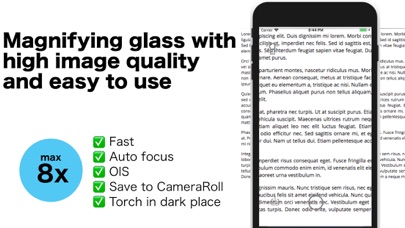Excellent handy app but with a caveat
Yes, I agree with another reviewer that this app is better than a magnifying glass. I recently bought a fairly decent magnifying glass with built in LED lighting but it has a plastic lens. Good plastic but nevertheless plastic and it just doesn’t equal properly ground glass. So it got the job done (I wanted to examine a sore on my left hand to determine whether I should see the dermatologist) but only marginally. Then I discovered this app. Not only were the images clearer I was able to take a picture and share via email rather than physically seeing the doctor. How cool was that? Saved both me and the medical community time and money. So what is the caveat? The screen print button is in the lower left of the screen. Holding your phone steady (at the 5x power setting) with one hand while trying to press the screen print button with your first finger (remember, I was examining my left hand so I could use it to press the button) is extremely awkward. It would be nice if in ‘settings’ you could choose where the button is located. Other than that this app is extremely handy for reading menus or any fine print, or looking at bugs on plants, whatever, and since most of us have our phones with us almost 24x7, this app is the height of usefulness. Update: Another enhancement would be to allow the user to use the phone’s front camera. Just yesterday I want to examine an area on my face where the dermatologist had taken a biopsy but since I couldn’t use the front camera I couldn’t see whether I had the area framed or focused properly. I tried standing in front of a mirror to see my phone’s screen while I adjusted my phone to focus on the area in question but it was too difficult. So, to recap, excellent, outstanding app as far as it goes but shutter button should be relocatable by user and ability to use front camera.