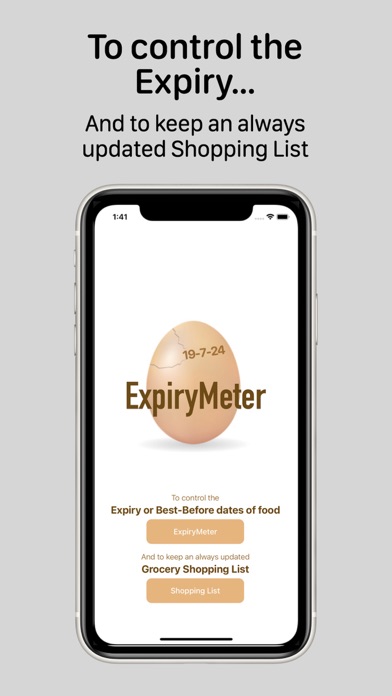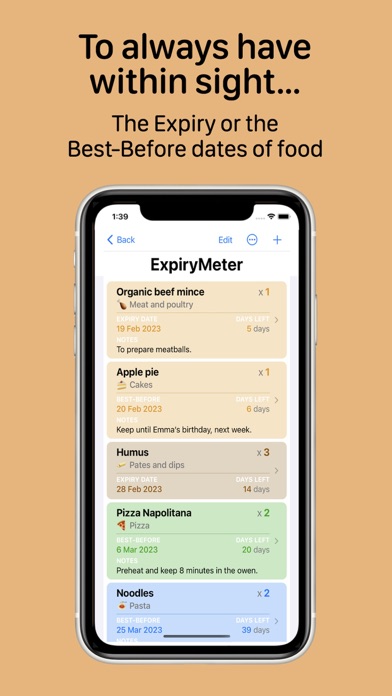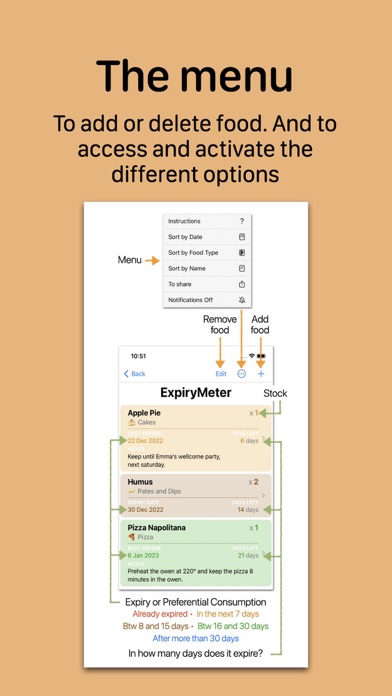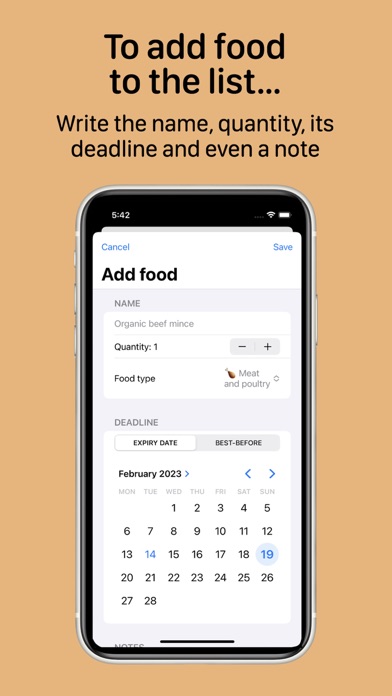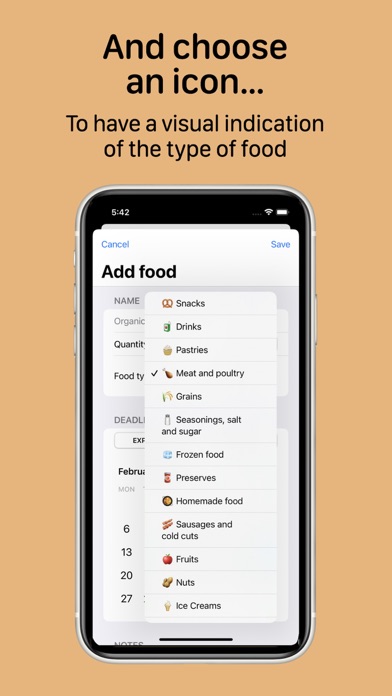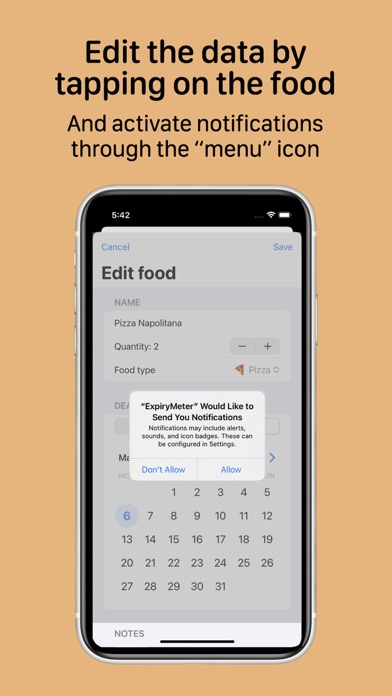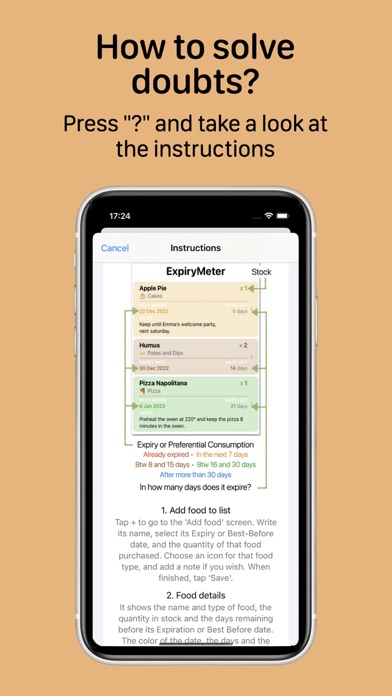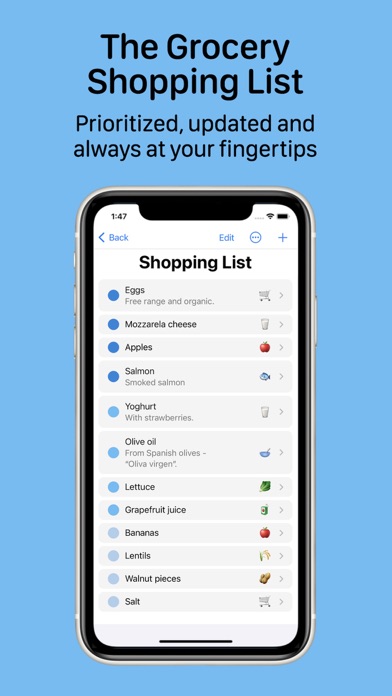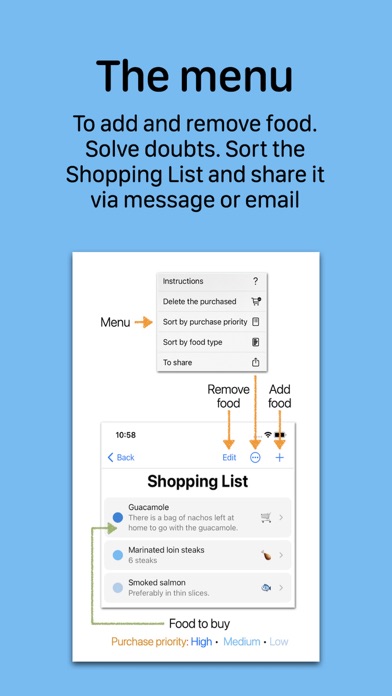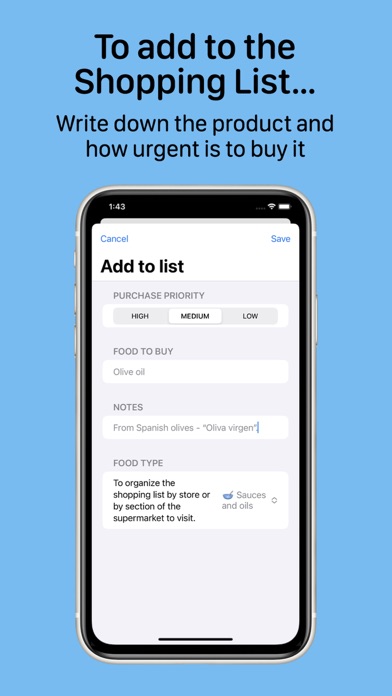Beschreibung
ExpiryMeter is a free app for iPhone and iPad, available in Spanish and English, very simple and intuitive, and packing two functions:
• EXPIRYMETER: To keep under control the Expiration or the Best-Before dates of the food you have at home.
• GROCERY SHOPPING LIST: To keep updated your running Grocery Shopping List, prioritized and always at hand.
These two functions match two simple gestures proposed by United Nations’ Food and Agriculture Organization to help reduce food waste. Every year more than a billion tons of food are thrown away, wasting a third of the food produced for human consumption. Halving food waste by 2030 is one of the 17 Sustainable Development Goals set by the UN.
EXPIRYMETER
This first function allows you to manage the list of food stored at home. It sorts food by their Expiry or Best-Before dates and shows the number of days left until that date.
In addition, a color code allows to see, in a quick glance, if the food Expiry or Best-Before date has already been exceeded, or how far it is.
Its operation is very simple:
— Add food to the list: Tap + and write its name, the Expiry date or the Best-Before date and the quantity purchased. Choose a food icon and add a note if you wish.
— Food details: It shows every detail of each food, and the background color points out if it has already expired (red). Or if it will expire in the next 7 days (orange), between 8 and 15 days (brown), between 16 and 30 days (green) or after more than 30 days (blue).
— Edit the data of a food: Tap on the tab of the food to be modified.
— Remove food from the list: Tap 'Edit' or swipe the food card to the left, and press 'Delete’.
— Sort the Shopping List by 'Date', by 'Food type' or by 'Name': Tap on the 'Menu' and choose one of the options.
— Add a food to the Grocery Shopping List, from the ExpiryMeter: Swipe the food card to the right, touch ‘To buy', and that food will be automatically added to the Shopping List.
— Duplicate a food that you already have in the ExpiryMeter: If you have repurchased any of the foods that you already have in the ExpiryMeter, swipe the card of that food to the right and tap 'Duplicate'.
— Activate Notifications: Tap on the 'Menu' icon and choose whether you want to activate or deactivate notifications. With 'Notifications on', at 8:00 in the morning a 'Food to eat soon' alert will appear in the event that there are less than 4 days left before the Expiry or Best-Before date of any food.
— Share the list: Tap on the 'Menu' icon and select 'To share'.
GROCERY SHOPPING LIST
To keep your grocery shopping list always updated, prioritized and at hand.
Keeping the list updated is simple and intuitive:
— Add to Shopping List: Tap + and write the name of the product to buy, and add a note if you wish. And choose an icon for the food type to sort the shopping list by 'Food type'.
— Do I have to buy it right away?: Tap on one of the three buttons, depending on the purchase priority: High priority (dark blue), medium (blue), low (light blue).
— Edit the details of any product: Just tap on the product.
— Remove food from the list: Tap 'Edit' or swipe with your finger the food card to the left, and press 'Delete’.
— Mark on the list the products already 'purchased': You can mark on the list the products as you are buying them. Swipe the product card to the right, and a blue validation icon will appear with a question mark; touch it and the 'Already purchased' mark will appear in the blue circle of that product. Or tap on the product card and press 'Yes' in the 'Already purchased?' section.
— Remove the products marked as 'Already purchased': Tap on the 'Menu' and choose the option 'Remove the purchased'.
— Sort the Shopping List by 'Purchase Priority' or by 'Food type': Tap on the 'Menu' icon and choose one or the other option. Initially, the list is sorted by 'Purchase Priority'.
— Share the Grocery Shopping List: Tap on the 'Menu' and select 'To share' option.
Ausblenden
Mehr anzeigen...