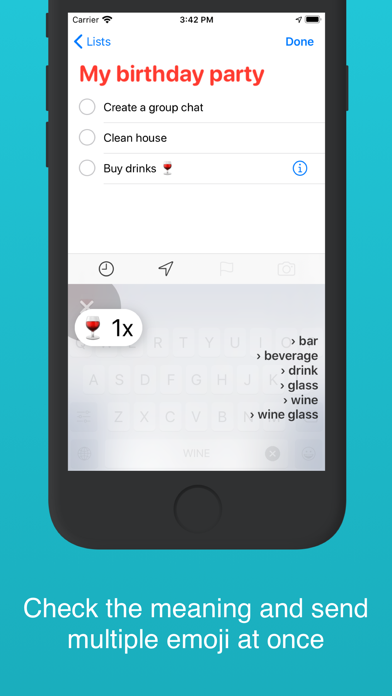Great emoji app
Of several emoji search apps for the Mac, I like this one the most. Please add the ability to copy an emoji to clipboard or insert into the current selected text field when I double click on an emoji or even both at the same time. Maybe an option to choose between copy or insert on double click of the emoji or an option for both. I don't like having to copy the emoji with a keyboard shortcut. Most of the time I already have a field of text selected when I bring up the popup emoji menu.