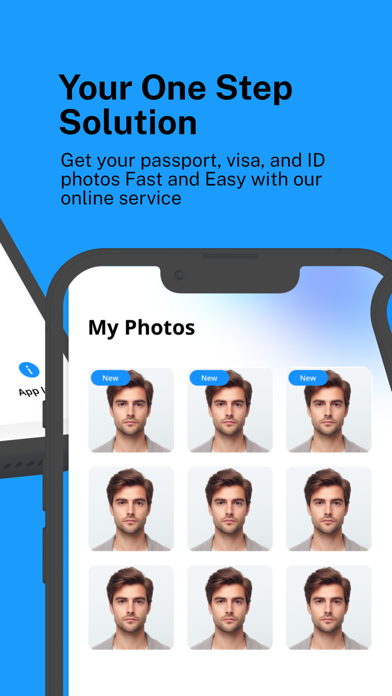Beschreibung
ePassport Photo Maker - Visa & ID Photo Creator | Your Personal Photo Studio
Transform your iPhone into a professional photo studio with ePassport Photo Maker - Visa. Say farewell to expensive photo booths and complex editing software; now you can create official passport, visa, and ID photos in just a few taps, anywhere, anytime.
*** Worldwide Photo Standards ***
Whether you need a passport photo for the USA, a visa photo for Australia, or an ID photo for Japan, ePassport Photo Maker - Visa ensures your photos meet the exact specifications for over 100 countries.
*** Standout Features ***
-> Instant Passport Photos: Precisely format your passport photos to match the official guidelines, including background color and dimensions.
-> Visa & ID Photos: Create visa and ID photos that are ready for submission, compliant with international standards.
-> Advanced AI Background Removal: Achieve a perfect background with our AI-driven technology, ensuring every photo is flawless.
-> Tailored for DV Lottery & Green Cards: Specialized settings for Diversity Visa Lottery and Green Card photos ensure you meet every requirement.
-> Custom Print Layouts: Choose from a variety of print sizes like 3R, 4R, 5R, and combine multiple photos on one sheet for convenience.
-> Easy Printing Options: Print your photos at your favorite stores, including Walgreens, CVS, Walmart, Costco, Target, or any local print shop.
-> Data Security: Your photos are securely handled and automatically deleted from our servers after three hours.
*** Why ePassport Photo Maker - Visa Stands Out ***
-> Unlimited Retakes: Perfect your photo with unlimited attempts until you’re fully satisfied.
-> User-Friendly Design: Navigate effortlessly through the app with intuitive controls and helpful guides.
-> Cost-Free Convenience: Save, share, or print your photos directly from your iPhone without any additional charges.
-> Quick & Efficient: Create ready-to-use photos in less than a minute, eliminating the need for professional photo services.
-> Versatile Document Support: Not just for passports, create photos for visas, driver’s licenses, student IDs, and more, all within the same app.
*** Simple Steps to Create Perfect Photos ***
Step1: Select the new passport/visa photo maker option, custom size, or popular documents.
Step2: Select the country if you chose the new passport/visa photo maker option.
Step3: Snap a new photo or import one from your gallery.
Step4: Customize the photo with size adjustments and background removal.
Step5: Save your photo, or print it directly from your iPhone.
*** Join Thousands of Satisfied Users ***
Download ePassport Photo Maker - Visa today and experience the convenience of creating professional-grade photos on your iPhone.
*** Disclaimer ***
This app is provided "AS IS." Users are responsible for ensuring their photos comply with specific requirements. All trademarks are the property of their respective owners.
Ausblenden
Mehr anzeigen...