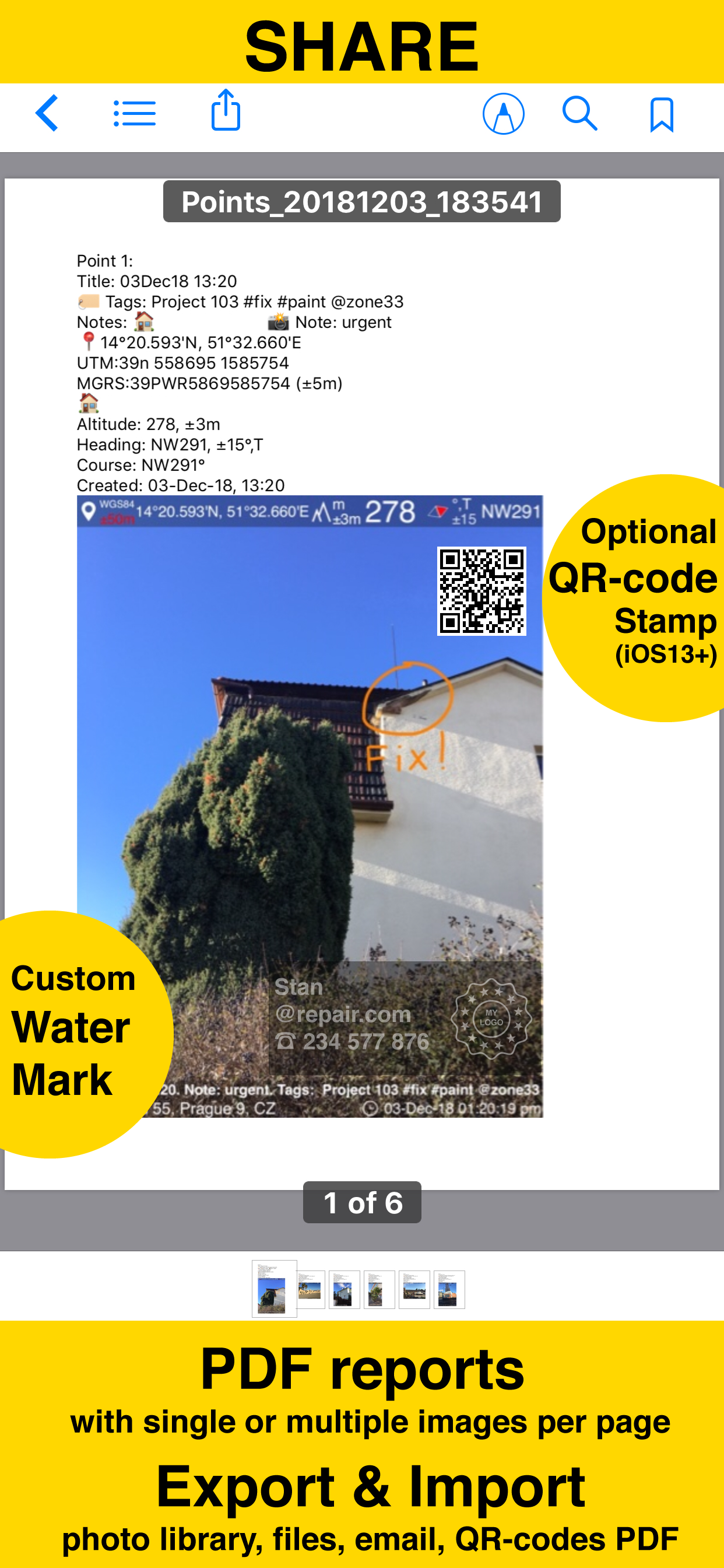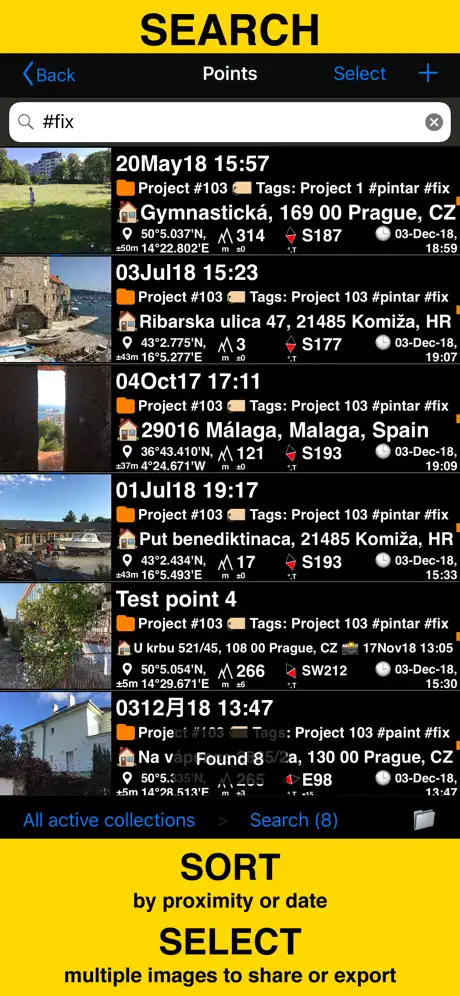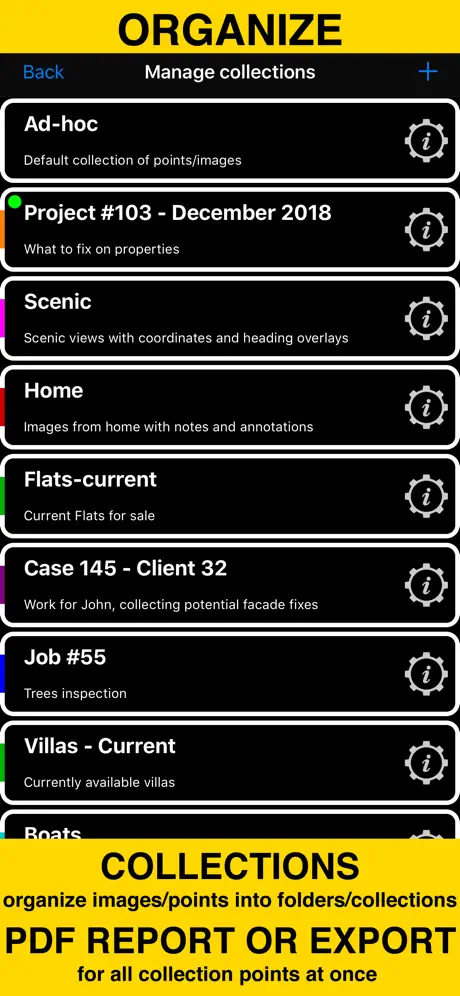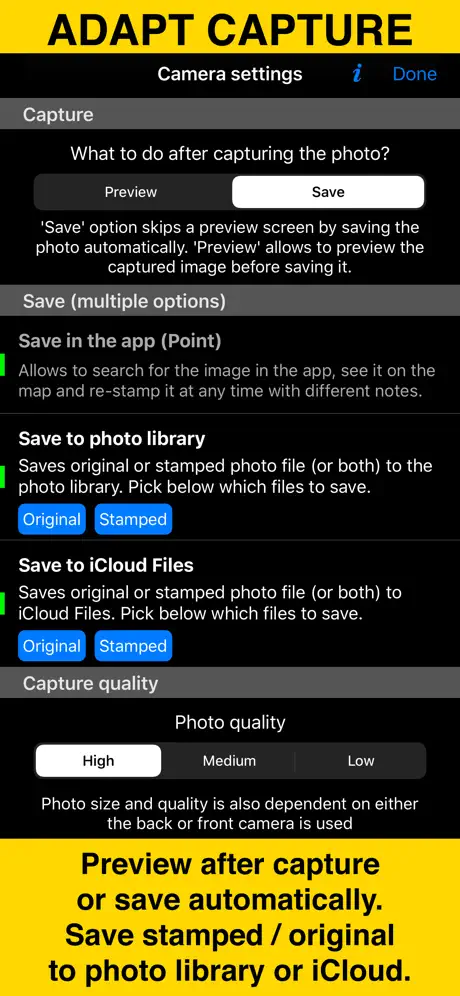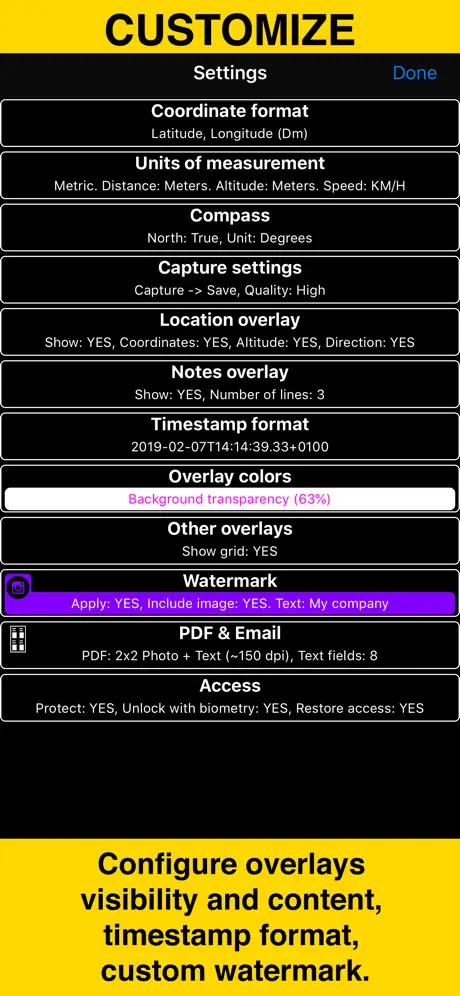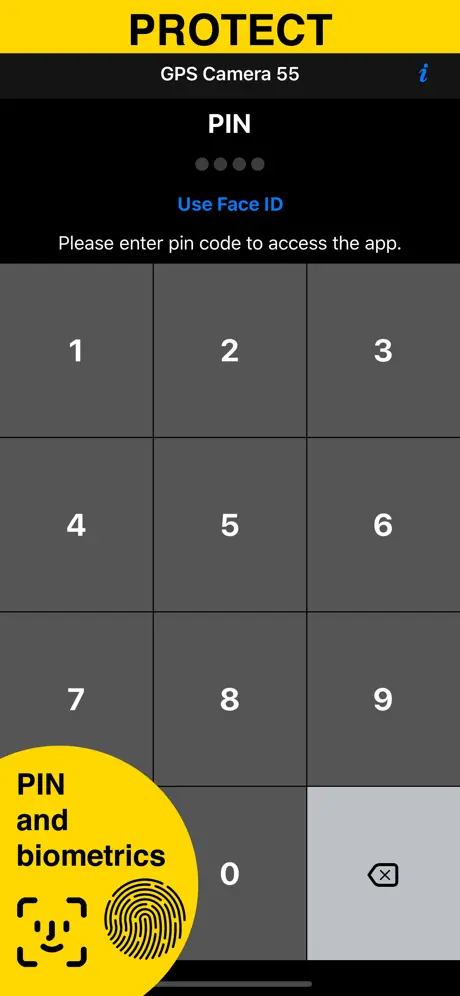Beschreibung
Capture and stamp photos with location, date, address, notes. Add hand drawn annotations. Search & filter your images by title, notes, tags or sort by proximity and date. Organize into collections/folders. Import existing photos from the photo library to restore their location, direction and even notes.
LOCATION OVERLAY
Supports decimal, dm or dms coordinates formats as well as UTM and MGRS.
True or magnetic heading. Degrees or mils.
Accuracy and altitude in either feet or meters.
CAMERA AND CAPTURE SETTINGS
Save photo automatically or open it in preview to annotate before saving.
Option to save copy of the photo to the photo library, either or both original and stamped photo.
ANNOTATE AND COMMENT
Before or after saving the photo you can zoom in/out in the photo preview and draw on the image with your finger or Apple pencil.
Notes overlay for the photo supports Title, Note, Tags/Folder and Address.
Address can be pre-filled automatically based on the photo location or you can manually fill this field.
You can change notes and add more annotations later on (MENU > POINTS > tap on an image in the point row).
MENU > POINTS > tapping on a point row will open point editor where you can add an audio note for the image/point.
Timestamp options include many formats and you should always find your preferred languages between them as well.
Scan QR, Bar codes and texts and use scanned content for title or note field in the photo notes editor.
WATERMARK
Pro pack upgrade removes the basic version watermark and allows you to setup a watermark with your own image, text and colors, if needed.
SHARE AND EXCHANGE
You can select multiple points to share via MENU > POINTS or share the whole points collection via MENU > POINT COLLECTIONS.
Images can be shared with or without their location/notes text and with or without the location/notes overlay.
Saved/shared photo file names can be based on a photo title, note, address, folder/tags field name, folder/collection, coordinates, altitude, heading, capture date.
To transfer points/images in their entirety to another device, use the KMZ (Google Earth archive) export format - this allows to transfer points including images, image notes, annotations, audio notes, to another device.
PDF REPORTS
Generate and share PDF documents for the selected photos/points or whole collection/folder, with options for a number of images per page and photo descriptions.
ORGANIZE, SEARCH & SORT
You can organize images into collections/folders. Existing images/points can be moved between collections.
MENU > POINTS screen enables you to search by point/image notes, address, tags fields, filter by creation month, sort by proximity or show points/images only for the specific collection.
IMPORT
MENU > IMPORT FROM LIBRARY will allow you to pick and import photo from the photo library and the app will do its best to parse tiff/exif/gps/iptc data in the photo to restore location, direction, notes for the stamp.
NAVIGATE
You can navigate to a point/image by opening it via MENU > POINTS and using Navigate button in the point editor screen.
MAP VIEW
Image/point location on a map can be reviewed by tapping on a MAP button in the point editor screen (MENU > POINTS > tap on a point row).
== PRO PACK UPGRADE ==
You can do a lot with the basic functions in the app. PRO PACK upgrade adds:
- Ability to create additional point/image collections.
- Enables sharing of more than 5 points/images at once.
- Export/import capabilities. In particular, KMZ export/import enables to transfer collections or selected waypoints between devices.
- Ability to save hand drawn annotations for the image.
- Extra protection of your work and privacy with PIN code or biometric based access options.
- Removes the basic version watermark and allows to apply a custom watermark with your image, text, colors.
Terms of Use: https://www.apple.com/legal/internet-services/itunes/dev/stdeula/
Ausblenden
Mehr anzeigen...