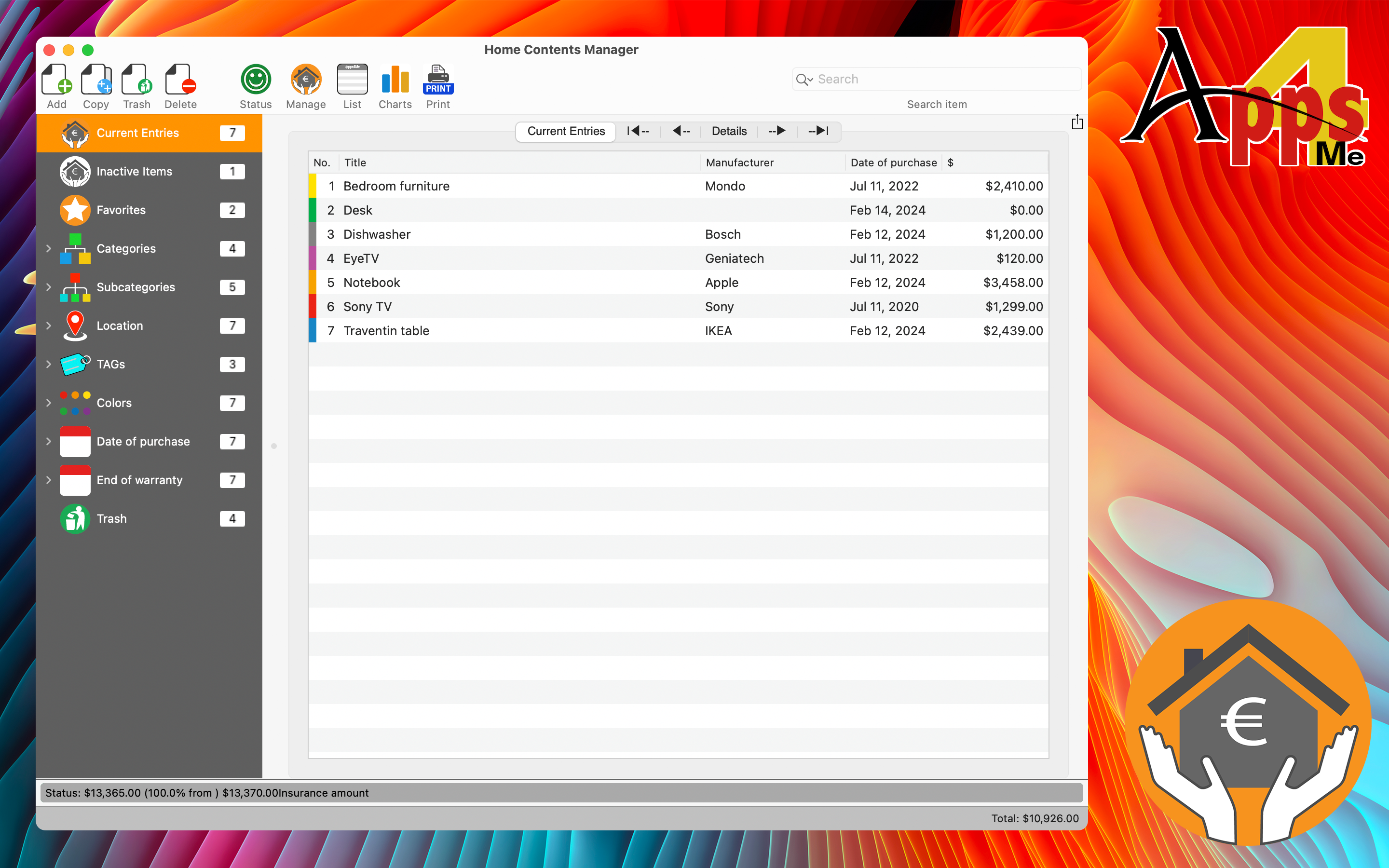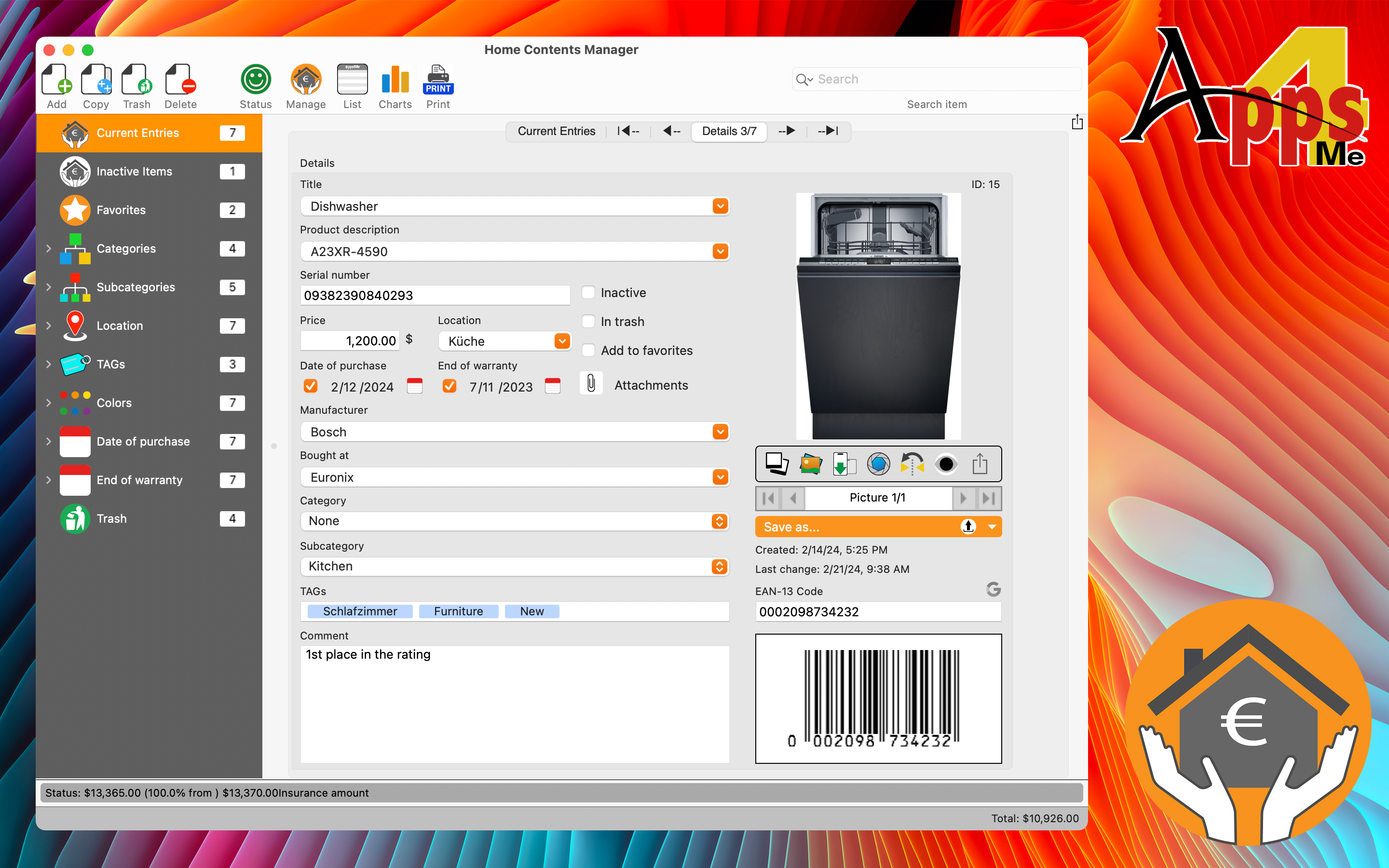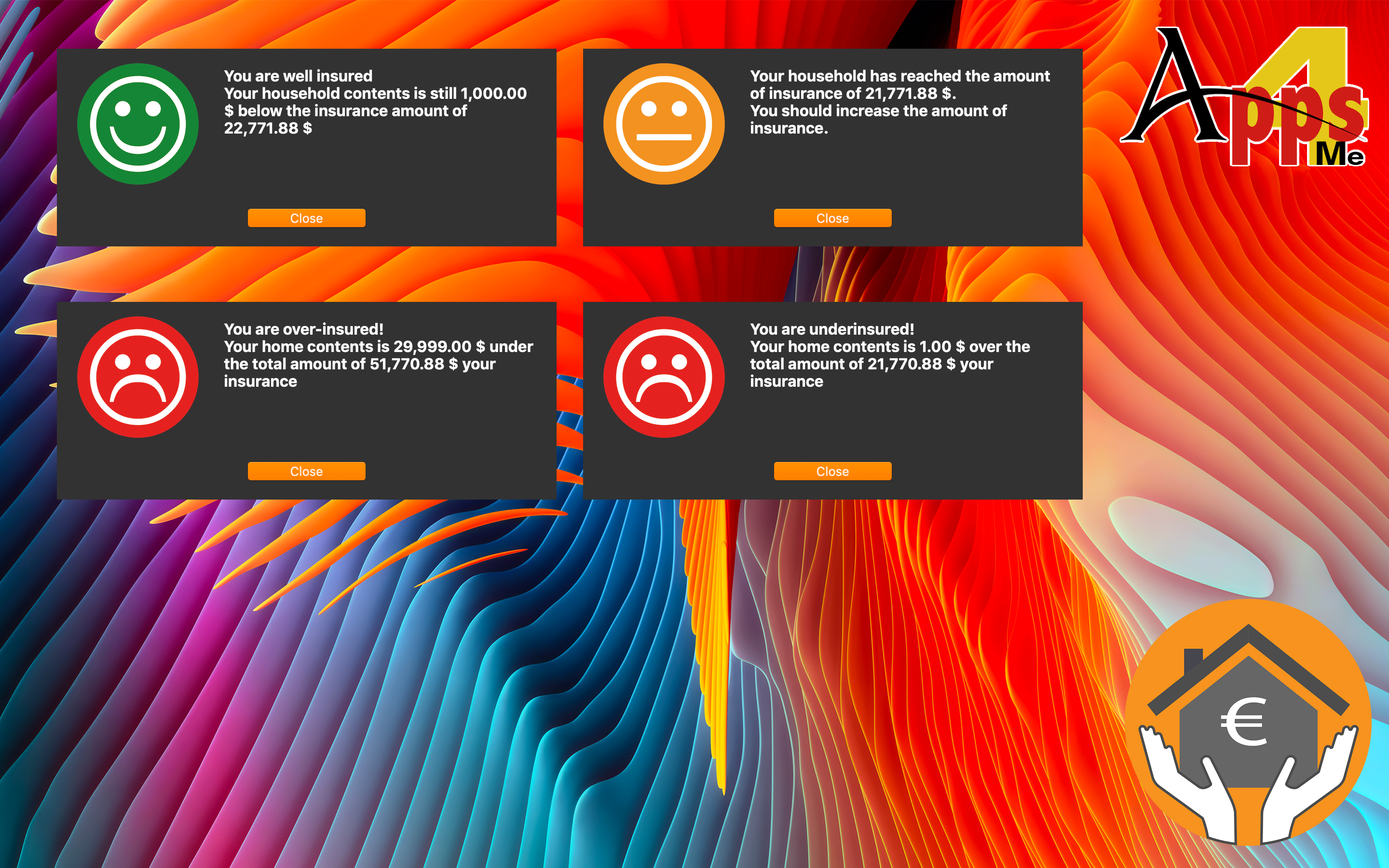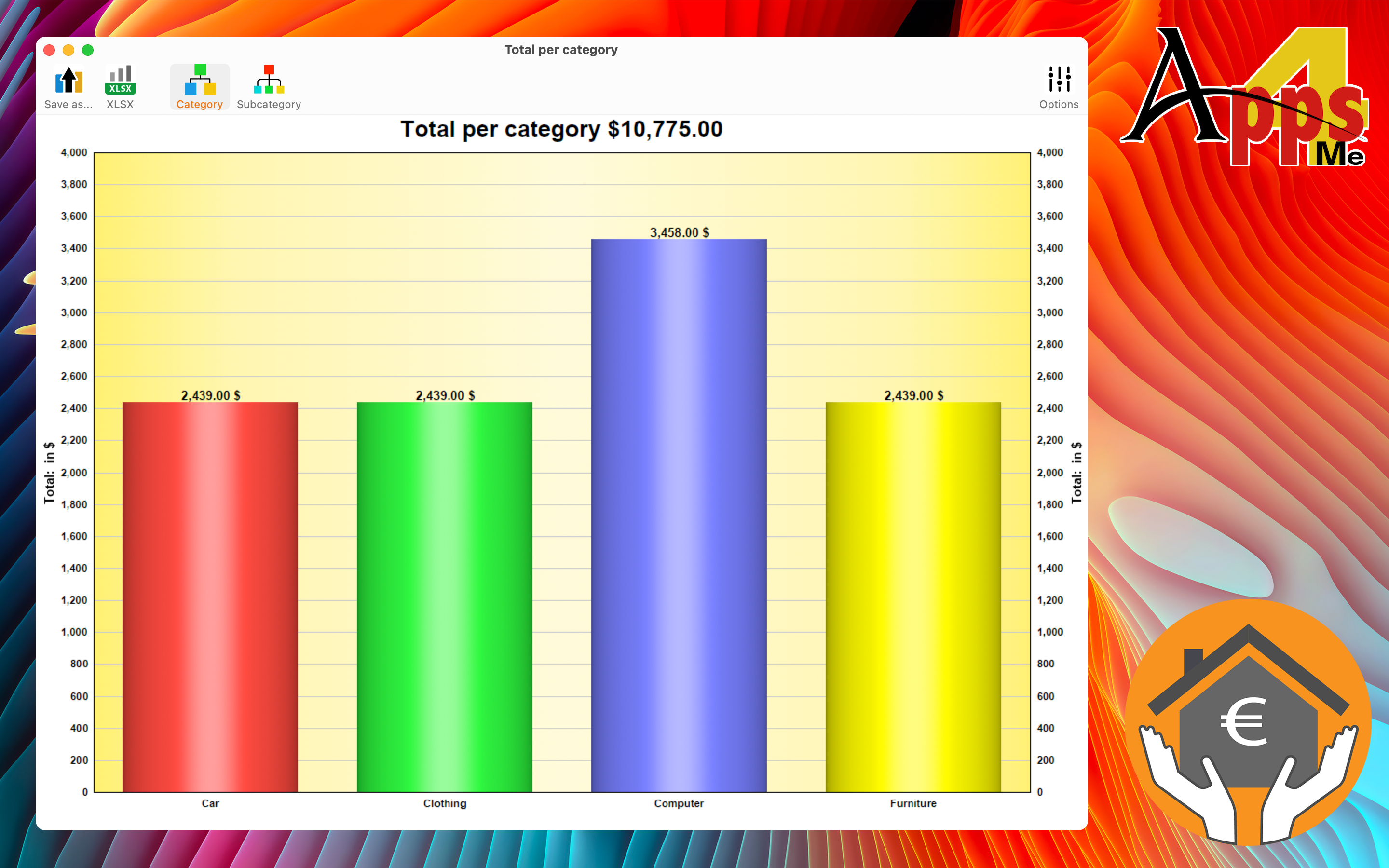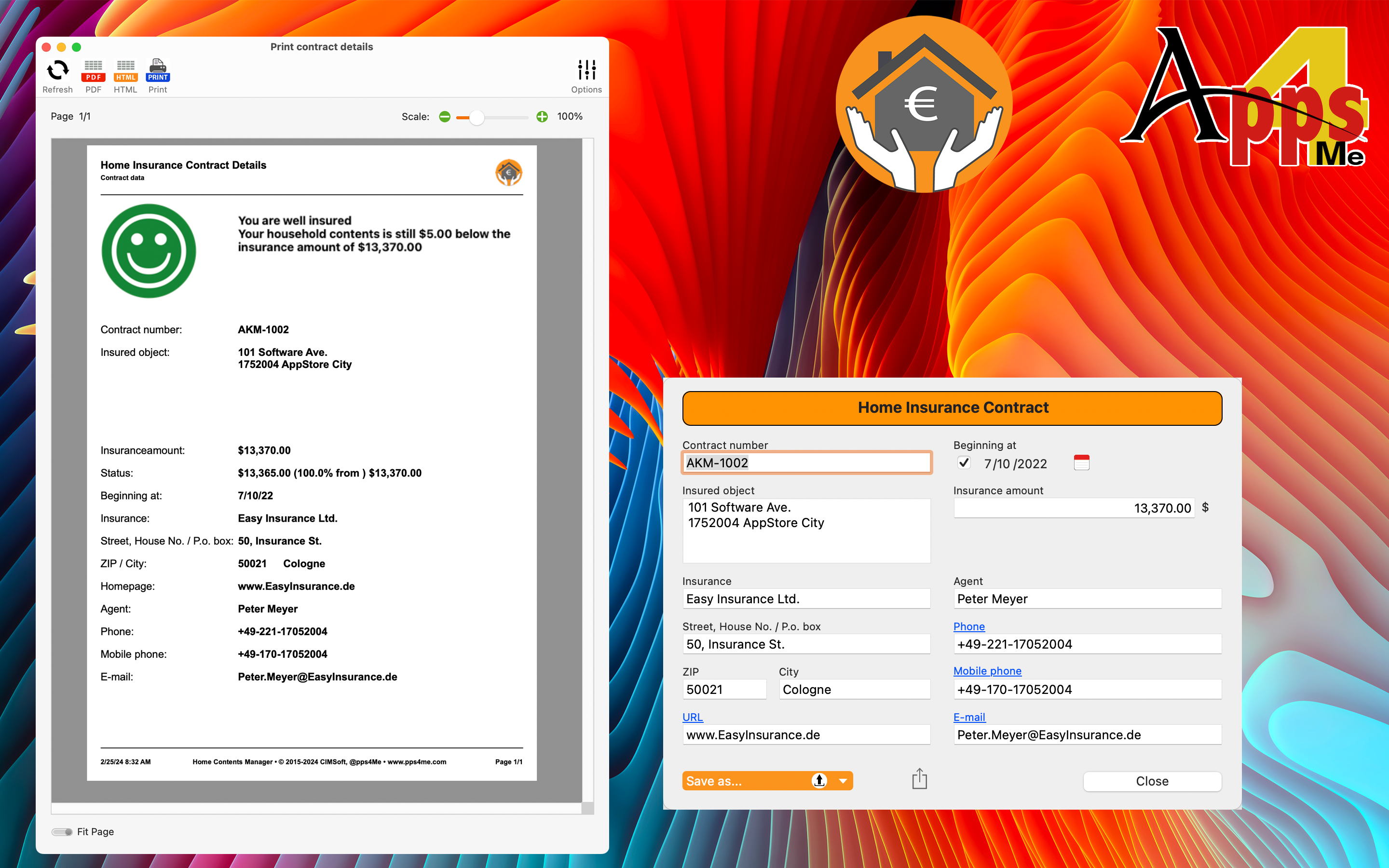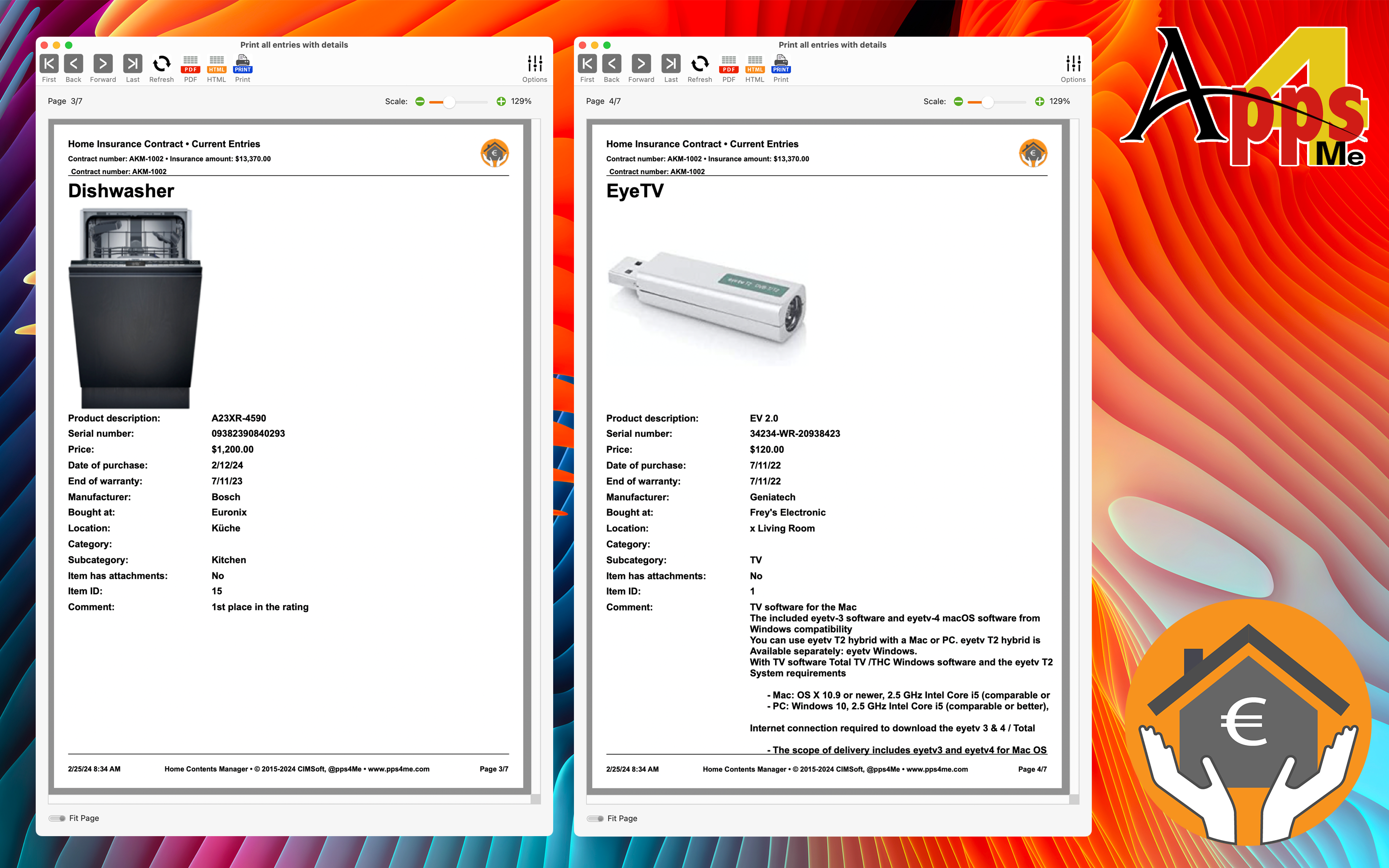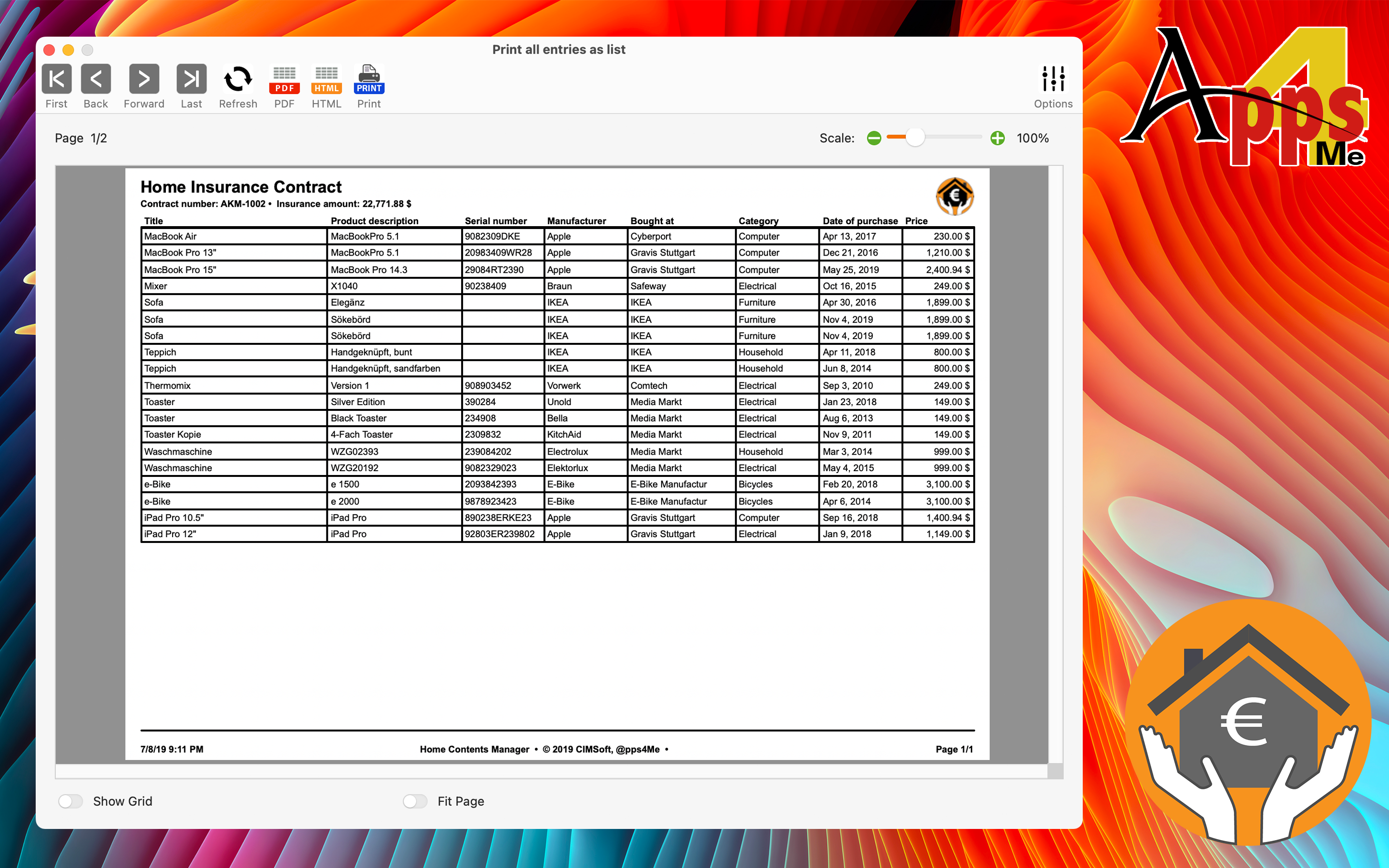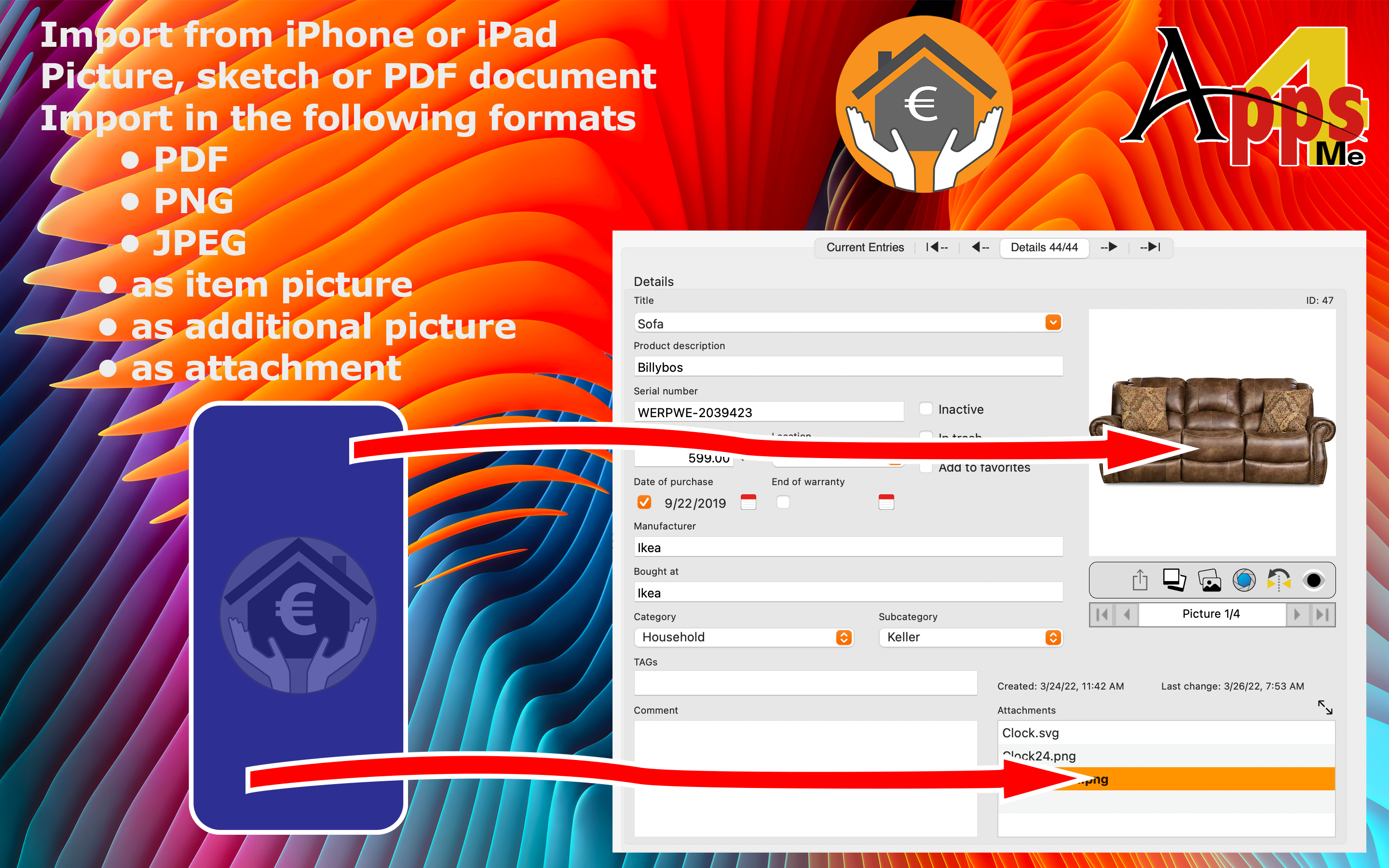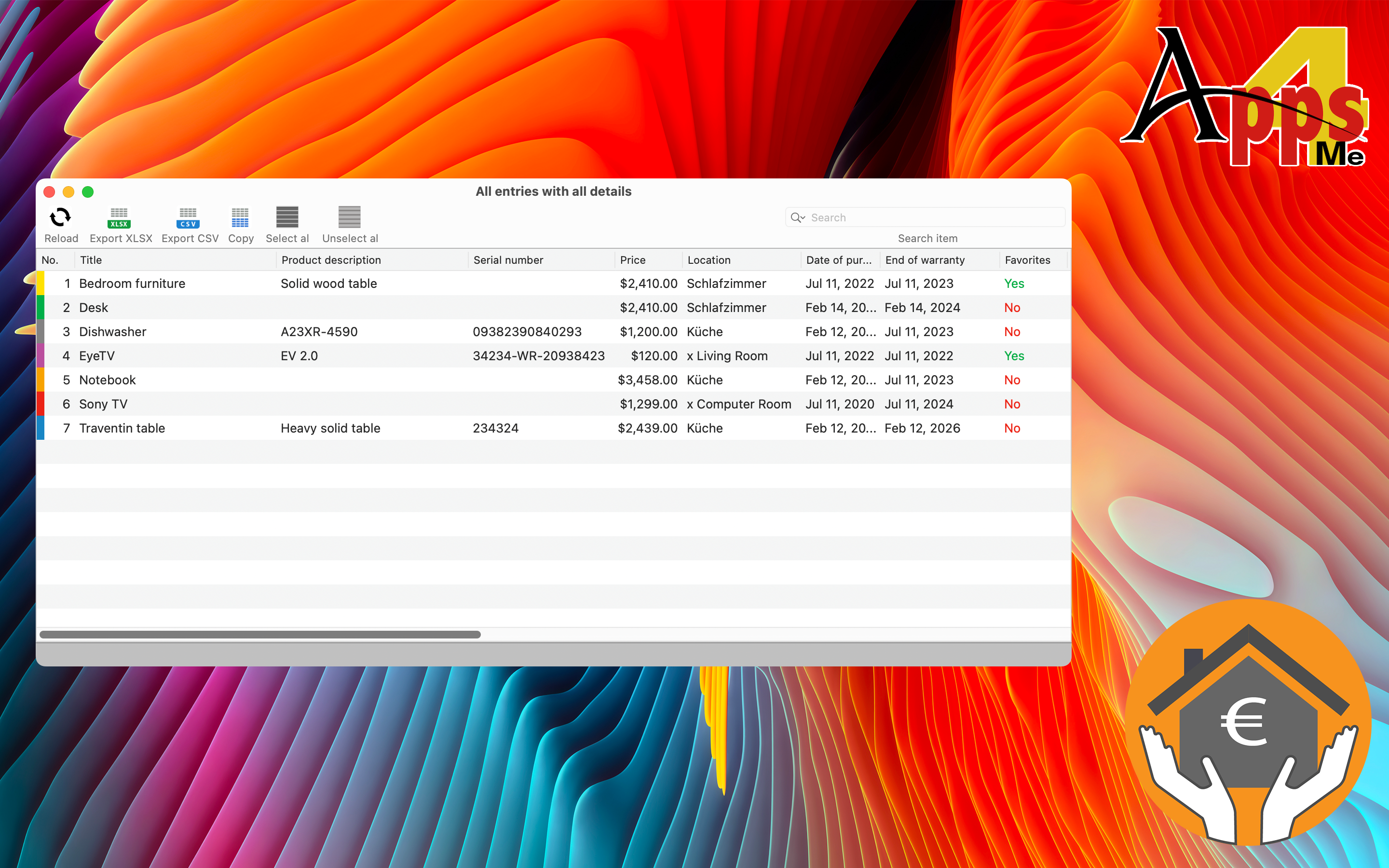Home Contents Manager
Veröffentlicht von: @pps4Me
Downloads
Umsatz
Beschreibung
«Home Contents Manager» managing your home contents. You can manage all insured valuables. For each object you can add unlimited attachments (sales receipt, invoice, etc.). All data can be saved by clicking on an external drive. You can store this disk in a different place (for example in the locker of the Bank or at the parents home). Thus you have exercised in the event of damage detection of all insured items and can at your house insurance of real value. Without proof of purchase your insurance reimbursed only lump sums.
Features:
• Enter your insurance data
• Contract number
• Started on (date)
• Insurance sum
• Insured object
• Address of insurance provider
• Link to homepage or portal of insurance provider
• Name, phone, mobile phone, and e-mail address of insurance agent
• Add all insured objects
• Name
• Product
• Serial number
• Price
• Date of purchase
• Unlimited count of product photos
• Manufacturer
• Bought at
• Category
• Remark
• All input fields with autocomplete
• Unlimited count of categories
• Simply assign or change the category by drag and drop
• Managing favorites
• Automatic warning of over or under insurance
• Graphical overview of the total of all items in proportion to the sum insured
• Print contract details
• Print all items
• Print all items with details and two pictures
• All print outs can be saved directly as PDF or HMTL file
• Graphical overview
• Graphical overview can be saved as:
• BMP
• GIF
• JPG
• JPEG2000
• PNG
• TGA
• TIFF
• WebP
• SVG
• PDF
• Export all data as CSV file (for import in LibreOffice® etc.)
• Export all data to a Excel® XLSX file
• Import date from a CSV file
• Media browser to drop your pictures from Photo app
• Default OS picture taker to take a picture from default pictures, your last pictures or from camera
• Import Picture, sketch or PDF document via iOS device (iPhone or iPad) in format
• PDF
• PNG
• JPEG
• as item picture
• as additional picture
• as attachment
• Backup all data incl. CSV file on external storage (USB stick or cloud drive)
• Support touch bar
• Support dark mode
Ausblenden
Mehr anzeigen...
Features:
• Enter your insurance data
• Contract number
• Started on (date)
• Insurance sum
• Insured object
• Address of insurance provider
• Link to homepage or portal of insurance provider
• Name, phone, mobile phone, and e-mail address of insurance agent
• Add all insured objects
• Name
• Product
• Serial number
• Price
• Date of purchase
• Unlimited count of product photos
• Manufacturer
• Bought at
• Category
• Remark
• All input fields with autocomplete
• Unlimited count of categories
• Simply assign or change the category by drag and drop
• Managing favorites
• Automatic warning of over or under insurance
• Graphical overview of the total of all items in proportion to the sum insured
• Print contract details
• Print all items
• Print all items with details and two pictures
• All print outs can be saved directly as PDF or HMTL file
• Graphical overview
• Graphical overview can be saved as:
• BMP
• GIF
• JPG
• JPEG2000
• PNG
• TGA
• TIFF
• WebP
• SVG
• Export all data as CSV file (for import in LibreOffice® etc.)
• Export all data to a Excel® XLSX file
• Import date from a CSV file
• Media browser to drop your pictures from Photo app
• Default OS picture taker to take a picture from default pictures, your last pictures or from camera
• Import Picture, sketch or PDF document via iOS device (iPhone or iPad) in format
• PNG
• JPEG
• as item picture
• as additional picture
• as attachment
• Backup all data incl. CSV file on external storage (USB stick or cloud drive)
• Support touch bar
• Support dark mode
Screenshots
Home Contents Manager Häufige Fragen
-
Ist Home Contents Manager kostenlos?
Ja, Home Contents Manager ist komplett kostenlos und enthält keine In-App-Käufe oder Abonnements.
-
Ist Home Contents Manager seriös?
Nicht genügend Bewertungen, um eine zuverlässige Einschätzung vorzunehmen. Die App benötigt mehr Nutzerfeedback.
Danke für die Stimme -
Wie viel kostet Home Contents Manager?
Home Contents Manager ist kostenlos.
-
Wie hoch ist der Umsatz von Home Contents Manager?
Um geschätzte Einnahmen der Home Contents Manager-App und weitere AppStore-Einblicke zu erhalten, können Sie sich bei der AppTail Mobile Analytics Platform anmelden.

Benutzerbewertung
Die App ist in Australien noch nicht bewertet.

Bewertungsverlauf
Home Contents Manager Bewertungen
App hat noch keine Bewertungen
Store-Rankings

Ranking-Verlauf
App-Ranking-Verlauf noch nicht verfügbar

Kategorien-Rankings
App ist noch nicht gerankt
Home Contents Manager Installationen
Letzte 30 TageHome Contents Manager Umsatz
Letzte 30 TageHome Contents Manager Einnahmen und Downloads
Gewinnen Sie wertvolle Einblicke in die Leistung von Home Contents Manager mit unserer Analytik.
Melden Sie sich jetzt an, um Zugriff auf Downloads, Einnahmen und mehr zu erhalten.
Melden Sie sich jetzt an, um Zugriff auf Downloads, Einnahmen und mehr zu erhalten.
App-Informationen
- Kategorie
- Finance
- Herausgeber
- @pps4Me
- Sprachen
- Dutch, Danish, German, English, French, Italian, Portuguese, Spanish
- Letzte Veröffentlichung
- 5.7.0 (vor 1 Woche )
- Veröffentlicht am
- Mar 4, 2015 (vor 9 Jahren )
- Auch verfügbar in
- Australien, Schweiz, Deutschland, Dänemark, Spanien, Niederlande, Neuseeland, Vereinigte Staaten
- Zuletzt aktualisiert
- vor 6 Tagen
- © 2024 AppTail.
- Unterstützung
- Privacy
- Terms
- All Apps