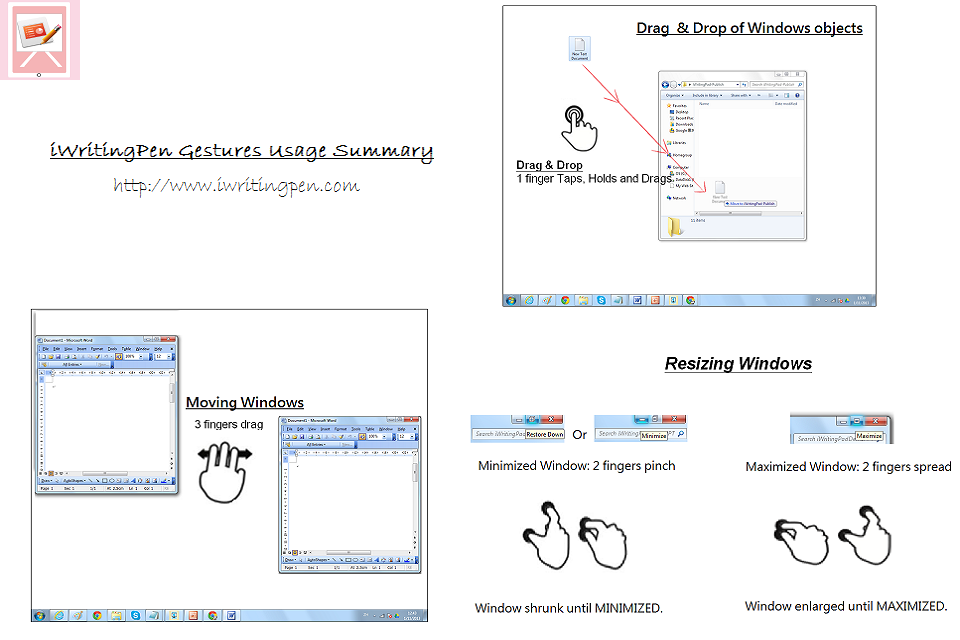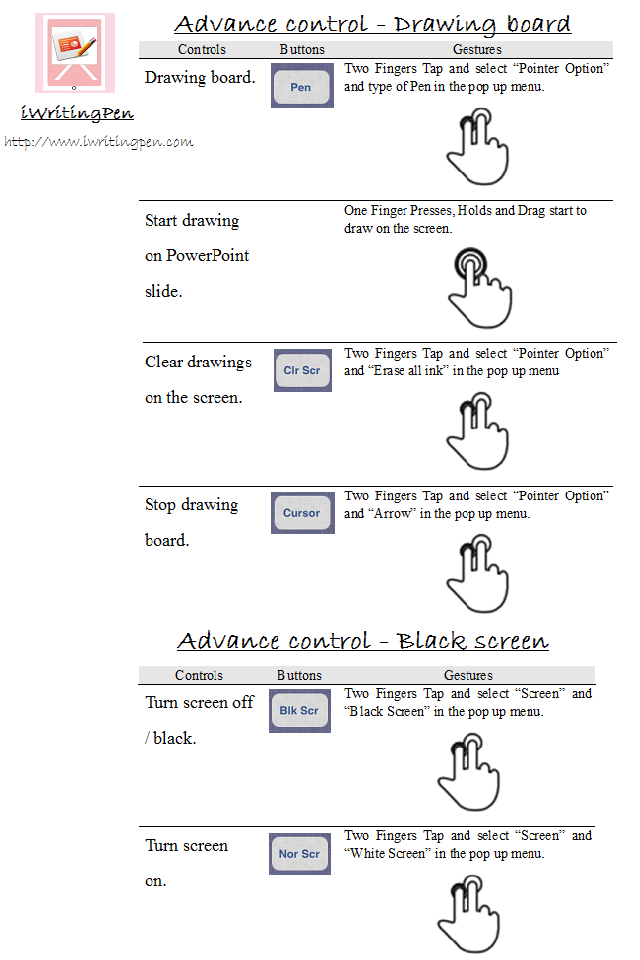Beschreibung
A powerful audio player designed to make your language-learning MP3s, CDs, and podcast recordings easier to use. It automatically detects silence to split audio into phrases, lets you repeat phrases, insert pauses, generate and edit text from audio, translate text, practice speaking with speech recognition, and adjust playback speed.
Perfect not only for language learning, but also for speeding through podcasts or practicing musical phrases.
Continuous improvements are being made as of 2025.
After the initial installation, you can enjoy ad-free playback and background playback without a subscription for a limited time.
Even after this period ends, most features remain available.
No account registration is required.
If you use MP3s or CD audio for language learning or musical practice, we encourage you to give it a try.
Features
- Automated Segmentation of Imported Audio into Phrases
- Adjustment of Playback Range for Phrases in the Editing Screen
- Insertion of Pauses Between Phrases
- Text Display Function
- Other Features
-- Pronunciation checks using voice recognition (Note: The accuracy of voice recognition depends on Apple's voice recognition services.)
-- Repeat playback of phrases
-- Speed adjustment from 0.5x to 2.5x
-- Background playback (available only with subscription)
-- Loading of SRT files (experimental feature)
-- Exporting and importing of split phrase information and text files
-- A-B repeat within a phrase
-- A-B repeat within a track
Important Notes
- Applicable Audio Sources
-- Audio from albums and other media in the media library
-- Downloaded podcasts
-- Files located on the device or in iCloud Drive
- Unsupported Audio Sources
-- Protected audio files are not supported.
-- Audio files in iOS Books are not supported.
- Automatic Segmentation
-- Automatic segmentation may not work properly if the audio contains background music (BGM) or noise.
Ausblenden
Mehr anzeigen...
Perfect not only for language learning, but also for speeding through podcasts or practicing musical phrases.
Continuous improvements are being made as of 2025.
After the initial installation, you can enjoy ad-free playback and background playback without a subscription for a limited time.
Even after this period ends, most features remain available.
No account registration is required.
If you use MP3s or CD audio for language learning or musical practice, we encourage you to give it a try.
Features
- Automated Segmentation of Imported Audio into Phrases
- Adjustment of Playback Range for Phrases in the Editing Screen
- Insertion of Pauses Between Phrases
- Text Display Function
- Other Features
-- Pronunciation checks using voice recognition (Note: The accuracy of voice recognition depends on Apple's voice recognition services.)
-- Repeat playback of phrases
-- Speed adjustment from 0.5x to 2.5x
-- Background playback (available only with subscription)
-- Loading of SRT files (experimental feature)
-- Exporting and importing of split phrase information and text files
-- A-B repeat within a phrase
-- A-B repeat within a track
Important Notes
- Applicable Audio Sources
-- Audio from albums and other media in the media library
-- Downloaded podcasts
-- Files located on the device or in iCloud Drive
- Unsupported Audio Sources
-- Protected audio files are not supported.
-- Audio files in iOS Books are not supported.
- Automatic Segmentation
-- Automatic segmentation may not work properly if the audio contains background music (BGM) or noise.
Screenshots
iWritingPen Control Pointer Häufige Fragen
-
Ist iWritingPen Control Pointer kostenlos?
Ja, iWritingPen Control Pointer ist komplett kostenlos und enthält keine In-App-Käufe oder Abonnements.
-
Ist iWritingPen Control Pointer seriös?
Nicht genügend Bewertungen, um eine zuverlässige Einschätzung vorzunehmen. Die App benötigt mehr Nutzerfeedback.
Danke für die Stimme -
Wie viel kostet iWritingPen Control Pointer?
iWritingPen Control Pointer ist kostenlos.
-
Wie hoch ist der Umsatz von iWritingPen Control Pointer?
Um geschätzte Einnahmen der iWritingPen Control Pointer-App und weitere AppStore-Einblicke zu erhalten, können Sie sich bei der AppTail Mobile Analytics Platform anmelden.

Benutzerbewertung
Die App ist in Mexiko noch nicht bewertet.

Bewertungsverlauf
iWritingPen Control Pointer Bewertungen
Keine Bewertungen in Mexiko
Die App hat noch keine Bewertungen in Mexiko.
Store-Rankings

Ranking-Verlauf
App-Ranking-Verlauf noch nicht verfügbar

Kategorien-Rankings
App ist noch nicht gerankt
iWritingPen Control Pointer Installationen
Letzte 30 TageiWritingPen Control Pointer Umsatz
Letzte 30 TageiWritingPen Control Pointer Einnahmen und Downloads
Gewinnen Sie wertvolle Einblicke in die Leistung von iWritingPen Control Pointer mit unserer Analytik.
Melden Sie sich jetzt an, um Zugriff auf Downloads, Einnahmen und mehr zu erhalten.
Melden Sie sich jetzt an, um Zugriff auf Downloads, Einnahmen und mehr zu erhalten.
App-Informationen
- Kategorie
- Utilities
- Herausgeber
- 2ConnectMe
- Sprachen
- English
- Letzte Veröffentlichung
- 1.0.3 (vor 7 Jahren )
- Veröffentlicht am
- Jan 24, 2014 (vor 11 Jahren )
- Auch verfügbar in
- China, Ungarn, Vereinigte Staaten, Lettland, Kasachstan, Dänemark, Estland, Vereinigte Arabische Emirate, Belgien, Kuwait, Brasilien, Südkorea, Nigeria, Russland, Türkei, Australien, Kolumbien, Malaysia, Madagaskar, Chile, Litauen, Bulgarien, Peru, Taiwan, Irland, Südafrika, Tschechien, Schweiz, Malta, Ukraine, Japan, Portugal, Pakistan, Ecuador, Frankreich, Deutschland, Polen, Vereinigtes Königreich, Indien, Griechenland, Neuseeland, Singapur, Niederlande, Saudi-Arabien, Brunei Darussalam, Algerien, Usbekistan, Slowenien, Finnland, Österreich, Zypern, Mexiko, Schweden, Thailand, Rumänien, Italien, Indonesien, Kroatien, Sri Lanka, Luxemburg, Vietnam, Ägypten, Spanien, Kanada, Philippinen, Argentinien, Armenien, Nepal, Slowakei, Israel, Dominikanische Republik, Norwegen, Sonderverwaltungsregion Hongkong, Belarus, Libanon, Aserbaidschan
- Zuletzt aktualisiert
- vor 2 Monaten
This page includes copyrighted content from third parties, shared solely for commentary and research in accordance with fair use under applicable copyright laws. All trademarks, including product, service, and company names or logos, remain the property of their respective owners. Their use here falls under nominative fair use as outlined by trademark laws and does not suggest any affiliation with or endorsement by the trademark holders.
- © 2025 AppTail.
- Unterstützung
- Privacy
- Terms
- All Apps