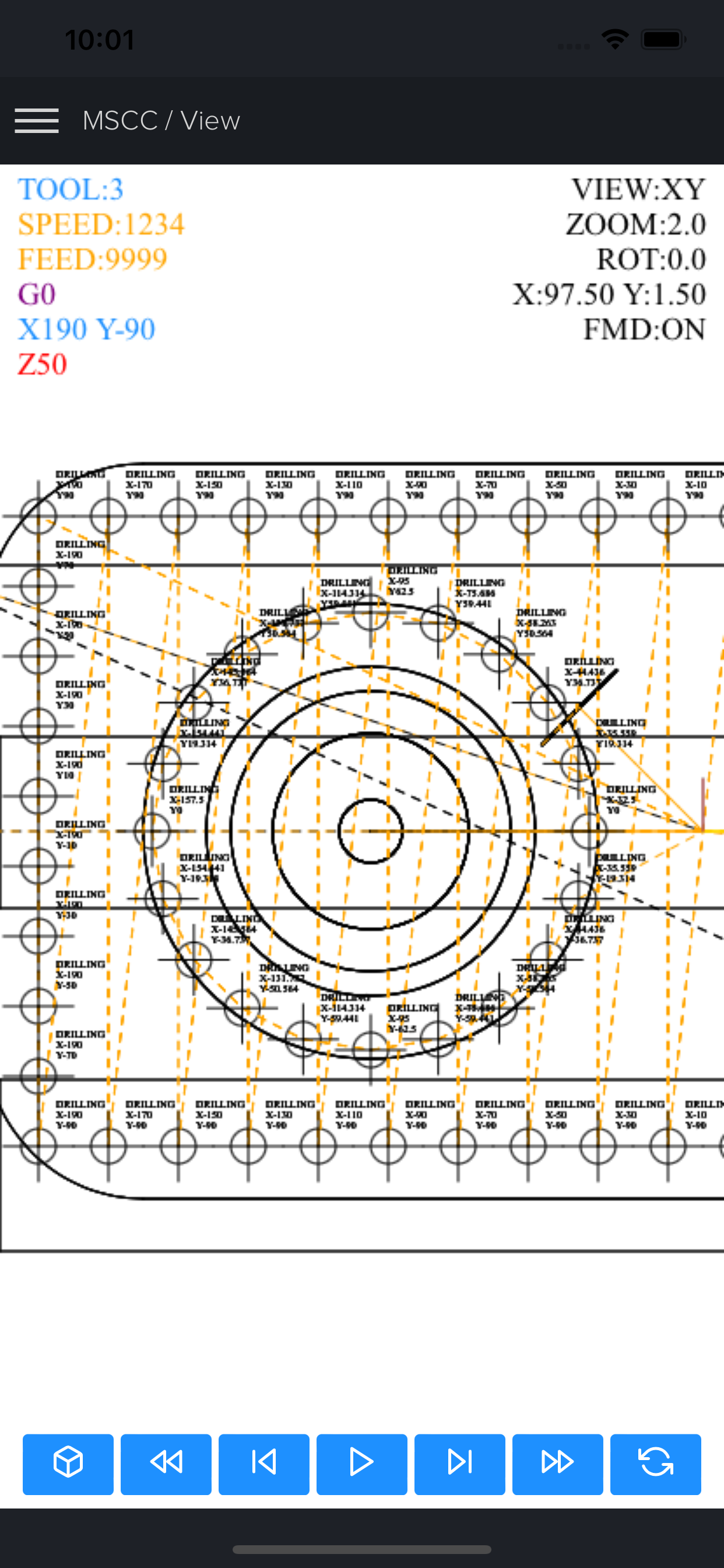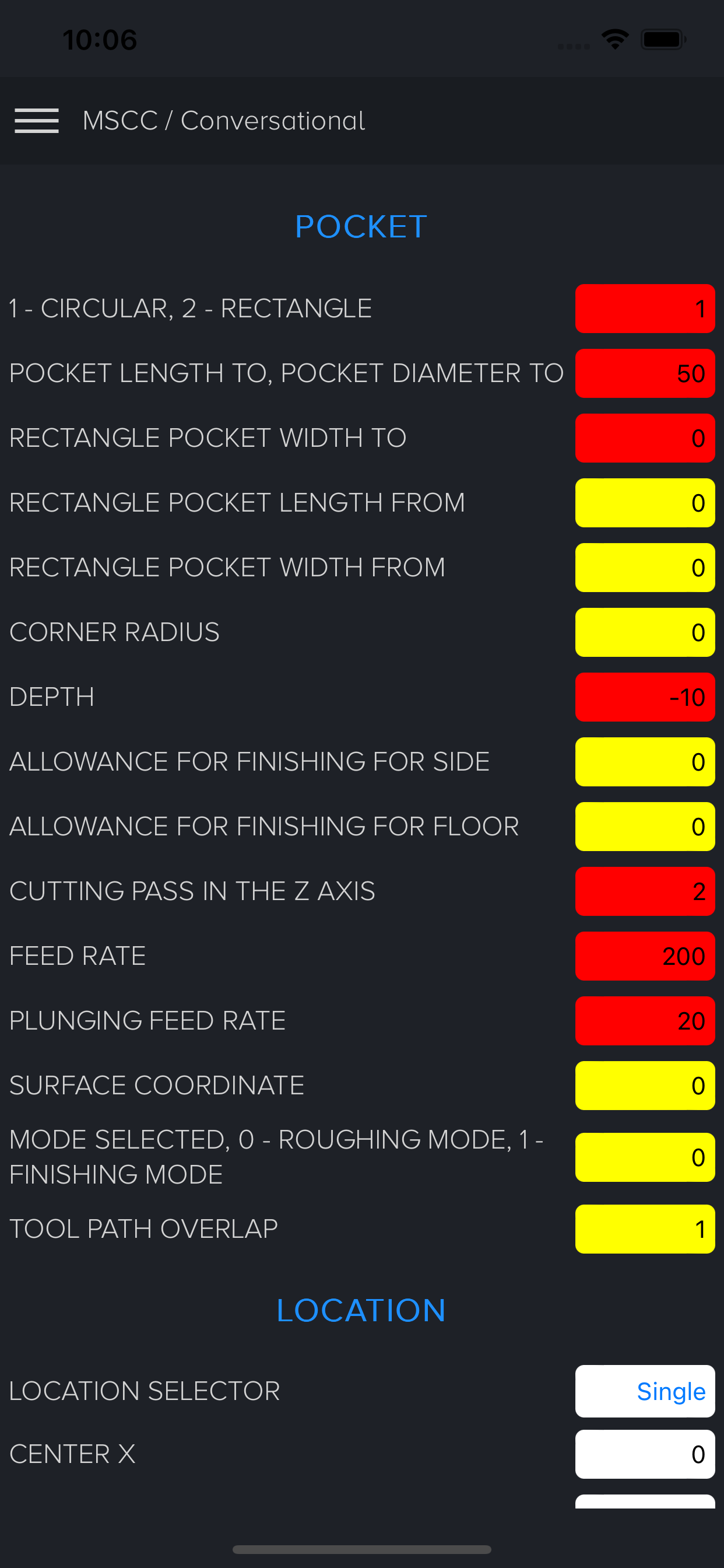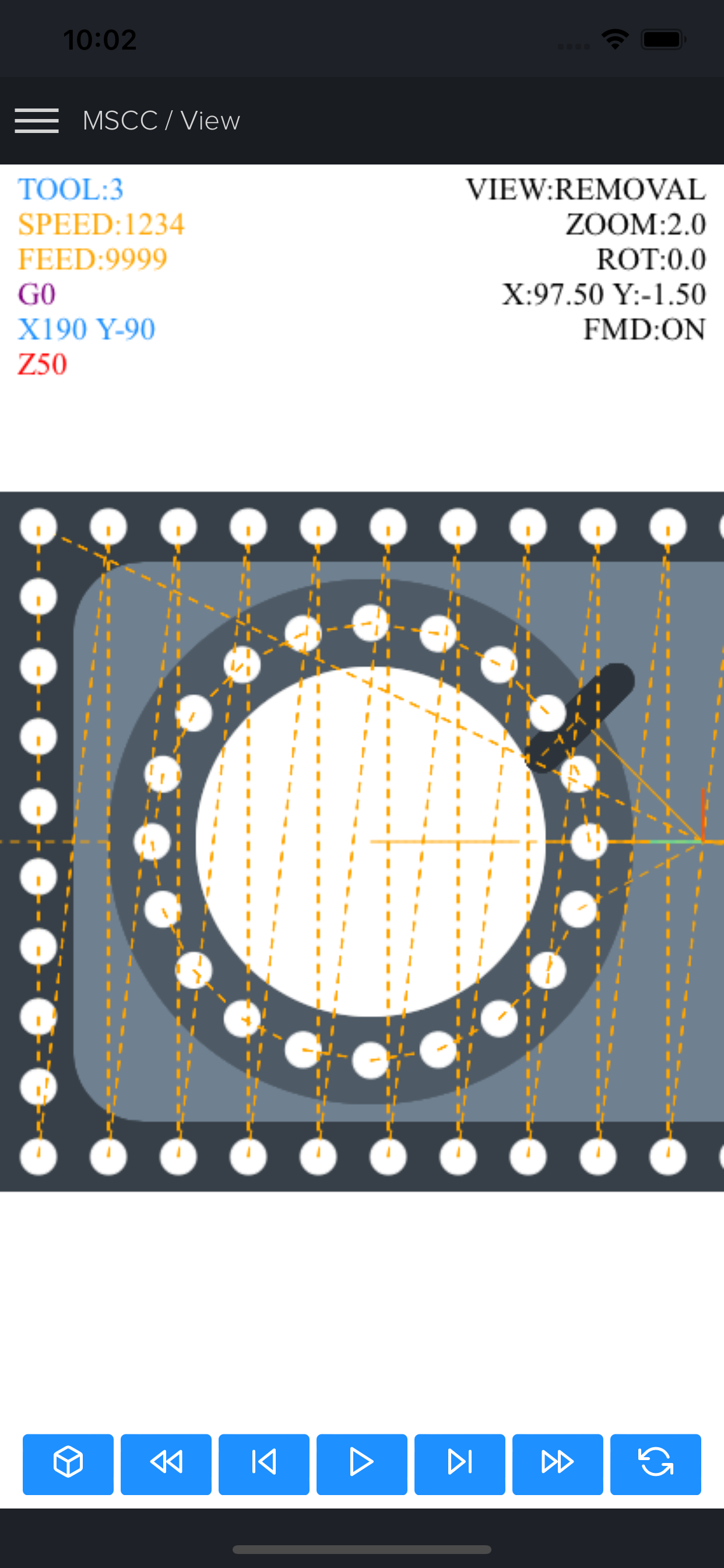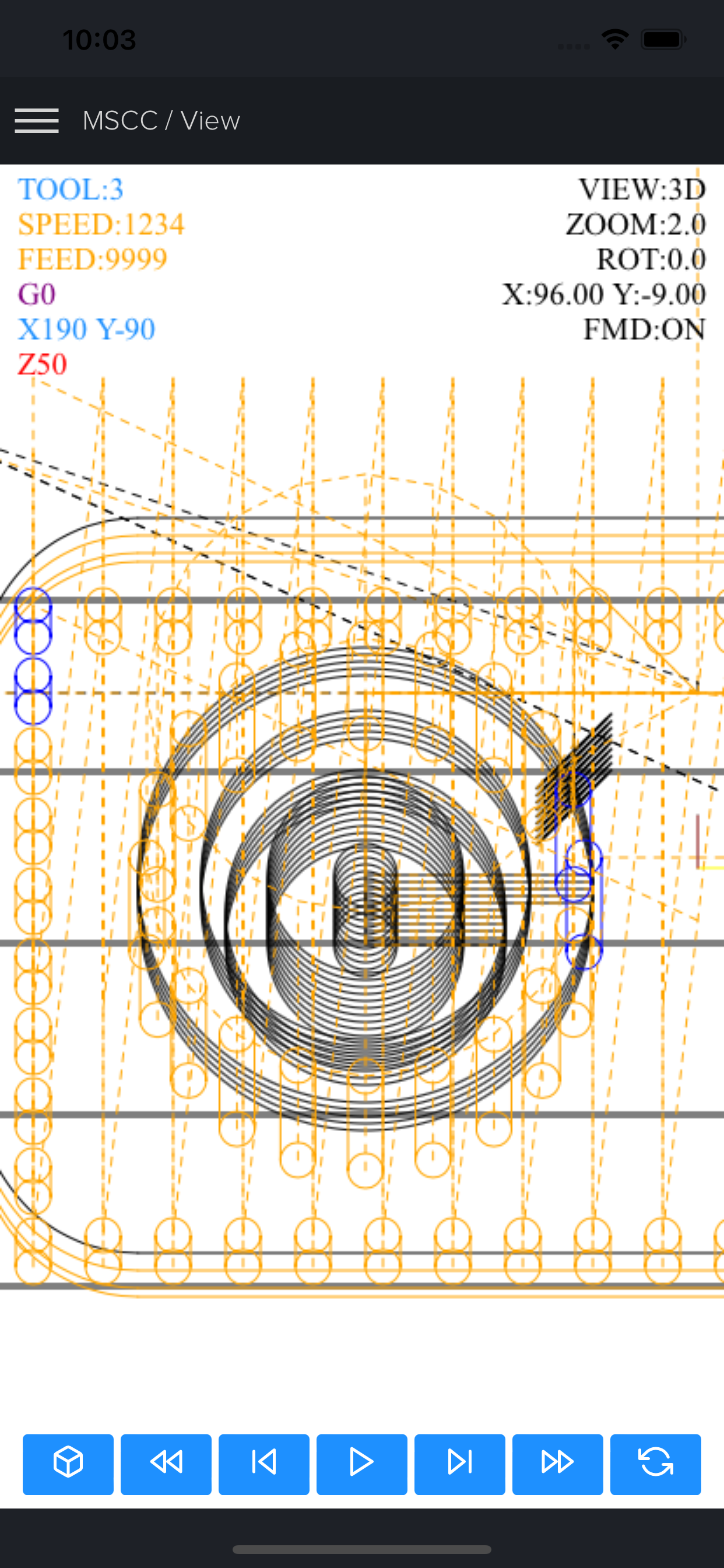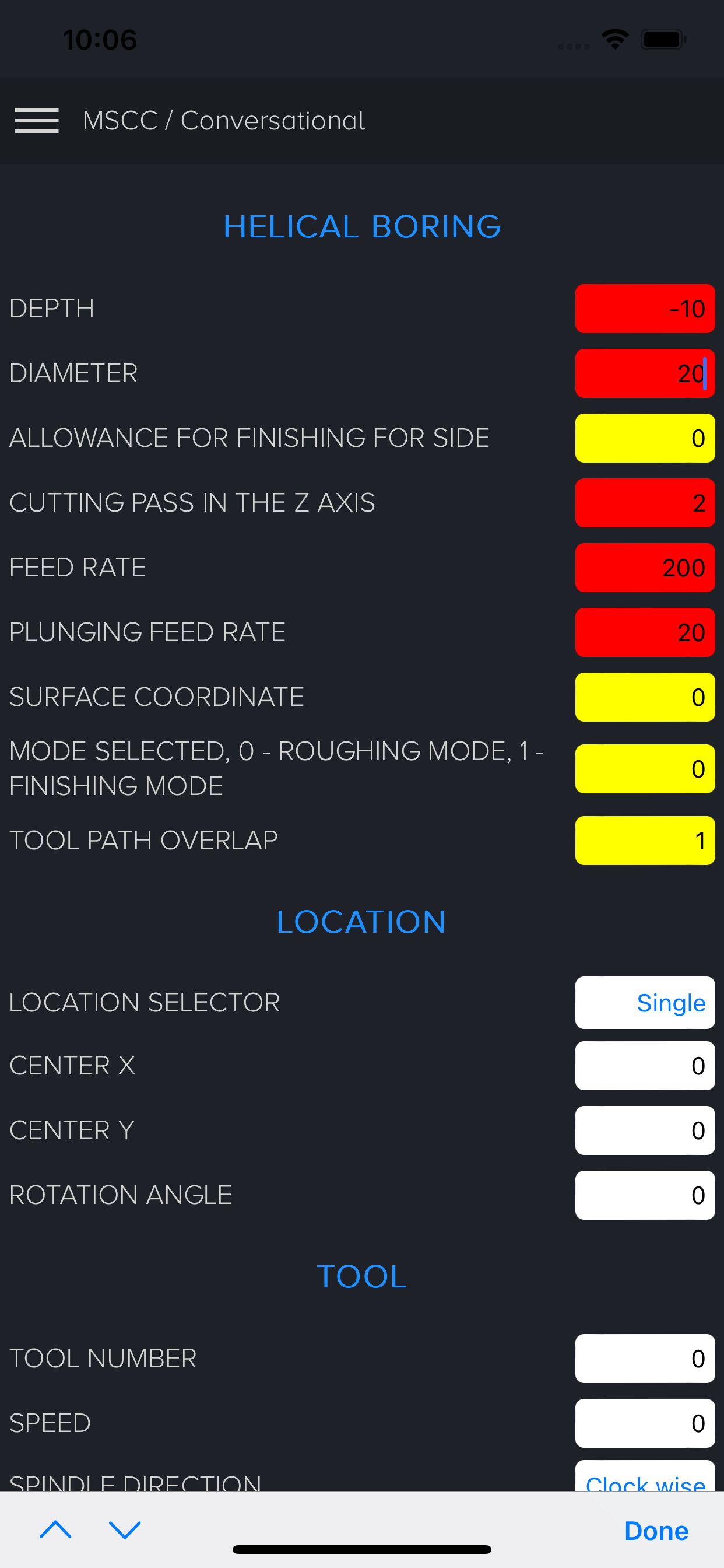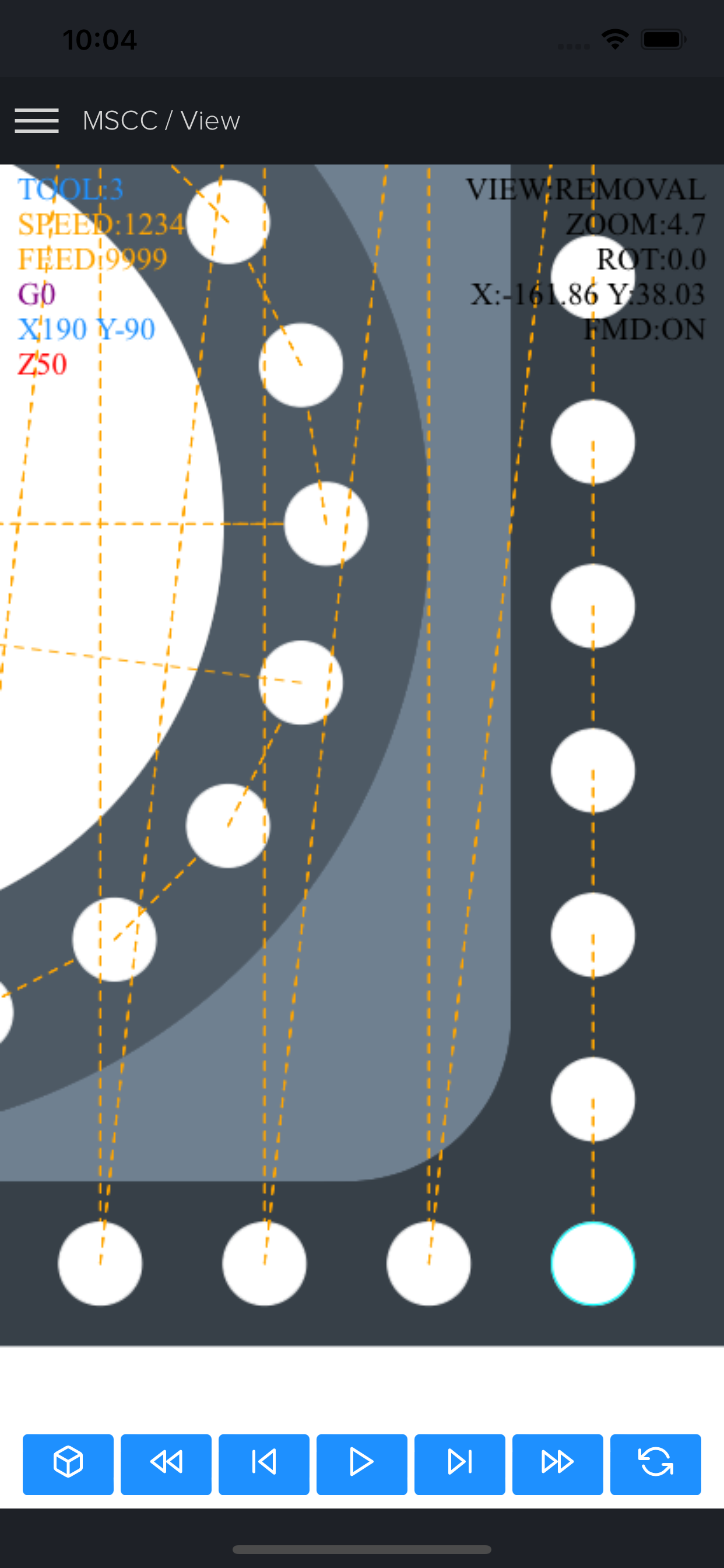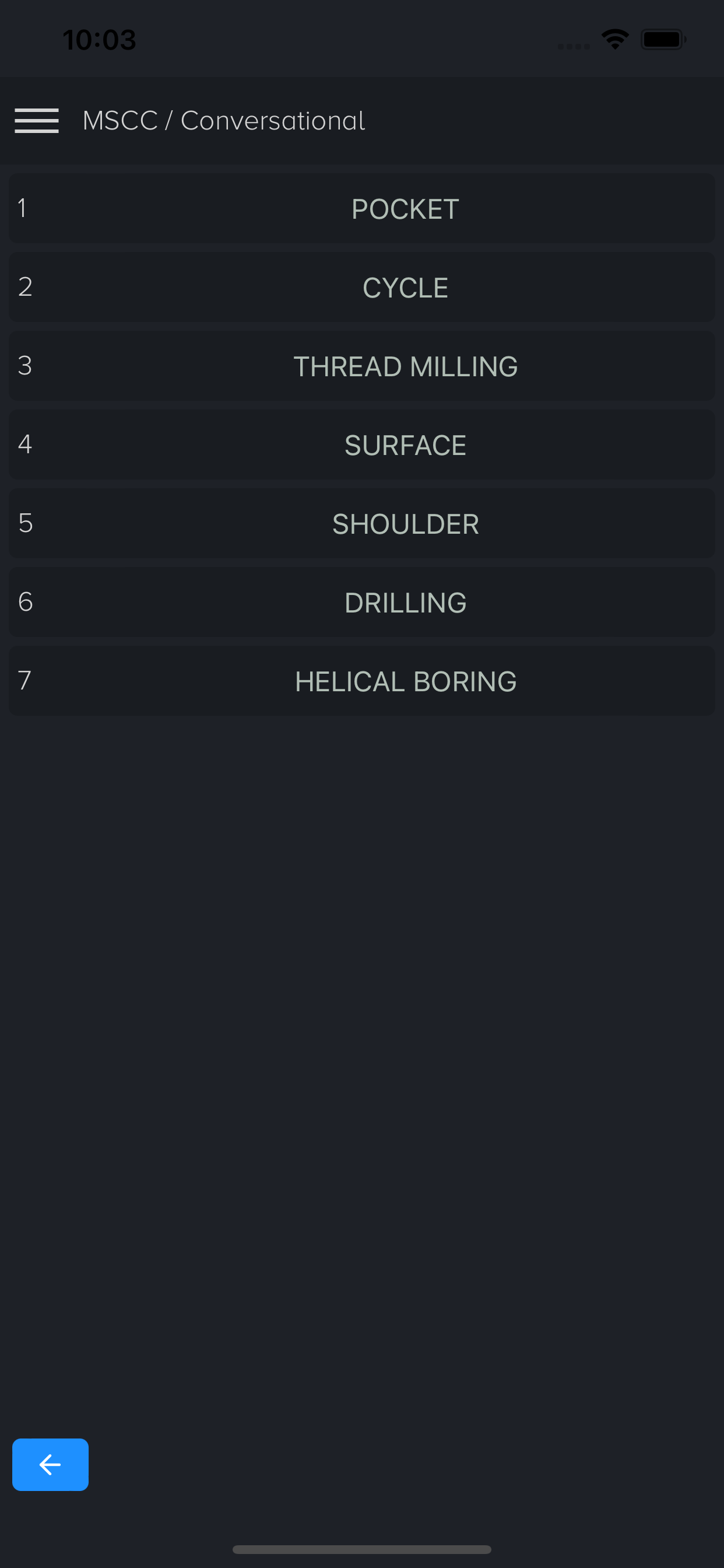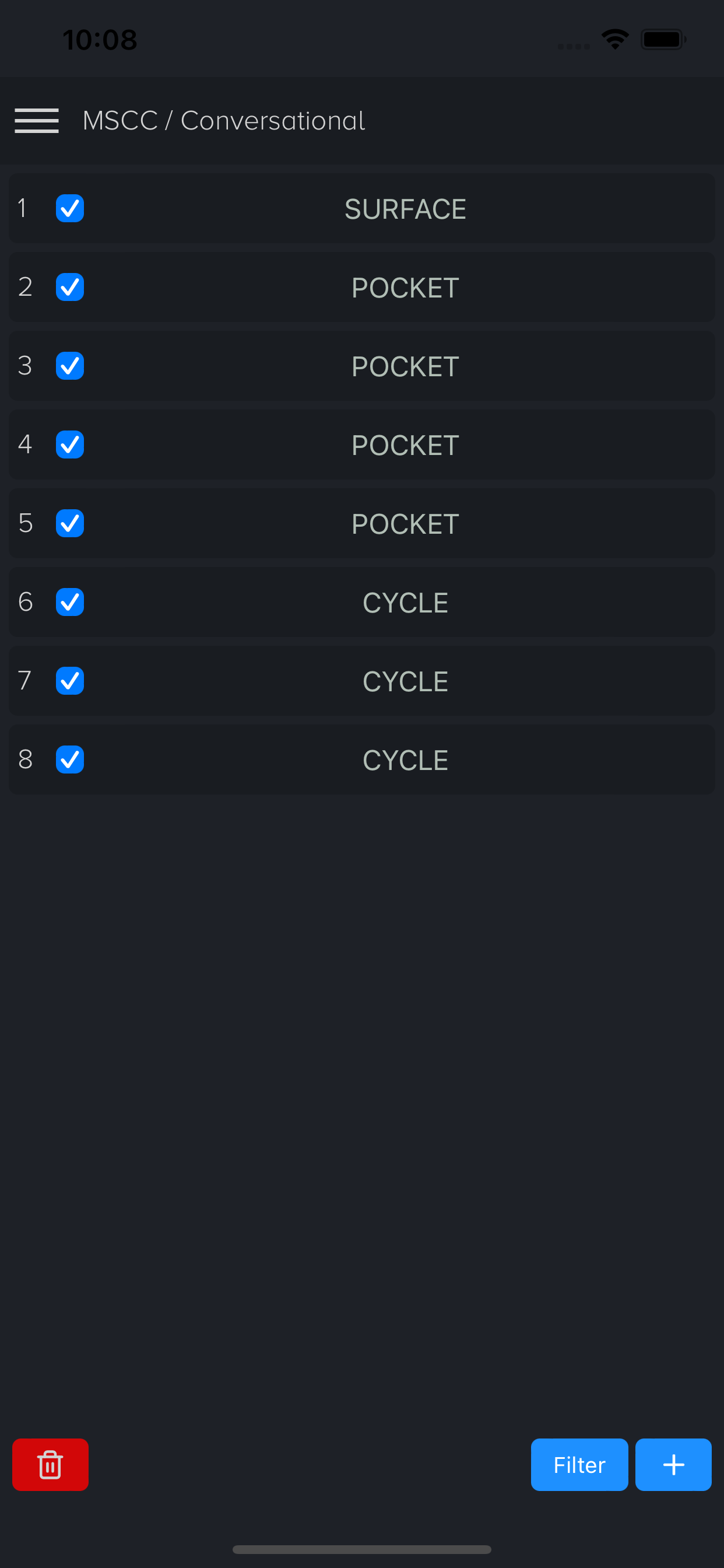Macro Simulator CNC Conv
Veröffentlicht von: Ekaterina Filimonova
Downloads
Umsatz
Beschreibung
Often times, job must be done as quickly as possible and there is no time to mess around with creating programs by hand and here the Macro Simulator CNC Conv works best.
Macro Simulator CNC Conv is a powerful, modern, multi-platform CNC code editor, backplotter and simulator extended with conversational functionality. It allows you to quickly and easily take advantage of many extremely useful cycles such as helical boring, thread milling, pocket and shoulder milling, face milling and others (more in the description below), combined with the possibility of generating them as patterns (circular, angular, grid or rectangular).
Moreover, unlike many other conversational software, Macro Simulator CNC Conv allows you to combine the generated code with CNC macros, subroutines, add your own code for maximum flexibility using the built-in code editor, simulator and backplotter.
After exporting the code to pure g-code (including its compression), the resulting programs can be used on virtually all CNC machines operating on the ISO standard.
Macro Simulator CNC Conv supports many extensions needed to save the file, such as: nc, cn, ncc, cnc, eia, txt
Cycles available in conversational mode:
- HELICAL BORING (can also be used for circular pocket)
- THREAD MILLING (external and internal)
- POCKET (circular, rectangle, can also be used for grooving)
- SHOULDER (circular, rectangle)
- FACE MILLING (3 strategies)
- CYCLE (simple drilling, dwell drilling, peck drilling, tapping)
- DRILLING - peck drilling with dwell time for every peck
Program export:
- export to pure g-code (converting macro or built-in cycles)
- code compressing
- removing empty lines
- adding decimal point
- adding automatically information about the tool used (at the beginning of the program as before calling it)
Viewport information:
- 3D tool path
- simulation (play, play fast. stop, next, reset, previous, rewind)
- 5 view modes (3D, XY, XY removal, XZ, YZ)
- image rotation in x axis
- zoom
- shift image
- show/hide rapid movement
- simplified representation of tools (max 50 tools)
- metric/imperial mode
- 3 themes (dark, bright, black & white)
G-code/Fanuc/Haas/Mazak ISO support:
- absolute, incremental and polar mode
- G16 polar coordinate
- G51 scaling
- G52 local work shift
- G65/G66 macro subprogram call
- G68 coordinate system rotation
- G98 retract to initial Z value
- G99 retract to R value
- M98 subprogram (multiple formats)
- repeat canned cycle (L and K)
- circular interpolation supported by using (I, J or R)
Haas support:
- G70 Bolt Hole Circle
- G71 Bolt Hole Arc
- G72 Bolt Holes Along an Angle
Macro (Fanuc Custom Macro B) support:
- keywords: IF, THEN, GOTO, WHILE, DO, END
- math functions supported: sin, cos, tan, asin, acos, atan, sqrt, abs, round, fix, fup, ln, exp, pow
- local, common variables and some of the most popular system variables:
Macro debugger:
- showing current line
- assigned and created variables
- math and logical calculations in line
- for IF and WHILE statement shows the actual value (true or false)
Code editor:
- code highlighting
- formatting
- undo (50 times)/redo
- adding/removing EOB
- adding/removing %
- adding decimal point
Files:
- new project
- open file
- open template
- append(to add a subroutine locally)
- save
- save as (nc, cn, ncc, cnc, eia, txt)
- export(to export macro program as a pure g code program)
Input compatibility:
Fanuc 0, Fanuc 6, Fanuc 10, Fanuc 11, Fanuc 12, Fanuc 15, Fanuc 16, Fanuc 18, Fanuc 20, Fanuc 21, Fanuc 30i, Fanuc 31i, Fanuc 32i, Fanuc 35i, Haas, Mazak ISO, Siemens 802D and others using CNC macros based on Fanuc Custom Macro B.
Output compatibility (export):
same as the selected input control, can also be converted to Heidenhain, Sinumerik or other control on request
Languages:
*The conversational part is only available in English*
English, Français, Deutsche, taliano, Español, 한국어, 日本語, Polski, Magyar, Pусский, Português, 中文, Türkçe
Ausblenden
Mehr anzeigen...
Macro Simulator CNC Conv is a powerful, modern, multi-platform CNC code editor, backplotter and simulator extended with conversational functionality. It allows you to quickly and easily take advantage of many extremely useful cycles such as helical boring, thread milling, pocket and shoulder milling, face milling and others (more in the description below), combined with the possibility of generating them as patterns (circular, angular, grid or rectangular).
Moreover, unlike many other conversational software, Macro Simulator CNC Conv allows you to combine the generated code with CNC macros, subroutines, add your own code for maximum flexibility using the built-in code editor, simulator and backplotter.
After exporting the code to pure g-code (including its compression), the resulting programs can be used on virtually all CNC machines operating on the ISO standard.
Macro Simulator CNC Conv supports many extensions needed to save the file, such as: nc, cn, ncc, cnc, eia, txt
Cycles available in conversational mode:
- HELICAL BORING (can also be used for circular pocket)
- THREAD MILLING (external and internal)
- POCKET (circular, rectangle, can also be used for grooving)
- SHOULDER (circular, rectangle)
- FACE MILLING (3 strategies)
- CYCLE (simple drilling, dwell drilling, peck drilling, tapping)
- DRILLING - peck drilling with dwell time for every peck
Program export:
- export to pure g-code (converting macro or built-in cycles)
- code compressing
- removing empty lines
- adding decimal point
- adding automatically information about the tool used (at the beginning of the program as before calling it)
Viewport information:
- 3D tool path
- simulation (play, play fast. stop, next, reset, previous, rewind)
- 5 view modes (3D, XY, XY removal, XZ, YZ)
- image rotation in x axis
- zoom
- shift image
- show/hide rapid movement
- simplified representation of tools (max 50 tools)
- metric/imperial mode
- 3 themes (dark, bright, black & white)
G-code/Fanuc/Haas/Mazak ISO support:
- absolute, incremental and polar mode
- G16 polar coordinate
- G51 scaling
- G52 local work shift
- G65/G66 macro subprogram call
- G68 coordinate system rotation
- G98 retract to initial Z value
- G99 retract to R value
- M98 subprogram (multiple formats)
- repeat canned cycle (L and K)
- circular interpolation supported by using (I, J or R)
Haas support:
- G70 Bolt Hole Circle
- G71 Bolt Hole Arc
- G72 Bolt Holes Along an Angle
Macro (Fanuc Custom Macro B) support:
- keywords: IF, THEN, GOTO, WHILE, DO, END
- math functions supported: sin, cos, tan, asin, acos, atan, sqrt, abs, round, fix, fup, ln, exp, pow
- local, common variables and some of the most popular system variables:
Macro debugger:
- showing current line
- assigned and created variables
- math and logical calculations in line
- for IF and WHILE statement shows the actual value (true or false)
Code editor:
- code highlighting
- formatting
- undo (50 times)/redo
- adding/removing EOB
- adding/removing %
- adding decimal point
Files:
- new project
- open file
- open template
- append(to add a subroutine locally)
- save
- save as (nc, cn, ncc, cnc, eia, txt)
- export(to export macro program as a pure g code program)
Input compatibility:
Fanuc 0, Fanuc 6, Fanuc 10, Fanuc 11, Fanuc 12, Fanuc 15, Fanuc 16, Fanuc 18, Fanuc 20, Fanuc 21, Fanuc 30i, Fanuc 31i, Fanuc 32i, Fanuc 35i, Haas, Mazak ISO, Siemens 802D and others using CNC macros based on Fanuc Custom Macro B.
Output compatibility (export):
same as the selected input control, can also be converted to Heidenhain, Sinumerik or other control on request
Languages:
*The conversational part is only available in English*
English, Français, Deutsche, taliano, Español, 한국어, 日本語, Polski, Magyar, Pусский, Português, 中文, Türkçe
Screenshots
Macro Simulator CNC Conv Häufige Fragen
-
Ist Macro Simulator CNC Conv kostenlos?
Ja, Macro Simulator CNC Conv ist komplett kostenlos und enthält keine In-App-Käufe oder Abonnements.
-
Ist Macro Simulator CNC Conv seriös?
Nicht genügend Bewertungen, um eine zuverlässige Einschätzung vorzunehmen. Die App benötigt mehr Nutzerfeedback.
Danke für die Stimme -
Wie viel kostet Macro Simulator CNC Conv?
Macro Simulator CNC Conv ist kostenlos.
-
Wie hoch ist der Umsatz von Macro Simulator CNC Conv?
Um geschätzte Einnahmen der Macro Simulator CNC Conv-App und weitere AppStore-Einblicke zu erhalten, können Sie sich bei der AppTail Mobile Analytics Platform anmelden.

Benutzerbewertung
Die App ist in Türkei noch nicht bewertet.

Bewertungsverlauf
Macro Simulator CNC Conv Bewertungen
Keine Bewertungen in Türkei
Die App hat noch keine Bewertungen in Türkei.
Store-Rankings

Ranking-Verlauf
App-Ranking-Verlauf noch nicht verfügbar

Kategorien-Rankings
App ist noch nicht gerankt
Macro Simulator CNC Conv Konkurrenten
| Name | Downloads (30d) | Monatlicher Umsatz | Rezensionen | Bewertungen | Letzte Veröffentlichung | |
|---|---|---|---|---|---|---|
|
FSWizard PRO
|
Freischalten
|
Freischalten
|
0
|
|
vor 10 Monaten | |
|
ThreadKing
Ultimate Reference for Threads
|
Freischalten
|
Freischalten
|
0
|
|
vor 2 Jahren | |
|
The Phillips Machinist
|
Freischalten
|
Freischalten
|
0
|
|
vor 4 Tagen | |
|
LidarCad
Professional Cad Solution
|
Freischalten
|
Freischalten
|
0
|
|
vor 2 Jahren | |
|
Stylus Labs Write Pro
Handwritten notes
|
Freischalten
|
Freischalten
|
0
|
|
vor 2 Monaten | |
|
HanDBase Database Manager
Life. Organized.
|
Freischalten
|
Freischalten
|
2
|
|
vor 1 Jahr | |
|
Mobile OTRS
Let’s get Kaizen started!
|
Freischalten
|
Freischalten
|
0
|
|
vor 5 Monaten | |
|
GD&T
|
Freischalten
|
Freischalten
|
0
|
|
vor 2 Jahren | |
|
MoCoNC
Automated CNC Programming
|
Freischalten
|
Freischalten
|
0
|
|
vor 2 Wochen | |
|
G-Code Viewer & Converter
for GCODE, CNC, NGC, NC files
|
Freischalten
|
Freischalten
|
0
|
|
vor 2 Jahren |
Macro Simulator CNC Conv Installationen
Letzte 30 TageMacro Simulator CNC Conv Umsatz
Letzte 30 TageMacro Simulator CNC Conv Einnahmen und Downloads
Gewinnen Sie wertvolle Einblicke in die Leistung von Macro Simulator CNC Conv mit unserer Analytik.
Melden Sie sich jetzt an, um Zugriff auf Downloads, Einnahmen und mehr zu erhalten.
Melden Sie sich jetzt an, um Zugriff auf Downloads, Einnahmen und mehr zu erhalten.
App-Informationen
- Kategorie
- Productivity
- Herausgeber
- Ekaterina Filimonova
- Sprachen
- English
- Letzte Veröffentlichung
- 1.1.0 (vor 2 Jahren )
- Veröffentlicht am
- Nov 16, 2022 (vor 2 Jahren )
- Auch verfügbar in
- Russland, Lettland, Litauen, Madagaskar, Mexiko, Malaysia, Niederlande, Norwegen, Neuseeland, Peru, Philippinen, Pakistan, Polen, Portugal, Rumänien, Saudi-Arabien, Schweden, Singapur, Slowenien, Thailand, Tunesien, Türkei, Taiwan, Ukraine, Vereinigte Staaten, Vietnam, Südafrika, Dominikanische Republik, Argentinien, Österreich, Australien, Aserbaidschan, Belgien, Brunei Darussalam, Belarus, Kanada, Schweiz, Chile, Deutschland, Dänemark, Vereinigte Arabische Emirate, Ecuador, Ägypten, Vereinigtes Königreich, Griechenland, Sonderverwaltungsregion Hongkong, Ungarn, Indonesien, Israel, Italien, Japan, Südkorea, Kuwait
- Zuletzt aktualisiert
- vor 1 Woche
- © 2024 AppTail.
- Unterstützung
- Privacy
- Terms
- All Apps