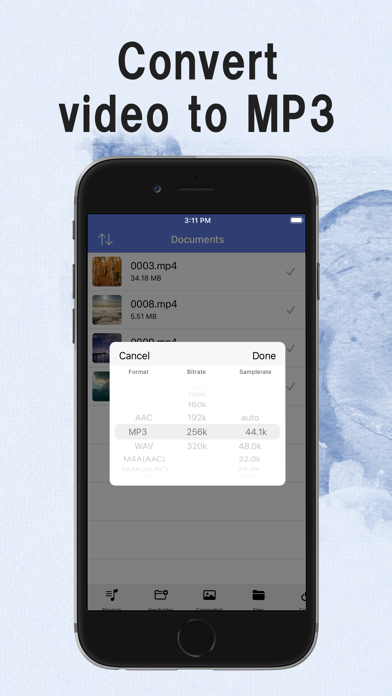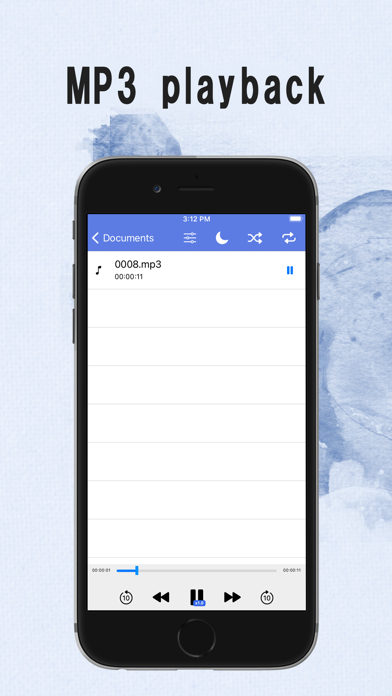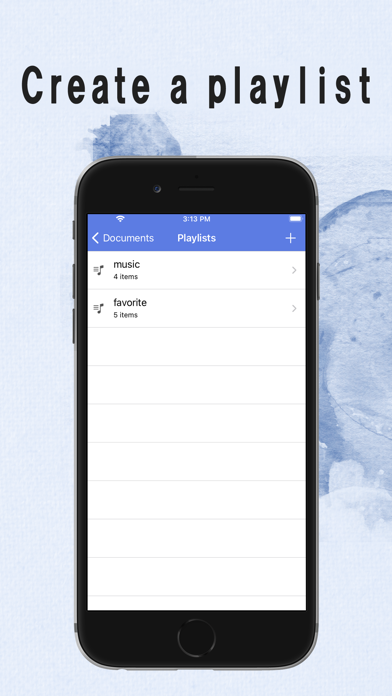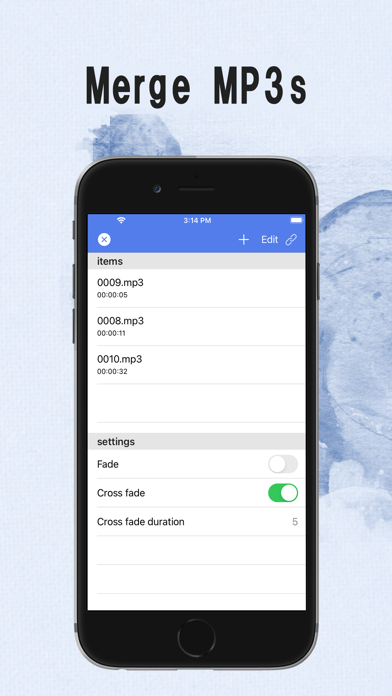It’s good but
As a new producer I rlly appreciate that you can convert stuff from screen recordings into wave files. Theres just one problem, you can’t put the sample rate for a wave file under 16000, and I would appreciate if you could be able to go below 16000 since I’m making songs using a sega genesis tracker and some of the samples would end up sounding distorted when imported. But other than that great app