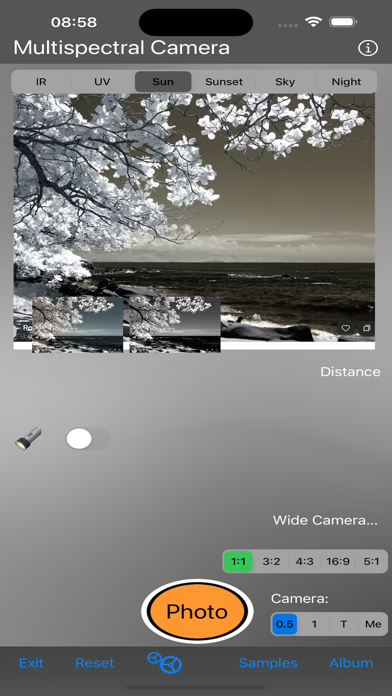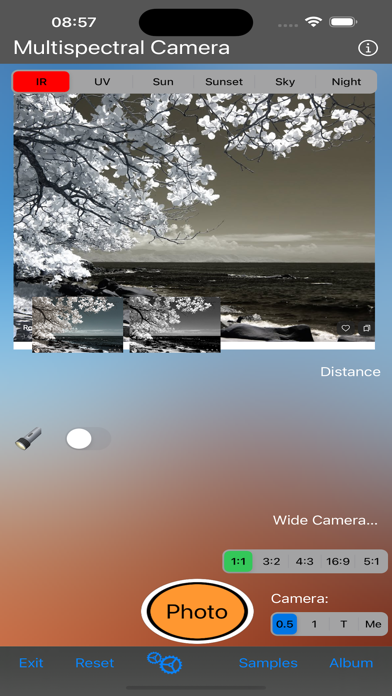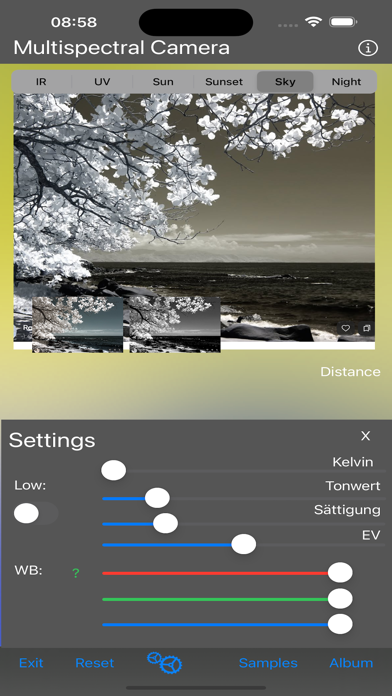Downloads
Umsatz
Beschreibung
The 'Multispectral Camera' can record almost the entire spectrum of light if you use an appropriate filter. Infrared, UV, ND filter (sun/solar eclipse), sunset, night. The app has been adapted for each situation and you can adjust many settings manually: tone level, temperature in Kelvin, saturation, EV, white balance (RGB), exposure time. The original image, the edited image and a black/white version are displayed for preview. All 3 images can be saved.
Infrared: Use an IR filter from 500 to 760nm. The image initially appears red/reddish/brown. With a red/blue channel swap, this becomes a usable image, with the sky becoming blue. Continue adjusting the sliders. Infrared photography creates dream-like, surreal images.
UV: Use a UV filter and experiment with different settings.
ND: To photograph the sun or solar eclipse directly, use an ND filter with high values, the best is a special solar filter or a variable, adjustable filter.
Sunset/Sunrise: No filter is required here, but the app adds a dark gradient from the top to the middle of the image.
Sky: "Sky" the sky is photographed here. Use a yellow filter and highlight contrasts. Clouds appear more intense. This filter is mostly used in black and white photography.
Night: No filter is required here either. The exposure time of the cameras is extended to obtain a brighter image. Additionally, the image is colored green.
- Select camera: Ultrawide, Wide, Telephoto, Front
- Aspect ratio for saving: 1:1, 3:2, 4:3, 16:9, 5:1
- Temperature, Tone, Saturation, EV, White Balance
- LED (flashlight) switchable
- Lowlight mode
- Zoom with 2 fingers or slider
- for infrared and UV: channel mix red/blue swap
- Save to photo album: original, edit image and black/white image.
- Reset button for default settings
Ausblenden
Mehr anzeigen...
Infrared: Use an IR filter from 500 to 760nm. The image initially appears red/reddish/brown. With a red/blue channel swap, this becomes a usable image, with the sky becoming blue. Continue adjusting the sliders. Infrared photography creates dream-like, surreal images.
UV: Use a UV filter and experiment with different settings.
ND: To photograph the sun or solar eclipse directly, use an ND filter with high values, the best is a special solar filter or a variable, adjustable filter.
Sunset/Sunrise: No filter is required here, but the app adds a dark gradient from the top to the middle of the image.
Sky: "Sky" the sky is photographed here. Use a yellow filter and highlight contrasts. Clouds appear more intense. This filter is mostly used in black and white photography.
Night: No filter is required here either. The exposure time of the cameras is extended to obtain a brighter image. Additionally, the image is colored green.
- Select camera: Ultrawide, Wide, Telephoto, Front
- Aspect ratio for saving: 1:1, 3:2, 4:3, 16:9, 5:1
- Temperature, Tone, Saturation, EV, White Balance
- LED (flashlight) switchable
- Lowlight mode
- Zoom with 2 fingers or slider
- for infrared and UV: channel mix red/blue swap
- Save to photo album: original, edit image and black/white image.
- Reset button for default settings
Screenshots
Multispectral Camera Häufige Fragen
-
Ist Multispectral Camera kostenlos?
Multispectral Camera ist nicht kostenlos (es kostet 3.99), enthält jedoch keine In-App-Käufe oder Abonnements.
-
Ist Multispectral Camera seriös?
Nicht genügend Bewertungen, um eine zuverlässige Einschätzung vorzunehmen. Die App benötigt mehr Nutzerfeedback.
Danke für die Stimme -
Wie viel kostet Multispectral Camera?
Der Preis von Multispectral Camera beträgt 3.99.
-
Wie hoch ist der Umsatz von Multispectral Camera?
Um geschätzte Einnahmen der Multispectral Camera-App und weitere AppStore-Einblicke zu erhalten, können Sie sich bei der AppTail Mobile Analytics Platform anmelden.

Benutzerbewertung
Die App ist in Neuseeland noch nicht bewertet.

Bewertungsverlauf
Multispectral Camera Bewertungen
Keine Bewertungen in Neuseeland
Die App hat noch keine Bewertungen in Neuseeland.
Store-Rankings

Ranking-Verlauf
App-Ranking-Verlauf noch nicht verfügbar

Kategorien-Rankings
App ist noch nicht gerankt
Multispectral Camera Installationen
Letzte 30 TageMultispectral Camera Umsatz
Letzte 30 TageMultispectral Camera Einnahmen und Downloads
Gewinnen Sie wertvolle Einblicke in die Leistung von Multispectral Camera mit unserer Analytik.
Melden Sie sich jetzt an, um Zugriff auf Downloads, Einnahmen und mehr zu erhalten.
Melden Sie sich jetzt an, um Zugriff auf Downloads, Einnahmen und mehr zu erhalten.
App-Informationen
- Kategorie
- Photo Video
- Herausgeber
-
Kai Bruchmann
- Sprachen
- English, German
- Letzte Veröffentlichung
- 1.0 (vor 7 Monaten )
- Veröffentlicht am
- Apr 1, 2024 (vor 7 Monaten )
- Auch verfügbar in
- Vereinigte Staaten, Philippinen, Vereinigte Arabische Emirate, Italien, Japan, Südkorea, Kuwait, Kasachstan, Libanon, Mexiko, Malaysia, Nigeria, Niederlande, Norwegen, Neuseeland, Peru, Indien, Pakistan, Portugal, Rumänien, Russland, Schweden, Singapur, Thailand, Türkei, Taiwan, Ukraine, Vietnam, Südafrika, Deutschland, Argentinien, Österreich, Australien, Aserbaidschan, Belgien, Brasilien, Belarus, Kanada, Schweiz, Chile, China, Kolumbien, Tschechien, Spanien, Irland, Indonesien, Ungarn, Sonderverwaltungsregion Hongkong, Griechenland, Vereinigtes Königreich, Frankreich, Finnland, Ecuador, Algerien, Dänemark, Saudi-Arabien, Ägypten, Polen, Dominikanische Republik, Israel
- Zuletzt aktualisiert
- vor 4 Tagen
- © 2024 AppTail.
- Unterstützung
- Privacy
- Terms
- All Apps